Forget those dry, academic definitions for a moment. Think of collaborative work management (CWM) as the digital head chef in a high-end restaurant kitchen. It’s the system that makes sure every cook knows the recipe, has the right ingredients at their station, and coordinates every move to create a masterpiece that gets to the table on time.
This is so much more than a glorified to-do list. It’s the central nervous system for your team’s planning, communication, and execution, all in one place.
What Is Collaborative Work Management Really?
Let’s cut through the buzzwords and get to what collaborative work management actually is. At its heart, CWM is a philosophy, backed up by the right technology, designed to bring teams, processes, and data together into a single, cohesive hub. It’s the difference between giving each team member a separate shopping list and inviting everyone into a shared digital pantry that updates in real time.
This whole approach recognizes that modern work isn’t a neat, linear series of handoffs. It’s a complex, interconnected web of activities. It’s about creating one single source of truth where the planning, the doing, and the talking all happen in the same digital room. This finally puts an end to those scavenger hunts for info buried in old email threads, random chat messages, and disconnected spreadsheets.
The Three Pillars Of CWM
To really grasp CWM, you have to understand the concepts it’s built on, like effective workload management strategies, which are critical for getting your team to operate at its best. These strategies are powered by the core components that make up any solid collaborative system.
The diagram below breaks down the three essential pillars that form the foundation of collaborative work management.
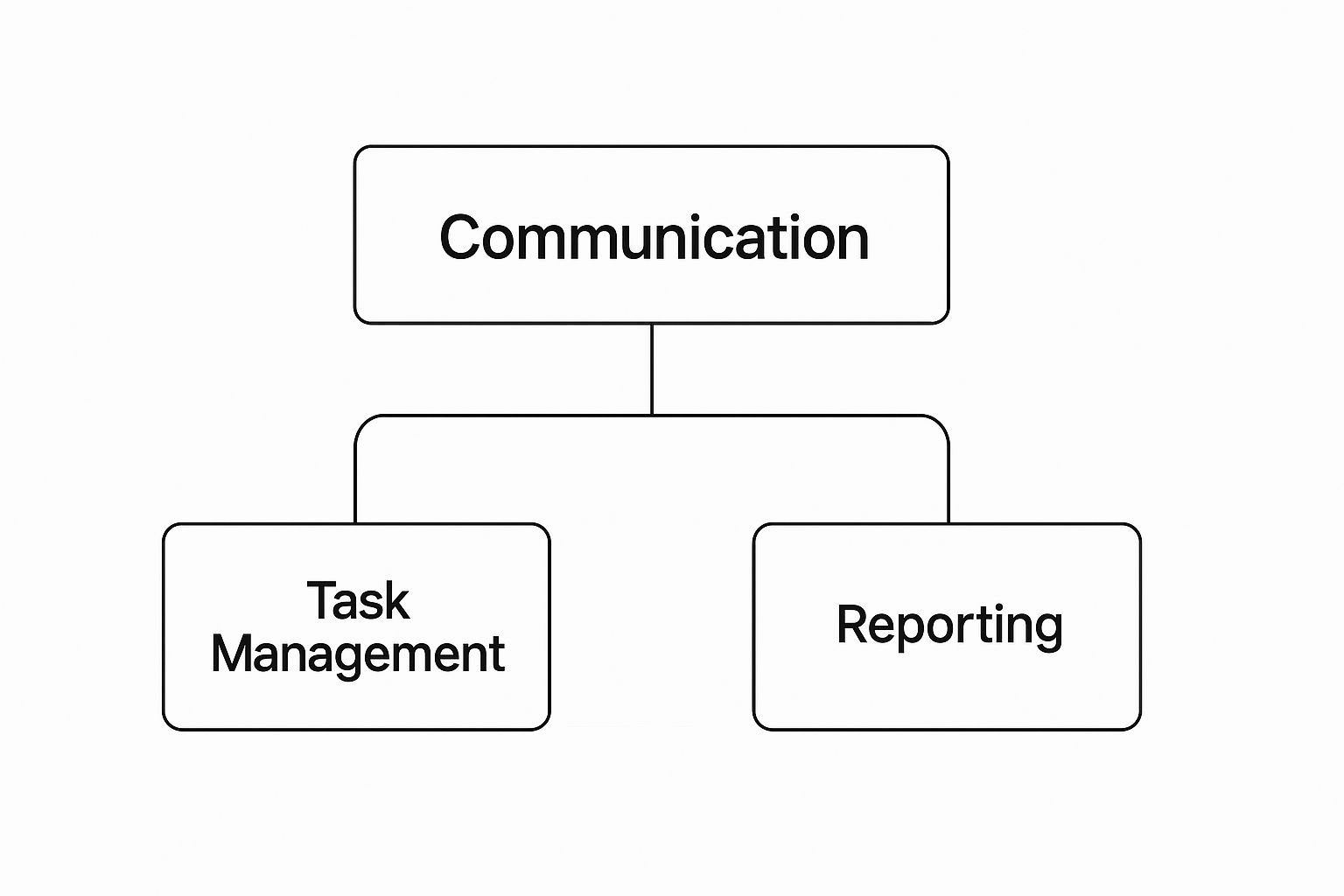
As you can see, centralized communication is the base that supports everything else. It enables effective task management, which in turn feeds insightful reporting, creating a powerful, self-reinforcing loop.
Differentiating CWM From Other Systems
It’s easy to confuse CWM with its simpler cousins: basic task management and traditional project management. And while they share some DNA, their purpose and scope are worlds apart.
Collaborative work management tools support the confluence of project and process work by allowing users to create personal and team workspaces, invite others to collaborate, identify workload requirements, and track progress on all work items.
This distinction is everything. Task management is about the “what,” and project management is about the “when” for a specific, temporary initiative. CWM, on the other hand, is about the “how” for all ongoing work, connecting everything into one unified view.
The impact of getting this right is huge. Recent data shows that 83% of employees who use these kinds of tools feel confident about their project status. This isn’t just a warm, fuzzy feeling—companies that implement CWM systems have seen productivity jump by up to 30%.
To make these differences completely clear, it helps to see them side-by-side.
Task vs Project vs Collaborative Work Management
It’s common to see these terms used interchangeably, but they represent very different levels of operational maturity. Understanding the distinctions is the first step toward choosing the right system for your organization’s needs.
| Aspect | Simple Task Management | Project Management | Collaborative Work Management |
|---|---|---|---|
| Primary Focus | Individual to-do lists and simple tasks. | Time-bound projects with a clear start and end. | Ongoing processes and cross-functional teamwork. |
| Scope | Limited to specific, individual assignments. | Contained within a single project’s lifecycle. | Encompasses all work across the entire organization. |
| Communication | Often occurs outside the tool (email, chat). | Structured, but often siloed within the project team. | Centralized and context-rich within the platform. |
| Goal | Completing a checklist of individual duties. | Delivering a specific outcome on time and on budget. | Creating a single source of truth for all work. |
As the table shows, while task and project management solve specific, narrow problems, collaborative work management addresses the much bigger challenge of organizational alignment and transparency. It connects the dots between individual tasks, broader projects, and the company’s overall strategic goals.
Why Your Team Needs This Approach Now

Does your team’s workday ever feel like a frantic relay race where batons are constantly being dropped? Someone finishes their part, tosses it over via email, and just hopes for the best. Meanwhile, another person is completely stuck, waiting on key information that’s buried in a long-forgotten chat thread.
If that sounds familiar, you’re not alone. But this fragmented way of working isn’t just frustrating—it’s a direct threat to your bottom line. It’s the perfect recipe for missed deadlines, duplicated effort, and widespread burnout from endless context switching.
When your marketing team has no clue what your developers are building and support agents are blind to upcoming feature releases, you’re not just being inefficient. You’re actively working against yourself.
This is where collaborative work management stops being a “nice-to-have” and becomes the essential umbrella that protects your team from the storm of modern work. It’s what turns chaos into clarity.
From Silos to Synergy
Think about a team operating without a central hub. The marketing department launches a huge campaign for a new feature, not realizing engineering secretly delayed it weeks ago. The sales team, completely in the dark, promises a delivery timeline that project managers know is pure fantasy.
This isn’t a failure of talent. It’s a failure of structure.
Now, picture that same team thriving with collaborative work management. Every department is looking at the same project roadmap. When a developer in Jira updates a task status, that change instantly pops up on a connected monday.com board, giving the marketing team a real-time heads-up.
This isn’t just about sharing data; it’s about creating a shared consciousness. It knocks down the invisible walls between departments, transforming them from isolated silos into a single, cohesive unit all pulling in the same direction. If you want to dive deeper into the tactics, you can improve team collaboration with a system like this.
The impact on your business is direct and measurable:
- Faster Decision-Making: With all the information in one place, leaders can make smart calls on the spot, without having to schedule a dozen status meetings first.
- Increased Agility: Teams can pivot in a heartbeat. When market conditions shift or customer feedback rolls in, everyone is already working from the same playbook.
- Happier Clients: Projects get delivered on time and on budget far more often, which leads to stronger client relationships and more repeat business.
The Real Cost of Disconnected Work
The price you pay for poor collaboration goes way beyond a few wasted hours. It slowly erodes morale, smothers innovation, and ultimately puts a hard ceiling on how much your company can grow. When talented people spend their days hunting for information instead of creating value, they check out.
The global collaboration software market tells the story perfectly. Valued at $5.80 billion in 2022, it jumped to $6.56 billion in 2023. Projections show it skyrocketing to nearly $19.86 billion by 2032.
This explosive growth isn’t a fad. It’s a clear signal that businesses everywhere are realizing that isolated tools and cobbled-together workflows just don’t cut it anymore. Investing in a unified platform is now a core business strategy, not just another IT expense.
Adopting a collaborative approach is a declaration that your team’s time and energy are your most valuable assets. It’s about creating an environment where people are free from the friction of disorganization and can finally do their best work. This shift doesn’t just improve projects; it builds a more resilient, effective, and successful organization from the ground up.
The Core Pillars Of A Great CWM System

A powerful collaborative work management system isn’t just another piece of software; it’s a collection of superpowers your team can finally unlock. When you peek under the hood of a really solid CWM platform, you’ll find it’s built on a few non-negotiable pillars. These aren’t just features on a pricing page—they’re the fundamental building blocks that turn team chaos into operational harmony.
Think of it like building a championship sports team. You don’t just need talented players. You need a shared playbook, a communication system for calling plays on the fly, a way to track everyone’s health to prevent burnout, and a coach who can see the whole field. A great CWM system does exactly that for your business.
Let’s break down the essential pillars that make it all happen.
The Centralized Communication Hub
First things first, a top-tier CWM platform absolutely kills the soul-crushing, endless email chain. It becomes the single, central spot for all project-related chatter, keeping conversations right where the work is actually happening. No more digging through your inbox for a decision someone made three weeks ago.
Imagine a developer updates a task on a project board. Instead of firing off a separate email, they just leave a comment directly on that task card. The project manager, marketing lead, and support agent all get an instant ping, see the full context, and can reply right there in the thread. It’s a complete game-changer for clarity and speed.
The core job of collaborative work management is creating a single source of truth where communication is tied directly to action. Every conversation becomes traceable and contextual.
This approach guarantees everyone is working with the same information, which is critical for keeping everyone aligned. It slashes misunderstandings and wipes out the “I never saw that email” excuse for good.
Visual Project And Workflow Roadmaps
People are visual creatures. We grasp complex information so much better when we can see it laid out in front of us. This is exactly why visual roadmaps are another must-have pillar for any CWM system worth its salt.
And we’re not talking about your old-school, static spreadsheets. Modern CWM platforms offer dynamic, interactive views like:
- Kanban Boards: These are perfect for visualizing workflow. They use cards and columns (like “To Do,” “In Progress,” and “Done”) to show the status of every single task at a glance.
- Gantt Charts: Ideal for those complex projects with a web of dependencies. These charts give you a crystal-clear timeline, showing how tasks connect and how one delay might ripple through the entire schedule.
- Calendar Views: Fantastic for planning things like content schedules or marketing campaigns, giving the whole team a shared view of what’s happening and when.
This is where a CWM platform truly shines. Instead of just being another place to list tasks, it becomes the visual command center for your entire operation, enabling smarter, faster decisions.
Intelligent Automation And Integrations
The third pillar is the engine that drives serious efficiency: automation and integrations. A great CWM platform should be the central hub for your entire tool stack, not just another siloed app you have to check.
This is where you get to eliminate the tedious, repetitive work that eats up your team’s day. Automating tasks is a cornerstone of getting more done, and solutions for things like document workflow automation are completely changing how teams manage their processes from start to finish.
For example, you could set up simple but powerful automations like:
- When a task status changes to “Done,” automatically notify the project manager in Slack.
- When a customer submits a “High Priority” ticket in your help desk, automatically create a new task in the engineering team’s “Urgent Fixes” board.
- If a task gets delayed, automatically push back the start date for all the dependent tasks that follow it.
These little automated actions add up, saving hundreds of hours over time, dramatically reducing human error, and keeping projects chugging along without constant manual prodding. They let your team focus on the high-value work they were hired to do, not on administrative busywork.
Essential Features in a CWM Platform
To pull this all together, when you’re looking at different tools, you’ll want to make sure these core capabilities are front and center. They are the difference between a simple task manager and a true work management platform.
| Feature Pillar | What It Does | Key Team Benefit |
|---|---|---|
| Centralized Communication | Attaches conversations directly to tasks and projects. | Creates a single source of truth; no more lost emails. |
| Visual Workflow Management | Offers views like Kanban, Gantt, and Calendars. | Makes complex projects easy to understand at a glance. |
| Task & Project Tracking | Manages assignments, deadlines, and dependencies. | Ensures clear ownership and accountability for all work. |
| Resource Management | Provides visibility into team capacity and workload. | Prevents burnout and helps allocate work effectively. |
| Automation Engine | Automates repetitive manual tasks and notifications. | Saves time, reduces human error, and boosts efficiency. |
| Integrations | Connects with other tools (e.g., Jira, Slack, Salesforce). | Breaks down silos and creates a unified tech stack. |
| Reporting & Analytics | Generates dashboards on project progress and KPIs. | Enables data-driven decisions and performance tracking. |
| File Sharing & Storage | Keeps all relevant documents and assets in one place. | Ensures everyone has access to the latest versions. |
Ultimately, a great CWM tool integrates these pillars seamlessly, creating an environment where collaboration isn’t an afterthought—it’s just the natural way work gets done.
Navigating The Common Hurdles Of Collaboration
Let’s be real: adopting new technology, especially something as sweeping as a collaborative work management platform, is rarely a walk in the park. Even with the best intentions, teams are bound to hit a few speed bumps. The biggest mistake? Thinking the tool alone will magically fix deep-seated issues without addressing the human side of the equation.
People get comfortable with their routines, even the inefficient ones. Throwing a new platform into the mix can feel like someone rearranging your entire kitchen right before you’re supposed to cook a holiday dinner—it’s disruptive, and frankly, a bit overwhelming.
Taming The Beast Of Information Overload
One of the first hurdles teams usually trip over is the sudden tidal wave of notifications. Without clear rules of engagement, that shiny new collaborative hub can quickly become just as noisy and chaotic as the cluttered inboxes you were trying to escape.
This is where setting up some basic communication etiquette becomes absolutely critical. It’s not about micromanaging; it’s about putting up guardrails so the platform actually helps people work instead of just distracting them.
Here are a few battle-tested tips to bring some order to the chaos:
- Define Channel Purposes: Be crystal clear about where different conversations belong. Maybe one board is exclusively for high-priority bug reports, while another is for general project brainstorming. This way, everyone knows where to look and where to post.
- Use @mentions Sparingly: This is a big one. Coach your team to use @mentions only when they need a direct response or action from a specific person. It makes every notification feel important again.
- Establish “Office Hours”: Foster a culture where people don’t feel pressured to reply instantly. Setting clear expectations for response times dials down the anxiety and lets people get back to deep, focused work.
This kind of structure prevents the platform from becoming another source of stress. It makes sure every ping is relevant and actionable, so everyone can focus on what actually matters.
Bridging The Gap For Remote And Hybrid Teams
Today’s workplace is a complicated web of interactions. Research shows that 84% of U.S. employees are on more than one team at a time. The problem gets even trickier when teams are spread out, with 36% of employees saying remote work actually hurts their ability to collaborate well. To fight back, 75% of workers are now using new collaborative tools to get things done. You can read the full research about teamwork statistics to see the whole picture.
A common pitfall is trying to replicate the physical office online. Collaborative work management isn’t about virtual cubicles; it’s about creating intentional spaces for connection and clarity that physical offices often lack.
The real goal is to use smart features to enhance, not just replace, the vital human connections that fuel great teamwork. The most powerful thing you can do is use a CWM platform to create a single source of truth. This keeps everyone aligned, no matter their time zone or location. It effectively tears down the digital walls that spring up when teams are apart—a huge step toward breaking down silos in the workplace.
Ultimately, getting over these hurdles comes down to pairing powerful technology with thoughtful human processes. If you anticipate resistance, set clear communication guidelines, and are intentional about how remote teams connect, you can turn these potential roadblocks into stepping stones for a truly collaborative and resilient team culture.
Your Step-By-Step Implementation Playbook

So, you’re ready to move from theory to action. Fantastic. But remember, putting a collaborative work management system in place isn’t like flipping a switch. It’s a strategic play that demands a real game plan—one that accounts for technology, process, and, most importantly, your people.
Think of it like introducing a new, much better recipe into a busy kitchen. You wouldn’t just hand out the instructions and walk away. You’d show the new technique, explain why these ingredients are better, and let a few key cooks try it first to build some buzz and prove it works. That’s the goal here: a smooth rollout that delivers wins right away and for the long haul.
Phase 1: Define Your “Why” And Secure Buy-In
Before you even glance at a single tool, you need to know what victory looks like. What specific headaches are you trying to cure? Are you drowning in endless status meetings? Are projects constantly late because nobody is on the same page? Get specific. Turn those problems into clear, measurable goals.
Once you have your “why,” you need to get leadership on board. Don’t just mumble about “better collaboration.” Speak their language. Frame the investment in terms of business outcomes. Explain how this platform will slash project delivery times by 15% or cut administrative overhead by killing off redundant data entry.
The secret to getting buy-in is connecting the dots. Show a direct line from the platform’s features to the company’s biggest strategic goals—profitability, efficiency, and keeping your best people happy.
This isn’t just a box-ticking exercise. It ensures you have the backing and resources to see this through, turning “another software project” into a genuine business priority.
Phase 2: Choose The Right Tool For Your Team
With clear goals and leadership’s blessing, it’s time to find the right tool. Resist the urge to grab the one with the flashiest feature list. Instead, hunt for the platform that actually fits your team’s culture and solves your specific problems.
Put together a small, cross-functional evaluation team. Pull in people from different departments—the ones who will live in this system every day. Their real-world input is gold. Set up demos and laser-focus on how each platform handles your most critical workflows. Can your marketing team plan campaigns while the dev team manages sprints in the same ecosystem? How smoothly does it connect tools your teams already love, like monday.com and Jira?
Here are the non-negotiables to look for:
- Usability: Is the interface intuitive? A clunky tool is a dead tool. It’ll never get adopted, no matter how powerful it is.
- Scalability: Will this platform grow with you? You need a system that can handle your team as it expands and your projects get more complex.
- Integration Power: How well does it play with others? Deep integrations are the key to creating that single source of truth you’re after.
Phase 3: Launch A Pilot Program And Build Momentum
Whatever you do, don’t attempt a “big bang” company-wide rollout. It’s a recipe for disaster. Start small with a pilot program. Pick one or two tech-savvy, enthusiastic teams to be your pioneers. This lets you iron out the wrinkles and gather priceless feedback in a controlled setting.
Inside these pilot teams, find your champions. These are the folks who are naturally excited about the new system. Give them a little extra training and empower them to be the go-to experts for their colleagues. These champions will drive adoption from the ground up far more effectively than any top-down mandate.
Once your pilot is a clear success, shout it from the rooftops. Document the wins. Collect testimonials, show off the efficiency gains, and highlight how the platform solved real, nagging problems. This social proof is your best marketing tool for the wider rollout. You can even explore various workflow automation solutions to show how these tools obliterate manual work from day one, building even more excitement.
Fostering A Culture Of Lasting Collaboration
A powerful collaborative work management platform is a fantastic start, but it’s a bit like owning a grand piano. The instrument itself is impressive, but it’s the skill, practice, and habits of the musician that actually create beautiful music. To really embed CWM into your company’s DNA, you have to shift your focus from the tool to the culture surrounding it.
This final step is all about turning that initial momentum into permanent change. It means building new team habits, redefining what “effective work” really looks like, and creating a system that not only supports collaboration but actively demands it. This is how you make sure the positive changes you’ve made aren’t just a temporary boost but a new, better way of operating for good.
Building A Culture Of Transparency And Feedback
The absolute bedrock of a collaborative culture is psychological safety—that shared belief that team members can speak up, float ideas, and admit mistakes without getting punished or humiliated. A CWM platform can be a huge catalyst for this, but only if the right behaviors are encouraged from the top down.
This means leaders have to lead by example. Managers should be openly sharing their own progress, setbacks and all, right there in the platform. It means actively asking for feedback on workflows and celebrating team members who point out bottlenecks or suggest smarter ways to work.
A platform provides the stage for transparency, but the leadership team writes the script. When leaders model vulnerability and open communication, they give everyone else permission to do the same, transforming the tool from a task tracker into a genuine collaboration hub.
Ultimately, the goal is an environment where transparent feedback isn’t seen as criticism, but as a collective push to get better together.
Running Meetings That Matter (Or Eliminating Them)
Nothing sucks the life out of a team faster than a calendar packed with pointless meetings. A properly implemented CWM system should wipe out the need for most status update meetings, since that information is now live and available to everyone, anytime.
For the meetings that are still necessary, the goal is to make them ruthlessly effective. To build an environment where every voice is heard and discussions actually go somewhere, you might want to try out techniques like Mastering the Round Robin Meeting. It’s a great way to ensure everyone participates, not just the loudest people in the room.
The new rules for meetings ought to be simple:
- No Agenda, No Meeting: If you can’t state the purpose and what you need to achieve beforehand, the meeting shouldn’t happen. Period.
- Updates Belong Elsewhere: The CWM platform is for status updates. Meetings are reserved for discussion, debate, and decisions.
- Action Items Are Assigned Live: Every meeting should end with clear action items, owners, and due dates assigned directly in your CWM tool before anyone leaves.
This approach shows you respect everyone’s time and reinforces the platform as the central nervous system for everything your team does.
Continuously Optimizing Your Workflows
The final piece of this cultural puzzle is a commitment to getting better, always. Your workflows shouldn’t be carved in stone. The market changes, your team evolves, and what worked six months ago might be holding you back today.
Use the data your CWM platform generates to have regular, data-backed conversations about your processes. Are certain stages always creating logjams? Is one team constantly slammed while another has room to spare? These insights are pure gold. You can also explore a ton of different team collaboration strategies to find new ways to fine-tune how your teams work together.
By fostering this mindset, you create a self-improving system. Your platform gives you the data, and your team’s collaborative culture provides the engine for turning that data into smarter, faster, and more effective ways of getting things done. That’s how you build momentum that actually lasts.
Frequently Asked Questions About CWM
Even with the best game plan, a few questions always surface when you’re about to change how your team works. Let’s tackle the most common ones about collaborative work management and clear up any confusion.
How Is CWM Different From Project Management Tools?
This is a great question, and the answer gets to the heart of what CWM is all about. While traditional project management tools are perfect for specific projects with a clear start and finish, CWM is much bigger in scope.
Think of it this way: project management software is like setting up a temporary construction site for a single building. CWM, on the other hand, is the city’s permanent operational headquarters—it supports all the ongoing, day-to-day work your team handles, weaving communication and workflows into one central hub for everything.
Can Small Teams Benefit From CWM?
Absolutely. In fact, you could argue that small teams often feel the positive impact the fastest. CWM gets everyone on the same page without the need for endless status meetings, which is a lifesaver for staying nimble.
It also stops critical information from getting buried in scattered email threads or a dozen different chat apps. Knowing who’s working on what at a glance makes capacity planning much less of a headache—a common challenge you can read more about in this guide to a team availability tracker. This kind of transparency lets a small, quick team operate with the smooth organization of a much larger one.
The biggest mistake teams make is focusing only on the tool and ignoring the process. Simply buying software without defining new communication rules, setting up clear workflows, and getting team buy-in will lead to low adoption and wasted potential.
Success here means treating this as a cultural shift, not just a software update. You have to get everyone involved and agree on the new, better way of working together. When you focus on both the people and the platform, you’re setting the stage for real, lasting success.
Ready to bridge the gap between your development and business teams? With resolution Reichert Network Solutions GmbH, you can embed monday.com boards directly into Jira issues, creating a single source of truth that boosts transparency and accelerates your projects. See how you can unify your workflows by exploring our monday.com for Jira integration.
