The Evolution of Enterprise Service Desk Solutions
The modern enterprise service desk has drastically changed from its humble beginnings as a simple system of tickets and phone trees. Today, it's a valuable business asset, directly affecting customer satisfaction, team efficiency, and the company's financial success. This change reflects a wider shift in how businesses see their support operations—not as a cost, but as a vital part of the customer experience and a key driver of growth.
Several factors have fueled this evolution. The increasing adoption of digital transformation, for instance, necessitates more flexible and integrated support solutions. Furthermore, growing customer expectations demand smooth, personalized interactions across various channels. This means the service desk must be proactive, anticipating needs and offering solutions before issues escalate, rather than simply reacting to problems.
The combination of customer relationship data with technical issue tracking is also reshaping support. Imagine technical specialists instantly accessing a customer’s complete history, including past purchases, interactions, and preferences. This complete picture enables teams to provide personalized, efficient support that connects customer-facing teams and technical specialists.
This growth is evident in the expanding Enterprise Service Management (ESM) market, closely related to the enterprise service desk. Driven by the need for automation and digital transformation, the ESM market is expected to reach USD 12.8 billion by 2025, showing a CAGR of 18% between 2020 and 2024. This growth shows how businesses of all sizes, from large corporations to small and medium-sized enterprises (SMEs), are investing in robust service solutions to remain competitive. Find more detailed statistics here
The modern enterprise service desk marks a significant improvement in how businesses handle support. By integrating smoothly with other key business systems, such as CRM and project management platforms, it enables teams to work together more effectively, improve response times, and enhance the overall customer experience. These improvements are not just small steps forward; they represent a fundamental shift toward a more customer-focused and efficient approach to providing service.
Breaking Down Enterprise Service Desk Challenges

While the promise of an enterprise service desk is streamlined support, the reality can be quite different. Many organizations grapple with fundamental challenges that prevent effective service delivery. These obstacles impact both internal teams and the overall customer experience. Let’s take a closer look at some of the most common pain points.
Communication Breakdown Across Teams
A major challenge is the communication breakdown that frequently occurs between the various teams involved in the support process. Customer-facing teams, for instance, gather important context during initial interactions. However, this valuable information often gets lost when issues are escalated to technical teams.
This can lead to customers having to repeat explanations, increasing their frustration and slowing down resolution times. With the evolving nature of enterprise service desks, many companies are turning to remote talent for help desk roles. Check out Remote Help Desk Jobs for more information on this growing trend.
Siloed Systems Create Blind Spots
Siloed systems present another significant hurdle. When crucial customer data lives in separate databases, teams can't see the complete picture. For example, when a customer relationship management (CRM) platform, like HubSpot, doesn’t effectively communicate with an issue tracking system, like Jira, valuable information becomes trapped.
This lack of visibility creates blind spots, hindering the ability to proactively address recurring issues and identify trends in customer feedback. Ultimately, this makes it difficult to offer truly personalized support.
The Cost of Disconnected Systems
These disconnects have a tangible cost. Extended resolution times lead to increased support costs and potential revenue loss. Teams struggle with inefficient processes, which increases staff frustration. And ultimately, the customer experience suffers, potentially leading to customer churn.
These challenges are particularly noticeable for teams using both HubSpot for customer data and Jira for technical issue tracking. For a deeper dive into this topic, take a look at our article on 5 Use Cases for a Multilingual Service Desk in Jira.
Maintaining Consistent Communication
Maintaining consistent communication across departments is another significant challenge. Without a centralized platform for tracking customer interactions and technical updates, it's difficult to ensure everyone is on the same page. This can result in conflicting information being shared with customers, which further erodes their trust and satisfaction.
Difficulty in Providing Proactive Support
Finally, providing proactive support is nearly impossible without a unified view of the customer journey. Identifying potential problems before they escalate requires analysis of data from multiple touchpoints. When this data is fragmented, opportunities for proactive intervention are missed, leading to a reactive, “firefighting” approach. While sometimes necessary, a reactive approach is ultimately less efficient and satisfying for everyone involved. These challenges underscore the need for integrated solutions that bridge the gap between disparate systems and teams.
The Business Case for an Integrated Support Ecosystem
An effective enterprise service desk is essential for businesses aiming to excel in today's competitive landscape. It serves as the central hub for customer interactions, linking feedback with solutions. Elevating a service desk to exceptional status requires integrating its various components. This interconnectedness creates a robust support ecosystem where information flows freely between departments, empowering teams to deliver outstanding customer experiences.
This integration is especially important when connecting crucial systems like HubSpot, a customer relationship management (CRM) platform, and Jira, a leading issue tracking platform. HubSpot contains the detailed history of customer relationships – interactions, preferences, and challenges. Jira manages the technical aspects of issue resolution – bug fixes, feature requests, and development workflows. When these systems communicate effectively, they provide a unified view of the customer journey.
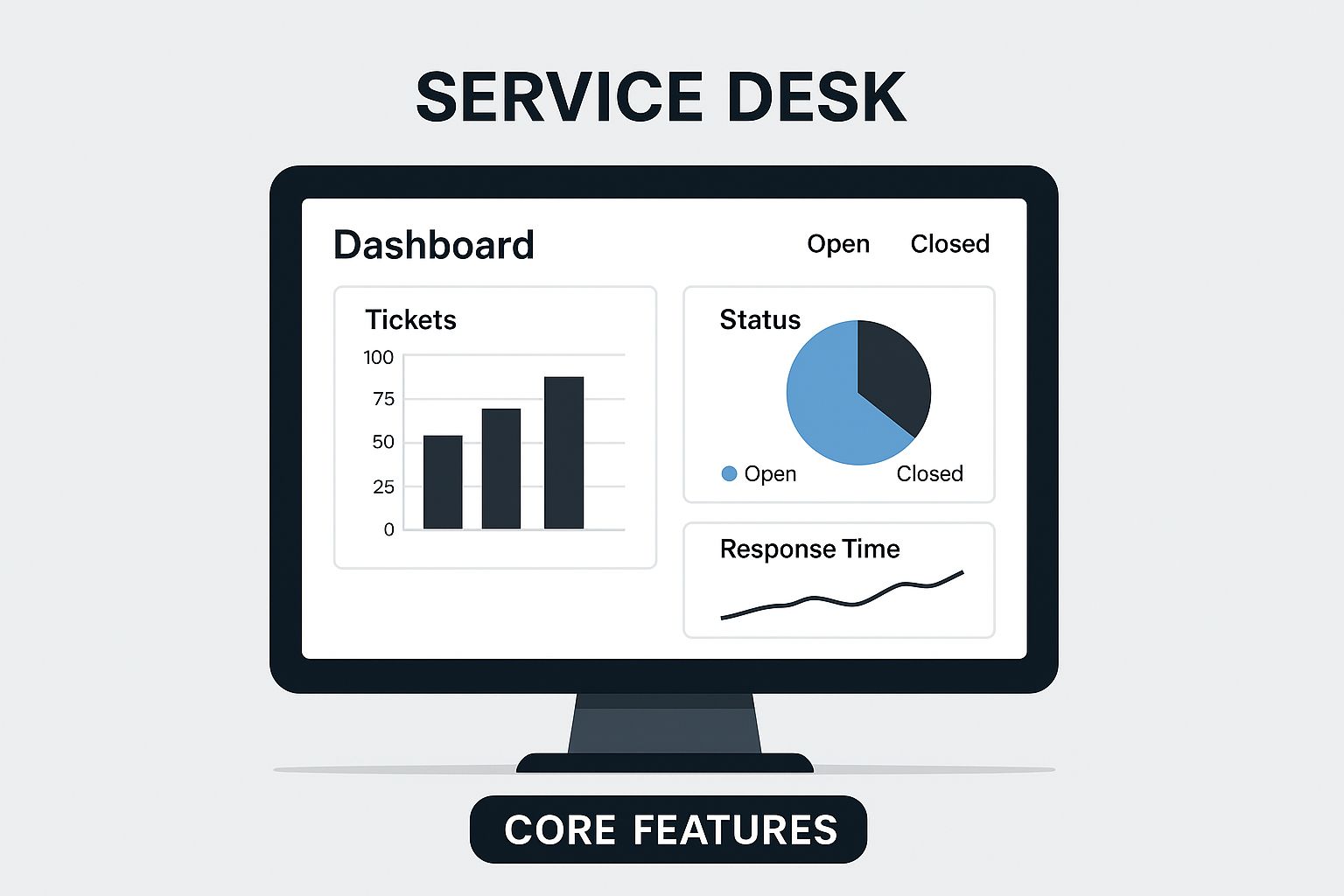
The infographic above illustrates the core features of an integrated service desk, emphasizing centralized information access. This empowers support agents with complete customer context, resulting in faster resolution times and increased customer satisfaction. This is crucial in enterprise settings where complex issues and high customer volumes demand efficient, informed responses. The global help desk software market, a key element of this ecosystem, is projected to reach $11 billion by 2025. Coupled with the broader IT services market's expected compound annual growth rate (CAGR) of 4.1%, reaching USD 1,322.71 billion by the end of 2025, the importance of efficient IT service management is clear. Explore this topic further.
The Benefits of Integration
Integrating your enterprise service desk provides numerous benefits that directly impact your bottom line. Let's explore some of the key advantages:
-
Improved Resolution Speed: Direct access to customer context eliminates time-consuming back-and-forth communication between technical teams, enabling faster issue resolution.
-
Increased First-Call Resolution Rates: With a complete customer history, support agents are better prepared to resolve problems on the first contact, improving customer satisfaction and lowering support costs.
-
Enhanced Support Team Productivity: Automation features, like automatic ticket creation and data synchronization, free up support agents to focus on complex issues and proactive customer engagement.
-
Data-Driven Insights: An integrated system offers comprehensive analytics, revealing patterns and trends in customer interactions and technical issues, facilitating data-driven improvements to products, services, and support processes.
To further illustrate the impact of integration, let's consider some key metrics. The following table compares performance before and after integrating an enterprise service desk solution with HubSpot and Jira connectivity.
Enterprise Service Desk Integration Benefits
This table compares key metrics before and after implementing an integrated enterprise service desk solution with HubSpot and Jira connectivity.
| Performance Metric | Before Integration | After Integration | Improvement |
|---|---|---|---|
| Resolution Speed | 24 hours | 4 hours | 83% |
| First-Call Resolution Rate | 40% | 75% | 35% |
| Support Team Productivity | 5 cases/agent/day | 8 cases/agent/day | 60% |
| Customer Satisfaction | 70% | 90% | 20% |
As this data demonstrates, integrating key systems significantly improves critical service desk metrics. From faster resolution times to increased customer satisfaction, the benefits are substantial.
For more information on integrating HubSpot and Jira, check out this resource: How HubSpot and Jira Integration Aligns Teams.
By connecting disparate systems, an integrated enterprise service desk transforms from a reactive cost center to a proactive strategic asset. This drives customer loyalty, operational efficiency, and ultimately, business growth. It’s an investment not just in technology, but in a more customer-centric and efficient future.
Bridging the Gap: HubSpot for Jira Integration
What happens when your Customer Relationship Management (CRM) system and issue tracking software work in perfect harmony? This exploration of the HubSpot for Jira integration reveals its practical benefits and the positive impact it can have on your enterprise service desk. We'll examine its key features and illustrate how they can enhance support operations.
Two-Way Synchronization: Keeping Data Consistent
A core advantage of this integration is two-way field synchronization. This means changes made in HubSpot automatically update in Jira, and vice-versa. Imagine a support agent updating a customer's phone number in HubSpot. That change instantly carries over to the linked Jira issue.
This real-time updating ensures all teams are working with the most accurate data, eliminating manual updates and promoting data consistency. This synchronization is vital for any robust enterprise service desk.
Automated Ticket Creation: Saving Time and Effort
Another key benefit is automated ticket creation. When a customer submits a request through HubSpot, the integration automatically generates a corresponding Jira ticket.
This ticket automatically populates with relevant customer information, preserving context and eliminating the need for redundant data entry. This efficiency saves valuable time for support agents and minimizes the risk of errors.
Embedded Customer Panels: Empowering Developers With Context
The HubSpot for Jira integration also embeds helpful customer panels directly within Jira issues. Developers gain instant access to important customer details, including interaction history, purchase history, and past support requests—all within the Jira interface.
Having this complete picture empowers developers to understand the full customer context, leading to faster and more effective solutions.
Streamlined Communication: Keeping Everyone Informed
Comment mirroring facilitates transparent communication across teams. Comments added in HubSpot automatically appear in the linked Jira issue, and the other way around.
This ensures everyone stays informed, regardless of which platform they’re using. This feature fosters collaboration and streamlines communication between customer-facing teams and technical specialists.
Configuration and Implementation: A Simple Setup
Setting up the HubSpot for Jira integration is designed for ease of use:
- Install the app: Find it readily available on the Atlassian Marketplace.
- Connect accounts: Link your existing HubSpot and Jira accounts.
- Configure field mappings: Choose which fields should synchronize between the platforms.
- Set up automation rules: Define the automation triggers for both ticket creation and updates.
- Manage user permissions: Control which users can access specific data and features.
- Start syncing: Begin synchronizing data and start benefiting from a connected enterprise service desk.
Startup consultants often assist enterprises in implementing these kinds of integrated solutions, often focusing on bridging the gap between strategic vision and practical execution. You might find this article helpful: Bridging the Gap Between Vision and Execution. You might also be interested in this resource: How to master the HubSpot Jira integration.
Connecting HubSpot and Jira transforms your enterprise service desk into a unified, efficient hub. Teams collaborate more effectively, resolve issues more quickly, and ultimately, deliver better customer experiences. The tangible benefits include improved communication, reduced manual effort, and increased customer satisfaction.
Enterprise Service Desk Transformation in Action
What does a successful enterprise service desk transformation look like? This section explores how a mid-sized software company revamped its support operations by connecting its HubSpot CRM and Jira issue tracking. Initially, customer history wasn't visible to developers, and technical updates rarely made it back to account managers. This lack of communication meant customers had to repeatedly explain their issues, leading to longer resolution times and decreased customer satisfaction.
Their solution? Implementing a fully integrated enterprise service desk solution that linked HubSpot, containing valuable customer relationship data, with Jira, their technical issue tracking system. The transition wasn't easy. The team faced challenges like initial resistance to new workflows and the complexity of mapping data between the two systems.
However, through dedicated change management and user training, they overcame these obstacles. For example, they rolled out the new system in phases, starting with a small pilot group to identify and address any unforeseen problems. Ongoing training and support ensured everyone felt comfortable using the new tools, building confidence and encouraging organization-wide adoption.
This meticulous approach proved worthwhile. The service desk software market, vital for efficient IT management, is booming. In 2023, the market was valued at USD 88.57 billion, and it's projected to hit USD 130.68 billion by 2031. Discover more insights about this market.
Measurable Outcomes and Unexpected Benefits
The results of their transformation were impressive: a 42% reduction in resolution times, a 28% increase in customer satisfaction scores, and a significant decrease in support team burnout. The integrated system gave developers immediate access to customer information, enabling them to understand and resolve issues faster. This increased efficiency directly boosted customer satisfaction.
Beyond the anticipated benefits, they also uncovered some pleasant surprises. The streamlined workflow allowed support agents to handle more complex issues and engage with customers proactively. The integrated system also yielded valuable data insights, revealing patterns and trends that helped improve their products and services.
Key Takeaways for Your Transformation
This company's experience provides valuable lessons for any organization looking to improve its enterprise service desk. Their success highlights the importance of:
-
Strong change management: Addressing resistance to new processes and providing sufficient training is crucial for seamless adoption.
-
Strategic data mapping: Careful planning ensures data flows smoothly between systems, maximizing the integration's effectiveness.
-
Focusing on measurable outcomes: Tracking key metrics like resolution times and customer satisfaction demonstrates the transformation's value.
By implementing these strategies and exploring solutions like HubSpot for Jira, organizations can turn their enterprise service desks into efficient, customer-focused powerhouses. This results in happier customers, more productive teams, and ultimately, a healthier bottom line.
Enterprise Service Desk Excellence: Proven Best Practices

Implementing an enterprise service desk is just the first step. Optimizing its performance is what truly elevates support. What separates a high-performing service desk from an average one? The answer lies in adopting best practices that prioritize efficiency and customer satisfaction. These include data synchronization, workflow automation, and knowledge management.
Data Synchronization: Maintaining Accuracy and Efficiency
Effective data synchronization is the bedrock of any successful enterprise service desk. Keeping data consistent across platforms is crucial, but it shouldn't overwhelm users. The key is finding the sweet spot between real-time updates and a manageable flow of information.
For instance, synchronizing vital customer information, such as contact details and case history, between HubSpot and Jira ensures all teams access the latest data. This prevents duplicate entries and minimizes errors. However, excessive synchronization can create information overload.
Carefully selecting which data points to synchronize is vital. This targeted approach keeps systems running smoothly and prevents users from drowning in unnecessary information. Tools like HubSpot for Jira offer customizable field synchronization, allowing you to tailor the data flow to your specific needs.
Workflow Automation: Streamlining Processes for Optimal Performance
Workflow automation is key to speeding up routine tasks without sacrificing flexibility. Identify repetitive tasks like ticket routing and notifications that can be automated. This frees up agents to handle more complex issues and provide proactive support.
Automatically creating Jira tickets from HubSpot submissions, for example, eliminates manual data entry and preserves customer context during team handoffs. However, avoid over-automation, which can lead to rigid processes that are difficult to adapt. Balancing automation with human intervention is essential for a responsive service desk.
Knowledge Management: Empowering Teams and Customers
Turning support interactions into reusable resources through knowledge management is another critical component of a top-tier service desk. This means building a comprehensive knowledge base that empowers both support agents and customers to find solutions quickly.
This knowledge base should be easily searchable and updated regularly. By documenting solutions to common problems, your service desk can deflect tickets, reduce resolution times, and boost customer satisfaction. A readily available FAQ section on your website, for example, can empower customers to self-serve, freeing up agents to handle more complex inquiries.
Performance Measurement: Tracking What Matters
Beyond individual strategies, performance measurement frameworks help you identify what’s working and what needs improvement. Tracking key metrics such as resolution times, first-call resolution rates, and customer satisfaction scores offers valuable insight into your service desk’s effectiveness.
These metrics should align with your business goals and be regularly reviewed to pinpoint areas for improvement. By focusing on these best practices, you can ensure your enterprise service desk operates efficiently, delivers outstanding customer experiences, and contributes to overall business success. Integrating a solution like HubSpot for Jira can centralize and optimize workflows, paving the way for continuous improvement and a more responsive, customer-centric support organization.
Before diving into the implementation of an enterprise service desk, consider using the following checklist to ensure a smooth and successful integration:
A comprehensive checklist is vital for successfully implementing an integrated enterprise service desk solution, such as one with HubSpot and Jira. The following table provides a roadmap for effective implementation.
Enterprise Service Desk Implementation Checklist:
| Implementation Phase | Key Activities | Success Criteria | Common Pitfalls |
|---|---|---|---|
| Planning & Design | Define service desk scope, identify stakeholders, map processes, choose tools. | Clear documentation of requirements, stakeholder buy-in, well-defined workflows. | Lack of clear objectives, inadequate stakeholder involvement, insufficient resource allocation. |
| Integration & Configuration | Connect HubSpot and Jira, configure data synchronization and workflows, customize fields. | Seamless data flow between systems, automated processes function correctly, user access and permissions defined. | Compatibility issues between systems, over-complicating workflows, inadequate testing. |
| Training & Adoption | Train service desk agents and end-users, develop knowledge base, create support documentation. | Agents proficient in using tools, end-users understand service desk processes, high knowledge base utilization. | Insufficient training, lack of ongoing support, poor communication. |
| Go-Live & Support | Launch the service desk, monitor performance, gather user feedback, provide ongoing support. | Service desk meets performance targets, positive user feedback, continuous improvement implemented. | Inadequate monitoring, lack of responsiveness to user issues, failing to adapt to changing needs. |
This checklist provides a framework for successfully implementing an enterprise service desk. By addressing each phase and its associated activities, organizations can avoid common pitfalls and achieve their desired outcomes. Remember to adapt this checklist to your specific needs and context for optimal results.
Future-Proofing Your Enterprise Service Desk Strategy
The enterprise service desk is a dynamic, constantly evolving entity. To maintain a competitive edge, businesses need to anticipate future trends and adjust their strategies accordingly. This involves understanding emerging technologies and changing customer expectations that will shape the future of support.
Embracing AI and Automation for Enhanced Efficiency
One of the most significant trends influencing the future of the enterprise service desk is the rise of Artificial Intelligence (AI) and automation. AI-powered tools can triage incoming requests, automatically routing them to the right specialist. They can even suggest responses to frequently asked questions. Artificial Intelligence (AI)
This automation allows human agents to dedicate their time to more complex issues that require a personalized approach. It's not just about increasing efficiency; it's about developing a more strategic service desk.
Furthermore, AI can analyze large volumes of data to identify patterns and anticipate potential problems. This predictive capability shifts support teams from reactive problem-solving to proactive problem prevention. Imagine addressing a customer's needs before they even arise. This is the power of an AI-driven service desk.
The Power of Integration and the Expanding Ecosystem
Another critical trend is the growing importance of integration. The enterprise service desk no longer operates in isolation. It must seamlessly integrate with other business tools, such as CRM platforms like HubSpot and issue tracking software like Jira. These integrations create a comprehensive view of the customer journey, leading to more personalized and efficient support.
As the business ecosystem expands, anticipate even deeper integrations with other platforms like marketing automation tools and e-commerce platforms. This interconnectedness creates a seamless flow of information, enabling teams to collaborate more effectively and provide a unified customer experience.
Building a Culture of Continuous Evolution
Adapting to the future requires more than simply adopting new technologies; it requires a fundamental shift in mindset. Cultivating a culture of continuous evolution within your support organization is crucial. This means fostering a willingness to experiment with new tools and processes, embracing change, and prioritizing continuous learning and development.
Practical steps include implementing incremental improvements that provide immediate value while laying the groundwork for larger changes in the future. Regularly evaluating new technologies and soliciting feedback from both support agents and customers is key to staying ahead of the curve.
Creating a roadmap that anticipates future needs while meeting current demands is essential. This roadmap should outline clear goals, pinpoint key technologies for investment, and establish an implementation timeline. By embracing these principles, you can ensure your enterprise service desk remains a valuable asset, providing excellent support today and into the future.
