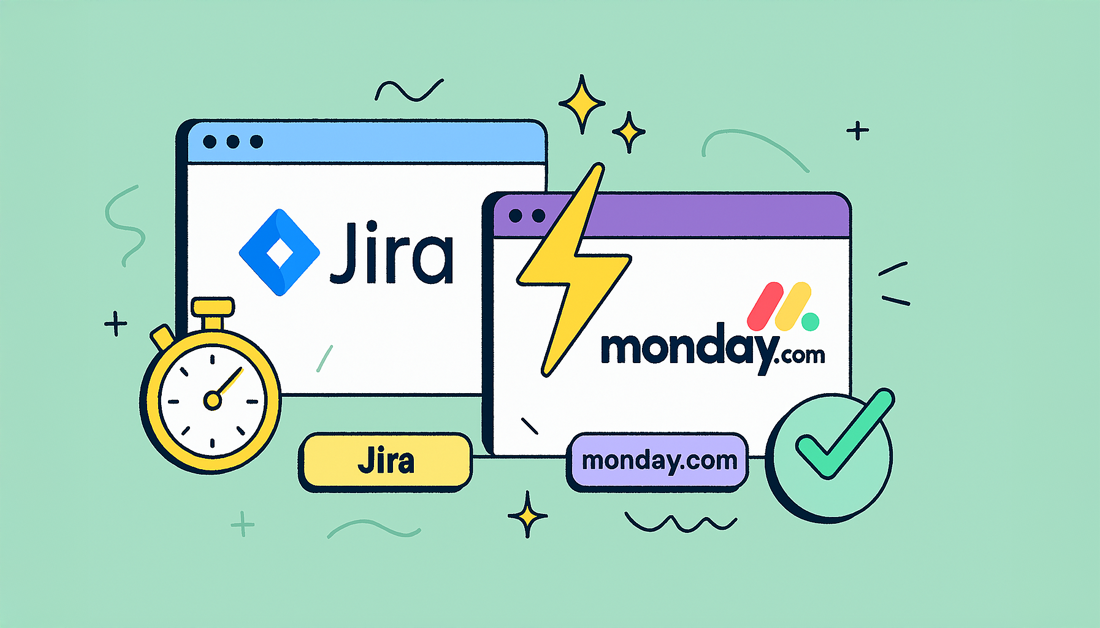In today’s market, slow is the new broke. Faster decision making isn’t about just moving quickly; it’s about making the right moves, powered by real-time data instead of just a hunch. The secret is getting the right information to your teams exactly when they need it, transforming sluggish approval cycles into a serious competitive edge.
Why Slow Decisions Are Your Biggest Bottleneck

Let’s be honest, we’ve all been trapped in the “decision-making vortex.” You know the one—that frustrating loop of endless meetings, conflicting reports, and waiting for approvals that never seem to show up. This isn’t just annoying; it’s a massive operational drag that hits your bottom line. Hard.
The old way of doing things—relying on a specialist to sift through a small dataset and deliver a report once a month—is dead. This approach means your most important choices are often based on stale information or, worse, pure guesswork. It kills your ability to pivot and adapt.
The Real Cost of Indecision
Indecision isn’t a passive problem. It’s an active drain on your resources. Every moment your team spends waiting is a moment your competition is pulling ahead.
Here’s what it looks like in practice:
- Missed Opportunities: The window for a new market or feature can slam shut while you’re still debating the game plan.
- Tanking Morale: Nothing disengages a team faster than feeling powerless, stuck waiting for a green light from on high.
- Wasted Resources: People burn out chasing approvals and sitting in redundant meetings instead of doing the work that matters.
To get ahead of this, it’s worth exploring some proven strategies for improving response time and cutting the fat from your operations.
The Shift from Slow to Fast Decision Making
Transitioning to faster, more agile decision-making requires a significant cultural and operational overhaul. It’s about moving from a rigid, top-down approval system to a more fluid, collaborative environment. Sure, you need the right tools, but what you really need is a culture that values speed and accuracy.
The table below breaks down what this shift looks like. It’s not just a change in process; it’s a change in mindset.
| Characteristic | Traditional (Slow) Process | Modern (Fast) Process |
|---|---|---|
| Data Source | Stale, periodic reports | Real-time, live dashboards |
| Information Flow | Siloed; top-down | Centralized and accessible |
| Approval Cycles | Hierarchical, multi-layered | Decentralized, team-empowered |
| Meetings | Frequent, for status updates | Infrequent, for strategic alignment |
| Team Attitude | “Wait for permission” | “Ask for forgiveness” |
By embracing the principles on the right, you’re not just speeding up—you’re getting smarter and more resilient.
The worst thing you can do is nothing. Indecision inhibits progress, productivity, and employee well-being. Empowering teams to act decisively is a cornerstone of modern business agility.
This shift changes everything. Instead of waiting for a weekly status meeting to flag a blocker, information flows instantly, allowing for immediate course correction. If you want to dig deeper into the “why” behind this, our guide on data-driven decision making is a great place to start.
When you create a single source of truth where development and project management data come together, you do more than just fix a bottleneck. You transform your entire operation into a more competitive and agile force.
Getting Jira and monday.com to Talk to Each Other
Silos are where good ideas and fast decisions go to die. To really get things moving, you have to tear down the walls between your dev team hammering away in Jira and your project managers orchestrating everything in monday.com.
This isn’t about some complex, technical mess. It’s about forging a direct, secure link that creates a single source of truth for everyone.
When your platforms are connected, information just flows. This instant access to data is the secret sauce for faster decision-making, cutting out the guesswork and delays that always pop up when you’re working with old info.
The First Handshake: Authenticating Your Accounts
First things first, you need to get the two platforms to shake hands securely. This happens through an authentication process where you grant monday.com permission to peek into your Jira instance. Don’t worry—you have total control over what it sees.
Think of it like giving a colleague a keycard that only opens specific doors. You decide exactly which Jira projects the integration can “see” and interact with. This keeps your sensitive data locked down while letting the collaborative stuff flow freely.
Your journey starts in the integration marketplace, which looks something like this.
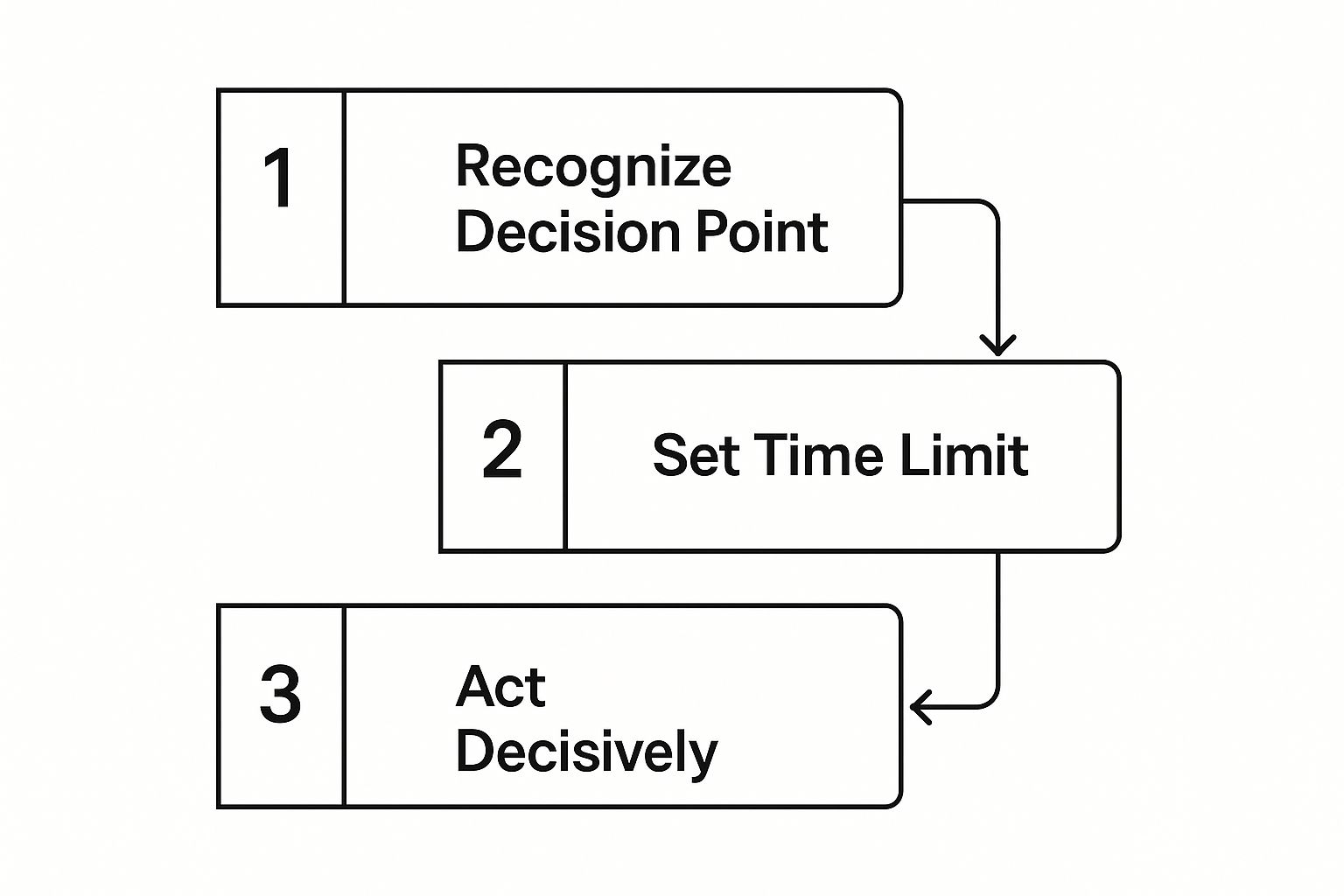
This is the control panel for the Jira integration in the monday.com marketplace. You can see right away that it’s all about creating one unified workspace—which is exactly what you need to get everyone on the same page.
Making a Map: Connecting Projects and Workflows
Once you’re authenticated, the real magic begins: mapping. This is where you tell the systems how to talk to each other by connecting specific Jira projects to their matching boards in monday.com.
For instance, you can map the “Status” field in Jira directly to a “Status” column on your monday.com board. Now, when a developer updates a task in Jira, the project manager sees that change instantly without having to ask. It’s this direct link that keeps the momentum going.
A common snag I see people hit during setup is trying to sync everything at once. My advice? Start small. Connect one critical project first, watch how the data flows, and get comfortable with it. Then, expand. This approach keeps things from getting overwhelming and makes sure the integration actually serves your team’s real-world needs.
By thoughtfully connecting these platforms, you kill all those “what’s the status on this?” emails and stand-ups. Your teams are synced, not just your data.
And if you want to take it even further, you can find some fantastic ideas for automating your Jira workflows that can really supercharge this new setup. This integration doesn’t just sync data; it syncs teams, creating the perfect environment for faster, smarter decisions.
Unlocking True Two-Way Sync for Your Team

A one-way data flow is a dead end for real collaboration. When information goes into a system but never comes back, you’re basically leaving half your team in the dark. If you’re serious about making faster decisions, you need to build a two-way street—a genuine, real-time conversation between your platforms.
This is where monday.com‘s automation “recipes” become your secret weapon. These aren’t just simple triggers. They’re the engine that drives a constant, bidirectional sync between Jira and your project boards.
Imagine this: a developer closes a bug in Jira. Instantly, the task status on your monday.com board flips to “Done.” No more chasing people for updates. No more asking “hey, what happened with that ticket?” Everyone works from the same, always-current playbook.
Building Your Automation Recipes
Let’s get practical. Inside monday.com, the Jira integration comes with a library of pre-built recipes that handle most of the common scenarios you’ll run into. Think of them as simple “if this, then that” commands that you can tweak to fit your team’s specific workflow.
You can set up these automations for all sorts of useful actions:
- Status Updates: When a task’s status changes in Jira (like from “In Progress” to “In Review”), the matching status column in monday.com updates on its own.
- Assignee Syncing: If a project manager assigns a task to a different developer in monday.com, that person instantly becomes the assignee in Jira.
- Comment Syncing: Any comment someone adds to a Jira issue can pop up as an update on the related monday.com item, keeping all the important conversations in one place.
This kind of automation gets rid of the “human latency” that always seems to bog projects down. Instead of waiting for the daily stand-up, stakeholders see progress as it’s happening, letting them make adjustments on the fly. You can dive deeper into why this matters by exploring the concepts of unidirectional vs. bidirectional data flows.
A Real-World Sync Scenario
Let’s walk through a situation I see all the time. The marketing team is in monday.com planning a product launch, while the dev team is in Jira, squashing the last few bugs.
Suddenly, a critical bug is found. The launch manager creates a task in monday.com called “Fix login button on iOS” and slaps a “High” priority on it.
Here’s how the two-way sync makes everything smoother:
- Ticket Creation: An automation recipe immediately fires, creating a matching “Fix login button on iOS” issue in the developers’ Jira project, already marked as “High Priority.”
- Developer Action: A developer grabs the ticket, changes the status in Jira to “In Progress,” and drops a comment: “I’m on it. Looks like an API timeout issue.”
- Instant Feedback: Both that status change and the comment sync right back to the monday.com task. The launch manager sees the update in real-time, without ever leaving their own board.
This continuous loop of information is the key. It builds trust and just removes friction. The marketing team isn’t left in the dark wondering what’s going on, and the development team isn’t getting hammered with requests for status updates. The result is a calmer, more focused environment where quick, informed decisions become the norm.
By setting up this live connection, you’re doing more than just shuffling data around. You’re creating a shared reality for your teams. This synchronized view is absolutely fundamental to cutting down the time it takes to get from problem to solution, and that gives you a powerful edge.
Translating Raw Data into Actionable Insights

Synced data is a great start, but let’s be honest—raw data is just noise. The real magic happens when you turn those numbers into a story you can understand in a single glance. This is where you’ll build your command center in monday.com, transforming connected Jira data into visual dashboards that drive faster decision making.
Your goal is to create high-level views that answer the big questions instantly. Are our sprints on track? How fast are we really crushing bugs? What’s the project’s pulse? Visual reports are your best friend for spotting bottlenecks long before they turn into full-blown disasters.
The true win here is translating dense, technical Jira information into something a non-technical stakeholder can immediately get. When your CEO can see project velocity without needing to know a lick of Jira Query Language, you’ve nailed it.
Choosing the Right Widgets for Clarity
Not all charts are created equal. The trick is picking the right monday.com widget to tell the right story. Don’t just throw charts at the wall to see what sticks; every single one needs to serve a purpose.
Here are a few of my personal go-tos for building this kind of dashboard:
- Battery Widget: This one is perfect for showing the overall progress of an epic or a sprint. It’s a simple, visual percentage of completion that absolutely everyone understands. No explanation needed.
- Chart Widget (Bar or Pie): I use this to break down issues by status, priority, or assignee. A quick pie chart can instantly reveal the proportion of high-priority versus low-priority bugs, which is incredibly useful for resource planning.
- Numbers Widget: This is my pick for displaying hard-hitting KPIs like “Average Bug Resolution Time” or “Total Story Points Completed.” These are the numbers that track performance over time and show real progress.
By combining these widgets, you start to create a narrative. One widget shows what’s done, another shows who’s doing it, and a third tells you how fast it’s all happening. If you’re looking for more ways to get your teams in sync, these visualization strategies work even better when you how to improve team collaboration.
From Dashboard to Decisive Action
A well-built dashboard doesn’t just present information; it forces you to act. When you see the “Bugs” slice of your pie chart getting uncomfortably large, you know it’s time to reallocate resources. When the sprint battery widget is stalled at 40% with only two days left, it’s a blaring alarm to jump in and see what’s wrong.
The most effective dashboards don’t just show you what happened yesterday; they help you decide what to do in the next five minutes. They turn passive data review into an active, strategic process.
This visual approach is incredibly potent. In fact, studies show that combining real-time analytics with strong data visualization can boost decision-making effectiveness by up to 28%. It makes the message stick, improving information retention by as much as 22 times compared to just staring at raw numbers in a spreadsheet.
To make sure your data truly leads to these kinds of breakthroughs, mastering reporting automation is essential. The less time you waste manually pulling reports, the more time you have to actually act on what the data is telling you. This is how you build a proactive culture that thrives on making sharp, strategic moves.
Okay, you’ve connected your tools and laid the groundwork. Now it’s time to build something truly impressive. This is where we get into advanced workflow automation—transforming your basic integration from a simple data pipeline into an intelligent system that actually helps you make faster decisions.
We’re moving beyond just syncing every little thing. The goal here is to create automations with nuance and specific logic, so they work smarter, not just harder.
Think about it. Instead of a firehose of notifications, you could build a specific recipe that sends a Slack alert to a dedicated channel, but only when a high-priority bug from the “Project Phoenix” epic is moved to “Fixed” in Jira. That’s the kind of targeted alert that cuts through the noise and gets the right eyes on something important, right when it matters.
Bring Jira Straight to Your monday.com Board
One of the most potent moves you can make is embedding live Jira issues directly inside a monday.com task. I’m not talking about a static screenshot or a simple link; this is a live, interactive window into Jira.
A project manager can be reviewing their board and see the complete Jira ticket—comments, history, attachments, everything—without ever leaving monday.com. This completely gets rid of the “context switching” that drains so much time and mental focus.
No more flicking between tabs or bugging a developer for a quick status update. All the context you need for a quick, confident decision is right there, baked into your workflow. It’s a small change that makes a huge difference in reducing friction and speeding up approvals.
This tight integration is also a massive win for leadership. Executives can glance at high-level dashboards in monday.com that pull in real-time data from multiple Jira projects. They get a clean, strategic overview of progress and can spot bottlenecks before they become major problems, allowing them to make timely course corrections.
To get your own creative juices flowing, it’s always a good idea to check out a variety of workflow automation examples and see what others are building. The logic behind these automations isn’t just for developers, either. You can apply similar principles to speed up other parts of the business by exploring the power of marketing workflow automation.
Answering Your Top Questions About the Integration
Whenever you’re about to connect two powerhouse platforms like monday.com and Jira, a few “what if” scenarios are bound to pop up. It’s smart to get these sorted out before you dive in. After all, you’re not just linking software; you’re changing how your teams see and share information.
Let’s walk through the big questions I hear all the time so you can move forward with confidence and start making decisions faster.
Will This Sync Create Security Risks?
This is always the first question, and for good reason. The monday.com for Jira integration is built with security as a priority, using secure authentication like OAuth to link your accounts. You never have to share raw credentials.
But the real control comes from how you manage permissions. You have granular, field-level power over exactly what data gets shared between the platforms.
My Pro Tip: Don’t just use a full-access admin account for the integration. I always recommend creating a dedicated API user in Jira. Give it the absolute minimum permissions needed to read and write only to the specific projects you want to sync. It’s a simple step, but it’s a massive security win.
This approach lets you maintain strict data governance without sacrificing the collaboration benefits of the sync.
How Flexible Is the Field Mapping?
Honestly? It’s incredibly flexible. This isn’t one of those rigid, one-size-fits-all integrations. You can map pretty much any field you rely on. That means all the standard Jira fields—Status, Assignee, Priority—are covered, but it also extends to any custom fields that are unique to your team’s workflow.
For example, maybe your development team uses a custom Jira field called “Epic Link” to group related user stories. You can map that directly to a “Project Phase” dropdown column in your monday.com board. This lets you shape the sync to fit how your team actually works, making sure the data that comes across is not just present, but meaningful.
Can It Handle a High Volume of Issues?
Yes, the integration is built to scale with large teams and hefty backlogs. But performance isn’t about brute force; it’s about being strategic. Trying to sync every single issue from a massive, multi-year Jira project is a recipe for slow-downs and a ton of noise.
The key is to be smart about what you pull in:
- Filter in Jira First: Don’t sync the whole instance. Create specific JQL filters in Jira for just the information you need. Think ‘Current Sprint’ or ‘High-Priority Bugs’.
- Target Your Recipes: Then, in monday.com, configure your automations to only pull data from those focused filters.
This keeps the data flow lean, relevant, and lightning-fast. You get the critical insights needed for faster decision making without getting bogged down by data you don’t care about, ensuring the system stays snappy no matter how much you grow.
Ready to bridge the gap between your teams and accelerate your entire workflow? resolution Reichert Network Solutions GmbH provides the most powerful way to connect monday.com and Jira, creating a single source of truth that drives productivity. Learn more about monday.com for Jira and start your free trial.