Google Translate is probably the world’s best-known free online translation service. It’s the go-to tool for instantly translating words, phrases, and even entire web pages between English and over 130 other languages. Think of it as a digital bridge, connecting travelers, students, and professionals across the globe.
Your Guide to Smarter Translation
Ever found yourself in a foreign city, staring at a menu with absolutely no idea what to order? Or maybe you’ve gotten a critical email from an international colleague and needed to figure out what it said, fast. In those moments, you don’t just want a translation; you need one instantly. For millions of people, Google Translate is the first place they turn.
But this guide is about moving beyond just simple copy-and-paste jobs. We’re going to dig into how you can use this incredibly powerful tool more effectively, whether it’s for your personal life or in a professional setting. Consider this your roadmap to smarter communication.
What This Guide Will Cover
We’ll kick things off by exploring the core features that make Google Translate so handy in day-to-day life. From there, we’ll look at how it’s used in professional contexts—like customer support—where it can help businesses connect with a global audience. But we’ll also be brutally honest about its shortcomings.
Machine translation is a powerful assistant, but it’s not a perfect replacement for human understanding. Knowing its limits is just as important as knowing its features.
Having this balanced view will help you decide when a quick, automated translation is good enough, and when you really need a more specialized, secure solution to protect your message and your brand.
From Simple Words to Complex Conversations
The technology powering Google Translate has come a long way. When it first launched back in 2006, it was based on pretty basic word-for-word translation. Now, it runs on sophisticated neural machine translation (NMT). To really appreciate what Google Translate can do, it helps to understand a little bit about the power of Natural Language Processing that makes it all possible. This tech allows the tool to analyze whole sentences at a time, which is why its translations feel much more natural and accurate these days.
The scale of it is just immense; Google Translate now crunches through roughly 146 billion words every single day. That number alone shows just how much global demand there is for instant communication. The technology just keeps getting better, blurring the lines between what a machine can do and what a human can. We even did a deep dive on whether Google Translate can pass the Turing Test.
Our goal here is to give you a solid feel for how it all works, so you can start communicating more effectively across any language.
Mastering the Essential Features

Google Translate is way more than just a simple text box. Think of it as a Swiss Army knife for smashing language barriers, packed with features built for real-world situations. Once you move past just typing in words, you unlock its real power for travel, school, or work.
Each feature is designed to solve a very specific, common problem. Instead of a dry list, let’s dig into how you’d actually use them, turning these tools into practical solutions for everyday communication headaches.
Instantly Translate the World Around You
Picture this: you’re in another country, staring at a street sign or a menu you can’t make heads or tails of. This is exactly where Camera Translation becomes your best friend. Just point your phone’s camera at the text, and like magic, the translation appears right on your screen.
This feature is a lifesaver for things like:
- Reading menus so you don’t accidentally order the spiciest thing on the list (unless you want to).
- Understanding transportation signs at a busy train station.
- Figuring out product labels in a local market.
It’s like having a personal decoder in your pocket, taking away the pain of typing out unfamiliar words. Visual translation makes exploring new places a whole lot less intimidating.
Engage in Real-Time Conversations
Ever wanted to strike up a conversation with someone who speaks a different language? Conversation Mode makes it happen, acting as a pocket-sized interpreter for a natural, back-and-forth chat.
You tap the microphone icon, and the app listens, translates, and then speaks the translation out loud. Your conversation partner does the same. Google Translate does all the heavy lifting, letting the conversation flow without those awkward pauses for typing.
This feature turns your phone into a bridge between two people, making genuine connections possible even when you don’t share a language. It’s built for live, dynamic interactions.
It’s also a fantastic tool for anyone learning a new language. You get instant feedback on your pronunciation and can practice speaking with more confidence. For business folks, it’s a quick way to handle simple face-to-face questions from international clients.
Handle Complex Characters with Ease
Some languages, like Mandarin, Japanese, or Arabic, use writing systems that are a real challenge to type on a standard keyboard. The Handwriting feature gives you a much more intuitive way to handle them. You can just draw the characters right on your screen with your finger.
Google Translate recognizes what you draw and gives you the translation. This is especially helpful when you see a word you can’t pronounce or identify, making it perfect for students learning a new script or travelers trying to look up a term they’ve seen written down.
Translate Full Documents in Seconds
For students, researchers, or anyone in a professional setting, translating long documents can mean a tedious process of copying and pasting text chunk by chunk. Document Translation gets rid of that completely.
You can upload entire files—like PDFs, DOCX, or PPTX—and Google Translate will spit out a fully translated version in just a few moments. Now, it’s not the best choice for sensitive material where every word has to be perfect, but it’s a game-changer for:
- Getting the main ideas from a research paper written in another language.
- Quickly understanding the gist of a business proposal.
- Reviewing user guides or instruction manuals.
This feature can save you hours of manual work, making huge amounts of information accessible almost instantly. For business teams handling global communications, figuring out how to embed this kind of power into their daily tools is a huge win. For instance, specialized apps can bring this functionality right into workflows like Jira Service Management. You can see how Google Translate for Jira and JSM puts this to work in a professional context.
Using Google Translate for Customer Support

So, how can a free tool like Google Translate actually help your bottom line? For many businesses, the answer is found in one of its most powerful applications: multilingual customer support. By knocking down language barriers, it lets your team connect with a global audience, build real trust, and open up markets you couldn’t reach before.
Picture a small online shop that gets a support ticket from a frustrated customer in Japan. The agent doesn’t speak Japanese. A few years ago, this would have been a dead end. But with Google Translate, the agent can grasp the problem, translate their reply, and solve the issue in minutes.
What could have been a negative review turns into a story of fantastic service. That simple interaction shows the immediate power of using a tool like this for support. It’s a quick, accessible way to handle international questions without having to hire a dedicated multilingual team right out of the gate. For many growing businesses, it’s the first step to going global.
The Immediate Benefits for Support Teams
For support teams on the front lines, the biggest win is speed. When a ticket lands in an unfamiliar language, getting an instant translation means the agent can start working on a solution right away. In the world of customer support, a fast response is everything.
A few other key benefits stand out:
- Cost-Effectiveness: It’s a free or very low-cost way to dip your toes into multilingual support. You can test the waters in international markets before making bigger investments in staff or software.
- Expanded Reach: Your team can suddenly offer support to customers in dozens of languages, massively widening your potential customer base.
- Improved First-Contact Resolution: When agents understand the issue clearly from the very first message, they’re far more likely to solve the problem in a single interaction.
This is why the machine translation market is booming. Valued at USD 978 million in 2022, it’s projected to hit a staggering USD 2.7 billion by 2030. That growth is all about the need for fast, cross-language communication in our incredibly connected world.
The Hidden Risks of Relying on a Public Tool
While Google Translate can feel like a superpower, it’s crucial to understand its limits in a professional setting. Using a free, public-facing tool for sensitive customer conversations introduces risks that can chip away at the very trust you’re trying to build.
The biggest elephant in the room is data privacy. Think about it: an agent pastes a customer’s message into the public Google Translate website. That message might contain personal info, order details, or even account credentials. Suddenly, that data is out of your hands. It can be stored and used by Google to improve its algorithms, which is a major red flag for privacy and a potential violation of standards like GDPR.
Using a public translation tool for customer support is like discussing a confidential client issue on a public forum. You might get an answer, but you expose sensitive information in the process.
Beyond security, other serious drawbacks pop up when you rely on the copy-paste method.
- Inconsistent Branding: Machine translation often butchers brand-specific terms or the unique tone of voice you’ve worked hard to create. Awkward or clunky phrasing can make your brand look unprofessional.
- Loss of Context: Without being integrated into your support platform, the history of the conversation is lost. Each message gets translated in a vacuum, which dramatically increases the chance of misunderstandings.
- Lack of Nuance: Automated tools are notoriously bad at picking up on subtle emotions in a customer’s message. This can lead to replies that feel robotic, cold, or just plain lack empathy.
When to Move to a Specialized Solution
These risks don’t mean you should ditch machine translation entirely. Instead, they signal the point where a growing business needs to graduate from a generic tool to a specialized, integrated solution.
As your international customer base expands, the need for security, consistency, and a seamless workflow becomes non-negotiable. This is exactly where tools designed to work inside platforms like Jira Service Management shine.
These integrated solutions keep all data safely within your helpdesk, use custom glossaries to keep your brand voice intact, and preserve the full conversational context for accurate, empathetic support. Understanding the top use cases for a multilingual service desk can make it crystal clear how a dedicated tool takes your support from just functional to truly exceptional.
Navigating the Limits of Machine Translation
While Google Translate is an incredibly powerful tool, it’s crucial to remember that it’s not magic. It works by recognizing patterns in massive amounts of data, not by genuinely understanding the meaning behind the words. This section gives an honest look at where machine translation often stumbles and, more importantly, why these limitations can make or break clear communication.
Think of it this way: a machine can translate the individual words in a clever marketing slogan, but it almost always misses the cleverness itself. A witty phrase can easily become a jumbled, nonsensical mess. A common idiom might lose all its punch when translated word-for-word. This is where the uniquely human elements of language—things algorithms are still trying to figure out—come into play.
The Problem with Nuance and Context
The single biggest challenge for any automated translation tool is grasping context. One word can have a dozen different meanings depending on the sentences around it, the speaker’s true intent, and the cultural backdrop. Google Translate’s accuracy leans heavily on the sheer volume of data it has for a language pair. This is why translations between common languages like English and Spanish are often over 90% accurate.
However, that accuracy can plummet for less common language pairs or when the text is filled with subtle nuance. A study on translating medical instructions found that accuracy could drop to a shocking 55% for some languages. That’s a dangerous margin of error when clarity is literally a matter of life and death.
This image offers a simple but effective framework for getting better translations by adding context and a quick review.
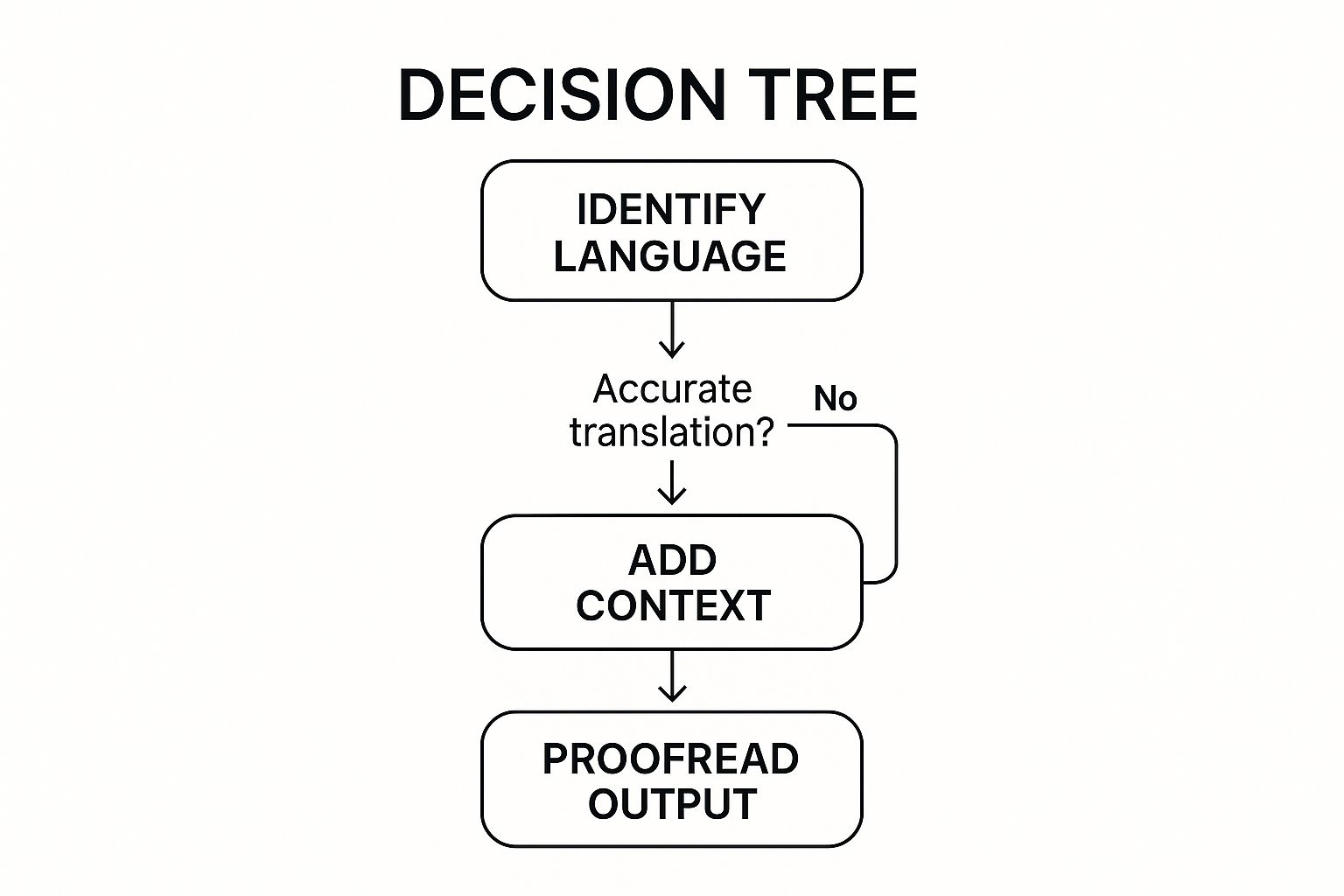
As the decision tree shows, just identifying the language is the easy part. Providing context and having someone proofread the final output are what turn a risky translation into a reliable one.
When Literal Translations Go Wrong
Idioms and cultural sayings are an absolute minefield for machine translation. These phrases are baked into a culture, and their meanings are almost never literal. A machine simply doesn’t have the real-world experience needed to decipher them.
Just think about these examples:
- “Break a leg!” An everyday English phrase for good luck could be translated as a literal wish for someone to get physically hurt.
- “It’s raining cats and dogs.” In most other languages, a direct translation of this classic idiom would just sound bizarre and confusing.
- Marketing Slogans: Brand taglines often depend on wordplay or cultural references that just don’t travel well. A catchy phrase in one country can quickly become confusing or even offensive in another.
A machine translates words by calculating statistical probability. It can’t pick up on humor, sarcasm, or the subtle emotional tone that a human reader understands instantly. That gap is precisely where communication falls apart.
Even when Google Translate gets the words right, the output can still sound robotic and unnatural. Learning some techniques to humanize machine-generated text can help, but it always requires that final human touch.
Google Translate vs Professional Tools When to Use Each
So, how do you decide when a quick machine translation is good enough and when you need to call in the pros? This table breaks it down. Use it to quickly decide if Google Translate is the right fit or if you need to invest in a professional human translator or specialized software.
| Scenario | Best for Google Translate | Choose a Professional Solution |
|---|---|---|
| Internal Team Chat | Perfect for quick, informal messages where the gist is all that matters. | Not necessary unless discussing highly sensitive or complex technical details. |
| Customer Support Ticket | Good for a first-pass understanding of a customer’s issue. | Essential for final replies to ensure tone, accuracy, and brand voice are perfect. |
| Legal Documents | Never. The risk of a critical mistranslation is far too high. | Always. Use a certified legal translator for contracts, terms of service, etc. |
| Marketing Campaigns | Useful for initial brainstorming or translating competitor copy. | A must for slogans, ads, and website content to ensure cultural relevance and impact. |
| Medical Instructions | Avoid for any patient-facing materials due to high risk of error. | Crucial for accuracy and patient safety. Use translators with medical expertise. |
Ultimately, Google Translate is a fantastic tool for casual, low-stakes communication. But when accuracy, brand reputation, or legal liability is on the line, a professional solution is the only safe bet.
Protecting Your Brand and Your Message
For personal use, these slip-ups might just end in a funny misunderstanding. But in a business setting, the stakes are much, much higher. A poorly translated customer support email can destroy trust. A mistranslated legal document can have severe consequences. And a clumsy marketing campaign can do serious damage to your brand’s reputation.
This is why understanding these limits is so critical. It empowers you to know when a quick, automated translation is perfectly fine and when you absolutely need a professional solution. To see how other businesses are measuring the real-world impact of translation quality, you might find our guide on the automatic translation report for business insightful. By knowing the boundaries, you can use Google Translate wisely while protecting your most important messages.
When You Need a Specialized Translation Tool

When the stakes get high in a professional environment, you quickly find out that a general-purpose tool just won’t cut it. While Google Translate is fantastic for a quick, informal check, leaning on it for critical business communications is like using a multi-tool for precision surgery. It might work in a pinch, but you risk doing some serious damage.
This is where specialized translation solutions come in. These aren’t just standalone apps; they’re tools built specifically to plug directly into the workflows you already use. Think of them as a surgeon’s scalpel—designed for one specific, critical job. They offer a level of security, consistency, and contextual awareness that a public tool simply can’t match.
For any business that has outgrown basic translation, making the switch to an integrated solution isn’t just an upgrade—it’s a necessary step toward providing world-class, secure, and reliable global support.
The Problem with the Copy and Paste Method
Asking your agents to manually copy and paste customer messages into the public Google Translate website creates a ton of friction and opens the door to some major risks. Every single time an agent has to switch between their helpdesk and the translator, they lose valuable seconds. Those seconds quickly add up to hours across a whole team.
More importantly, this manual process completely breaks the conversational chain. Each message gets translated in isolation, totally detached from the interactions that came before it. This loss of context is a primary cause of misunderstandings, forcing both agents and customers to repeat themselves and leading to longer resolution times and mounting frustration.
Think of it like trying to follow a movie by watching random five-second clips. You’d get the words but miss the entire plot. Specialized tools keep the whole conversation in one place, ensuring the full story is always clear.
This copy-paste approach also gives you zero control over quality or brand consistency. Every translation is a fresh roll of the dice, with no way to make sure your company’s unique terminology or tone of voice is being handled correctly.
Why Integration Is a Game Changer
Specialized tools like Issue Translation for Jira solve these problems by embedding translation right inside the platforms your teams already live in. This tight integration gets rid of the need for context switching and keeps the entire history of every customer conversation intact.
Here’s what really sets an integrated solution apart:
- Enhanced Data Security: All translations happen within your secure helpdesk environment. Sensitive customer data is never exposed to public servers, helping you stay compliant with privacy regulations like GDPR.
- Maintained Conversational Context: The tool translates messages right there in the ticket or chat. Agents can see the full history—both original and translated—so they always have the context they need for an accurate, empathetic response.
- Custom Glossaries for Brand Consistency: You can create custom glossaries to define exactly how specific brand names, product features, or industry jargon should be translated—or not translated at all. This keeps your brand voice strong and consistent in every language.
This level of integration transforms machine translation from a risky workaround into a reliable, enterprise-grade asset.
A Practical Example in Jira Service Management
Picture this: a support agent using Jira Service Management gets a new ticket in German. Without an integrated tool, their process is clunky. They have to copy the text, open a new browser tab, paste it into Google Translate, then copy the English translation back into a note. They have to repeat that entire dance for every single reply.
Now, let’s see how that works with Issue Translation for JSM. The German ticket arrives, and the app automatically shows a translated version right below the original text. The agent types their reply in English, and with one click, it’s posted as a German comment for the customer.
The entire conversation happens seamlessly within Jira. The dialogue flows naturally, the data stays secure, and custom glossaries make sure product names like “CloudSync Pro” are never awkwardly translated. This is the difference between a fragmented, risky process and a smooth, professional workflow. You can learn more about how businesses are measuring these improvements in our automatic translation report for support teams.
Ultimately, graduating to a specialized tool is about recognizing when “good enough” is no longer good enough for your customers or your brand.
Choosing the Right Translation Strategy
So, what’s the final verdict? When it comes to translation, there’s no silver bullet. The best tool is always the one that fits the job you need to do right now. It’s not about finding one perfect solution but about building a smart strategy that uses the right approach for the right context.
Google Translate is still a fantastic tool for quick, low-stakes tasks. It’s perfect for getting the gist of an email from a foreign colleague, figuring out a menu on vacation, or having a casual chat. Think of it as your first line of defense against a language barrier—it’s fast, accessible, and incredibly handy for immediate understanding.
But as we’ve seen, professional environments demand something more robust. When your brand’s reputation, data security, and crystal-clear communication are on the line, leaning on a public tool introduces risks you just don’t need to take. For customer support, legal documents, and marketing materials, a specialized, integrated solution isn’t a luxury; it’s a necessity.
Your Quick Evaluation Checklist
To make the right call, you need a simple, actionable way to think through the problem. Before you translate anything, run through this quick checklist to figure out the best path forward.
- How accurate does it need to be? For informal messages where the general idea is good enough, Google Translate works. For anything customer-facing or official, you need the reliability of a professional tool that makes sure nuance and tone are perfectly preserved.
- How sensitive is the information? If the text contains any personal details, customer information, or confidential business data, do not use a public tool. An integrated solution like Issue Translation for JSM that keeps all data within your secure systems is the only safe way to maintain privacy and compliance.
- Does brand consistency matter? To protect your brand’s unique voice and terminology, a specialized tool with custom glossaries is essential. Google Translate can’t guarantee your brand-specific terms will be handled correctly, which can lead to confusing and unprofessional messages.
The right translation strategy isn’t about replacing Google Translate but knowing its place. It’s about creating a layered approach where quick tools handle casual needs and professional solutions protect your most critical communications.
By understanding these key factors—accuracy, privacy, and branding—you can confidently pick the right tool for every scenario. This empowers you to communicate effectively across any language, balancing speed and convenience with the security and precision your business deserves. You’ll walk away with a clear strategy for effective global communication, no matter who you’re talking to.
Got Questions About Google Translate?
For a tool so many of us use daily, there’s still a lot of confusion about how Google Translate actually works and where its limits lie. Knowing the real answers helps you decide when to use it, whether it’s for a quick personal lookup or as part of your job.
Let’s clear up some of the most common questions people have about this powerful service.
How Accurate Is Google Translate, Really?
It’s come a long, long way. For common language pairs like English and Spanish, it can hit over 90% accuracy. That’s all thanks to its powerful Neural Machine Translation (NMT) engine, which is smart enough to look at the whole sentence for context instead of just translating word by word.
But it’s not perfect. It still fumbles with:
- Less common languages where it simply hasn’t seen enough data to learn properly.
- Really complex sentences with tons of clauses and sub-clauses.
- Anything loaded with cultural nuance, slang, or idioms. These are often lost in translation.
Bottom line? It’s fantastic for getting the gist of a text. But if you’re dealing with something critical like a legal contract or medical advice, you still need a professional human translator. No question.
Is It Safe to Use for Private Information?
Absolutely not. You should never, ever paste confidential or sensitive data into the free, public version of Google Translate. Buried in their own policies, Google states that the text you enter can be stored and used to train their services. That’s a massive privacy risk waiting to happen.
When you’re handling business communications or any kind of personal data, you need to be using enterprise-level translation tools. These come with explicit guarantees about data privacy and security.
This is a non-negotiable for customer support teams, where protecting user information is priority number one.
Can I Integrate It into My Website or App?
You sure can. Developers can tap into the Google Cloud Translation API—a paid service—to build translation features directly into their own websites, apps, or internal tools.
However, if you’re working within a specific platform like Jira Service Management, grabbing a specialized, pre-built app is almost always the smarter move. These tools are built to plug right into your existing systems, giving you better security and more context-aware translations without needing a single line of custom code from your team.
Ready to move beyond the limits of public translation tools? resolution Reichert Network Solutions GmbH offers Issue Translation for JSM, the enterprise-grade solution for secure, seamless, and context-aware multilingual support right inside Jira. Try it free on the Atlassian Marketplace and start delivering global support today.
