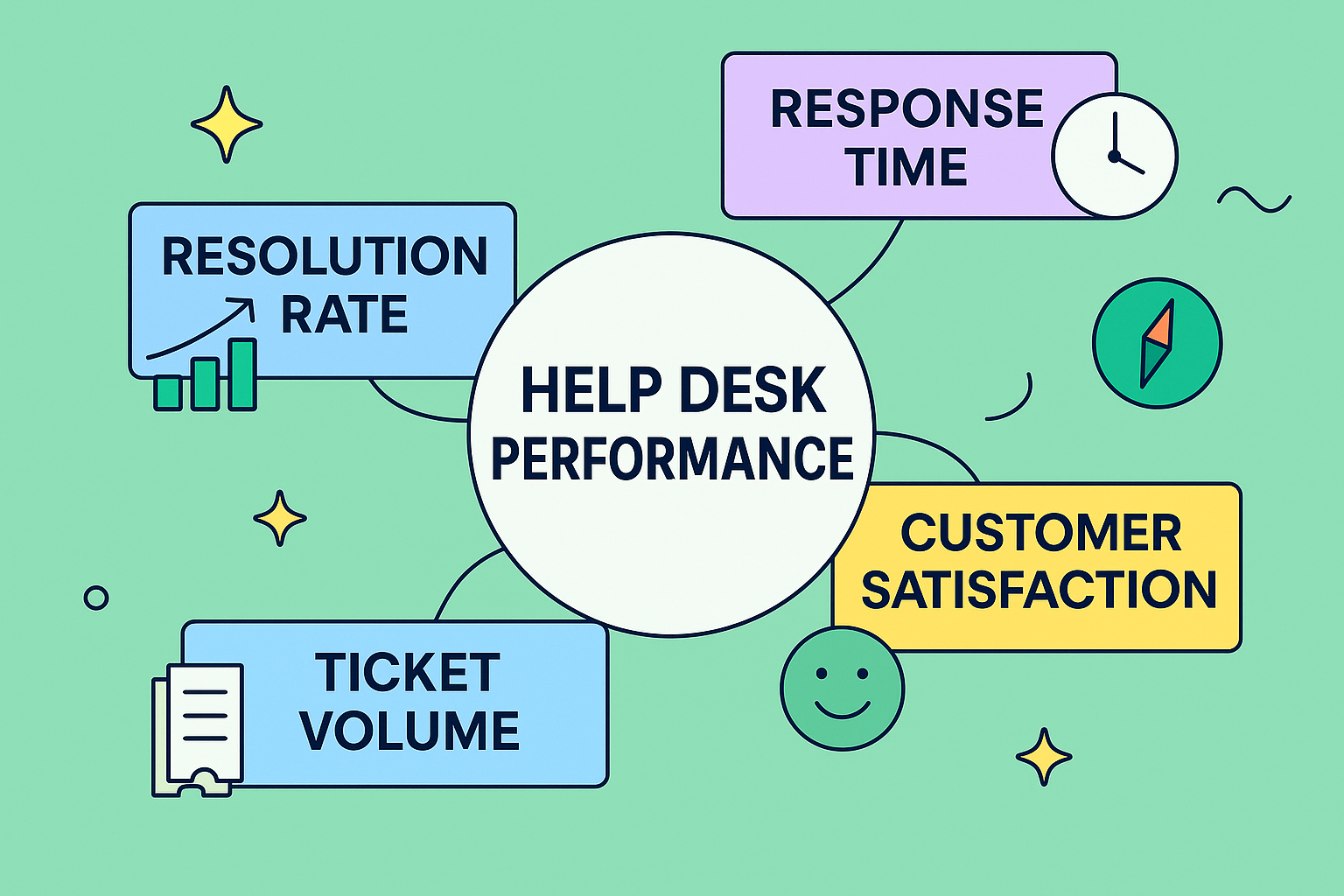Trying to run a customer support team without good data is like sailing across the ocean without a compass.You might feel like you’re moving, but you have no idea if you’re actually getting closer to your destination. This is where help desk key performance indicators (KPIs) come in—they are the essential navigation tools that turn vague goals into concrete, measurable targets.
Think of help desk KPIs as the vital signs for your entire support operation. They tell you exactly how healthy, fast, and effective your team really is. These are the specific, measurable values that show whether you’re hitting your core objectives.
What Are Help Desk KPIs and Why Do They Matter?
KPIs are much more than just numbers on a dashboard; they tell a compelling story about your team’s performance. When you track the right metrics, you can spot hidden strengths, uncover frustrating bottlenecks, and pinpoint clear opportunities for improvement. It’s the difference between constantly putting out fires and building a proactive, strategic operation that boosts both efficiency and customer loyalty.
The Purpose of Tracking Key Metrics
At the end of the day, the goal of monitoring KPIs is to get better in three critical areas:
- Responsiveness and Speed: How quickly is your team jumping on customer issues? These metrics are all about shrinking wait times and making sure customers feel heard right away.
- Effectiveness and Quality: Is your team actually fixing the problem on the first try? These KPIs measure how accurate and thorough your agents are.
- Overall Customer Experience: Are your customers leaving the interaction happy? This is the ultimate measure of success, reflecting the combined impact of your speed and quality.
Help desk KPIs are really just a specialized type of success metric, fine-tuned for support teams. Getting a better handle on understanding success metrics in a broader business context can give you a solid foundation for setting goals that truly matter.
Before we dive deeper, here’s a quick look at the core KPIs and what they tell you.
Core Help Desk KPIs at a Glance
| KPI | What It Measures | Why It’s Important |
|---|---|---|
| First Response Time (FRT) | The average time it takes for an agent to send the first reply to a new ticket. | Shows how quickly you acknowledge customer issues, impacting initial satisfaction. |
| Average Resolution Time | The average time it takes to completely resolve a ticket from open to close. | Indicates overall team efficiency and the complexity of common issues. |
| First Contact Resolution (FCR) | The percentage of tickets solved within a single interaction. | A key driver of customer satisfaction and a strong indicator of agent expertise. |
| Ticket Volume | The total number of support tickets created over a specific period. | Helps with staffing, resource planning, and identifying product issue trends. |
| Customer Satisfaction (CSAT) | A direct measure of customer happiness with a specific support interaction. | The ultimate report card on your team’s performance from the customer’s perspective. |
This table gives you a snapshot, but the real power comes from seeing how these metrics work together.
The infographic below shows how these foundational KPIs branch out from the central goal of delivering exceptional help desk performance.
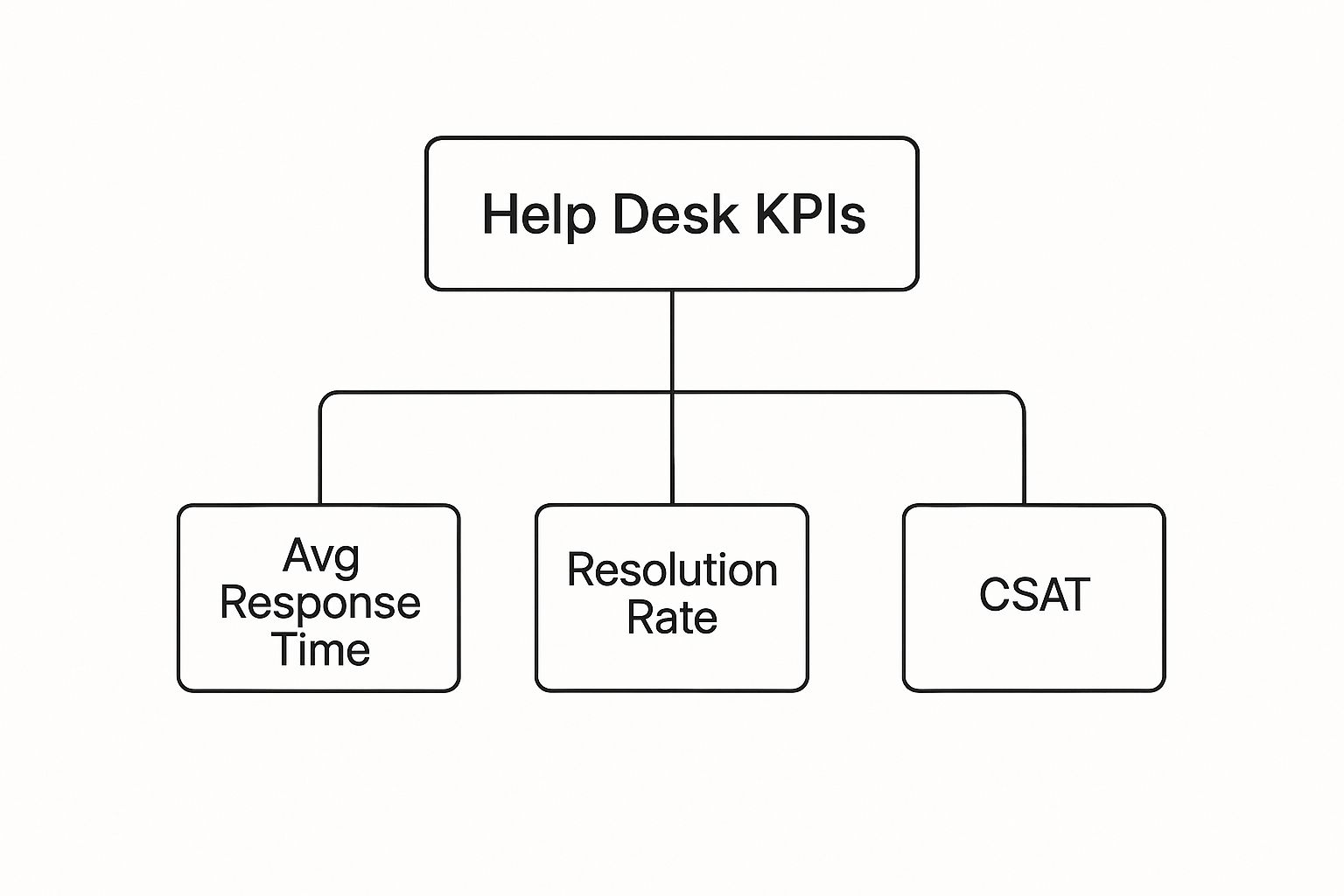
As the diagram illustrates, metrics like response time, resolution rate, and customer satisfaction (CSAT) aren’t just random numbers—they are the pillars holding up your entire support strategy.
A common mistake is chasing metrics without a clear purpose. The most effective help desk KPIs are directly tied to your overarching business objectives, whether that’s increasing customer retention, improving product adoption, or boosting operational efficiency.
Ultimately, using KPIs isn’t about micromanaging your agents. It’s about empowering them. When your team has a clear picture of what success looks like and how their individual work contributes to it, they’re far better equipped to deliver amazing service, every single time.
Measuring Your Team’s Speed with Responsiveness Metrics

In the world of customer support, speed isn’t just a number—it’s the first impression you make. When a customer reaches out with a problem, their frustration is often peaking. How quickly your team responds sets the entire tone for the interaction, making responsiveness one of the most vital things you can track.
Think of it like calling emergency services. The second you hear a calm, reassuring voice on the other end, your stress level starts to drop. You know help is on the way, even if the problem isn’t fixed yet. A fast first response plays precisely that role.
The main metric we use to measure this is First Response Time (FRT). This KPI tracks the average time it takes an agent to send that first, crucial reply after a customer creates a ticket. It’s not about having the final answer right away; it’s about acknowledgment. A swift FRT simply tells the customer, “We see you, we have your request, and we are on it.”
The Importance of a Quick First Reply
A low FRT is a powerful tool for managing how customers perceive your service. It instantly melts away that feeling of being ignored and starts building a foundation of trust. Why? Because a quick reply shows you respect their time and validates the urgency of their issue.
This initial interaction is your first chance to turn a moment of friction into an opportunity to build confidence. The longer a customer waits in silence, the more their frustration grows, which can make even a perfect solution feel underwhelming later on.
Globally, the industry standard for First Response Time (FRT) is typically under one hour. Hitting this target is known to dramatically improve customer satisfaction. It buys you goodwill, even if a full resolution takes a bit longer.
Actionable Strategies to Improve Your FRT
Lowering your First Response Time doesn’t mean your agents need to work in a frantic rush. It’s about being smarter with your processes and tools.
Here are a few strategies that work wonders:
- Automated Acknowledgments: The easiest win. Set up an immediate, automated email confirming you’ve received the ticket. This simple step buys your team breathing room while reassuring the customer.
- Smart Ticket Routing: Use rules to automatically assign tickets to the right agent or department based on keywords or categories. This gets the ticket in front of the right expert faster by cutting out the manual sorting step.
- Tiered Alert Systems: Create notifications that escalate over time. For example, a ticket unanswered for 15 minutes might trigger a Slack notification, while a 30-minute breach could ping a team lead.
Remember, the goal of a fast FRT is psychological. It’s about managing the customer’s emotional state right from the start. A prompt, empathetic acknowledgment can de-escalate a situation before it even begins.
While these strategies nail that first contact, it’s also important to understand the full spectrum of support metrics. You can get a broader view by exploring different types of service desk metrics in our related guide.
By focusing on FRT, you’re not just chasing a number on a dashboard. You’re actively improving the customer experience from the very first touchpoint. It’s a foundational metric for any high-performing support team, proving that sometimes, being fast is just as important as being right.
Gauging Your Team’s Effectiveness with Resolution Metrics

A lightning-fast response is a great start, but it’s only half the battle. Real help desk excellence isn’t just about being quick; it’s about being right. This is where resolution metrics come into play, shifting our focus from how fast you answer to how well you actually solve the problem.
These metrics are all about measuring your team’s ability to deliver correct, complete solutions. Getting this right is crucial for avoiding the customer frustration that comes from unresolved issues and repeat contacts. A strong set of resolution metrics proves your team has the know-how and the tools to get the job done right the first time.
Think of it like calling a master locksmith. Their value isn’t just showing up quickly—it’s their skill in opening the lock on the very first try. The same principle applies to your support team, and the best way to measure this is through First Contact Resolution.
The Gold Standard: First Contact Resolution
First Contact Resolution (FCR) is easily one of the most powerful help desk key performance indicators. It tracks the percentage of support tickets your team resolves in a single interaction. In other words, the customer doesn’t have to call back, send another email, or reopen the ticket.
A high FCR is a clear sign of a healthy, knowledgeable, and well-equipped support team. It has a direct line to customer satisfaction because it respects their time and fixes their problem with minimal effort. It’s a critical measure of true efficiency.
Industry benchmarks often place a good FCR target for voice support between 70-80%, while a blended average across channels like email and chat lands closer to 60-70%.
So, how do you get there? To boost your FCR, you need to focus on two key areas:
- Agent Training: Equip your team with deep product knowledge and sharp problem-solving skills. The more they know, the more issues they can handle on their own without needing to escalate.
- Knowledge Base: A comprehensive, easily searchable knowledge base is like a superpower for your agents. It gives them instant access to the information they need to provide accurate answers fast.
Measuring the Full Journey with Average Resolution Time
While FCR is perfect for one-touch solutions, Average Resolution Time (ART)—sometimes called Time to Resolution (TTR)—measures the entire lifecycle of a ticket. It tracks the time from the moment a ticket is created until it’s officially marked as resolved.
This metric gives you a much broader view of your team’s efficiency, especially for complex issues that might require multiple steps or handoffs between agents. But be careful—looking at a raw ART number without context can be misleading.
A high Average Resolution Time isn’t always a bad thing. It might just mean your team is tackling tougher, more complex problems, which can actually be a sign of growth. The key is to segment this data to understand the real story behind the numbers.
For a deeper dive into the nuances of various metrics, check out this guide on other important service desk key performance indicators.
Analyzing Average Resolution Time Correctly
To get real, actionable insights from your ART, you have to look beyond the overall average. Certain factors will naturally stretch out resolution times, and you need to account for them in your analysis.
Here’s what to look for:
| Factor | How It Impacts ART | How to Analyze It |
|---|---|---|
| Ticket Complexity | A tricky software bug will always take longer to solve than a simple password reset. | Segment ART by ticket category or type to compare apples to apples. |
| Agent Experience | A new hire will naturally have a higher ART than a seasoned pro. | Track ART per agent to find coaching opportunities, not to penalize anyone. |
| Ticket Priority | Low-priority tickets might be intentionally put on the back burner, which inflates their resolution time. | Analyze ART based on priority levels (Low, Medium, High, Critical). |
By breaking down your Average Resolution Time with these factors in mind, you can turn a simple number into a powerful diagnostic tool. You’ll be able to spot which types of tickets are causing bottlenecks, which agents might benefit from more training, and where your internal processes are creating unnecessary delays. This is how you transform a basic metric into real intelligence for continuous improvement.
Connecting Metrics to Customer and Agent Satisfaction

So far, we’ve dug into the numbers that measure speed and efficiency. But let’s be honest, those operational metrics are only half the picture. The best help desks I’ve ever seen get one thing right: they understand that all the data in the world is meaningless if it doesn’t connect back to the human experience—for both the customer and the agent.
This is where satisfaction metrics come into play. They’re the bridge between a number on a spreadsheet and a genuinely happy person. These KPIs go beyond the “what happened” and tell you “how people felt about it.” After all, a resolved ticket is a hollow victory if the customer walks away feeling ignored or frustrated.
Listening Directly to Your Customers
The most direct way to get a pulse on the customer experience is the Customer Satisfaction Score (CSAT). It’s a beautifully simple KPI that usually boils down to a single question sent right after a support interaction: “How satisfied were you with the support you received?”
Customers typically answer on a simple scale, like 1-5 or from “Unsatisfied” to “Very Satisfied.” This feedback is pure gold. It gives you an immediate, ground-level view of your service quality, ticket by ticket.
A high CSAT score is the ultimate proof that your team is doing more than just closing tickets—they’re building relationships and earning loyalty. It confirms your speed and resolution efforts are actually creating a positive customer experience.
When you start analyzing CSAT alongside your other help desk key performance indicators, you can uncover some powerful truths. For example, if one agent consistently earns high CSAT scores even with average resolution times, you’ve found someone with fantastic soft skills. That’s something to celebrate and share with the team.
The Other Side of the Equation: Agent Performance
While customer happiness is the ultimate goal, you can’t get there with a burnt-out, overwhelmed team. This is why you also need to track agent-centric KPIs, but you have to do it with the right mindset. Metrics like Tickets Handled and Agent Utilization are vital for managing workloads, but they can be a double-edged sword if you misuse them.
If you push for maximum productivity above all else, you’ll just create a pressure-cooker environment. Agents will start focusing on closing tickets as fast as they can, often sacrificing thoughtful, complete solutions. This is a fast track to rushed conversations, poor First Contact Resolution, and plummeting CSAT scores.
The key is finding that healthy balance.
Using Performance Metrics for Growth, Not Punishment
The most effective leaders I know use agent metrics as coaching tools, not as weapons. The goal should always be to support your team, pinpoint opportunities for growth, and celebrate their wins.
Here’s how to look at agent performance metrics in a more constructive way:
- Tickets Handled Per Agent: Don’t just set a rigid quota. Use this to understand how work is distributed. Is one agent handling way more tickets than everyone else? They might be a star performer you can learn from, or they might be on the fast lane to burnout.
- Agent Utilization: This shows you the percentage of time an agent is actively working on support tasks. A consistently high rate (say, over 90%) can be a major red flag for burnout. On the flip side, a very low rate might mean someone needs more training or the workflow needs a tune-up.
- Individual CSAT Scores: This is probably the best coaching metric of all. An agent with lower scores might need some help with their communication skills or product knowledge. And those with consistently high scores? They’re your champions—find out what they’re doing and share it!
At the end of the day, a supported, engaged, and happy team is the engine that powers customer satisfaction. Investing in your agents’ well-being and development isn’t just a “nice-to-have”—it’s a direct investment in your customers’ happiness. The connection is undeniable: a great agent experience almost always creates a great customer experience.
Turning Help Desk Data into Actionable Insights
Collecting help desk data is one thing; knowing what to do with it is a whole other ball game. Raw numbers sitting on a dashboard are like a pile of ingredients on a kitchen counter—they have potential, but they won’t become a meal until you actually start cooking. This is where you shift from just passively tracking KPIs to actively using them to make a real difference.
The goal here is to become a bit of a data detective. Your help desk software, whether it’s a platform like Zendesk, Jira, or HubSpot, is your primary source of clues. These tools have some seriously powerful reporting features built right in, letting you create intuitive, real-time dashboards. Use them. Get your most important KPIs up on a screen where you can see them, so spotting a trend becomes second nature.
Spotting Trends and Uncovering Root Causes
Your data is always telling a story. Learning to read it is a critical skill. Don’t just notice that a metric changed; you have to ask “why?” every single time. A sudden spike in tickets isn’t just a number to report—it’s a symptom of an underlying issue just waiting to be discovered.
Here’s how you can start connecting the dots:
- Correlate events with data: Did your ticket volume shoot up right after a new software feature went live? That’s a huge clue pointing to a potential usability issue or a blind spot in your release notes.
- Identify recurring themes: Are 20% of your tickets about password resets? That’s a clear signal to beef up your self-service options or look into automating the reset process entirely.
- Connect KPIs to each other: If you see a sudden drop in your First Contact Resolution (FCR) rate, look to see if it lines up with a recent product update. This gives your team the evidence they need to work with the development team to fix the root cause, not just deal with the fallout.
This kind of proactive thinking is the core of strong service desk best practices that prioritize preventing problems over just reacting to them.
The most powerful insights almost always come from mixing different data points. A low CSAT score on its own is vague. But a low CSAT score tied specifically to tickets about a new integration? That tells you exactly where you need to focus your energy.
From Reactive Fixes to Proactive Improvements
When you truly embrace data-driven decisions, you stop constantly putting out fires and start fireproofing your whole operation. It’s all about using historical data to predict and head off future problems. This shift transforms your help desk from a simple cost center into a strategic asset that feeds valuable insights back into the entire organization.
For example, digging into your ticket data might reveal which product features customers find the most confusing. You can take that insight straight to the product team, helping them build a more intuitive user experience in the next release. This creates a fantastic feedback loop where support data directly shapes and improves the product itself.
For companies that want to get an outside perspective on data analysis and strategic KPI implementation, working with reputable data consultancy firms can be a huge help. These experts can help you build the systems and skills needed to turn your data into a genuine competitive advantage.
Creating a Culture of Continuous Improvement
Hitting your help desk goals isn’t a one-time project. It’s a journey—a constant cycle of learning from data, adapting your approach, and delivering better service. This isn’t about crossing some imaginary finish line. It’s about building a culture where getting better every day is just how you operate.
Think of your help desk as a high-performance engine. Your KPIs are the gauges on the dashboard. But just reading the gauges isn’t enough. You need a team of mechanics—your agents—who know how to use that data to fine-tune the engine, celebrate when it runs smoother, and work together when something needs a fix.
Setting Ambitious and Realistic KPI Targets
This whole culture starts with setting the right goals. They need to be ambitious enough to stretch the team but realistic enough to be motivating. Don’t just pick numbers out of a hat.
Your best bet is to blend two key pieces of information:
- Industry Benchmarks: See what best-in-class teams in your field are achieving. This gives you a north star to aim for.
- Your Historical Performance: Dig into your own data from the last quarter or year. This keeps your goals grounded and ensures you’re aiming for steady progress, not a miracle overnight.
For instance, if the industry standard for First Contact Resolution (FCR) is 75% and your team is currently hitting 60%, a great first target isn’t 75%. It’s 65%. This approach builds momentum and keeps morale high.
A huge part of continuous improvement is making it safe for people to talk about what’s not working. KPI review meetings should feel like collaborative problem-solving sessions, not interrogations. The focus has to be on figuring out the “why” behind the numbers and celebrating every small win along the way.
Fostering Agent Engagement and Motivation
A data-driven culture only works if your agents are on board. When they see KPIs as tools for their own development, not as a way to micromanage them, they become true partners in your success.
One great way to get people involved is through gamification. This just means adding some friendly competition to daily tasks. You could set up a leaderboard for positive CSAT scores or give a shout-out to the agent with the highest FCR that week. As long as it’s framed around shared team goals, it can be a fantastic motivator. For more ideas on what to track, checking out different service desk KPI examples can spark some fresh inspiration.
Another game-changer is building a living knowledge base. When an agent figures out how to solve a tricky new issue, give them the power to document that solution right away. This simple act captures priceless knowledge and shares it with the whole team, lifting everyone’s performance over time.
Finally, today’s AI tools can be a massive help. You can use AI to automatically categorize and route tickets, freeing up your agents from tedious manual work. This lets them concentrate on the complex, high-impact problems where their skills really shine, which not only boosts efficiency but makes their jobs far more engaging.
Ultimately, building a culture of continuous improvement transforms your help desk from a reactive cost center into a proactive, strategic asset that consistently drives customer happiness and real business value.
Frequently Asked Questions About Help Desk KPIs
Once you start digging into help desk key performance indicators, a bunch of questions usually pop up. As you move from the drawing board to the real world, it’s totally normal to wonder what to prioritize, how often to check in, and what these terms even mean in practice. Let’s tackle some of the most common questions we hear.
Which KPI Is Most Important for a Help Desk?
There’s no single “magic” KPI that rules them all—the best one for you hinges entirely on what your business is trying to achieve right now. That said, most experts will tell you that First Contact Resolution (FCR) and Customer Satisfaction (CSAT) are the power couple of help desk metrics.
Think of them as two sides of the same coin. FCR tells you how efficient and knowledgeable your team is, while CSAT tells you how the customer felt about the interaction. A stellar FCR with a terrible CSAT could mean you’re closing tickets like a machine but leaving a trail of frustrated customers. Looking at them together gives you the full story of your service quality.
How Often Should We Review Our KPIs?
The right rhythm for reviewing your KPIs really depends on the metric itself. You want to find a tempo that’s fast enough to catch problems before they snowball but slow enough to see meaningful trends.
- Operational Metrics: For fast-moving indicators like First Response Time and Ticket Volume, you’ll want to glance at them daily or at least weekly. This helps you react quickly to sudden changes, like a surge of tickets after a new software release.
- Strategic Metrics: For the big-picture stuff like CSAT, FCR, and overall agent performance, a bi-weekly or monthly review makes more sense. This gives you enough data to spot genuine patterns and make smart, strategic shifts.
The most important thing isn’t the exact schedule, but sticking to it. A consistent, predictable review process is one of the most fundamental help desk best practices for driving real improvement.
What Is the Difference Between a Metric and a KPI?
This is a classic point of confusion, but it’s actually pretty simple once you get it. Just remember this: every KPI is a metric, but not every metric is a KPI.
A metric is just a number you can track. For instance, the total number of tickets your team handled last month is a metric. It’s useful data, for sure, but on its own, it doesn’t tell you if you’re succeeding or failing.
A Key Performance Indicator (KPI), on the other hand, is a metric you’ve specifically chosen to measure progress toward a critical business goal. For example, your FCR rate is a metric. But when you set a target to hit an 80% FCR to improve customer retention, you’ve just turned that metric into a KPI. KPIs are the metrics you stake your success on.
Ready to deliver world-class support to your global customers? resolution Reichert Network Solutions GmbH can help. With Issue Translation for JSM, you can break down language barriers instantly, allowing your agents to communicate seamlessly in any language directly within Jira Service Management. Boost your CSAT scores and improve resolution times with AI-powered, real-time translation.