To improve workflow efficiency, you must first identify and eliminate hidden bottlenecks like constant context switching, repetitive manual tasks, and siloed communication.
Why Your Workflow Feels Broken and How to Fix It

Let’s be honest—that nagging feeling of being perpetually busy but never truly productive is a huge red flag. It’s the classic symptom of a broken workflow, where all the effort your team is putting in just doesn’t translate into meaningful progress.
This isn’t just about a few wasted minutes here and there. It’s a direct path to team burnout, missed deadlines, and a creeping sense of frustration that suffocates morale and kills innovation.
The real problem often lies in the small, seemingly harmless habits that snowball into major productivity drains. Think about your team’s day-to-day. Do any of these hit a little too close to home?
- Endless email chains where critical information gets buried, making it impossible to find what you need when you need it.
- Constant context switching as people jump between Jira for dev tasks, email for approvals, and Slack for quick questions, losing focus with every switch.
- “Death by a thousand meetings”—calendars packed with status updates that could have easily been an automated report.
- Painful information silos, where the development team in Jira has zero real-time visibility into the project plan over in monday.com, leading to misalignment and duplicate work.
These issues are much more than minor annoyances; they’re fractures in your operational foundation. Fixing your workflow isn’t some luxury you get to when you have “extra time.” It’s a core strategy for survival and growth.
The Hidden Costs of Inefficiency
A disjointed workflow creates friction at every single turn. When a developer in Jira needs a quick clarification from a project manager in monday.com, that simple question can set off a cascade of delays. The manager misses the email, the developer moves on to something else, and by the time they finally connect, all the momentum is gone.
This constant back-and-forth is a massive resource drain. It’s not just about the lost time, but the mental energy spent just trying to bridge communication gaps. Before you can even begin to fix the problem, you have to be able to spot the warning signs.
Here’s a quick look at the common symptoms we see and what they’re really costing you.
| Key Signs of an Inefficient Workflow | ||
|---|---|---|
| Symptom | Business Impact | First Step to Address |
| Repetitive Manual Data Entry | Wasted employee hours, high risk of human error, low morale. | Identify tasks for automation (e.g., status updates, data syncs). |
| Information Silos | Misaligned teams, duplicated work, delayed decision-making. | Integrate key tools like Jira and monday.com for a single source of truth. |
| Constant Context Switching | Reduced focus, lower quality of work, increased employee stress. | Embed information from one tool directly into the other to keep teams in their flow. |
| Meeting Overload | Lost productivity, disengaged team members, slow project momentum. | Replace status meetings with automated, real-time reports and dashboards. |
| Delayed Approvals | Project bottlenecks, missed deadlines, frustrated stakeholders. | Create clear, automated approval workflows that notify the right people instantly. |
Recognizing these patterns in your own organization is the crucial first step. Once you see the impact, the need for a better system becomes undeniable.
Recent 2024 data highlights just how widespread this issue is, showing that a staggering 94% of companies perform repetitive, time-consuming tasks every single day. The good news? The same report shows that adopting automation has improved jobs for 90% of knowledge workers and boosted productivity for 66% of them.
“A broken workflow is like trying to drive with the parking brake on. You’ll burn a lot of fuel and create a lot of noise, but you won’t get very far, very fast. The key is to release the brake by identifying and fixing the friction points.”
This is exactly where understanding and implementing the right workflow automation solutions becomes so critical. Integrating tools like Jira and monday.com isn’t just a technical exercise; it’s a strategic move to create a unified source of truth. It allows your teams to collaborate seamlessly right from their preferred environments, finally ending the need for constant app-switching and manual updates.
Before we dive into the how, it’s essential to be clear on the why. Acknowledging these problems is the first real step toward building a resilient, efficient, and—let’s be real—a much more enjoyable way of working.
Putting Your Repetitive Tasks on Autopilot
Are you ready to let the robots do the heavy lifting? Embracing workflow automation is one of the most immediate ways to improve your team’s efficiency, and you don’t need a computer science degree to get started. The goal here is to offload the repetitive, soul-crushing tasks that drain your team’s energy—think manual data entry, generating weekly status reports, or sending “just checking in” reminders.
The first move is to pinpoint the best candidates for automation. These are usually the tasks that nobody wants, are prone to human error, and follow a predictable, repeatable pattern. Start by just observing your team’s daily grind. Where are they spending time on low-value, high-volume activities? A great place to start is with any task that involves shuffling information from one system to another, like copying Jira issue updates into a monday.com project board.
Once you have a list of potential tasks, you can start exploring the world of no-code and low-code automation tools. These platforms are built for business users, not just developers, allowing almost anyone to build powerful “if-this-then-that” rules. These rules connect your favorite apps and create a seamless system that works for you 24/7.
Find and Fix Your Bottlenecks
Before you can automate effectively, you have to know exactly where the delays are happening. A simple process map can reveal hidden friction points that are slowing everything down. This visual exercise is fantastic for pinpointing where handoffs fail or where approvals get stuck in limbo.
This infographic breaks down how to spot those bottlenecks into three core steps: task mapping, delay detection, and time analysis.
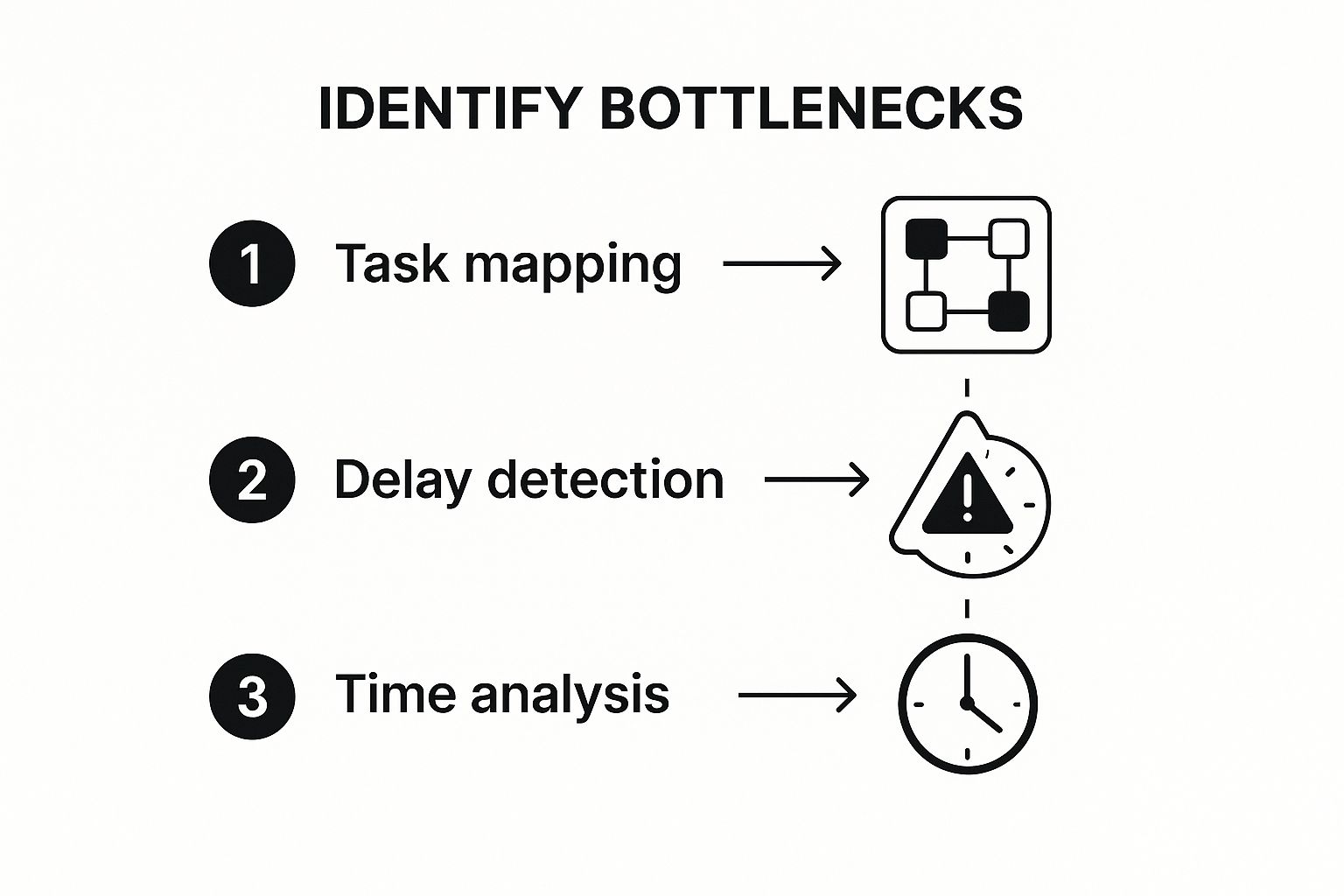
The flow is clear: before you can optimize anything, you must first understand the current state of your process from start to finish. By mapping out tasks and analyzing where time is lost, you can target your automation efforts for maximum impact.
This isn’t just about saving a few minutes on individual tasks; it’s about freeing up your team’s valuable brainpower for the strategic, high-impact work that actually moves the needle. And this shift is happening everywhere. The global workflow automation market is projected to hit US$18.45 billion by 2025. In fact, a striking 75% of businesses already say automation gives them a competitive edge, mostly because no-code solutions have made it so accessible. You can explore more 2025 workflow automation trends and insights on pointstar-consulting.com.
A good rule of thumb: if a task makes you sigh every time you have to do it, it’s probably a perfect candidate for automation. Don’t just work harder; work smarter by letting technology handle the monotony.
Practical Automation Examples
Let’s make this real. Imagine a common scenario: a project manager in monday.com needs to know the second a developer in Jira marks a critical bug as “Fixed.” Without automation, this relies on manual checks or notifications that get buried in a sea of emails. With automation, you can build a simple rule.
Real-World Automation Scenario
- Trigger: When a Jira issue status changes to “Done.”
- Action: Automatically update the corresponding task’s status in the monday.com board to “Ready for QA.”
- Bonus Action: Post a notification in a specific Slack channel, tagging the project manager and the QA lead.
This simple recipe completely eliminates manual status checks, prevents delays in the testing pipeline, and keeps everyone informed in real-time.
Here are a few other powerful automations you can set up:
- Automated Reminders: If a task in monday.com is nearing its due date and isn’t finished, shoot an automated reminder to the assignee via email or a chat message.
- Report Generation: Schedule a weekly automation that pulls data from your project board—like tasks completed, budget spent, and team workload—and compiles it into a report that gets sent automatically to key stakeholders.
- Task Creation: When a customer support ticket is escalated in a tool like Zendesk, automatically create a corresponding bug report in Jira and a linked task in the relevant monday.com project board.
By setting up these types of rules, you’re not just chipping away at manual work. You’re building a reliable, self-managing system that cuts down on errors, improves communication, and ultimately lets your team focus on solving problems, not just tracking them.
Building a Transparent and Collaborative Workflow

An efficient workflow dies in a silo. You can automate every task in sight, but if your teams aren’t communicating openly, you’re just accelerating toward a wall of misunderstandings. The real magic happens when you focus on the human element—fostering a culture where collaboration is the default.
This is about more than just picking a project management tool. It’s about building the habits that make great teams click, cutting out the guesswork, and giving everyone a shared sense of purpose. When information flows freely, people can make better, faster decisions without waiting for the next status meeting.
Creating this environment starts with crystal-clear communication channels. Ambiguity is the enemy of productivity, so your goal is to reduce the noise and make sure every message counts. This is where centralizing information becomes a non-negotiable strategy for any team serious about getting things done.
Establish a Central Hub for All Communication
Tired of digging through email threads, Slack messages, and Jira comments just to find a single piece of information? That scattered approach is a massive productivity killer. The only real solution is to create a single source of truth where all project-related conversations and data live.
For instance, by embedding a monday.com board directly into a Jira issue, you create a unified command center. Your dev team sees the high-level project plan from monday.com, and project managers see real-time development updates from Jira—all without leaving their preferred tool.
This isn’t just a technical trick; it’s a cultural shift. It makes transparency the default and gets rid of the “I didn’t see that” excuse for good.
A transparent workflow is one where anyone can find the ‘what’ and the ‘why’ behind a task without having to ask someone. This autonomy is the foundation of a truly efficient and empowered team.
Standardize How You Document Everything
Inconsistent documentation is a silent workflow assassin. When one person’s task description is a detailed brief and another’s is a cryptic two-word title, it just creates confusion and endless follow-up questions. You have to standardize how tasks are documented.
The easiest way to fix this is by creating simple, mandatory templates. For example, any new feature request in monday.com that will become a Jira epic should include these fields:
- User Story: A clear, concise description of the end-user’s goal.
- Acceptance Criteria: A checklist of what “done” actually looks like.
- Key Stakeholders: Who needs to be looped in for approvals or feedback.
This simple structure ensures that when a task moves from planning into the development cycle, developers have all the context they need right from the start.
This approach isn’t just a hunch; it’s backed by data. Recent findings show that intelligent workflows have a massive impact on operations. A notable 52% of organizations reported that these technologies reduced silos and improved cross-departmental collaboration, while 45% saw a fundamental change in how work got done.
Run Effective Meetings and Know When to Cancel Them
Meetings aren’t inherently evil, but unproductive meetings are a plague on efficiency. The best teams treat their time like the precious resource it is and are ruthless about protecting it.
Adopt a simple rule: no agenda, no meeting. If the organizer can’t articulate the goal and desired outcome beforehand, the meeting gets canceled or postponed. Period.
Better yet, replace status update meetings with shared dashboards. A well-configured monday.com dashboard provides a real-time view of project progress, potential blockers, and team workload, making that 30-minute status sync completely redundant. This is a powerful way of optimizing resource allocation by focusing your team’s valuable time on solving problems, not just reporting on them.
Choosing Tech That Actually Helps Your Team
The right tools can be a total game-changer, but let’s be honest—the wrong ones just add another layer of chaos to an already messy workflow. Shiny new software with a million features looks great in a sales demo, but if it doesn’t solve a real, tangible problem for your team, it’s just expensive digital clutter.
This is your no-nonsense guide to picking and rolling out technology that genuinely improves how you work, instead of just giving you another password to forget.
Jumping into a new tool without a clear strategy is a classic recipe for disaster. I’ve seen it happen too many times: teams get frustrated, adoption rates plummet, and you’re left paying for software that sits on a virtual shelf collecting dust. The goal isn’t to find the “best” tool on the market; it’s to find the right tool for your team’s specific challenges and existing tech stack. This means asking some tough questions and looking beyond the slick marketing.
Evaluate Tools Based on Needs, Not Hype
Before you even start browsing software websites, you need a crystal-clear picture of what you’re trying to fix. Are you drowning in manual data entry? Is the communication between your project managers in monday.com and your developers in Jira a complete mess? Are reports taking hours to compile by hand?
Define the pain point first. Only then can you evaluate tools based on how well they actually solve it.
For instance, when looking at project management platforms, don’t just ask if they have Gantt charts. Ask if their Gantt charts can pull real-time data from other systems or if they automatically adjust timelines when dependencies shift. The details are what matter.
The most successful technology rollouts I’ve been a part of were the ones that targeted a specific, nagging inefficiency. Don’t adopt a new tool to “be more productive”—adopt it to “stop wasting five hours a week manually syncing Jira issues with our project board.”
To go a level deeper, it really helps to visualize your current state. Understanding your operational flow is fundamental to identifying where a new tool can make the biggest impact. For a structured approach, you can learn more about practical business process mapping techniques that will help you uncover those hidden bottlenecks and opportunities for improvement.
Run a Pilot Program Before Going All-In
Whatever you do, don’t force a new tool on your entire company at once. The best way to ensure a smooth transition is to run a small, controlled pilot program with a hand-picked group of users. This isn’t just about testing the software; it’s about testing how it fits into your real-world, day-to-day processes.
Here’s a simple framework for a successful pilot:
- Select a Diverse Team: Choose a small group of people who represent different roles and levels of tech-savviness. You absolutely need feedback from both the enthusiasts and the skeptics.
- Define Success Metrics: What does a “win” look like? Is it reducing the time spent on a specific task by 25%? Is it decreasing the number of status update emails by half? Set clear, measurable goals from the start.
- Gather Relentless Feedback: Hold regular check-ins. Create a dedicated chat channel for questions and issues. Make it incredibly easy for the pilot team to tell you what’s working and, more importantly, what’s driving them crazy.
This approach lets you iron out the kinks on a small scale, build a group of internal champions, and collect concrete data to justify a company-wide rollout.
A Framework For Comparing Your Options
When you’re looking at different types of workflow software, it’s easy to get lost in endless feature lists. Instead, it’s better to use a simple framework that focuses on what your operation actually needs. This helps you compare apples to apples and make a decision that supports your long-term goals.
Here’s a quick way to think about it:
Workflow Tool Comparison Framework
This table can help you evaluate different types of software based on your key operational needs, so you can see where each tool shines.
| Evaluation Criteria | Project Management Tools | Communication Hubs | Automation Platforms |
|---|---|---|---|
| Primary Goal | Organize, track, and manage complex projects from start to finish. | Facilitate real-time conversation, quick decisions, and team bonding. | Eliminate repetitive manual tasks by connecting different applications. |
| Key Strength | Provides a visual, high-level overview of timelines and resource allocation. | Instantaneous communication and reduces internal email clutter. | Works 24/7 in the background to sync data and trigger actions. |
| Best For | Teams needing a central source of truth for project status and dependencies. | Geographically dispersed teams that rely on fast-paced collaboration. | Workflows with predictable, rule-based tasks involving multiple apps. |
| Watch Out For | Can become cluttered without clear standards for task creation and updates. | Can create distractions and a feeling of being “always on” if not managed. | Can become complex to troubleshoot if automations are not documented. |
Ultimately, your technology choices should empower your team, not burden them. In some cases, this means looking beyond just the software itself. For comprehensive IT support that streamlines operations, understanding the nuances of choosing a Managed Service Provider (MSP) can be just as critical. By focusing on your specific needs, testing thoughtfully, and choosing tools that fit together, you can build a tech stack that genuinely helps your team every single day.
Turning Workflow Optimization Into a Habit
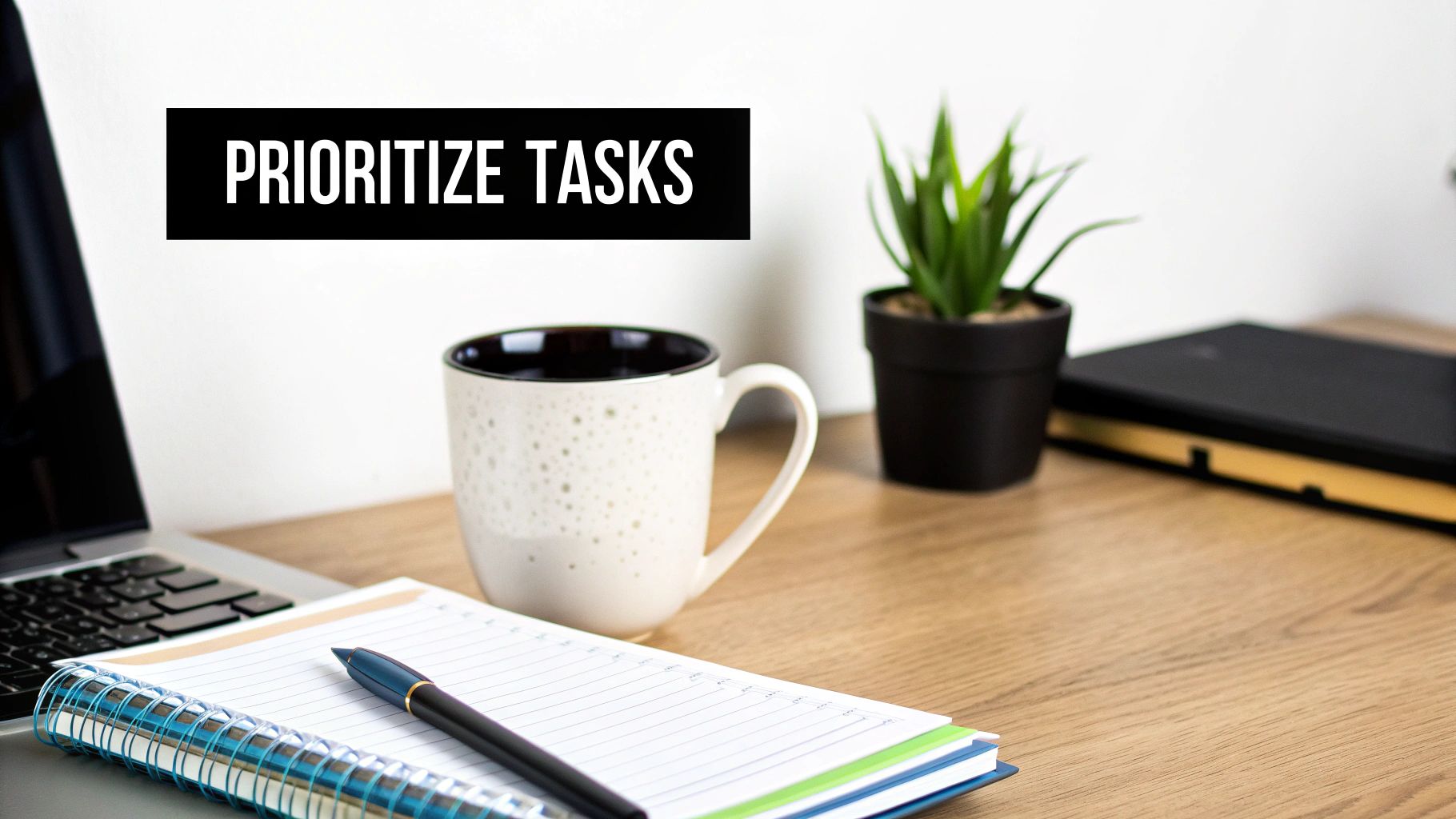
Fixing your workflow is a fantastic start, but keeping it efficient is a whole different ballgame. A one-time fix is like spring cleaning—it feels great for a week, but without new habits, the clutter always returns. To make any real, lasting change, you have to turn optimization into an ongoing, data-driven process.
You absolutely cannot improve what you don’t measure. It’s that simple. This means getting past the feel-good vanity metrics and digging into the key performance indicators (KPIs) that actually reflect efficiency. This is how you shift from just guessing to truly knowing, turning optimization from a one-off project into a core business function.
Beyond Vanity Metrics to Actionable KPIs
It’s way too easy to get distracted by metrics that look impressive on the surface but don’t tell you the whole story. The number of tasks completed this week, for example, means nothing without context. What you really need are KPIs that reveal the health and speed of your entire process, from start to finish.
These are the metrics that really matter:
- Task Completion Cycle Time: How long does it actually take for a task to get from “To Do” to “Done”? A high cycle time is a blaring siren that points to hidden bottlenecks, delays, or resource shortages. Tracking this helps you pinpoint exactly where work gets stuck.
- Lead Time from Request to Delivery: This is the big one. It measures the total time from the moment a stakeholder makes a request to the moment it’s delivered. It’s the ultimate measure of your responsiveness and overall workflow speed.
- Resource Utilization Rate: Are your team members constantly overloaded, or are they sitting idle? This metric helps you balance workloads, prevent burnout, and make sure you’re getting the most out of your team’s valuable time. If you want to go deeper, check out this guide on measuring team performance for more on these analytics.
Setting up simple dashboards in your project management tool to watch these KPIs is a game-changer. A visual chart showing a rising cycle time is far more impactful than a vague feeling that “things feel slow.” It gives you a concrete problem to solve.
Your workflow is a living system, not a static document. It needs to be monitored, fed with data, and adjusted regularly to stay healthy. Neglecting it is a surefire way to let inefficiency creep back in.
The Power of the Workflow Retrospective
Data tells you what is happening, but it doesn’t always tell you why. That’s where the workflow retrospective comes in. This isn’t just another meeting; it’s a dedicated, blameless session for your team to dissect the process itself. Held regularly—whether bi-weekly or monthly—it’s your secret weapon for continuous improvement.
The format is simple but incredibly powerful. You get the team together and ask three fundamental questions:
- What went well? Celebrate the wins. Did a new automation save hours? Did a standardized template prevent confusion? Acknowledge what’s working so you can do more of it.
- What didn’t go so well? Find the friction. Where did things get stuck? Were there communication breakdowns? This is where your KPI data can really spark the conversation.
- What will we try next? This is the most critical part. Based on the discussion, agree on one or two small, actionable experiments to run before the next retrospective.
For instance, if your cycle time for bug fixes is climbing, the team might propose a new automation to instantly notify the QA lead when a developer marks an issue as “Ready for Testing.” This iterative, experimental approach ensures your workflow actually evolves with your team’s needs.
Making Efficiency a Lasting Behavior
This whole process of measure-analyze-adapt is really about building new organizational habits. Just like an individual trying to exercise more, a team needs cues, routines, and rewards to make a new behavior stick. For a great framework on embedding these new, efficient behaviors, it’s worth understanding habit loops.
Here’s how a habit loop looks in a workflow context:
| Habit Loop Component | Application in Your Workflow |
|---|---|
| Cue (Trigger) | A KPI on your dashboard turns red (e.g., Lead Time exceeds 10 days). |
| Routine (Action) | The team holds a workflow retrospective to investigate the cause. |
| Reward (Benefit) | The team implements a change, the KPI turns green, and everyone feels a sense of accomplishment and control. |
This continuous loop prevents your processes from ever becoming stale or inefficient again. It transforms workflow management from some top-down mandate into a bottom-up, team-owned responsibility. By giving your team the data, the forum, and the autonomy to make changes, you create a resilient system that not only runs efficiently but actually gets smarter over time.
Frequently Asked Questions About Workflow Efficiency
Even with the best game plan, specific questions always pop up when you start to really poke and prod at your internal processes. It’s totally normal. Improving how you work is a marathon, not a sprint, and figuring out these common sticking points is a huge part of making real progress.
Let’s dive into some of the most frequent questions we hear from teams who are on this exact journey.
What Is the First Step When Our Workflow Feels Chaotic?
When everything feels like a priority and your team is just bouncing from one fire to the next, the most powerful first step is to simply map your current process. Seriously. Don’t try to fix anything yet—just watch and write it down.
Grab a whiteboard (physical or digital) and trace the real path of a single, common task from the very beginning to the very end. Who touches it first? Where does it go for approval? What different software is involved? This simple act of making it visual is incredibly revealing.
You’re forced to confront the messy, tangled reality of your workflow. It almost always shines a spotlight on the biggest, most obvious bottleneck without you having to do any deep, painful analysis. This initial map turns that overwhelming feeling of chaos into a single, concrete problem you can actually start to solve.
How Do We Get Team Members to Actually Follow the New Workflow?
Ah, the million-dollar question. You can design the most elegant, perfect process on paper, but it’s completely useless if no one on the team actually follows it. The secret isn’t about top-down enforcement; it’s about empowerment.
The key to team buy-in isn’t a mandate. It’s proving that the new way is genuinely easier and more rewarding than the old way. Focus on removing friction, not just adding rules.
Start by getting the team involved in the design from day one. The people doing the work every day have the best insights into what’s actually broken. When they help build the solution, they feel a natural sense of ownership.
Also, roll out changes in small, manageable pieces. Instead of a massive, disruptive overhaul, introduce one small improvement at a time. For example, maybe you start with a simple automation that gets rid of a manual task everyone on the team hates. Once they experience that small win and see the direct benefit, they’ll be far more open to whatever change you propose next.
Can Small Businesses Benefit from Workflow Automation?
Absolutely. In fact, you could argue small businesses have the most to gain. There’s this common myth that workflow automation is some complex, enterprise-level beast that costs a fortune. That couldn’t be further from the truth these days.
Modern no-code and low-code tools have put powerful automation within reach for everyone. You don’t need a dedicated team of developers to connect your apps and kill off repetitive work. For a small business, automating just a handful of key tasks can have a game-changing impact.
Just think about these common scenarios for a small team:
- Automating Invoicing: Automatically generate and send an invoice the moment a project is marked “Complete” in your project management tool. No more chasing things down.
- Syncing Customer Data: When a new lead fills out a form on your website, you can automatically create a contact in your CRM and a task for a salesperson to follow up. The same logic applies to more complex B2B systems; for instance, you can see how a HubSpot Jira integration automates the data flow between sales and development.
- Managing Social Media: Schedule your posts weeks in advance and use tools to automatically reply to common questions, freeing up hours of manual work.
On a small team where everyone wears multiple hats, freeing up even a few hours a week per person is a monumental win. It lets your team stop drowning in administrative busywork and start focusing on what actually drives growth: serving your customers and building a better product. The best part is that these tools scale right alongside you, so you can start small and expand your automations as your business grows.
Ready to eliminate the chaos between your project planning and development teams? With resolution Reichert Network Solutions GmbH, you can seamlessly embed monday.com boards directly into Jira issues, creating a single source of truth that boosts transparency and skyrockets productivity. Unify your workflow today.
