The Real Impact of Effective Jira Capacity Planning

Why do some teams consistently deliver while others struggle? The answer often lies in effective Jira capacity planning. It’s more than just assigning tasks. It’s about knowing your team’s potential and matching it with project needs. This sets the stage for sustainable performance, achieving goals without burning out.
Preventing Burnout and Boosting Morale
Effective capacity planning minimizes burnout by ensuring manageable workloads. Constantly feeling overwhelmed crushes morale, hindering productivity and project success. Proactive resource management reduces stress and fosters a positive work environment. It also promotes better work-life balance, boosting job satisfaction.
Predictable Delivery and Improved Timelines
Capacity planning also significantly improves predictability. Accurate capacity assessment enables project managers to create realistic timelines and commit to deadlines confidently. Understanding individual skill sets and anticipating time off allows for accurate estimations and proactive schedule adjustments, leading to fewer delays and more consistent delivery.
Capacity Planning in Jira: A Deeper Dive
Capacity planning in Jira means understanding a team’s ability to complete work within a specific time. Factors like skills, resources, work processes, and employee engagement play a role. Studies show effective capacity planning can boost productivity by up to 25% through efficient resource use. Tools like Jira Advanced Roadmaps allow visualizing workloads and forecasting resource needs. This aligns teams with strategic goals, improving resource allocation and reducing overcommitment. In the U.S. and Europe, companies report significant reductions in project delays – sometimes up to 30% – thanks to better resource planning. For more insights, check out this article on Jira capacity planning.
Data-Driven Decisions and Continuous Improvement
Jira capacity planning enables data-driven decisions. Tracking capacity over time reveals trends, bottlenecks, and areas for improvement. This data is invaluable during sprint retrospectives, helping teams refine processes and optimize resource allocation for future projects. This iterative approach ensures continuous improvement and enhances estimation accuracy. Ultimately, mastering Jira capacity planning leads to higher team satisfaction, better project outcomes, and a more sustainable way to achieve organizational goals.
Configuring Your Jira Workspace for Accurate Capacity Tracking
The difference between struggling with Jira capacity planning and mastering it often lies in the initial setup. A well-configured Jira workspace is essential for successful capacity management. This section guides you through crucial Jira configurations to establish a solid foundation for accurately tracking and managing your team’s capacity.
Setting Up User Profiles for Capacity Planning
Begin by configuring user profiles in Jira to reflect actual working capacity. This involves accurately entering individual working hours, accounting for planned time off, and specifying skill sets. For example, if a team member works 32 hours per week part-time, their profile should reflect this. Regularly updating profiles to reflect upcoming vacations or other planned absences keeps capacity calculations accurate. This allows Jira to correctly calculate available capacity, preventing overallocation and unrealistic deadlines.
Using Custom Fields for Granular Capacity Data
Beyond basic working hours, use custom fields to capture more detailed data. This allows tracking capacity based on specific skills, project roles, or other relevant factors. For instance, create a custom field for “Design Hours” to track the design-specific capacity of team members with design skills. This level of detail enables more precise capacity allocation and helps identify potential bottlenecks within specific skill areas.
Establishing Reliable Estimation Practices
Accurate estimation is crucial for Jira capacity planning. Encourage your team to estimate tasks in consistent units, whether story points or hours. Ensure these estimations are realistic and consider factors like meetings, code reviews, and other non-development activities. Consistent estimation allows Jira to provide reliable capacity forecasts and facilitates data-driven decision-making. You might find this helpful: How to master team capacity planning with a free template.
Before diving into the configuration settings, let’s review some essential settings in Jira for effective capacity planning across various team types. The following table summarizes these crucial aspects.
| Configuration Area | Required Settings | Why It Matters | Common Pitfalls |
|---|---|---|---|
| User Profiles | Working hours, planned time off, skill sets | Accurate capacity calculations, prevents overallocation | Neglecting to update profiles with time off or skill changes |
| Custom Fields | Skill-based capacity, role-based capacity | Granular capacity tracking, identifies bottlenecks | Not utilizing custom fields for specific skill sets |
| Estimation | Consistent units (story points or hours), realistic estimations | Reliable capacity forecasts, data-driven decisions | Inconsistent estimation, neglecting non-development activities |
| Reporting | Jira dashboards, capacity reports | Visualizing capacity, identifying trends | Not regularly reviewing capacity reports |
As you can see, these settings play a key role in ensuring your capacity planning in Jira is set up for success. By addressing these areas, teams can gain a more accurate view of their capacity and make better decisions about resource allocation.
Addressing Common Jira Capacity Planning Pitfalls
Many teams unknowingly undermine their capacity planning with avoidable pitfalls. One common mistake is neglecting to update user profiles with planned absences, leading to overestimated capacity. Another is failing to account for supporting activities like meetings and administrative tasks, resulting in underestimated task durations. Inconsistent estimations also skew capacity calculations and create unrealistic expectations.
Tailoring Jira for Different Team Structures
The ideal Jira configuration varies depending on team structure. Cross-functional agile teams might prioritize story points and velocity tracking, while specialized development groups may prefer hour-based estimations. A marketing team, for example, might track capacity based on content creation, social media management, and campaign planning. Tailoring your Jira setup to your team’s specific needs ensures you capture the most relevant capacity data.
Practical Example: Setting Up a “Design Capacity” Field
Consider a team with both developers and designers. To track design-specific capacity, create a custom field named “Design Capacity (hours)” in Jira. In each user’s profile, specify their weekly design capacity. During sprint planning, assign design tasks considering this custom field. This simple step allows for accurate tracking of design capacity and prevents overloading designers, enabling more effective sprint planning and ensuring realistic task assignments.
Mastering Advanced Roadmaps for Strategic Resource Planning

Moving beyond basic sprint planning, Jira Advanced Roadmaps provides robust features for teams grappling with resource allocation. This tool empowers high-performing teams to visualize capacity constraints and proactively address potential bottlenecks. This foresight aligns team capabilities with strategic priorities, resulting in smoother project execution.
Visualizing Capacity and Identifying Bottlenecks
Jira Advanced Roadmaps visually represents your team’s capacity. This makes it simple to identify potential overloads or underutilization of resources. For example, if several projects require the same specialist concurrently, the roadmap will highlight the conflict.
Project managers can then proactively adjust timelines or reallocate resources. This prevents delays and keeps projects on schedule. The visual clarity also simplifies communication with stakeholders, making it easier to explain capacity constraints and their impact.
Aligning Team Capabilities with Strategic Priorities
Effective capacity planning in Jira ensures resources are allocated to high-impact projects. Advanced Roadmaps helps align team capabilities with your organization’s strategic priorities by visualizing the overall project landscape.
This allows you to prioritize projects that best contribute to your goals. It ensures valuable resources are focused on the right initiatives. This strategic alignment maximizes the impact of your team’s efforts and directly contributes to business objectives. You might be interested in: How to master Jira workflows.
Creating Dynamic Roadmaps and Scenario Planning
Advanced Roadmaps enables the creation of dynamic roadmaps that adapt to changing project requirements. If a project’s scope expands, the roadmap can be adjusted accordingly. This flexibility is vital in fast-paced business environments where agility is crucial.
Advanced Roadmaps also supports scenario planning, allowing you to explore “what-if” scenarios. You can assess the impact of potential changes on resource allocation and project timelines. This data-driven approach empowers informed decision-making.
Communicating Capacity Constraints to Stakeholders
Clearly communicating capacity constraints is crucial for managing expectations. Advanced Roadmaps provides the tools to effectively communicate these constraints to stakeholders. The visual roadmap easily illustrates the impact of limited resources on project timelines and deliverables.
This transparency promotes understanding and collaboration. It leads to more realistic project plans and reduces friction between teams and stakeholders. This open communication keeps everyone aligned and working towards achievable goals. The importance of capacity planning is clear for ensuring project resources.
Agile teams often use Jira’s advanced roadmaps, especially during product development. Real-time data enables adjustments and balanced workloads. This is critical to avoid overcommitment and its negative impacts, like productivity reductions of up to 40%. Jira plugins like Planyway and Capacity Tracker can further enhance planning and improve team efficiency by up to 20%. Learn more about Jira capacity planning here.
Sprint-Level Capacity Planning That Actually Works
Why do so many agile teams struggle with consistent delivery? Often, the culprit is inadequate sprint-level capacity planning. This article explores practical strategies used by successful teams to consistently meet their sprint goals without burning out. We’ll dive into realistic methods for calculating team capacity, factoring in variables like individual skill levels, part-time team members, and everyday interruptions. Discover how these high-performing teams use visualization for effective sprint planning and a sustainable pace.
Calculating True Team Capacity
Accurate capacity assessment is the cornerstone of successful sprint planning. Many teams simply add up available hours, overlooking critical nuances and overestimating their capacity. This often leads to unmet sprint goals. For a more realistic calculation, consider these factors:
- Individual Skill Levels: A senior developer might complete a complex task faster than a junior developer. Account for these varying skill levels when estimating task durations.
- Part-Time Contributors: Accurately reflect the actual working hours of part-time team members in your calculations to avoid overestimation.
- Interruptions and Meetings: Factor in time for daily stand-ups, meetings, code reviews, and other interruptions. Allocating a percentage of each day for these activities is a good practice.
Visualizing Capacity Constraints
Visualizing capacity constraints clarifies potential issues and promotes productive sprint planning discussions. Tools like Jira and plugins such as those from Resolution offer visualization options like burndown charts, capacity reports, and even simple spreadsheets.
To illustrate, let’s look at a comparison of planned, actual, and remaining capacity for a sprint:
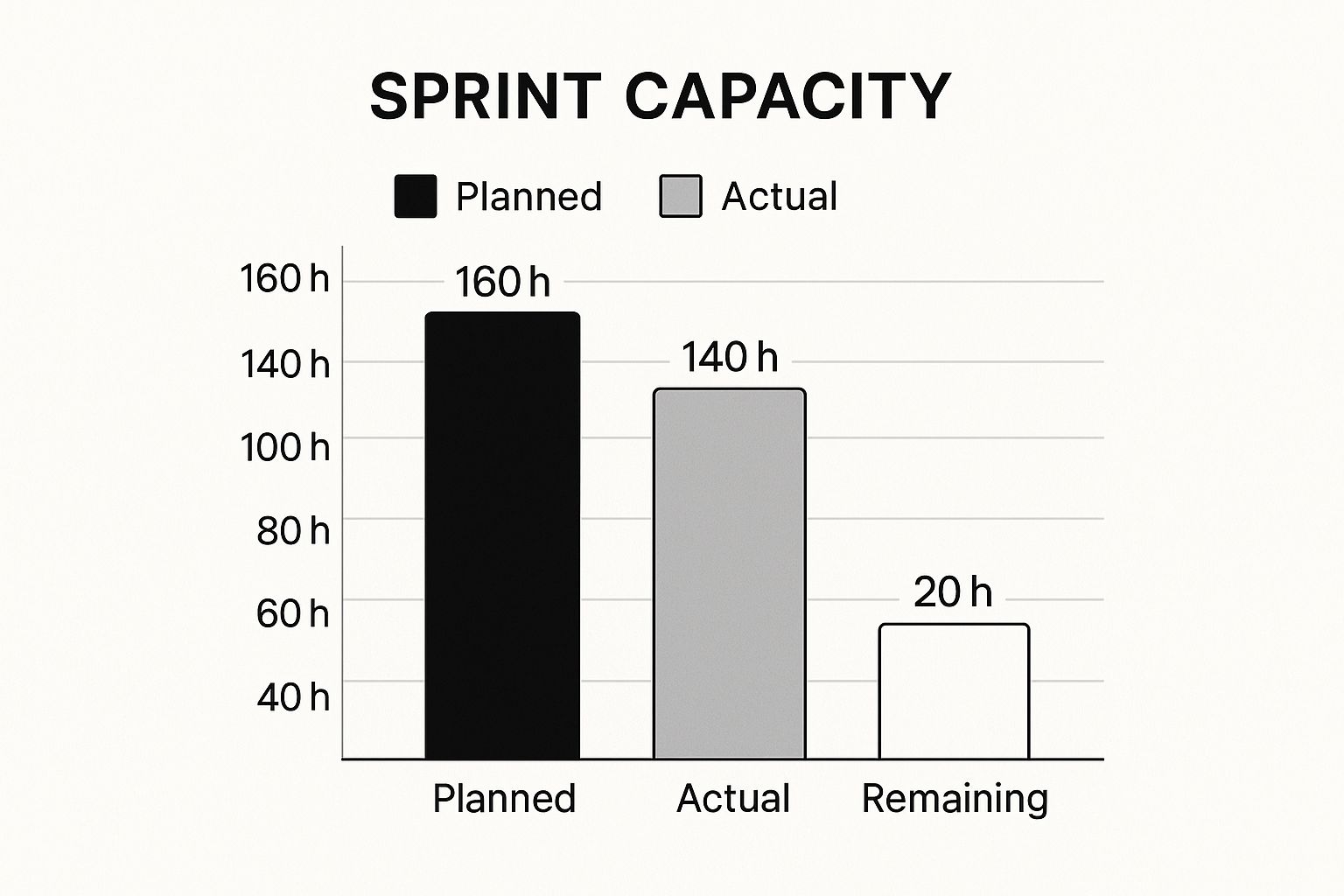
This visualization instantly shows that the team completed less work than planned, with 20 hours remaining. This discrepancy provides a starting point for discussion during the sprint retrospective to identify roadblocks and areas for improvement. For more on sprint planning tools, check out this post: How to master sprint planning with different tools.
To further explore different capacity planning methodologies and their implementation within Jira, consider the following table:
Sprint Capacity Planning Comparison: Different Approaches
Analysis of different capacity planning methodologies for Agile sprints, including their strengths, weaknesses, and ideal use cases
| Planning Approach | Best For | Key Benefits | Limitations | Jira Implementation |
|---|---|---|---|---|
| Story Points | Established teams with a consistent velocity | Abstract measure of effort, less susceptible to individual variations | Requires careful calibration and consistent story point sizing | Jira’s native story points feature, or plugins like Easy Agile User Story Maps |
| Hours | New teams or projects with well-defined tasks | Simple and easy to understand, directly reflects available time | Prone to overestimation and doesn’t account for varying skill levels | Jira’s native time tracking feature |
| Ideal Days | Teams focused on minimizing interruptions and maximizing flow | Emphasizes uninterrupted work, promotes better focus | Less precise for tracking actual time spent, requires strong team discipline | Plugins like Structure for Jira or custom workflows |
| T-Shirt Sizing (S, M, L, XL) | Projects with high-level estimations and less granular tasks | Quick and intuitive for initial scoping, easy to adjust | Less accurate for detailed planning, requires clear size definitions | Jira’s custom fields or plugins like Agile Poker for Jira |
This table highlights the diverse approaches to capacity planning, each with its own strengths and weaknesses. Choosing the right approach depends on your team’s maturity, project characteristics, and specific needs.
Balancing Optimism with Realism
A positive mindset is important, but balance it with realism during sprint planning. Avoid overcommitting based on best-case scenarios. Instead, anticipate potential challenges and include buffer time for unexpected issues. This pragmatic approach increases the chances of hitting sprint goals and prevents team burnout.
Handling Shifting Priorities Mid-Sprint
Priorities can shift unexpectedly in software development. Effective capacity planning provides a framework for navigating these changes. A clear understanding of remaining team capacity enables informed decisions about incorporating new tasks or re-prioritizing existing ones. This adaptability is key to handling evolving project needs.
Driving Continuous Improvement Through Retrospectives
Capacity data is invaluable during sprint retrospectives. Analyzing planned versus actual capacity helps teams identify recurring patterns, bottlenecks, and areas for improvement. For instance, consistently underestimating testing time can be addressed by refining estimation practices or allocating more testing resources. This continuous feedback loop optimizes capacity planning and improves team performance.
Elevating Your Process With Specialized Jira Plugins

While Jira’s built-in capacity planning features provide a solid foundation, specialized plugins can greatly enhance your team’s capabilities. This analysis explores impactful capacity management extensions, drawing on real-world feedback to help you choose the right tools. We’ll examine which plugins provide the best value for different team sizes and project complexities, empowering you to optimize your Jira capacity planning.
Boosting Visibility With Tempo Planner
Tempo Planner is a robust plugin that amplifies Jira’s visualization capabilities. It offers a clear picture of team capacity, highlighting imbalances instantly. Project managers can quickly identify potential bottlenecks and proactively adjust resource allocation with this enhanced visibility. This real-time insight allows for efficient planning and minimizes the chance of delays. Furthermore, Tempo Planner integrates seamlessly with other Tempo products, offering a complete resource management solution.
Simplifying Resource Allocation With Planyway
Planyway tackles complex resource allocation challenges by offering a user-friendly interface for juggling multiple projects and teams. Its drag-and-drop functionality for task assignments and clear dependency visualization streamlines planning. This intuitive design reduces administrative burden, enabling project managers to focus on strategic decision-making. Planyway’s integration with other calendar applications also improves coordination and minimizes scheduling clashes. For further insights into Jira’s capabilities, consider this resource: How to master Jira gadgets and out-of-office planning.
Uncovering Hidden Insights With Capacity Tracker
Capacity Tracker provides deeper analytical capabilities, revealing insights often buried within standard Jira reports. It meticulously tracks estimated versus actual time spent on tasks, providing crucial data on team performance and estimation accuracy. This data-driven approach is vital for ongoing improvement. Teams can refine their estimation methods and optimize resource allocation for upcoming sprints and projects. Capacity Tracker’s robust reporting empowers informed decision-making and boosts overall team effectiveness.
Jira’s use for capacity planning has expanded significantly, aided by integrations with tools like Tempo Capacity Planner, providing real-time data for comparing estimated vs. actual time spent. Over 125,000 companies use Jira for project management, making the most of its capacity planning features. One company experienced a 25% rise in project completions by implementing Jira Advanced Roadmaps. Furthermore, over 50% of Jira users utilize plugins to bolster their capacity planning capabilities. Learn more at Tempo Capacity Planner.
Choosing the Right Plugin for Your Team
Choosing the ideal plugin depends on factors like team size, project type, and budget. A simpler plugin like Planyway might suffice for smaller teams. Larger teams, or those managing complex endeavors, might benefit more from the enhanced features of Tempo Planner or Capacity Tracker. A thorough evaluation of your team’s unique requirements is essential for maximizing your return on investment.
By carefully assessing the functionalities of each plugin, you can equip your team with the optimal tools to refine capacity planning, improve project predictability, and achieve long-term, sustainable performance. These specialized plugins help you overcome the limitations of Jira’s built-in features and unlock your team’s full potential.
From Planning to Performance: Measuring What Matters
How can you tell if your Jira capacity planning is working? Simply monitoring utilization isn’t enough. This section dives into the essential metrics that truly signal success – going beyond basic resource usage. High-performing teams track both quantitative results and qualitative insights to get a complete picture of their capacity planning effectiveness.
Measuring Quantitative Outcomes
Quantitative metrics provide the hard data needed to evaluate your capacity planning. Delivery predictability, for example, measures how reliably your team meets its sprint commitments. A high predictability rate indicates accurate capacity planning and realistic sprint goals.
Velocity stability is another important metric. Consistent velocity demonstrates a steady work pace and more dependable estimations. Tracking these metrics over time helps identify trends and refine your forecasting approach.
Evaluating Qualitative Factors
Numbers are crucial, but they don’t tell the whole story. Qualitative factors like team satisfaction and sustainable pace offer valuable context about the impact of your capacity planning. Overworked teams are less effective and more prone to burnout.
Regularly checking team morale and maintaining a reasonable workload are essential for sustained success. This might involve team surveys or casual feedback sessions. Think about how lead distribution software tracks and assigns leads, similar to how Jira plugins can help with resource allocation.
Gathering and Analyzing Capacity Data
Jira provides several ways to collect capacity data. Built-in reports offer a general overview of workload and resource allocation. Custom fields and dashboards can be configured to track specific measurements, such as individual contributions or skill-based capacity. You might also find this helpful: How to master Jira automation rules.
Analyzing this data over time reveals patterns and guides process improvements. For instance, if a particular team consistently overestimates its capacity, it may be time to adjust their estimation techniques.
Addressing Common Capacity Planning Challenges
Unforeseen work, like urgent bug fixes or support requests, can throw off even the most meticulous capacity plans. Successful teams incorporate buffer time into their sprints to handle these disruptions.
Accurately estimating supporting tasks, such as meetings and code reviews, is another challenge. Including these activities in capacity calculations ensures realistic estimations and avoids overcommitment.
Integrating Capacity Lessons into Retrospectives
Team retrospectives are valuable opportunities to learn from past sprints. Discussing capacity planning wins and losses during these sessions fosters continuous improvement. This enables teams to fine-tune their strategies, improve estimation accuracy, and optimize resource allocation for upcoming sprints. Reflecting on past performance allows teams to enhance their capacity planning process and achieve more consistent and predictable outcomes.
Are you tired of constant emergencies and unreliable project timelines? resolution’s Out of Office Assistant for Jira Cloud helps maintain smooth operations, even when team members are out. Automate handovers, monitor the impact of leave on capacity, and keep projects on track. Find out more at https://www.resolution.de/out-of-office.
