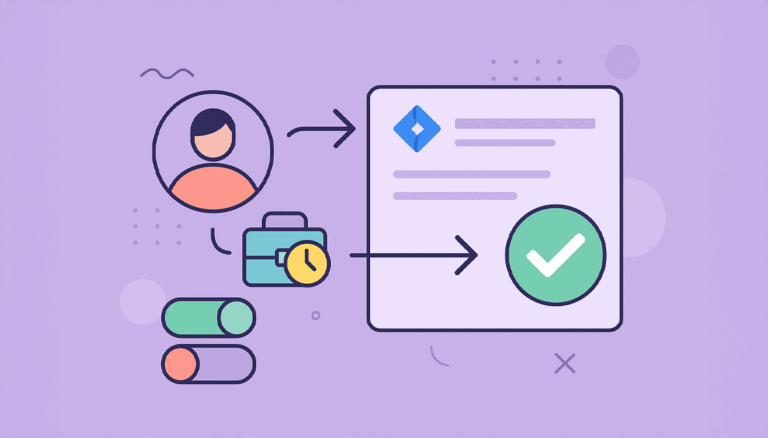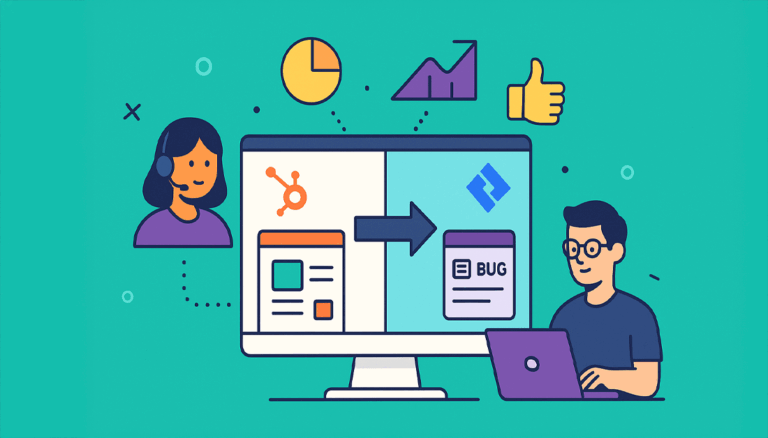Planning your Holidays is also about your Jira vacation status
Easter is right around the corner. You’re looking forward to spending time with your loved ones. The Easter eggs are already painted, the yeast plait baked and the wood prepared for an Easter fire.
Before hiding the chocolate eggs, you have one last thing to do… create an absence note for colleagues, but how can you do that without a Jira vacation status?
The availability problem in Jira
Many companies, like Marc O’Polo, a global fashion company, use Jira and Confluence as key tools for their digital strategy. The goal is to optimize cross-team and cross-functional collaboration.
There’s a problem though, calendars across-teams and functions are not synchronized. For Jira you are always available.
This is a big problem in general. But it’s particularly severe when you’re using Jira Service Management (formerly known as Jira Service Desk) to effectively support your customers.
Customer escalations during employee holidays
The scenario below can easily happen during the holidays.

Step 1: The holiday begins
Step 2: A Jira task is assigned to the person who is on holiday
But alas! Work forgets us not. Colleagues will keep working on our projects and needing our help sometimes. So we will get issues assigned to us for review. The team lead at another department may need quick feedback. And if you have a round robyn in place to assign customer requests… you will be up soon enough.
Step 3: The Jira task is overlooked
Unless you’re so hooked to Jira that you check it on your iWatch while snorkeling, the task will be overlooked and land on a pile of nothingness.
Step 4: The deadline is missed
It’s the logical consequence! But not one that many managers are comfortable accepting. If issues are invisible, a percentage of them will not be completed in time!
How to keep everyone happy while you’re not working
Out of Office Assistant prevents these unnecessary scenarios. It brings these important and additional features to your Jira Cloud. Marc O’Polo employees and teams organize their planned and unplanned absences with the Out of Office Assistant.
Isn’t that just what you need for a holiday break?
Difference with other Vacation Managers
Changing your Jira Vacation Status according to your availability is the core benefit of Out of Office Assistant. The difference with any other Jira vacation manager is that you don’t have a Jira calendar — you have an assistant. The result is a more dynamic approach to work management.
Instead of simply telling Jira (and other users) that you’re off, the app will reassign your work.
How to Set your Jira Vacation Status as Away
For each rule in Out of Office Assistant for Jira, you can decide what your Jira Vacation status will be.
In the UI, you will see that this option is called an Out of Office tag.
This label will be added to your name whenever you’re mentioned. But when will it be shown? Well, certainly not at all times!
You can choose to leave it out entirely, display it a few days before the absence starts, or display it only while you’re absent.
Next, let’s look at the different tagging options. Some of them are more visual than others!
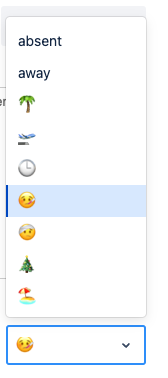
Jira Vacation Status with Emojis
If you’re a visual person, you probably prefer to show your Jira vacation status with a palm tree. Or, if you’re sick, with a classic thermometer emoji. That may generate more empathy towards you.
Jira Vacation Status with labels
Of course, it may happen that you’re away for reasons other than being ill or on vacation. In that case, the status can simply show that you are “absent” or “away”.
The result, however, is always very similar:
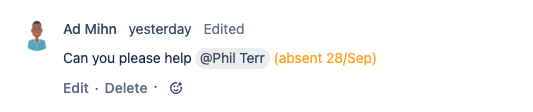
Start enjoying guilt-free vacations now!
No matter what you need your non-billable time for, or how many Jira working days you remove from your calendar… you deserve to disconnect! Try Out of Office Assistant for free now, and your team will start getting more done with less stress!