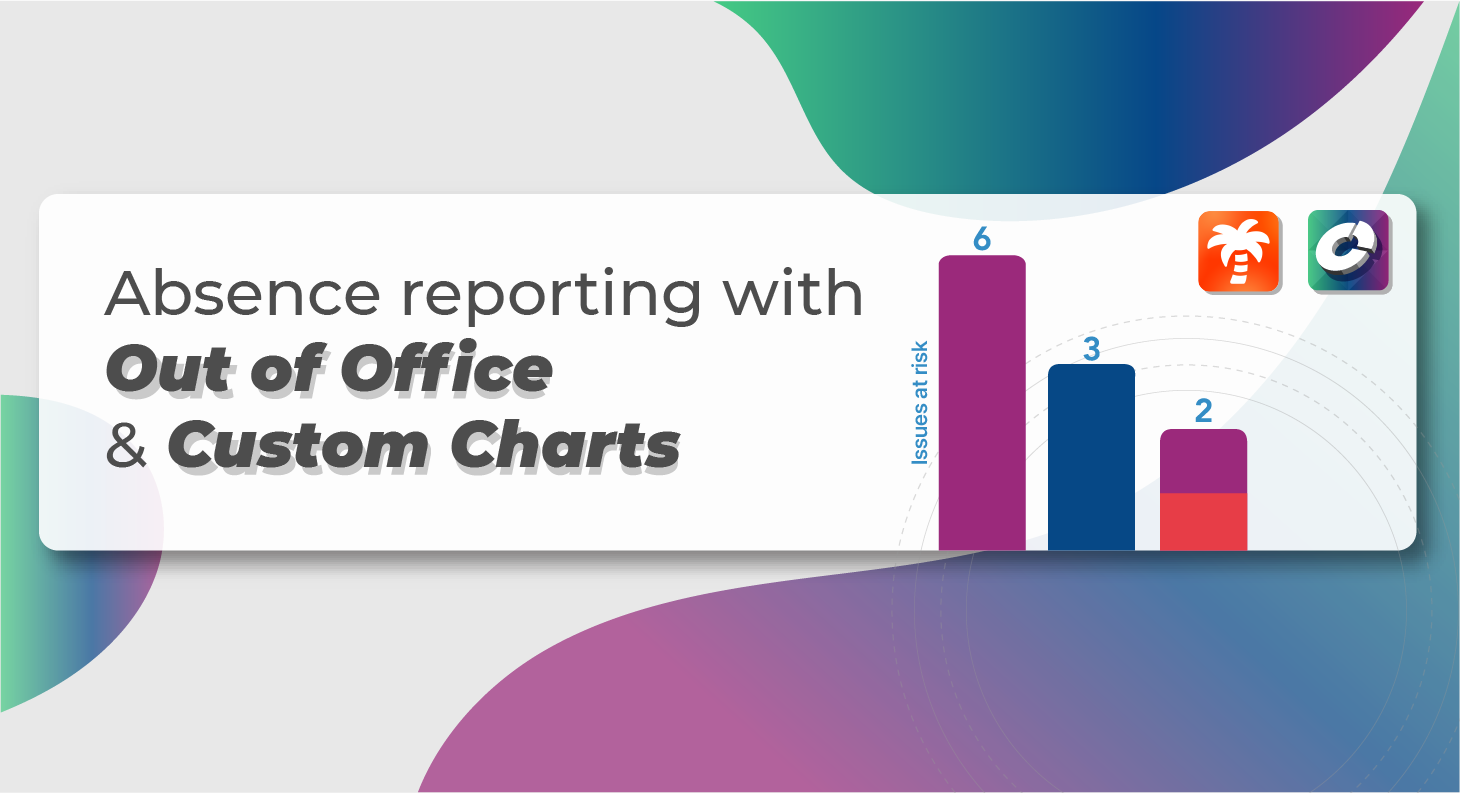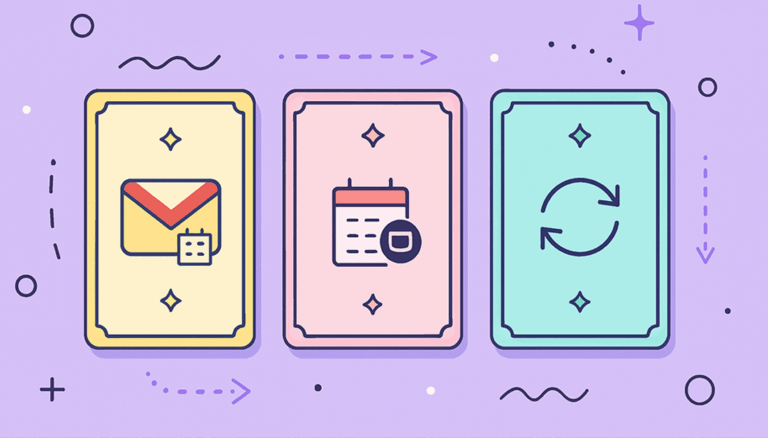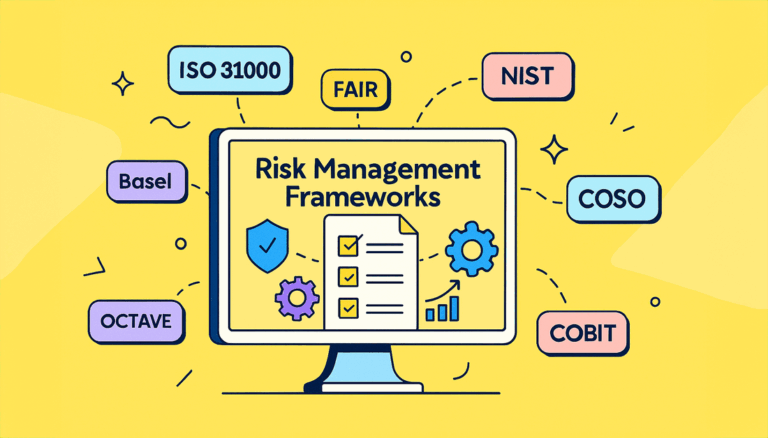We’re introducing some improvements in our Out of the Office Assistant for Jira Cloud that give users better information about absent users and also allows to work more autonomously within a team.
Let’s look at each of the improvements separately.
As a project lead, I want to assign delegate owners for team members who will be out of office
Until now, there were two different ways to create Out of Office assignment rules.
- Users could create rules for themselves that would assign tasks to a colleague during their leave.
- Jira Admins could also create rules for other users.
We are now expanding the second option to Project admins as well, who now see a list of all team members in their project.
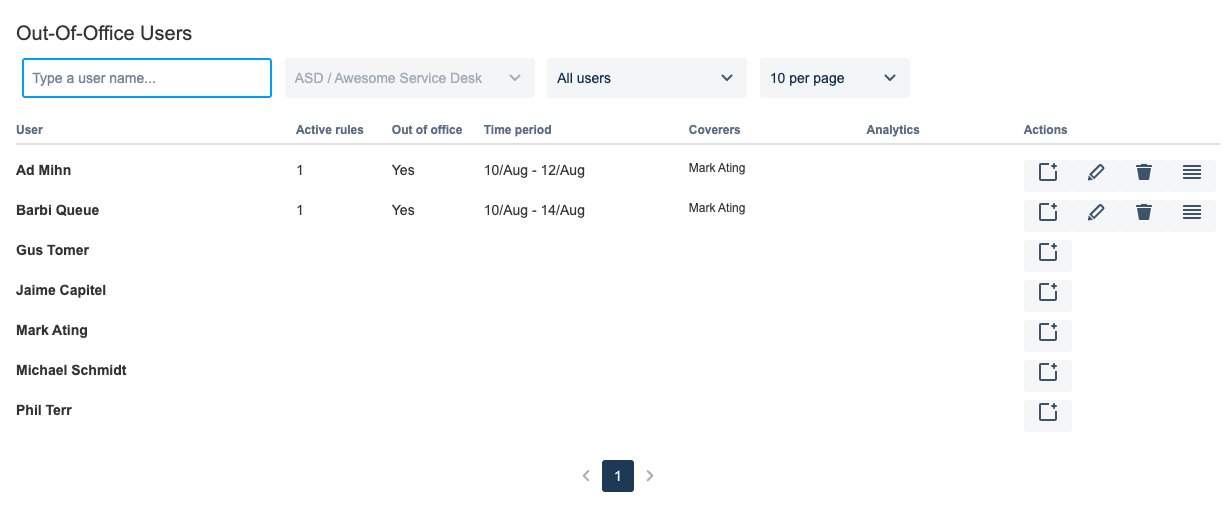
This reflects much better the reality of how customers use Jira, particularly in large organizations. We know from endless feedback that many teams like to self manage their Jira and depend on an external admin as little as possible. We believe that allowing the creation of assignment rules internally within a team is an important way to encourage autonomy and increase productivity.
For example, the assignment rule can easily be created on the go during a standup meeting, when the team member communicates the dates selected for their leave or vacation.
Read the documentation:
3 Getting Started (as Project Admin) – Out of Office Assistant
Keep reading about Out Of Office
As a user, I’d like my colleagues to see that I will be OoO when they mention me
Out of Office Assistant for Jira Cloud already includes information about upcoming or current Out of Office statuses about issue assignees. You can see this in the custom glance of the issue panel.
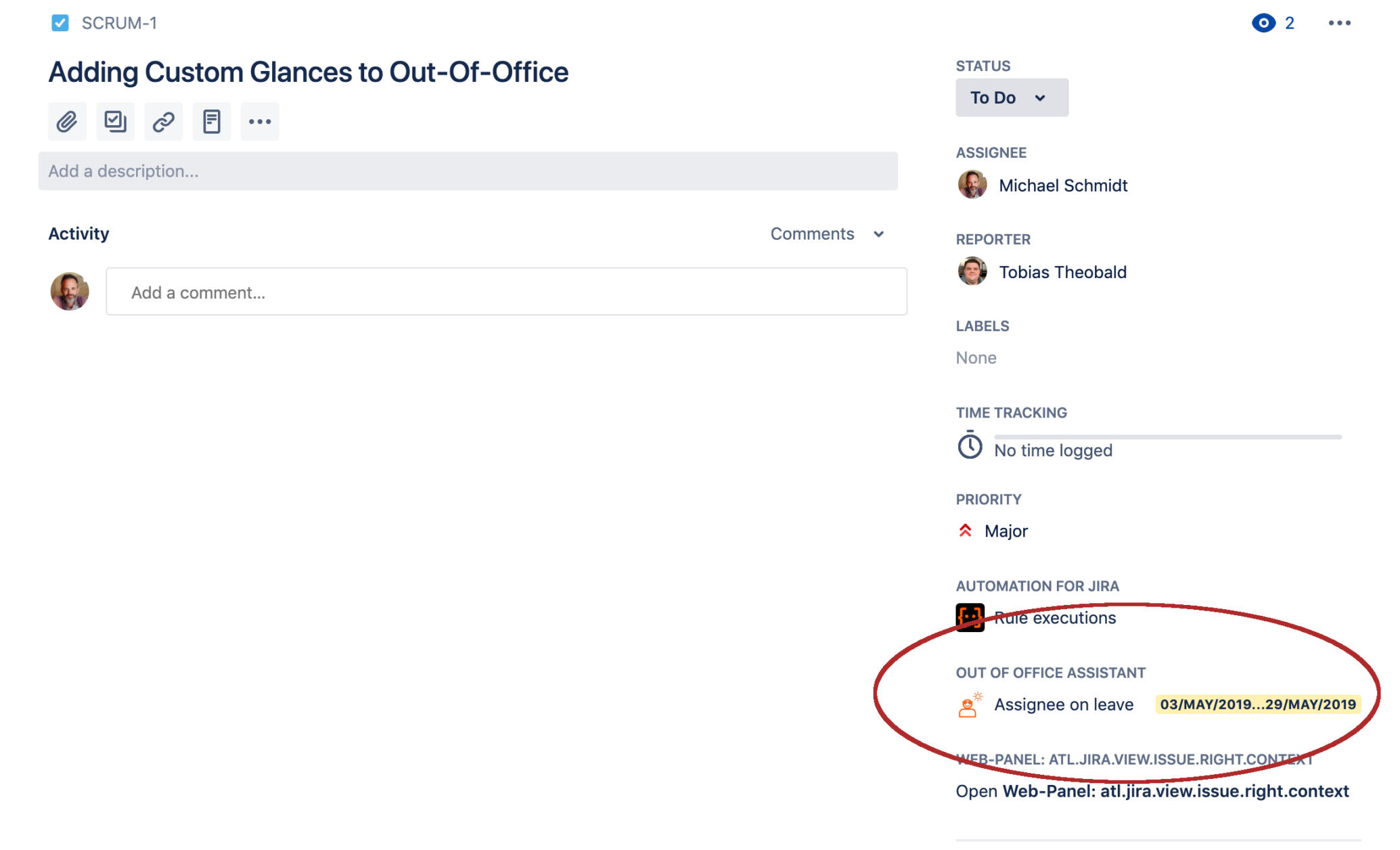
We are well aware that the more pervasive this type of warnings are, the more effective Out of Office will be informing team mates proactively, before the leave happens and the issue is reassigned. Also, collaboration goes well beyond just assigning issues. Many issues have multiple touch points from several employees.
For that reason, we are including warnings of Out of Office leaves whenever the leaver is mentioned. This warnings are tags that show next to the user mention as soon as the comment is published.
Here’s an example from our marketing and sales project:
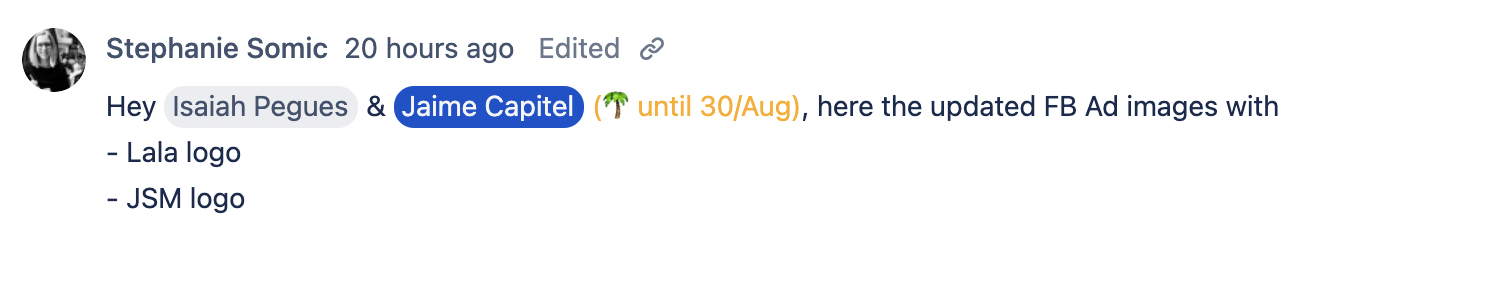
OoO tags are optional. They can show during the leave only, or also some days in advance – and there are also different emojis and text labels to choose from.
Read the documentation: 4 User Guide – Out of Office Assistant
Bonus: Download Out of Office rules as calendar files
When you are preparing to leave work for a couple of weeks, scheduling should be a unified task. You don’t want to create an OoO rule in Jira, Slack, Outlook, and any other application.
That’s why we’ve created the ability to download your Out of Office rules in Jira Cloud as a calendar file that you can then load on your work calendar.
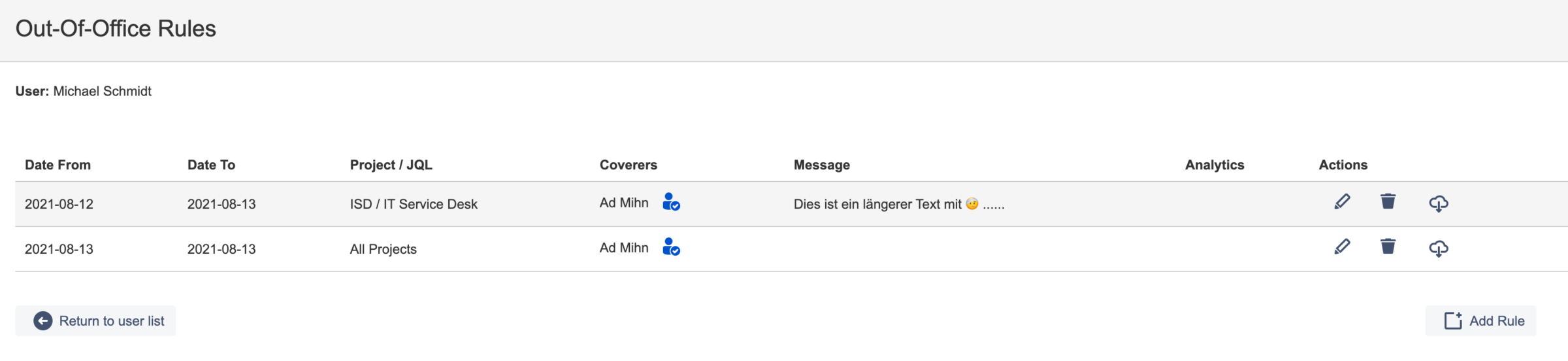
Simply click on the download icon in the Actions column, then open the downloaded ics file with your preferred calendar app.
The best workflow for team-managed and company-managed projects
With this update, one of the fastest growing cloud apps in the Resolution family offers the ability to maintain productivity and eliminate bottlenecks for both team-managed and company-managed projects.
It doesn’t matter whether you rely on an admin or your project lead for every change: you will be able to take time off and actually forget about your Jira issues!