Let's be honest: trying to manage a project without a clear way to track its progress is like driving in the fog with no headlights. You might know your destination, but you’re basically guessing your way there. The old methods of juggling spreadsheets and deciphering endless email threads just don't work anymore. They create messy information silos and leave way too much room for costly mistakes.
Effective project tracking isn't about micromanaging your team—it's about empowering them. When you bring all your project data into one place, you do more than just save time. You prevent the critical miscommunications that blow up timelines and drain budgets. It's the only way to turn project chaos into predictable clarity.

Why Structured Tracking Is No Longer Optional
The move toward structured tracking isn't just a trend; it's a necessity driven by the need for speed and accuracy. Without a proper system, you're operating on gut feelings and outdated manual updates. I've seen it happen too many times—by the time you get the status report, the information is already history.
The whole point of a good tracking system is to create a single source of truth that everyone, from the developer to the CEO, can trust.
Once you have that, the benefits start showing up almost immediately:
- Enhanced Visibility: Every stakeholder can see real-time progress without having to book yet another status meeting. It’s all right there.
- Proactive Problem-Solving: With clear data, you can spot potential bottlenecks or resource crunches weeks ahead of time, not after they've already thrown a wrench in the works.
- Improved Accountability: When tasks, deadlines, and owners are clearly defined for everyone to see, team members are more empowered to manage their own work and stay on course.
The link between clear goals and project success is impossible to ignore. A staggering 37% of projects fail because of poorly defined goals and objectives. This really drives home how vital it is to have a solid plan and a system to track it from day one.
The Tools vs. The Strategy
Here's something I've learned over the years: the right tool is only half the battle. Your strategy is what really makes the difference. High-performing projects don't just happen by luck; they're the result of very deliberate processes.
Think about this: while only 23% of organizations consistently use project management software, a whopping 77% of high-performing projects rely on these tools. That’s not a coincidence. It shows a clear connection between adopting specialized software and actually succeeding.
To get started on the right path, it's worth digging into these foundational 10 strategies for success in tracking project progress. Adopting a structured, tool-based approach for monitoring everything—from the big-picture milestones down to the tiny, everyday tasks—is your first real step toward predictable, successful project outcomes.
Build Your High-Visibility Dashboard in monday.com
Alright, let's get our hands dirty. Forget those generic templates that never quite fit. We're going to build a high-visibility dashboard in monday.com from the ground up—a true command center for your project. This isn't just about making things look pretty; it's about creating a single source of truth that actively works for you.
To do this right, we have to think beyond a simple list of tasks. Effective project progress tracking is all about visualizing data in a way that gives you instant clarity. We’ll use a software development sprint as our guide, but you'll see how these principles apply to pretty much any project you can throw at them.
Laying the Foundation with Smart Columns
The real heart of any monday.com board is its columns. Seriously. Choosing the right ones is the first step toward a dashboard that actually tells you something useful, instead of just being a data dump.
- Status: Don't just settle for "To Do" and "Done." This is where you can get creative. Use custom, color-coded statuses like "In Progress," "Blocked," "In Review," and "Ready for QA." This gives you a much richer, at-a-glance understanding of your workflow.
- Priority: A simple "High," "Medium," "Low" system helps the team immediately see what needs their attention first. It cuts right through the noise of a long task list.
- Due Dates: This is a non-negotiable. Connecting tasks to a timeline is fundamental for tracking progress against your project plan.
- Assignees: Clear ownership prevents things from falling through the cracks. Every single task needs a designated owner to ensure accountability. No more "I thought someone else was doing that."
When you set up your board this way, you're building a solid data structure. This structure is what will power all the cool, high-level views we're about to build. To get some inspiration for what's possible, check out these excellent project dashboard examples for 2025 and see how other teams are visualizing their work.
Creating Views for Every Stakeholder
Here's a hard truth: a single view can't serve everyone. Your project manager needs a completely different perspective than a developer or the CEO. The real power of a tool like monday.com is in creating tailored views from the same core data, so everyone gets exactly what they need without being overwhelmed.
A great dashboard always starts with a logical workflow, like this one for defining, assigning, and monitoring your project.
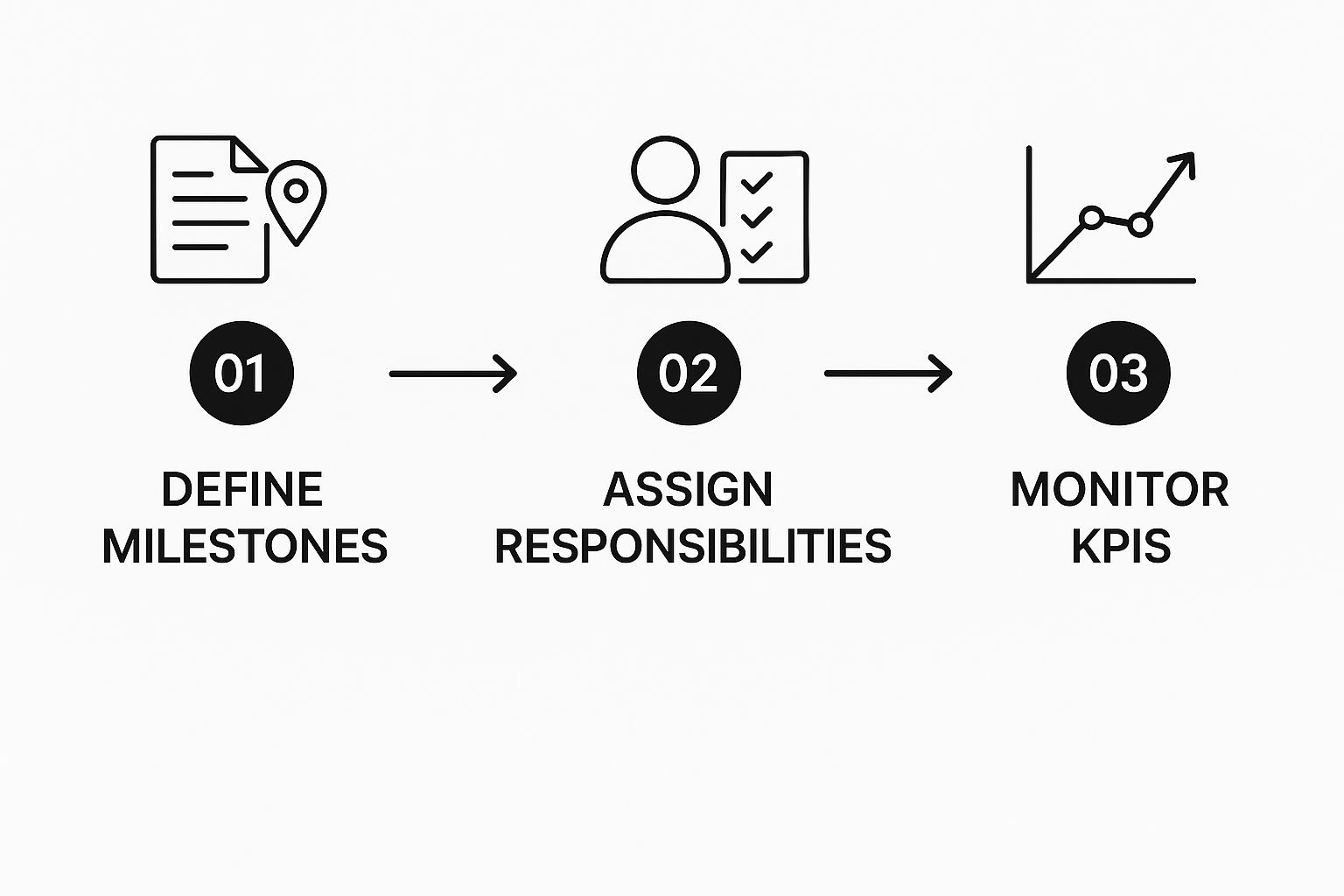
This simple flow—defining milestones, assigning responsibilities, and monitoring KPIs—is the backbone of any tracking dashboard worth its salt.
For leadership, a high-level Gantt chart is perfect. It visualizes the entire project timeline, clearly shows task dependencies, and highlights critical milestones at a glance. It makes it incredibly easy to spot potential delays and understand how one missed deadline can cascade down the line.
For individual team members, something like a "My Week" view that’s filtered to show only their assigned tasks with upcoming deadlines is way more focused and actionable. It tells them exactly what they need to worry about right now.
To truly build a high-visibility dashboard, using the right remote project management tools is paramount for gaining clear insight into your project progress. A well-configured tool becomes the engine driving your team's productivity and alignment.
The global shift towards digital project management is undeniable. The market was valued at an estimated $7.24 billion in 2023 and is projected to hit $15.06 billion by 2030. This explosive growth just underscores the increasing reliance on platforms like monday.com to manage complex work and keep teams in sync. This isn't just about adopting new software; it's about embracing a fundamentally more efficient way of working.
Integrate Jira for a Seamless Developer Workflow
Let's talk about a classic project management headache. Your developers live and breathe in Jira, while you and the other managers need the high-level, visual overview of a platform like monday.com. What happens? Constant context switching, manual data entry, and endless "is this updated?" questions. It's a recipe for missed details and frustration on both sides.
This is exactly why setting up a direct integration is so crucial. The goal isn't just to dump data from one tool into another; it's to create a genuine, two-way sync. When a developer moves a ticket in Jira, it should instantly update on your monday.com board. When you adjust a timeline in monday.com, that change should flow right back to Jira. You're creating a single source of truth without forcing anyone to abandon the tool they work best in.

Setting Up the Two-Way Sync
The real magic here is mapping the fields between the two platforms. Think of it as teaching monday.com and Jira to speak the same language. This isn't a one-off setup; you're building an automated, ongoing conversation that will save you countless hours.
Your first job is to connect the statuses. This is the foundation of the whole integration. You'll want to map your monday.com statuses directly to their equivalents in Jira, like so:
- To Do (monday.com) ↔️ To Do (Jira)
- In Progress (monday.com) ↔️ In Progress (Jira)
- In Review (monday.com) ↔️ In Review (Jira)
- Done (monday.com) ↔️ Done (Jira)
With this in place, any ticket moving through the development pipeline in Jira automatically updates the corresponding item on your monday.com board. Suddenly, you and your stakeholders have real-time visibility without ever having to ping a developer for an update.
Beyond Status Mapping: Pro Tips
Simply syncing statuses is a fantastic start, but the real power move is automating the more granular data points. This is how you turn a simple connection into a proper project tracking powerhouse.
For example, you can configure the integration to automatically pull story points from Jira issues directly into a number column in monday.com. From there, a simple formula column can show you team velocity and sprint capacity. Imagine watching a progress bar for your entire sprint fill up in real time as work gets done. It's a game-changer.
The core idea is to transform points of friction into automated workflows. When developers can stay focused in Jira and managers get the live data they need in monday.com, you eliminate the "Are we there yet?" status meetings and replace them with productive, data-driven conversations.
You can also set up automations to instantly flag blockers. If a Jira ticket is marked as "Blocked," an automation can immediately flip the item's status in monday.com to a bright red "Blocked" status, fire off a notification to the project manager, and even add it to a dedicated "Issues to Address" dashboard widget.
This level of automation ensures nothing critical slips through the cracks. For a much deeper dive, there are fantastic guides that show you exactly how to integrate Jira for a seamless developer workflow with detailed, step-by-step instructions.
Unlock Advanced Tracking Techniques and Reporting
So, you've got your systems talking to each other. That’s the hard part done. Now it's time to go beyond simply managing tasks and start turning that project data into real strategic intelligence. This is where truly effective project progress tracking comes into play. We’re talking about building custom reports and dashboards that don't just tell you what's done, but actually show you what’s coming down the pipe.
This leap from reactive to proactive management is what separates the projects that limp along from the ones that knock it out of the park. Instead of just ticking off boxes, you'll start visualizing critical metrics—things like team velocity, bug resolution rates, and budget vs. actual spend. This is how you get the clarity you need to make confident, data-backed decisions.
From Raw Data to Actionable Insights
The first real step is to use that beautiful stream of data flowing between Jira and monday.com to build reports that mean something. A simple status update is just information; a chart showing that your "In Review" stage consistently takes twice as long as projected? That's an actionable insight.
Think about setting up dedicated views or dashboards for specific goals. I’ve seen teams get incredible results with a few of these:
- A "Burnout Watch" View: Seriously, this is a game-changer. Use monday.com's workload view to see exactly how tasks are spread across the team. It immediately flags who’s drowning in work and who has the bandwidth to help out, letting you rebalance things before anyone hits a wall.
- A "Budget Tracker" Dashboard: Combine your time tracking data with rate cards using formula columns. Suddenly, you have a real-time view of your budget burn against the plan. No more waiting until the end of the month for that gut-wrenching discovery that you're way over budget.
- A "Bug Resolution" Report: Create a simple chart tracking the number of new bugs reported versus the number of bugs closed each week. This gives you a crystal-clear picture of your product's stability and how well your support team is keeping up.
Poor project tracking has very real financial consequences. I've seen it firsthand. Studies actually show that organizations waste around 12% of their resources due to inefficient project management—a problem tied directly to not having a clear view of progress.
Who Needs to See What?
Not every metric is for every person. A developer cares about different numbers than a CEO. Tailoring your reports is key to making sure the right information gets to the right people, without the noise.
Key Tracking Metrics For Different Stakeholders
| Stakeholder Role | Primary Metric of Interest | Why It's Important For Them |
|---|---|---|
| Project Manager | Task Completion Velocity & Budget Burn Rate | Needs to see if the project is on schedule and on budget to manage resources effectively. |
| Development Team Lead | Bug Resolution Rate & Cycle Time | Focused on team efficiency and product quality; how quickly are issues being fixed? |
| Product Owner | Feature Progress & User Story Points Completed | Cares about the delivery of value to the customer and meeting roadmap milestones. |
| Executive/C-Suite | Overall Project ROI & Milestone Achievement | Wants a high-level view of whether the investment is paying off and hitting major goals. |
Trying to show a C-level executive a detailed bug report is a waste of everyone's time. Give them the big picture, and give your team the details they need to do their jobs.
Creating Custom Metrics with Formulas
One of the most powerful—and honestly, most underused—features for advanced tracking is the formula column. This lets you create your own custom metrics that are perfectly tailored to your project's unique goals, pushing you way beyond the standard out-of-the-box data points.
For example, you could whip up a "Risk Score" by combining a task's priority, the number of tasks dependent on it, and how overdue it is. This automatically bubbles the highest-risk items right to the top of your board, pointing your attention exactly where it's needed most. To take this even further, some teams I know are integrating data with powerful analytics tools like PowerBI for even more sophisticated reporting.
These advanced techniques are the key to truly mastering your workflow. If you want a deeper dive into turning your data into reports that stakeholders will actually read, you can master project progress reporting that gets results with our in-depth guide.
The goal here is to stop just collecting data and start using it—to steer your project, spot trends before they become problems, and communicate your project's health with undeniable clarity.
Sidestep Common Project Tracking Pitfalls
Let's be honest: even the most powerful tool is useless if the process behind it is broken. When it comes to project progress tracking, your success hinges just as much on culture and communication as it does on software. It's time to get real about the common mistakes that quietly sabotage projects and talk about how to dodge them.
It's so easy to fall into the micromanagement trap. I've seen it happen time and again. A manager sees every task laid out on a beautiful board and is suddenly tempted to question every single move. This absolutely kills trust and morale. Your goal is to use a dashboard for visibility, not surveillance. It should empower your team, not make them feel like they're constantly under a microscope.

Another major pitfall is the siren song of "vanity metrics." These are the numbers that look impressive on a chart but don’t actually tell you anything meaningful about the project's health. For instance, celebrating "100 tasks completed" means nothing if half of them were tiny, low-impact items while the most critical one is still hopelessly blocked.
You have to focus on metrics that measure real outcomes, not just busywork.
Fostering a Culture of Transparency
The biggest hurdle is almost always human, not technical. If your team isn't consistently updating their tasks, the whole system crumbles into a useless, outdated mess. The key is securing their buy-in right from the start.
Don't just hand down a new tool from on high. Involve the team in the setup process. Ask them what would make their lives easier. Frame the tracking system as a way to reduce pointless meetings and constant interruptions—make it a tool for their benefit.
When people feel like they helped build the system, they develop a sense of shared ownership and are far more likely to use it correctly. This is the cornerstone of breaking down silos in the workplace and creating a truly collaborative environment where information actually flows.
Navigating Common Scenarios
So, what happens when things inevitably go off-script? Here’s how I've learned to handle two frequent challenges:
- Team Members Don't Update Tasks: Instead of calling them out in a group setting, pull them aside for a one-on-one chat. Often, the reason is simple—they’re swamped, or the process itself is clunky and annoying. Your job is to find that friction point and fix it. Maybe a simple automation could help, or perhaps the task descriptions are just too vague.
- Stakeholders Demand Constant Changes: Use your tracking system as your shield. The next time a new request lands on your plate, you can pull up the board and clearly show its impact on the timeline and resource allocation. This changes the conversation from a simple "Can we do this?" to a more strategic "Here is the trade-off if we do this."
The objective is to make transparency the path of least resistance. When your tracking system is built on trust and provides clear benefits to everyone involved, it transforms from a chore into an indispensable tool for empowerment and accountability.
Ultimately, a great tracking system is a mirror; it reflects and reinforces a healthy project culture. It’s a tool that provides clarity, encourages responsibility, and helps everyone steer the ship in the same direction.
Your Project Tracking Questions Answered
So you're diving into a new system for tracking project progress. It's one thing to build the dashboards and hook up the integrations, but it’s a whole different ball game to get it working in the real world with actual people.
Let’s get into some of the most common hurdles I see teams run into.
How Do I Get My Team to Actually Use It?
Team adoption is everything. Honestly, the most common reason these rollouts fail isn't the tool itself—it’s how it's introduced.
Start by bringing your team into the setup process. This isn't just to get their input; it builds a sense of ownership. Frame it around what’s in it for them: less time wasted in status meetings, clearer priorities for their own work, and way fewer "got a sec?" interruptions during the day.
You have to lead by example. Use the system for all project updates and communication. No exceptions. When the team sees it’s the single source of truth for you, they'll follow your lead. The final piece is to make it as painless as possible with smart automations that obliterate the need for manual data entry.
What Is the Most Important Metric to Track?
This is the million-dollar question, and the honest answer is: there's no single magic metric. The "right" one depends entirely on what success looks like for your specific project. If you want to go deeper on this, we've got a whole guide on how to measure project success.
That said, one universally powerful metric is Cycle Time—the total time it takes for a task to go from "In Progress" to "Done."
Cycle Time is so effective because it directly measures your team's efficiency and instantly shines a light on hidden bottlenecks. If tasks are constantly getting stuck in one particular stage, you know exactly where to start digging.
Now, for a higher-level view that’s perfect for stakeholders, tracking your Milestone Completion Rate against the original schedule is a fantastic indicator of overall project health. It answers that one simple, crucial question everyone has: "Are we on track to hit our major goals?"
Bridge the gap between your project managers and developers with resolution Reichert Network Solutions GmbH. Seamlessly embed monday.com boards into Jira to unify workflows, eliminate data silos, and provide every stakeholder with a real-time, single source of truth. Learn more and start your integration at https://www.resolution.de/embed-mondaycom-for-jira.