Tired of reinventing the wheel every time a new project kicks off? You know the drill: endless meetings to define steps, frantic Slack messages to clarify who does what, and that creeping sense of dread that something critical has been missed. It’s a chaotic dance that drains energy and kills productivity. What if you could skip the chaos and jump straight to a proven, structured plan?
This is where a solid workflow process template becomes your team’s superpower. Instead of starting from a blank page, you begin with a battle-tested framework designed for specific tasks, whether it’s onboarding a new client, launching a marketing campaign, or resolving a customer support ticket. The right template brings immediate clarity, standardizes your operations, and frees up your team to focus on doing their best work, not figuring out how to work.
We’ve done the heavy lifting for you, diving deep into the best platforms and resources for finding the perfect template. Forget generic lists; we’re giving you the inside scoop on 12 powerful options, complete with screenshots, direct links, and practical advice for getting them up and running. When researching the best workflow process template tools, exploring the full range of Hireflyapp’s features can also provide a useful benchmark for what to look for in a comprehensive solution. This guide will help you pinpoint the exact tool that fits your team’s unique needs, especially if you’re working within an Atlassian-heavy environment. Let’s find the template that will turn your team into a well-oiled, process-driven machine.
1. monday.com for Jira
Kicking off our list is not just a template provider, but a full-blown integration that transforms how your teams manage workflows between two of the biggest names in project management: monday.com for Jira. Developed by resolution, this app is a standout choice because it doesn’t just sync data; it embeds the entire, dynamic monday.com experience directly within your Jira issues. This means your technical teams can live in Jira, while your business, marketing, and operations teams manage their tasks in the vibrant, visual interface of monday.com, all without missing a beat.
This integration is a powerhouse for creating a unified workflow process template that spans different departments. By embedding monday.com boards into Jira, you create a single source of truth that is both powerful and user-friendly.
Why It’s Our Featured Choice
The brilliance of monday.com for Jira lies in its seamless, two-way synchronization. You can create or edit a Jira ticket directly from a monday.com board, and any updates, status changes, or comments are instantly reflected on both platforms. This eliminates the dreaded “copy-paste” status update meetings and ensures everyone is working with real-time information.
For cross-functional teams, this is a game-changer. It bridges the classic divide between technical and non-technical teams, fostering genuine collaboration and transparency without forcing anyone to abandon their preferred tools.
Key Capabilities and Use Cases
Let’s break down how this integration excels in real-world scenarios:
- Unified Project Oversight: Project managers can build a master project plan in monday.com, linking specific tasks to development tickets in Jira. The progress of Jira issues automatically updates the monday.com timeline, providing executives with a high-level view without needing to navigate Jira’s complexities.
- Streamlined Marketing Campaigns: A campaign manager can map out an entire launch plan in monday.com, from content creation to social media scheduling. When a task requires a new website feature, they can create a linked Jira ticket for the dev team directly from their campaign board.
- Enhanced Bug Reporting: A support agent can log customer-reported bugs in a dedicated monday.com board. With the integration, this action can automatically create a corresponding bug ticket in the development team’s Jira backlog, complete with all necessary details.
Implementation and Pricing
Getting started requires licenses for both monday.com and Jira, along with the monday.com for Jira app from the Atlassian Marketplace. While the initial setup might require some configuration to map fields and permissions correctly, the payoff is immense. A clever feature is the ability to grant read-only access to monday.com boards for stakeholders, which means you don’t need to buy extra licenses just for visibility, optimizing your software spend. For a deeper dive into how this powerful tool can revolutionize your project management, you can learn more about this project management integration.
| Feature | Benefit | Best For |
|---|---|---|
| Embedded Boards | Unifies workflow visibility directly within Jira issues. | Cross-functional teams, Project Managers |
| Two-Way Sync | Ensures data consistency and real-time updates across both platforms. | Operations Managers, Support Teams |
| Custom Permissions | Secures sensitive data by controlling who sees what. | Organizations with strict compliance or security needs |
| Cost-Effective Access | Allows read-only stakeholder access without extra monday.com licenses. | Large teams, Budget-conscious managers |
Ultimately, if your goal is to create a harmonious and efficient workflow process template that leverages the best of both Jira and monday.com, this integration is an unparalleled solution.
Visit monday.com for Jira
2. Jotform
Jotform is the undisputed king of forms, but it’s stealthily become a powerhouse for workflow automation. While many platforms lock their best templates behind a paywall, Jotform throws open the gates to over 200 free workflow templates. Think of it as the ultimate all-you-can-eat buffet for process documents, covering everything from IT incident reports to new-hire onboarding and patient intake. It’s less about rigid project management and more about automating the paper trails that secretly run your business.
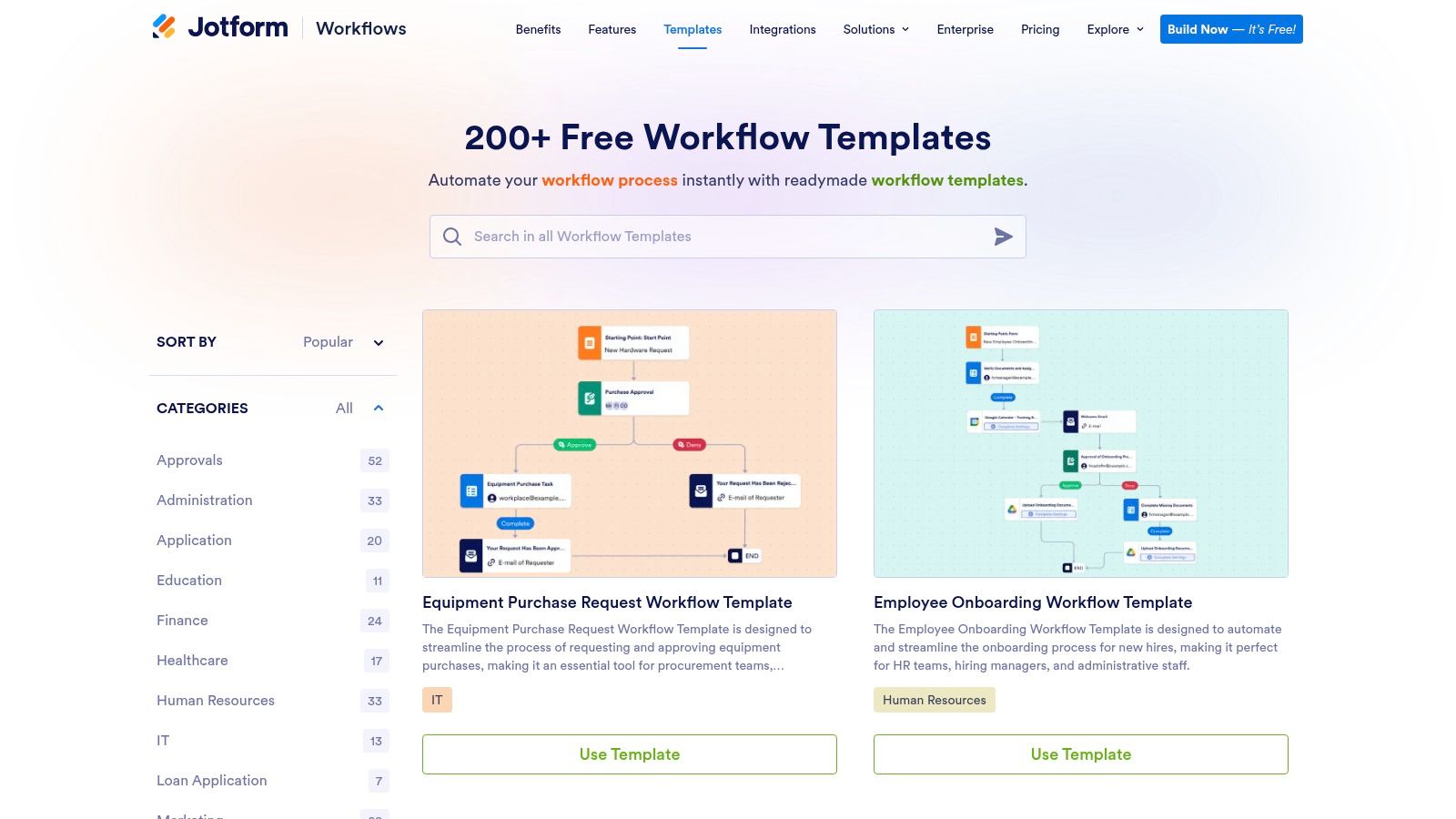
What makes Jotform a standout is its sheer accessibility. You don’t need to be a developer or a process guru to dive in. The drag-and-drop interface is incredibly intuitive, allowing you to customize a workflow process template in minutes. Need a form to trigger an approval email, then add the data to a Google Sheet, and finally send a confirmation? Jotform handles that logic without a single line of code.
Core Strengths and Limitations
Jotform’s greatest strength is its laser focus on form-driven workflows, which is a surprisingly common business need. It’s perfect for processes that start with a request or submission.
- Pros: The free tier is exceptionally generous, offering a vast template library without an upfront cost. The interface is clean, responsive, and requires zero technical expertise for basic to intermediate customization.
- Cons: While the free plan is great, hitting submission or storage limits will push you toward a paid subscription. Its offline functionality is also limited, making it less ideal for field teams working without consistent internet access.
Getting the Most Out of Jotform
To maximize its potential, lean into its integrations. Connect your workflow to Asana, Slack, or your CRM to automate data transfer between platforms. Start with a pre-built template that’s close to your needs, then use the conditional logic feature to build custom approval flows. For example, you can set a rule where expense reports over $500 are automatically sent to a manager, while smaller ones are auto-approved.
Website: Jotform Workflow Templates
3. Miro
If a process flowchart and a collaborative brainstorming session had a baby, it would be Miro. This infinite online whiteboard is where messy ideas become structured workflows. With over 50 free templates, Miro isn’t just for drawing boxes and arrows; it’s a dynamic space for teams to visually map out everything from complex business processes to simple user journey flows. It excels at the ideation and planning stage, turning chaotic workshops into actionable diagrams that everyone can contribute to in real-time.
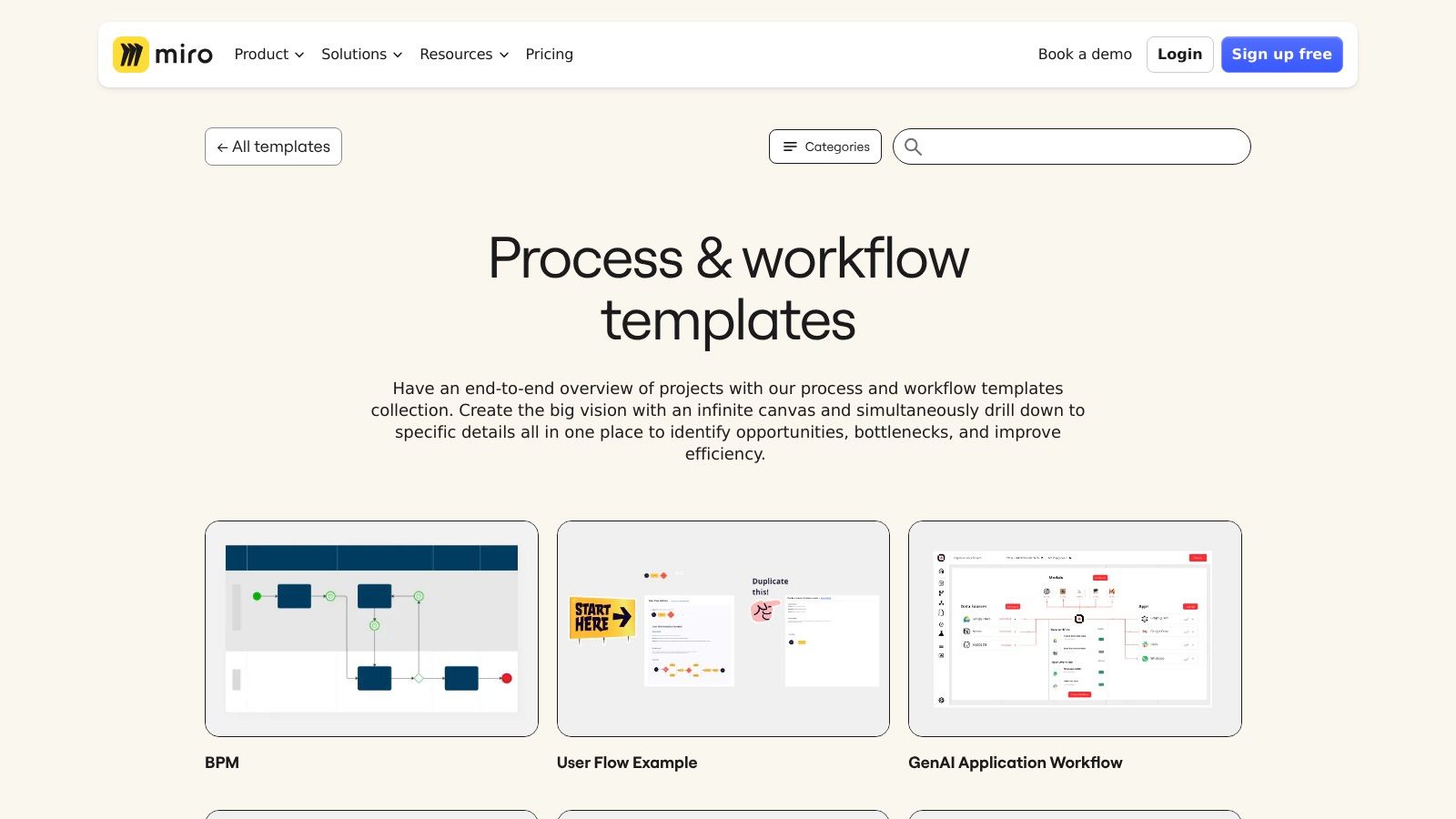
What makes Miro a must-have is its free-form, visual-first approach. While other tools force you into rigid structures, Miro gives you a canvas to create a workflow process template that genuinely reflects how your team thinks. It’s the digital equivalent of a war room wall covered in sticky notes, except your notes can be linked, automated, and integrated directly with tools like Jira, turning a brainstorming session into the groundwork for your next sprint.
Core Strengths and Limitations
Miro’s primary strength is its unparalleled real-time collaboration, making it ideal for distributed teams who need to build processes together.
- Pros: The intuitive drag-and-drop interface feels natural, and the vast template library gives you a massive head start. Its powerful integrations with project management tools bridge the gap between planning and execution.
- Cons: The free plan limits you to just three editable boards, which can feel restrictive quickly. For extremely complex, data-heavy diagrams, you might notice some performance lag, especially on older hardware.
Getting the Most Out of Miro
Use Miro for your discovery and mapping phases. Start with a pre-built template like a User Story Map or a Business Process Model and Notation (BPMN) diagram. Encourage your entire team to jump onto the board and add their thoughts with digital sticky notes. Use the voting plugin to prioritize steps or features, then convert the finalized elements into Jira tickets directly from the board to streamline the handoff to development.
Website: Miro Process & Workflow Templates
4. ProjectManager
Sometimes, you don’t need a complex, cloud-based system; you just need a solid plan. ProjectManager gets this, offering a no-nonsense, free Excel-based workflow template. This isn’t about real-time automation but about foundational planning. It’s the digital equivalent of a whiteboard session, designed to help you map out your process visually before you ever commit it to a live system. It’s perfect for managers who need to visualize and refine a business process to improve operational efficiency without the overhead of new software.
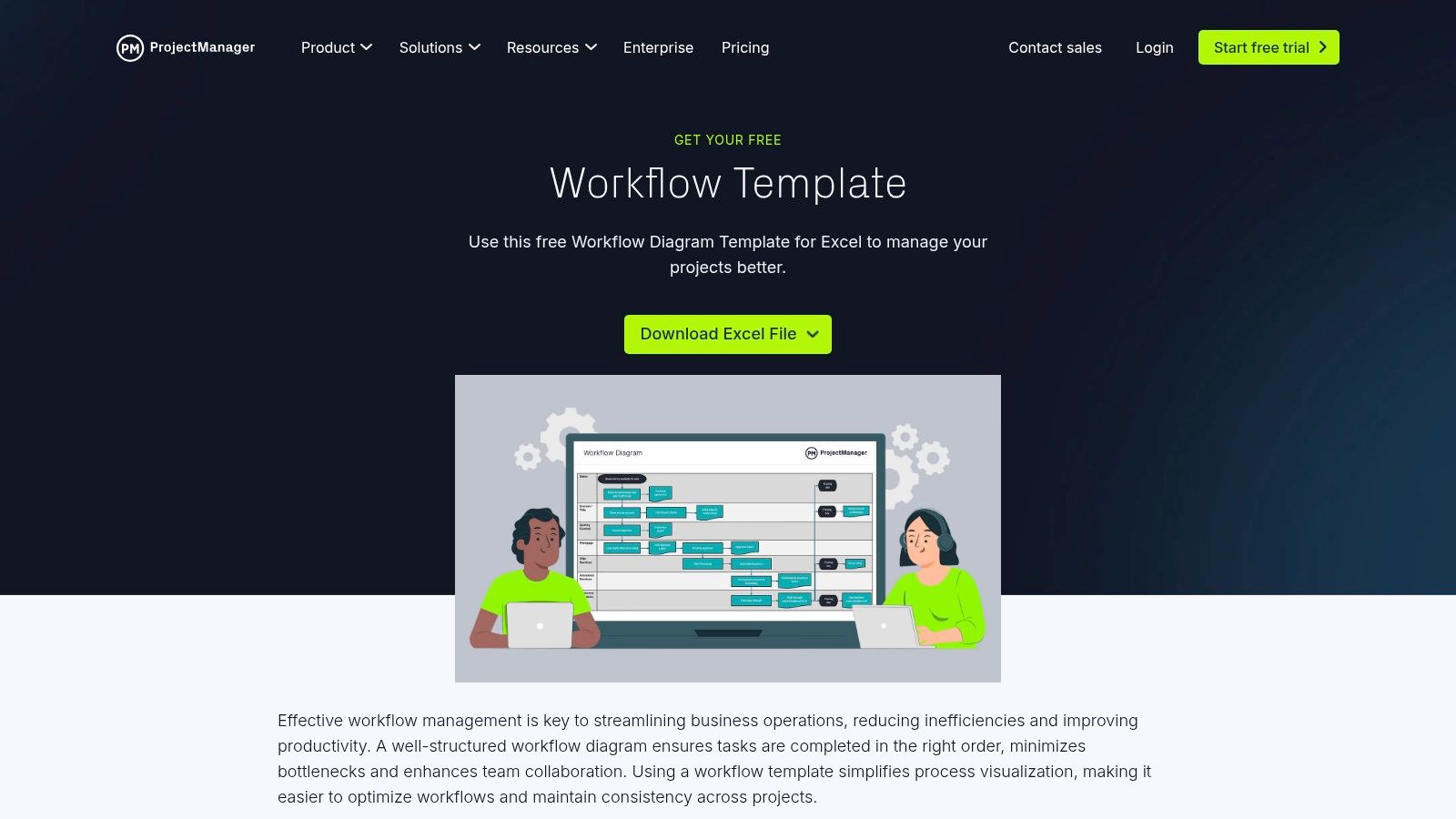
What makes ProjectManager’s offering special is its simplicity and universal accessibility. Nearly every organization has Microsoft Excel, making this template instantly usable. It provides a straightforward workflow process template that lets you create a clear visual diagram of any process, from content creation pipelines to bug-fixing cycles. The download comes with detailed instructions, so even if you aren’t a flowchart wizard, you can start mapping out your steps immediately.
Core Strengths and Limitations
The biggest strength here is the cost-nothing entry point and reliance on familiar software. It’s an excellent tool for initial process design and communication.
- Pros: It’s completely free to download and use. Since it’s an Excel file, it’s compatible with software most teams already own. It excels at providing a clean, visual representation of a workflow that’s easy to share and discuss.
- Cons: Its utility is limited by Excel’s capabilities. There are no real-time collaboration features, automated alerts, or integrations, making it unsuitable for executing and managing the workflow itself.
Getting the Most Out of ProjectManager
Use this template as your starting block. Map out the ideal state of your workflow in Excel, getting buy-in from your team by sharing the visual diagram. Once everyone is aligned on the process flow, you can then use this blueprint to configure a more dynamic tool like Jira or Asana. Think of it as the architectural drawing you create before you start laying the digital bricks for your automated process.
Website: ProjectManager Workflow Template
5. Template.net
Sometimes you don’t need an interactive, all-singing, all-dancing digital workflow; you just need a solid, professional-looking document to map things out. Template.net is the go-to resource for when your process needs to live in a Word document. It offers a massive library of process flow charts and diagrams that are professionally designed and, most importantly, universally accessible. This is the perfect solution for creating a workflow process template that anyone, regardless of technical skill, can open, edit, and understand.
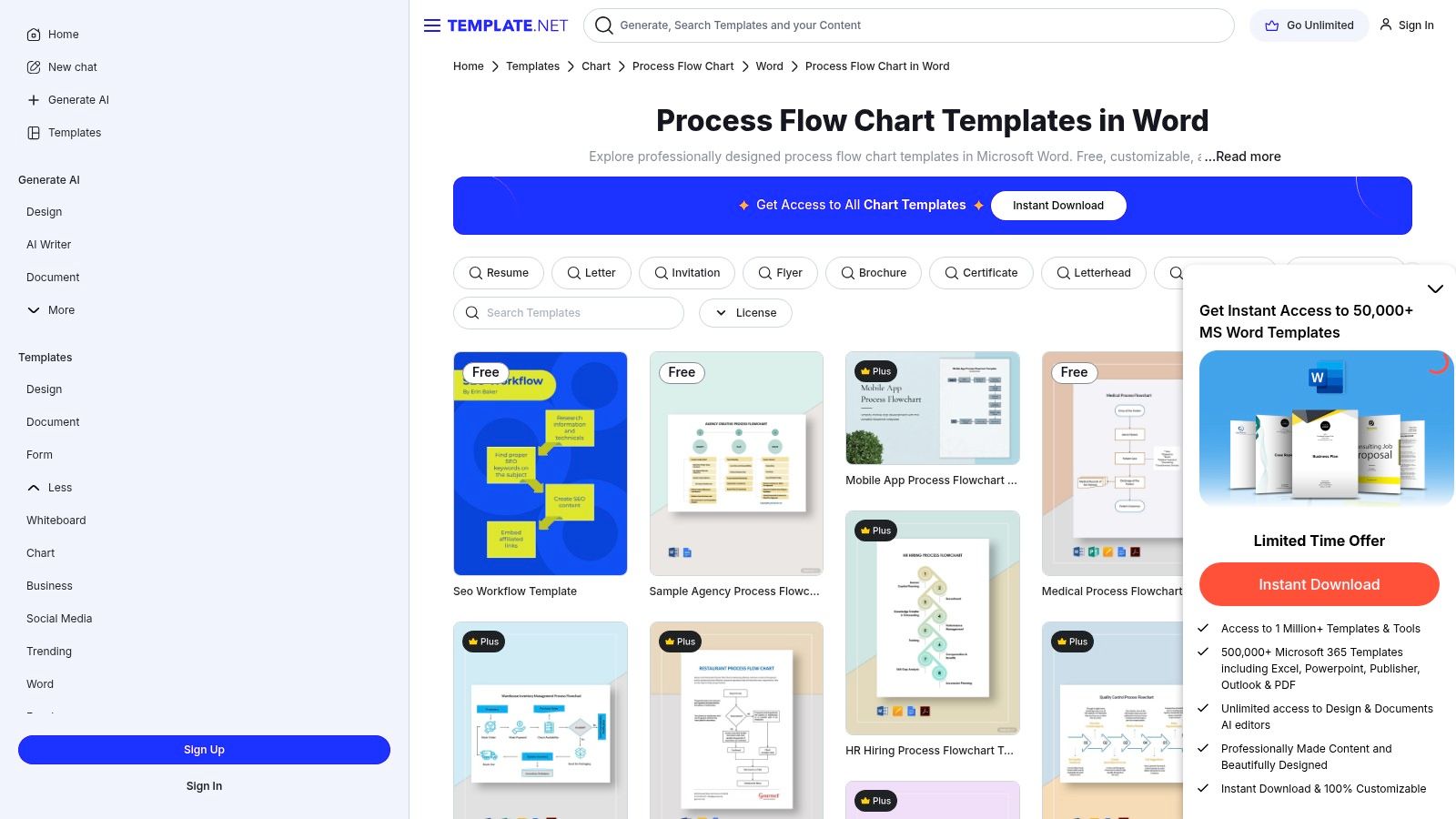
What makes Template.net so valuable is its sheer simplicity and focus on traditional documentation. Instead of forcing you into a proprietary software ecosystem, it embraces the most common business tool on the planet: Microsoft Word. This approach democratizes process mapping, allowing teams to create, share, and print standardized workflows for training manuals, compliance reports, or stakeholder presentations without needing specialized flowchart software. It’s an essential tool for formalizing your business process documentation.
Core Strengths and Limitations
Template.net shines in its ability to provide polished, ready-to-use templates that don’t require a steep learning curve. It’s built for speed and familiarity.
- Pros: The ability to edit templates in Microsoft Word is a huge plus for accessibility and ease of use. It offers a great mix of free and premium options, and the library is consistently updated with fresh designs for various industries.
- Cons: Some of the best templates are locked behind a subscription. Being static documents, they lack the interactive and automated features found in dedicated workflow platforms.
Getting the Most Out of Template.net
To maximize its value, use Template.net as your starting point for standardization. Download a process flow chart that closely matches your needs, then customize the text, colors, and shapes to align with your company’s branding. These templates are perfect for including in onboarding packages, project proposals, or quality management systems where a clear, static visual reference is required.
Website: Template.net Process Flow Chart Templates
6. ClickUp
ClickUp aims to be the “one app to replace them all,” and its approach to workflow templates reflects that ambition. It’s less of a dedicated template library and more of an integrated process toolkit. ClickUp provides free flowchart templates for Word and Excel, but the real magic happens when you use its native platform. This is where you can transform a simple flowchart into a living, breathing project, turning visual process maps into actionable tasks and timelines.
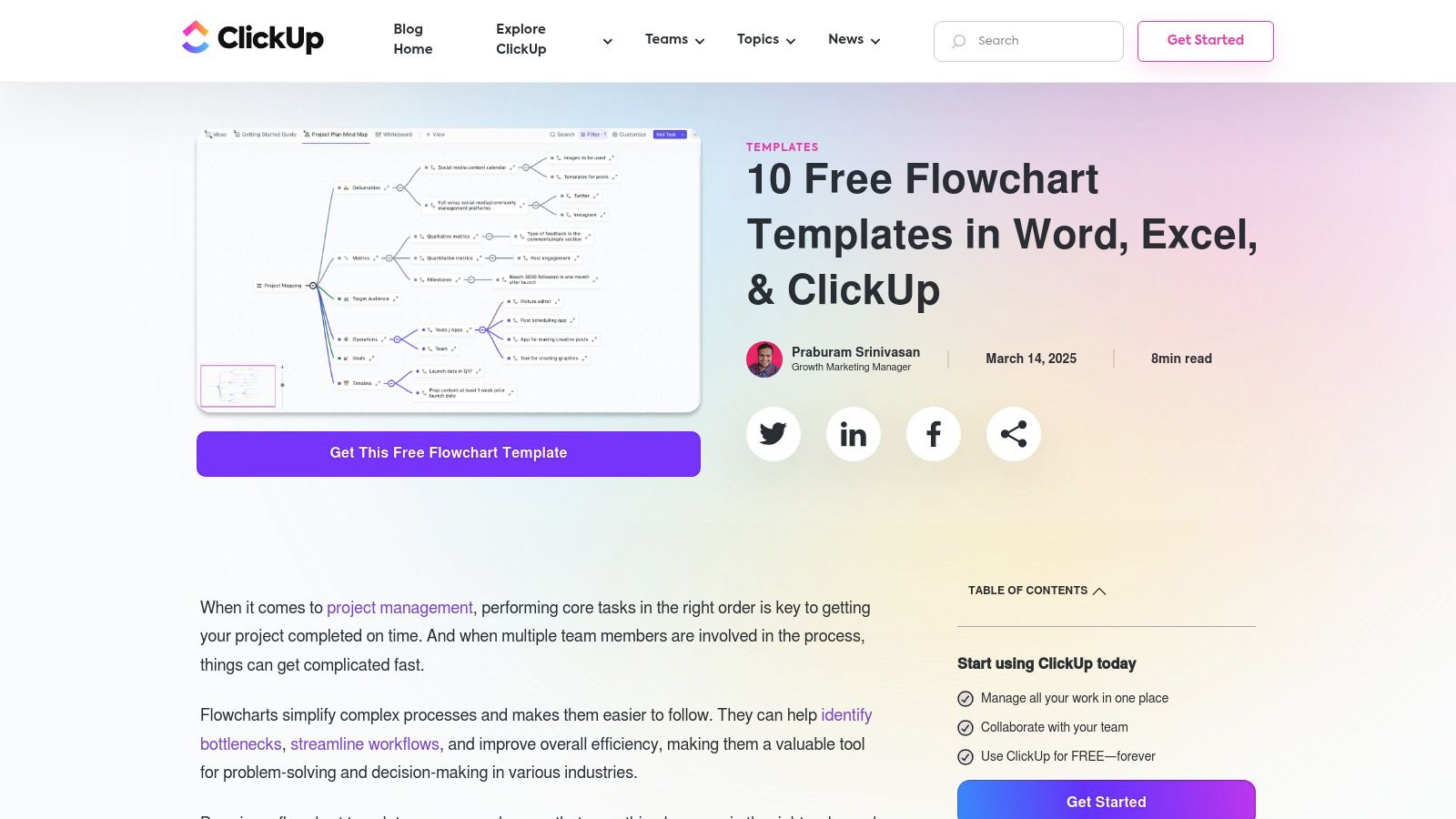
What makes ClickUp special is its ability to bridge the gap between process visualization and execution. You can map out a user flow or data process, and then immediately build that workflow process template into your project space. This seamless integration means your beautifully designed chart doesn’t just sit in a folder; it becomes the backbone of your team’s daily operations. Find out more about how you can streamline workflows with project management integration.
Core Strengths and Limitations
ClickUp’s strength lies in connecting the what (the process map) with the how (the project tasks). It’s ideal for teams who want their documentation to drive their work directly.
- Pros: Access to multiple free templates is a great starting point. The platform excels at collaboration, allowing teams to comment on, assign, and track tasks directly within the workflow. The user interface is highly customizable.
- Cons: For newcomers, ClickUp can feel overwhelming due to its sheer number of features, leading to a steeper learning curve. While the core templates are free, unlocking the platform’s full automation power requires a paid subscription.
Getting the Most Out of ClickUp
Start by using one of their downloadable flowchart templates to map your process externally. Once you’re happy with the flow, recreate it within ClickUp using tasks, subtasks, and dependencies. Use custom statuses to represent each stage of your workflow, giving your team a clear visual indicator of progress. Don’t forget to explore its Automations to handle repetitive steps, like assigning a task to the next person in the chain once a stage is complete.
Website: ClickUp Flowchart Templates
7. SweetProcess
SweetProcess takes a wonderfully old-school approach to modern problems. Instead of offering a complex digital platform, it provides free, downloadable process documentation templates in familiar Word and Google Docs formats. It’s for teams who believe a process isn’t real until it’s written down. This is less about high-tech automation and more about creating a single source of truth for how your business operates, from closing the office at night to handling a customer complaint.
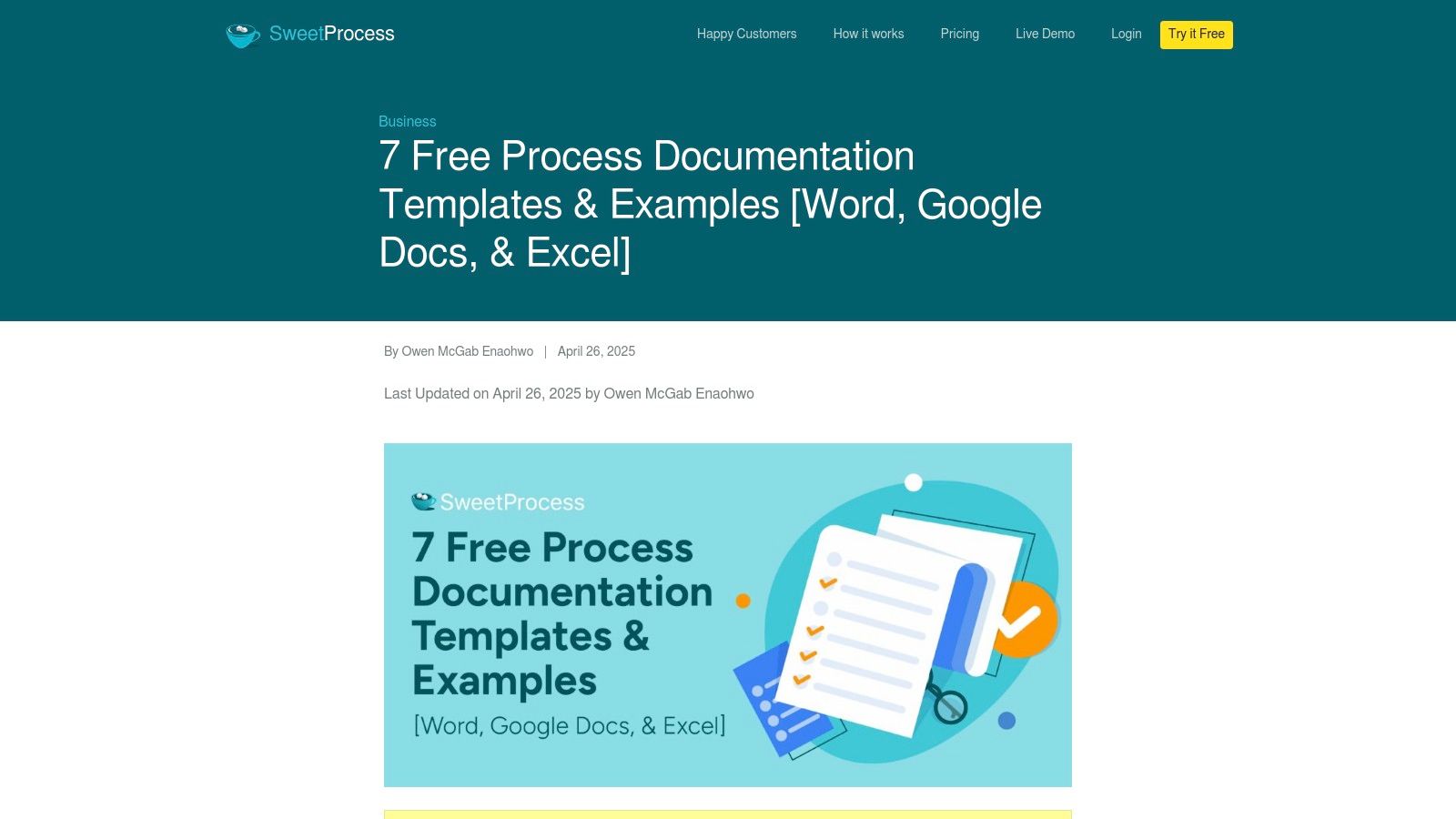
What makes SweetProcess compelling is its simplicity. It strips away the bells and whistles to focus on one thing: creating clear, standardized instructions that anyone can follow. Each workflow process template is designed to eliminate ambiguity, ensuring tasks are performed consistently every time. It’s the perfect starting point for businesses looking to formalize their operations without investing in a dedicated software solution just yet.
Core Strengths and Limitations
SweetProcess shines in its role as a foundational tool for operational excellence. It excels at helping you document what you do before you try to automate it.
- Pros: The templates are completely free to download and use, making them highly accessible. They provide a solid framework for creating concise process documents that are invaluable for training, onboarding, and maintaining quality control.
- Cons: These are static documents, not interactive workflows. There are no built-in automation features, and any customization requires manual adjustments in a word processor. It’s a tool for documentation, not execution.
Getting the Most Out of SweetProcess
Use these templates as the first step in your process improvement journey. Document your existing, messy workflows as-is. Once you have a clear picture on paper, you can identify bottlenecks and opportunities for improvement. While SweetProcess itself doesn’t offer automation, the clear documentation it helps you create is the perfect blueprint for building out more advanced systems. For those ready to take the next step, you can explore some great workflow automation examples to see what’s possible.
Website: SweetProcess Process Documentation Template
8. Integrify
Integrify steps into the ring for businesses ready to graduate from simple to-do lists to serious, enterprise-level process automation. It’s not just a collection of documents; it’s a library of pre-built applications designed to slot directly into their powerful automation software. Think of it as getting a head start on building complex systems for finance, HR, and IT, like capital expenditure requests or employee onboarding that involves multiple departments and approvals.
What makes Integrify unique is its focus on accelerating deployment. Instead of starting from a blank canvas and spending weeks gathering requirements, you start with a functional workflow process template that already works. This gives stakeholders a tangible model to react to, making feedback more specific and productive. It’s less about inspiration and more about providing a solid, customizable foundation for sophisticated automation projects.
Core Strengths and Limitations
Integrify’s biggest advantage is its ability to dramatically shorten the implementation timeline for complex, automated workflows by providing a fully-formed starting point.
- Pros: The templates are designed for immediate implementation, significantly reducing the time spent on initial requirements gathering. They offer fantastic real-world examples that help stakeholders visualize the final product and provide better feedback.
- Cons: These templates are not standalone; they require a subscription to the Integrify software to be useful. There’s also a steeper learning curve compared to simpler tools, as you’re working within a comprehensive automation platform.
Getting the Most Out of Integrify
Use the templates as a launchpad, not a final destination. Pick the one that most closely matches your process, then work with your team to identify every point where it needs to be customized. Leverage Integrify’s platform to build out the intricate logic, parallel approvals, and system integrations that your specific process demands. The true power here is using the template to get everyone on the same page quickly before diving into deep customization.
Website: Integrify Workflow Templates
9. TemplateLab
Sometimes you don’t need a complex, cloud-based platform; you just need a good old-fashioned flowchart. TemplateLab is the digital equivalent of a well-organized file cabinet, offering a treasure trove of downloadable templates for those who prefer to build their workflows in familiar territory like Word, Excel, or PowerPoint. It’s a no-frills, back-to-basics approach that’s perfect for mapping out processes before committing them to software or for teams that live inside the Microsoft Office suite.
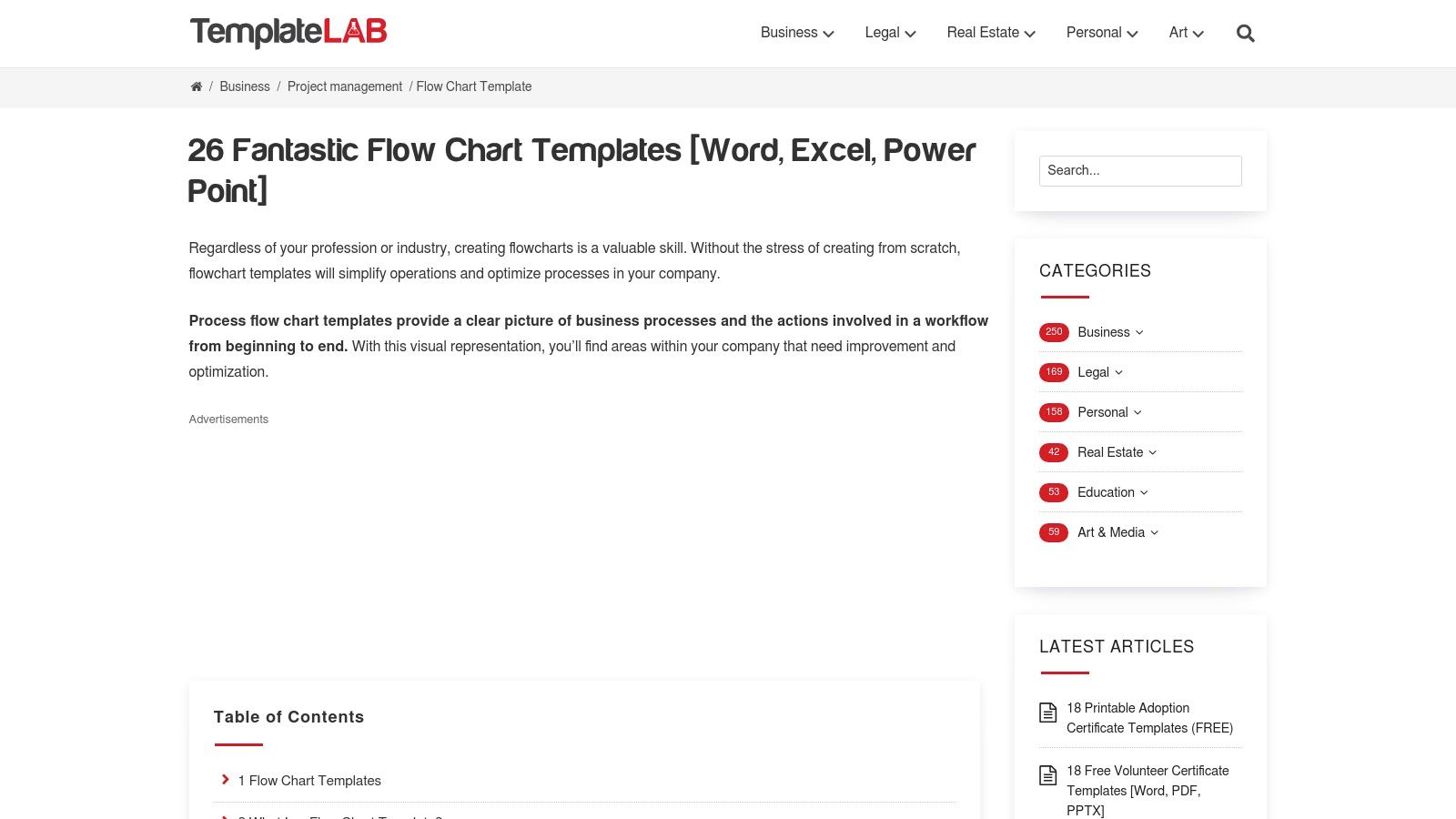
What makes TemplateLab so refreshing is its simplicity. There are no sign-ups, no demos, and no subscriptions. You find a workflow process template you like, you download it, and you start editing. It’s ideal for visualizing a process, from a simple customer support escalation path to a complex manufacturing sequence. This approach empowers anyone to draft a professional-looking workflow diagram without needing specialized software or design skills.
Core Strengths and Limitations
TemplateLab’s core strength is its utter simplicity and cost-effectiveness. It provides the raw materials to visualize processes without any platform-specific constraints, making it a foundational tool in any process toolkit.
- Pros: The templates are completely free to download and use. Since they are in common Office formats, they are incredibly easy to customize and share within most organizations without any extra training.
- Cons: These are static documents, not automated systems. They lack interactive features, notifications, and integrations. You are visualizing the workflow, not executing it, and manual updates are required for any process changes.
Getting the Most Out of TemplateLab
Use TemplateLab for the initial brainstorming and documentation phase of process design. Download a flowchart that fits your needs and use it in a team meeting to map out every step, decision point, and dependency. Once finalized, this document becomes the blueprint for building your automated workflow in a more dynamic tool. Think of these templates as the essential first step in your journey toward optimizing document workflow software, ensuring everyone is aligned before the first line of code is written or the first automation rule is set.
Website: TemplateLab Flow Chart Templates
10. Meegle
Meegle steps into the ring with a very specific, tech-forward approach to workflows, offering a free Process Automation Workflow Template geared toward robotic process automation (RPA). This isn’t your average checklist or approval flow; it’s a blueprint for teaching software bots to handle repetitive, rule-based tasks. Think of it less as a simple to-do list and more as a strategic guide for eliminating manual drudgery like data entry, report generation, and system-to-system information transfer.
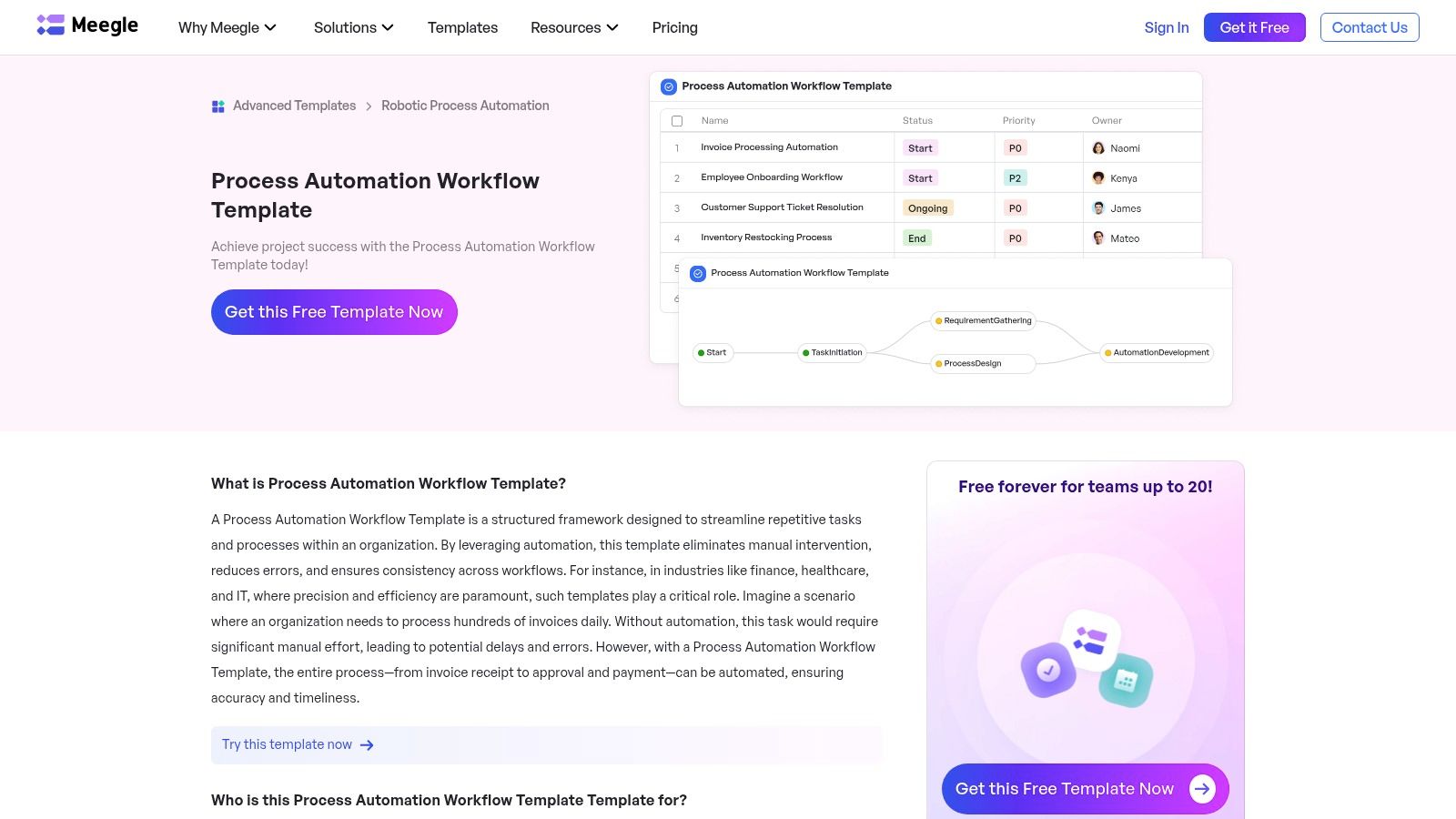
What makes Meegle’s offering unique is its focus on the “how” of automation, not just the “what.” The template provides a structured framework that forces you to map out a process with machine-like precision. It’s designed for operations managers and IT professionals looking to build a rock-solid case for automation, ensuring consistency and drastically reducing the potential for human error. This workflow process template is the first step toward true operational efficiency.
Core Strengths and Limitations
Meegle’s power comes from its specialization in automation planning, but this focus also defines its boundaries. It’s ideal for organizations ready to dip their toes into RPA without a significant initial investment.
- Pros: The template is completely free and highly adaptable to different industries, from finance to HR. It’s a fantastic educational tool for teams learning to think in terms of automation logic.
- Cons: To get the full benefit, you’re tethered to the Meegle platform. Newcomers to RPA might find the concepts and implementation a bit steep, as it assumes a certain level of technical understanding.
Getting the Most Out of Meegle
Start by identifying a low-risk, high-repetition task within your department-for example, compiling a weekly sales report from three different sources. Use the template to meticulously document every single click, keystroke, and decision point. This forces clarity and exposes inefficiencies you never knew existed. Treat the template not just as a document but as a diagnostic tool to build a business case for deploying a full-fledged automation bot.
Website: Meegle Process Automation Workflow Template
11. Slatebox
Slatebox is the whiteboard you wish you had in every meeting room, but digital, infinitely expandable, and packed with templates. It’s less about form-driven automation and more about visually mapping out complex processes from start to finish. If you’ve ever found yourself drawing tangled webs of boxes and arrows to explain a workflow, Slatebox is your new best friend. It offers a free, collaborative canvas designed to turn chaotic ideas into clear, actionable diagrams.
Think of it as the ultimate tool for the “napkin sketch” phase of workflow design. Slatebox shines when you need to collaboratively brainstorm, visualize, and refine a workflow process template before committing it to a more rigid system. Its expandable canvas lets your diagrams grow organically, so you’re never constrained by the digital equivalent of a tiny sticky note when mapping out an ambitious project.
Core Strengths and Limitations
Slatebox’s main advantage is its focus on visual collaboration, making it ideal for teams who need to see the big picture before diving into the details.
- Pros: It’s completely free to use, making it incredibly accessible for teams on a budget. The interface is intuitive, and its real-time collaboration features are perfect for remote or hybrid teams looking to brainstorm visually.
- Cons: It lacks the advanced automation and integration capabilities of more robust project management platforms. It’s primarily a visualization tool, so you’ll need to implement the workflow in another system once it’s designed.
Getting the Most Out of Slatebox
Start by exploring their template library for a foundational structure, like a swimlane diagram or a decision tree. Use the collaborative features during a team meeting to map out a process in real time, assigning different parts of the canvas to different team members. Once your visual workflow is complete, export it as an image or PDF to serve as the official blueprint when building the process in a tool like Jira or Asana.
Website: Slatebox Process Workflow Templates
12. SampleTemplates
If you’re looking for a no-frills, old-school approach to process mapping, SampleTemplates is your digital filing cabinet. It’s less of a platform and more of a library, offering free, downloadable workflow documents in familiar formats like Word, PDF, and Google Docs. Forget interactive dashboards and automated triggers; this is for managers who need a printable, tangible document to guide their team through a process. It’s the perfect starting point for visualizing a workflow before committing it to a more complex software system.
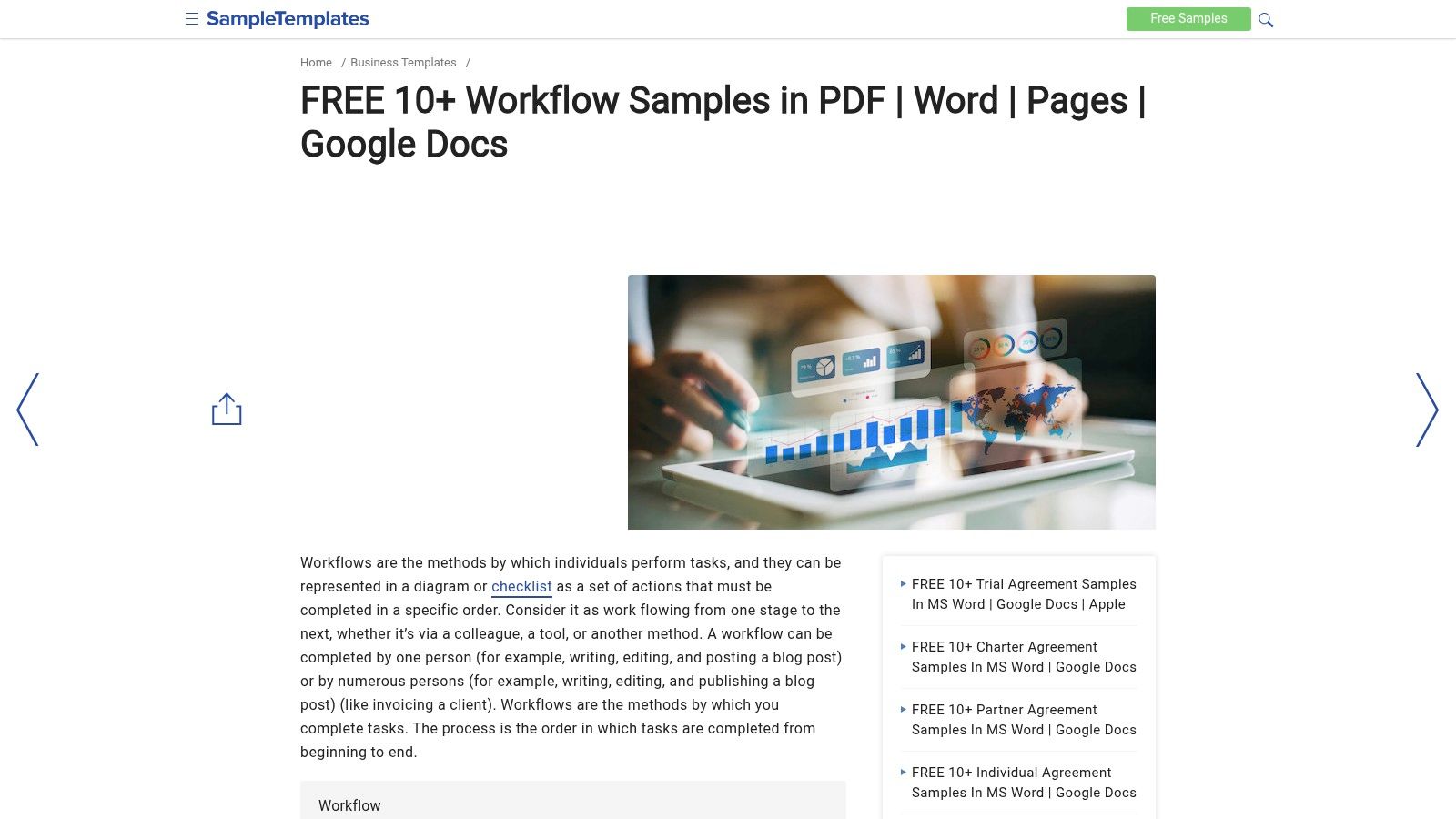
What makes SampleTemplates a worthy stop is its sheer simplicity and cost-effectiveness: it’s completely free. There are no sign-ups, no trials, and no hidden fees. You find a workflow process template you like, download it, and start editing. This frictionless experience is ideal for small businesses, solopreneurs, or teams who need to create a process document right now without getting bogged down in software tutorials or subscription plans.
Core Strengths and Limitations
The platform’s greatest strength is its accessibility. It provides the fundamental building blocks for process documentation without any technological barriers, making it universally useful.
- Pros: Access is completely free and requires no registration. The variety of formats (Word, PDF, Docs) offers excellent flexibility for editing and sharing. It’s perfect for creating static, printable guides.
- Cons: These templates are entirely manual and lack any interactive or automation features. You’ll likely need to spend some time reformatting the templates to fit your company’s branding and specific needs.
Getting the Most Out of SampleTemplates
Use these templates as a first draft. Download a design that closely matches your process, then customize it heavily in your preferred editor like Google Docs or Microsoft Word. This is your chance to hash out the steps, roles, and exceptions on paper. Once finalized, you can use this static document as the blueprint to build a more dynamic, automated version in a tool like Atlassian or Jotform.
Website: SampleTemplates Workflow Page
Workflow Template Tools Comparison
| Product | Core Features | User Experience | Value Proposition | Target Audience | Price Point |
|---|---|---|---|---|---|
| monday.com for Jira | Two-way sync, embed boards, customizable views | Real-time updates, secure, notified | Unified project & issue mgmt, license saving | PMs, developers, teams | Requires monday.com & Jira licenses |
| Jotform | 200+ templates, third-party integrations | Easy form creation, responsive | Free templates, no coding needed | Business users needing automated workflows | Free + paid options |
| Miro | Collaborative whiteboard, templates | Intuitive drag-drop, real-time | Visual collaboration, tool integrations | Teams, creatives, project managers | Free plan with limits |
| ProjectManager | Excel-based templates | Clear visuals, instructions | Free, Excel compatibility | Project managers preferring Excel | Free |
| Template.net | Word-based templates, industry-specific | Easy customization | Free & premium professional templates | Businesses without specialized software | Free + subscription options |
| ClickUp | Versatile templates, project mgmt integration | User-friendly, collaborative | Free templates with task mgmt | Teams needing workflow flexibility | Free + paid plans |
| SweetProcess | Process doc templates in Word/Google Docs | Simple, multi-format | Free, enhances training & onboarding | Businesses needing docs | Free |
| Integrify | Editable workflows, automation integration | Platform-dependent | Speeds automation deployment | Businesses using Integrify platform | Requires paid software |
| TemplateLab | Office software templates | Easy to customize, varied formats | Free flowcharts for clear visualization | Businesses using MS Office | Free |
| Meegle | Process automation framework | Platform-dependent | Free, boosts operational efficiency | Businesses automating tasks | Free with platform dependency |
| Slatebox | Expandable canvas, collaboration | User-friendly | Free, enhances team collaboration | Teams needing visual workflows | Free |
| SampleTemplates | Multi-format samples | Easy download, editable | Free access, no registration | General users & professionals | Free |
Final Thoughts
And there you have it, our grand tour of the wild, wonderful world of the workflow process template. We’ve journeyed from the all-in-one powerhouses like monday.com and ClickUp to the visual brainstorming playgrounds of Miro and Slatebox, and even explored the vast free libraries of Template.net. The takeaway is clear: you don’t have to reinvent the wheel every time you want to build a better process. Someone, somewhere, has already sweated the small stuff so you don’t have to.
The sheer variety of options proves that there’s no single “best” workflow process template. The perfect solution for a product manager launching a new feature in Jira will be wildly different from what a support agent needs to streamline ticket resolution. The key is to stop thinking about templates as rigid, unbreakable rules and start seeing them as expert-designed launchpads. They are your starting blocks, not your finish line.
Your Roadmap to Workflow Zen
Feeling a little overwhelmed by the choices? That’s perfectly normal. Let’s distill this massive list into a simple, actionable plan to find the right workflow process template for your team.
- Define Your Pain Point, Brutally. Don’t just say “our onboarding is slow.” Get specific. “Our new hires wait two days for software access because approvals get lost in email chains.” The more precise your problem, the easier it is to spot the right template. Is it a communication breakdown? A task management disaster? A documentation black hole?
- Match the Tool to the Job. Now that you know the what, you can find the how.
- For deep, cross-functional project management tied directly into your development cycle, tools like monday.com for Jira or ClickUp are your heavy hitters. They are built for complexity and integration.
- If your primary challenge is visual planning, brainstorming, or mapping out complex ideas before they become tasks, Miro or Slatebox are your go-to digital whiteboards.
- Need to standardize procedures and create bulletproof documentation that anyone can follow? SweetProcess is designed for exactly that.
- For automating complex approval chains and business processes that involve multiple departments, an enterprise-grade solution like Integrify might be necessary.
- Kick the Tires (Generously). Don’t commit after a 10-minute demo. Use the free trials. Grab a free template from Jotform or TemplateLab and actually run a real, small-scale project through it. Does it feel intuitive or clunky? Does it solve your core problem or just create new ones? This hands-on experience is non-negotiable.
The Real Secret: It’s All About People
Here’s the truth that no software can sell you: the ultimate success of any workflow process template depends entirely on your team’s willingness to adopt it. You can implement the most sophisticated, AI-powered, perfectly integrated system in the world, but if your team finds it confusing or cumbersome, they will find a way to work around it.
That’s why customization and communication are your secret weapons. A template is a conversation starter. Bring your team into the selection and customization process. Explain the why behind the change, not just the how. A workflow that your team helps build is a workflow your team will actually use. So, go forth and conquer the chaos. Pick a template, make it your own, and start building the smooth, efficient, and dare we say, enjoyable processes your team deserves.
Looking to bridge the gap between your high-level project planning in monday.com and your development team’s granular work in Jira? The right integration is key. For a seamless connection that makes your workflow process template truly powerful across platforms, check out the monday.com for Jira app from resolution Reichert Network Solutions GmbH. This powerful connector ensures your teams stay perfectly in sync, no matter which tool they call home. Learn more at resolution Reichert Network Solutions GmbH.
