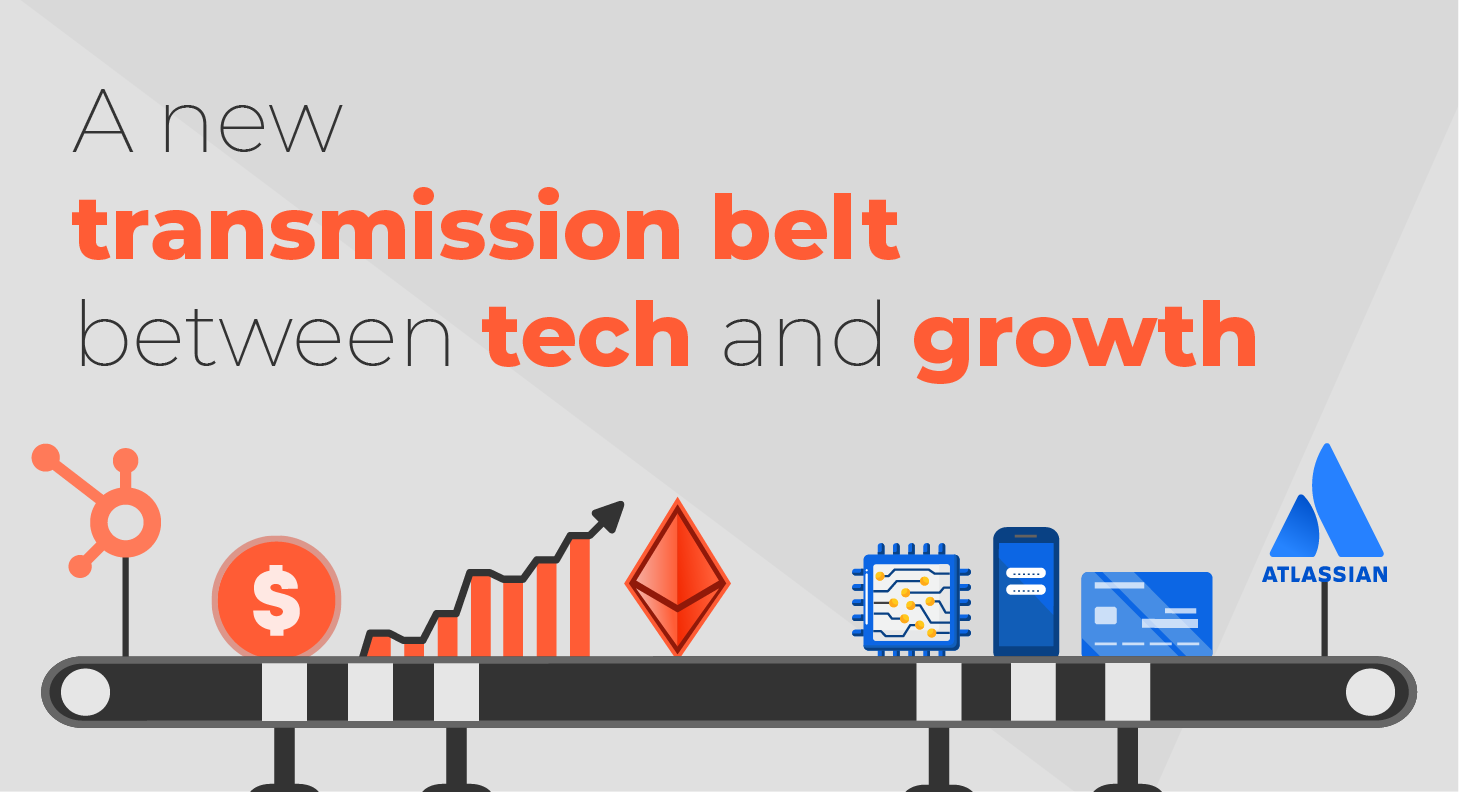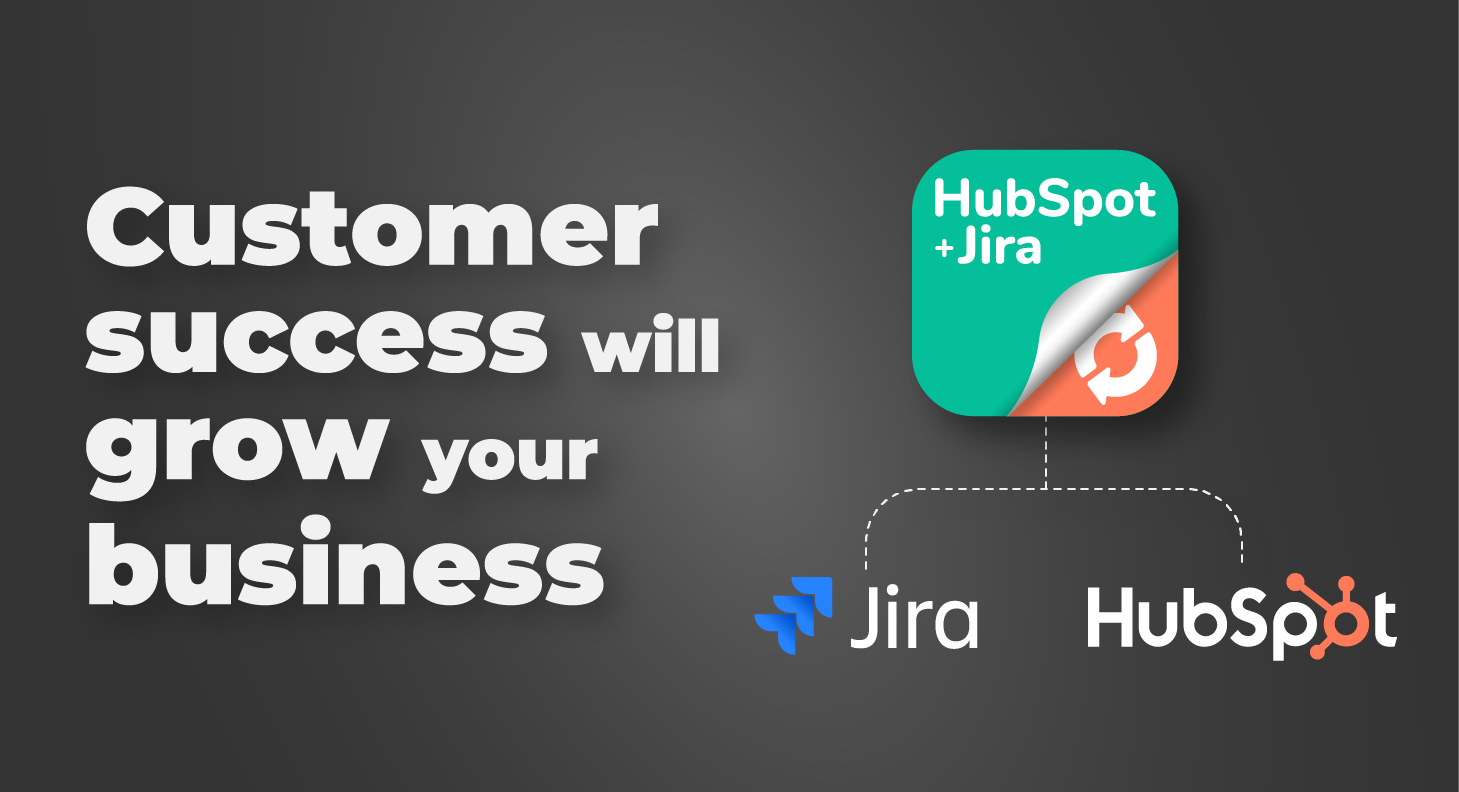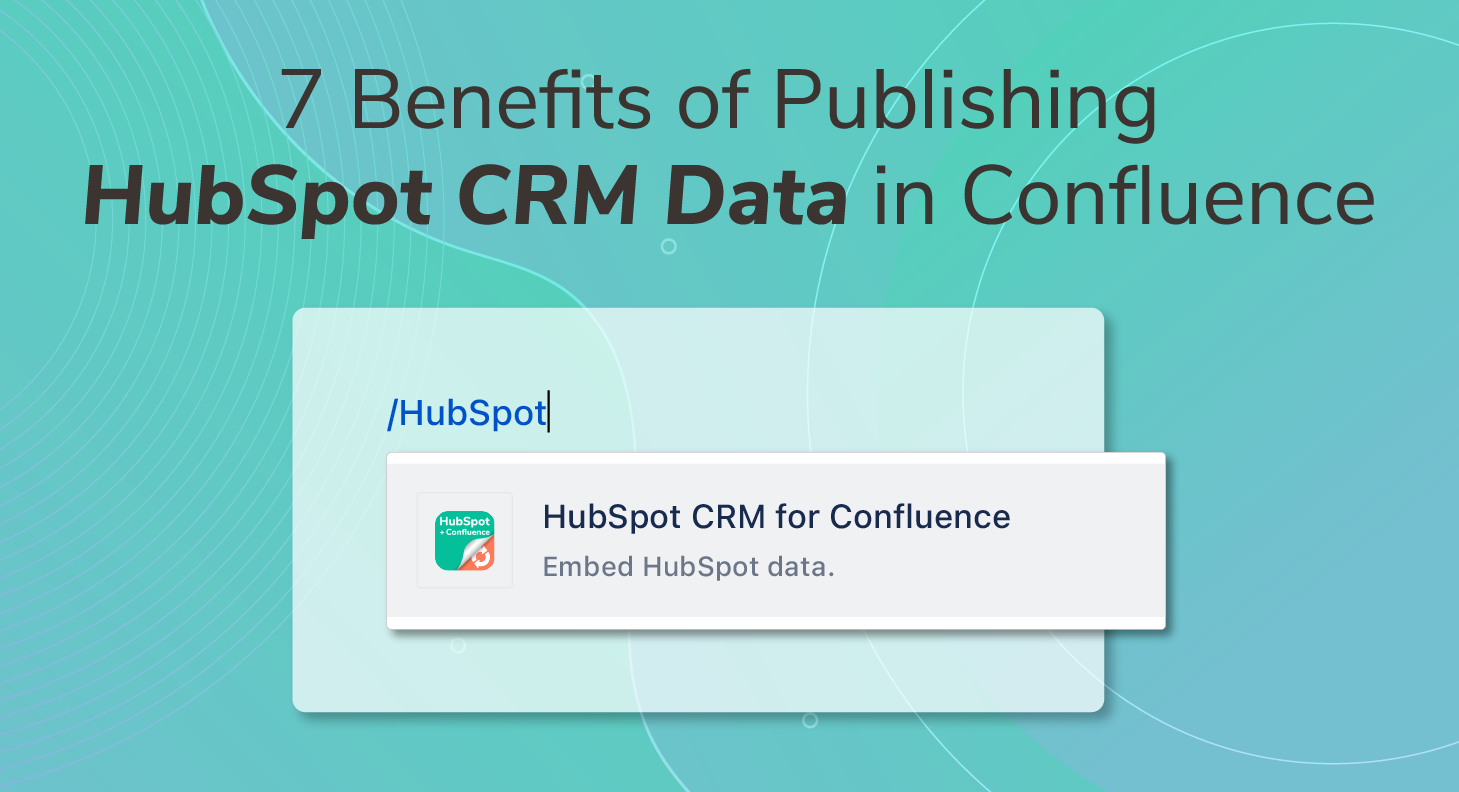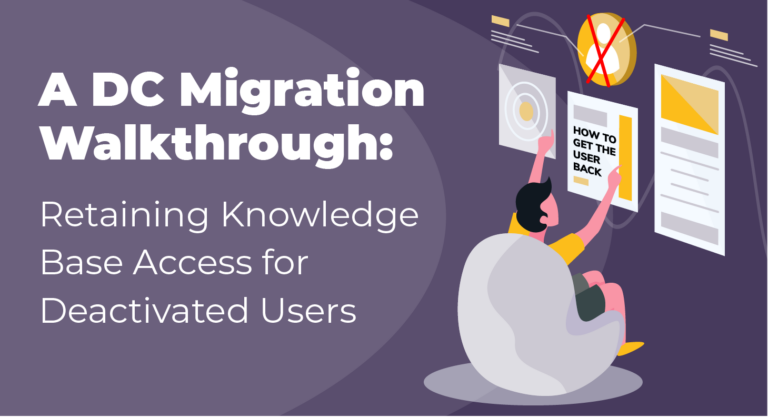Your CRM is a silo.
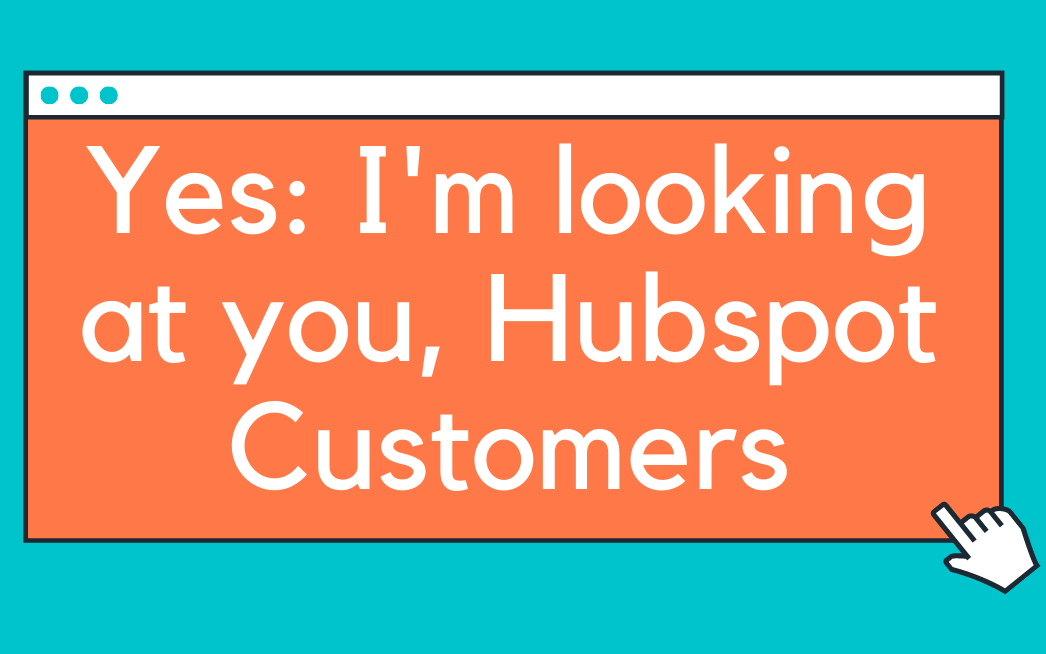
Any company with over a dozen people doing sales, marketing, or customer outreach in any form has a thirst for proper internal communication. Particularly when it comes to articulating a coordinated strategy for winning over a key account:
Who’s been in touch with whom. Why are we focusing on this company and not on their competitors. What kind of content have they consumed. Who, if anybody, is already using our products.
Very often, all that information is already stored in the CRM, and different roles use it to complete their everyday tasks. But precisely because of how specialized these tasks are, the CRM remains a silo. By default, overall progress is hidden from the team.
Let’s look at HubSpot, the leading CRM, Marketing and Sales platform in 2021. The CRM is extremely accessible and user-friendly to anyone. Sales executives can easily query the database for a contact and find out every past interaction, together with future scheduled meetings and any ongoing deals.
But let’s be honest: finding insights requires a lot of effort. It can be expected of roles that work on HubSpot every day, but less so from other stakeholders in areas like management, customer success, or even accounting.
HubSpot is not a knowledge management platform. No matter how hard customers try and how many charts and reports are built, it’s very recommendable to exploit HubSpot data outside HubSpot.
Keep reading about HubSpot
Using Confluence to surface key HubSpot insights
Team operations can multiply their efficiency when the silo disappears and tangible, actionable data is always in plain sight.
For example, when the goal is to build a page that compiles varied data about a key account and puts it in the context of each teams’ tasks, goals, and responsibilities, Confluence can be a great ally.
- With Hubspot CRM + Confluence App for Teams you can embed contact, company and deal data from HubSpot in Confluence and it will always stay up to date.
- Executives can write their meeting minutes in a different page and link it from the main company page
- Back office colleagues can also contribute. For example, adding a screenshot from the application software with accounts payable data for that account
- Essential documents, like NDAs, contracts, RFPs, can also be referenced
Different HubSpot default properties for different teams
HubSpot contains tons of actionable data for every team. But with over 160 default properties only for contacts, it’s important to remove noise and design dashboards that only show what each team needs for their job. No distractions.
Each team has its own angle for working a customer: marketing creates awareness, sales wins them over, customer success retains them.
- Marketing wants to understand what campaigns have generated the leads in the company. They should be able to easily see a list of leads attributed to campaigns and to the different personas.
- Salespeople will check which deals are open, study decision makers to prepare for a meeting, and look for trends in deals that were lost to perform better in the future
- Customer success needs to understand the customer deeply and establish a liaison. Wants to know who is the power user, understand which ICP does the company falls under, and be able to publish meeting minutes from the different interactions. (specific users, contact details, additional context)
- Management can easily reach conclusions about how teams are collaborating together and whether the right steps are being taken to win key accounts.
In the example below we will show how to build a Key Account dashboard that offers every piece of relevant information for each team but at the same time is limited in scope and easy to navigate.
Additionally, publishing multiple team perspectives on customer data on a single page can incentivize cross-collaboration. As a result, teams can break their routine bubble and better understand supplementary goals.
Sample Account Based Marketing Dashboard in Confluence with HubSpot data
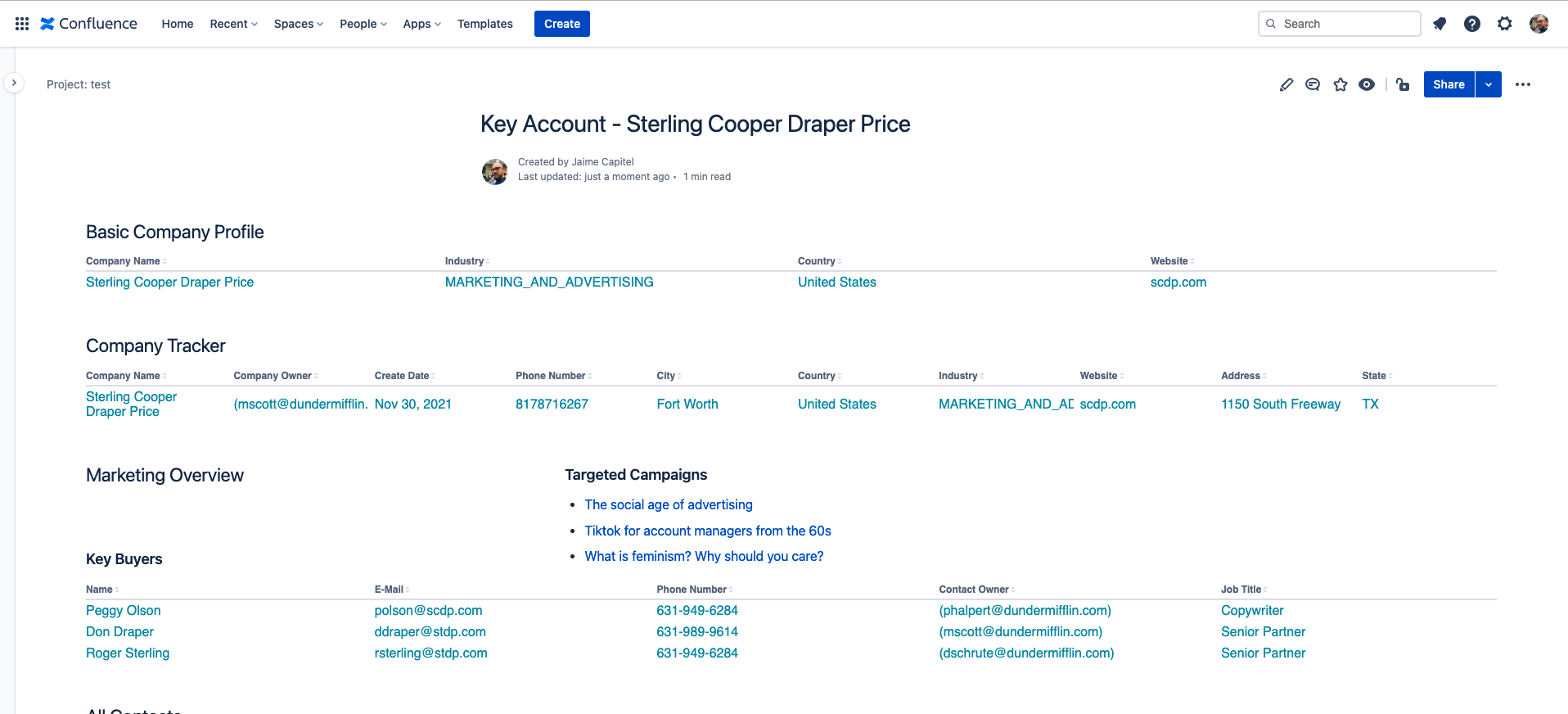
As an illustration, we have created a page about Sterling Cooper Draper Price, the advertising agency from the Madmen show.
The idea with this page is that:
- anyone who wants to know what’s the status of the account can have a quick look
- different teams can see the information that they need to do their job
- colleagues from other teams have visibility into what’s going on in other areas of the company
Additionally, everyone knows that the information on this page is the most reliable, as it will update immediately after every change in HubSpot.
Here are the different sections of the dashboard:
Basic Company Profile
Not too much to say about this… the basic company profile simply tells you the key company data, including where they’re based, their domain, and industry. It’s quite helpful to add some notes to clarify what’s the strategy for winning SCDP over.

Marketing Overview
Together with links to the campaigns that have been used to target the account, the Marketing overview can contain a list of every contact from SCDP. Yes, everyone from Megan to old Mr. Cooper is on this list. But only some of them are listed under key buyers!
This section includes not only contact details, but also who’s the owner – in our example, the sales team from the Office’s Dunder Mifflin.
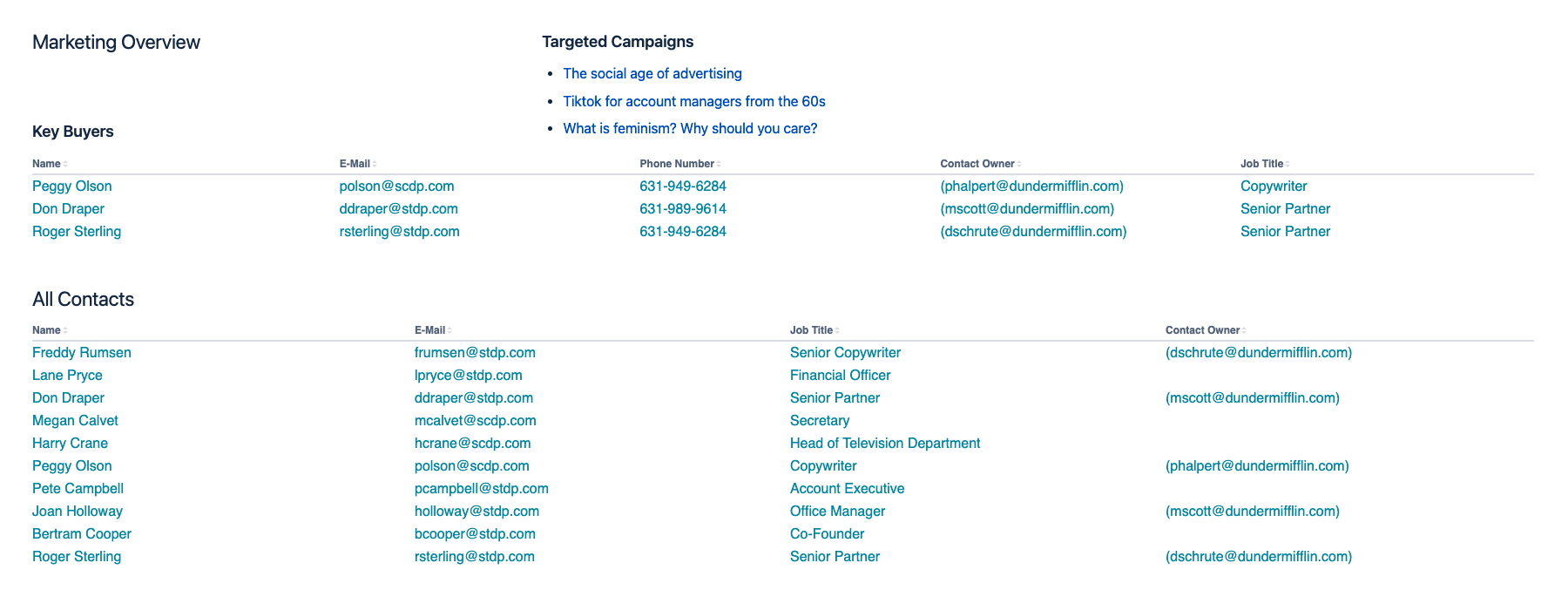
Sales Overview
The sales team, on their end of things, is invested in advancing deals. So their overview will include a comprehensive report with every deal with this company and the Close Reason.

Customer Success Overview
Finally, Customer Success wants a list of power users who are particularly confident using the product to meet the company goals. Making them succeed is a triple win: the power user becomes a credible expert; the company sees their goals come true, and the vendor keeps the account.
Together with the Power Users, Customer Success likely keeps a list of the deals that may expire in the following months and need a churn prevention plan.
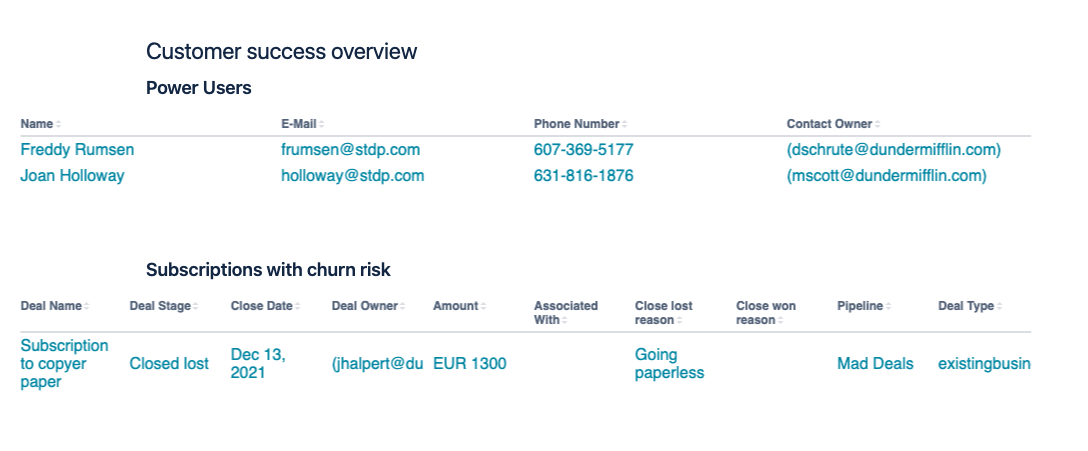
Conclusion
When teams are busy, alignment doesn’t happen naturally. But having a simple process to share actionable data helps.
Both HubSpot and Confluence are very easy to use pieces of collaborative software. Their combination can multiply the visibility over what’s going on in the business, who is taking important steps for growth, and what still needs to happen to get where the company needs.
Try Hubspot CRM + Confluence App for Teams to increase cross-team collaboration. It will increase the ROI of both HubSpot and Confluence.