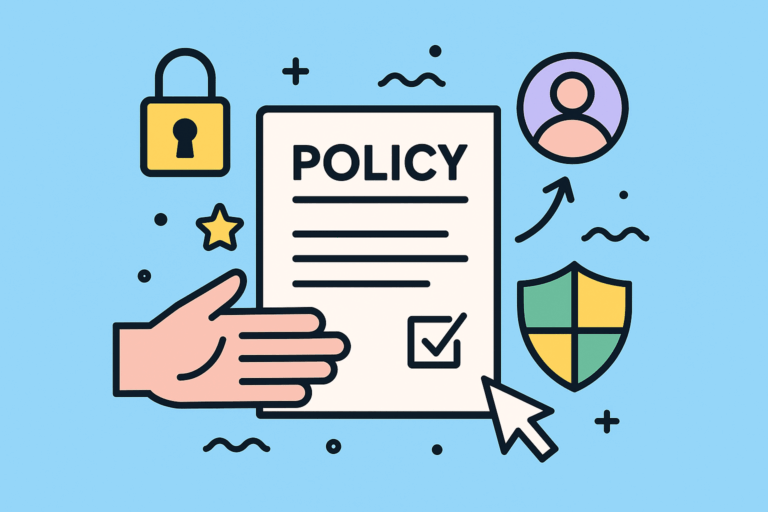Administrating users in large Jira and Confluence Data Center installations just got monumentally simpler and more straightforward with the new User Sync Browser!
We’re beyond excited to announce two new intuitive features for our SAML SSO apps that go hand in hand and completely transform the job of running complex user synchronizations: the User Sync simulation and User Sync Results Browser. These tools have been designed to dramatically improve the user experience of Atlassian Administrators, diminishing the amount of effort required to plan, troubleshoot and monitor even the most complex user synchronizations.
Remember that User Sync can be installed as a standalone app, but also as a module of the larger SAML Single Sign On app.
Introducing Sync Simulations and the User Sync Browser
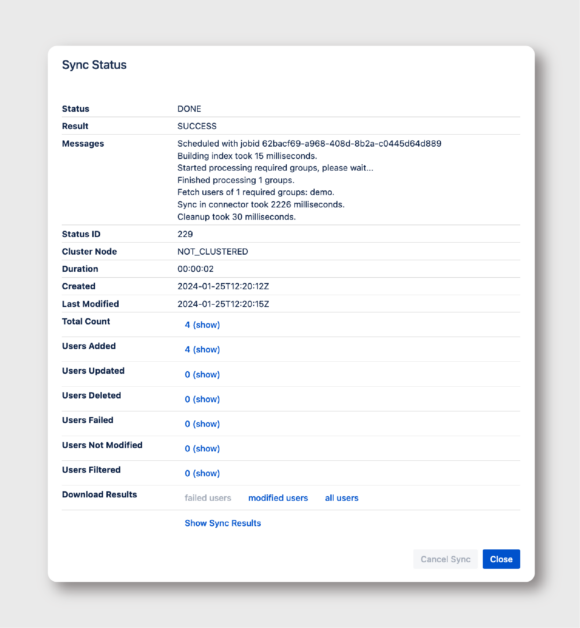
In the past, admins only had the option to start a sync and see the outcome, which had its fair share of risks! This is particularly true post-deployment, where incorrect settings in group management could for example remove necessary application access groups, or mess up user permissions.
I don’t need to explain how severe the impact is when it prevents users from accessing their collaboration tools… And if there’s something we pride ourselves for, is that end customers don’t even know that they are benefitting from resolution’s app —that’s how smoothly they run in the background.
The advantages of simulating a user synchronization instead of running it
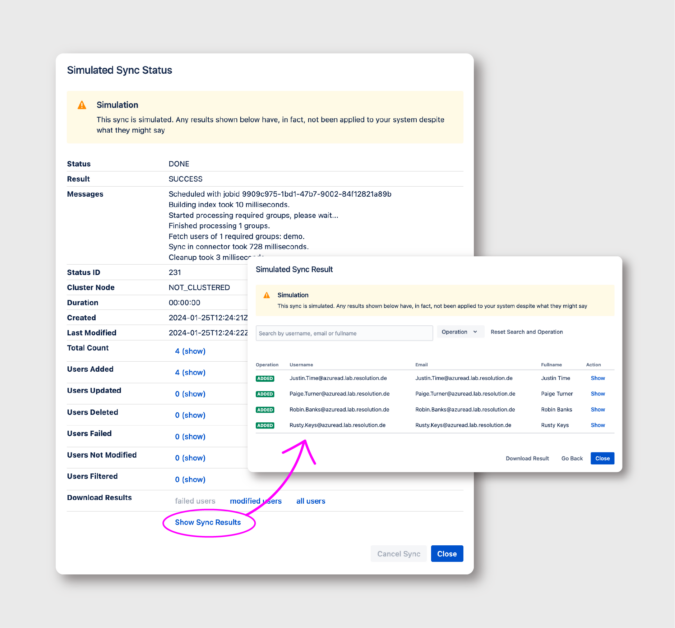
Running a simulation upfront will now be an essential good practice for every admin using our apps. Indeed, we recommend testing connectors with a simulation every time significant configuration changes are applied. This will allow to preview changes without applying them, identifying possible undesired effects of the configuration.
While connectors and user migrations should still be tested in a sandbox, some smaller changes are often performed in production. Admins can completely eliminate the risk of those smaller tweaks and preview in advance exactly what will be the final state of the directory after the sync.
The Browser prevents having to go through a huge JSON

While the option to view and download raw JSON results is still available for those who prefer it, we’re also implementing a far superior experience with an UI browser for the sync results.
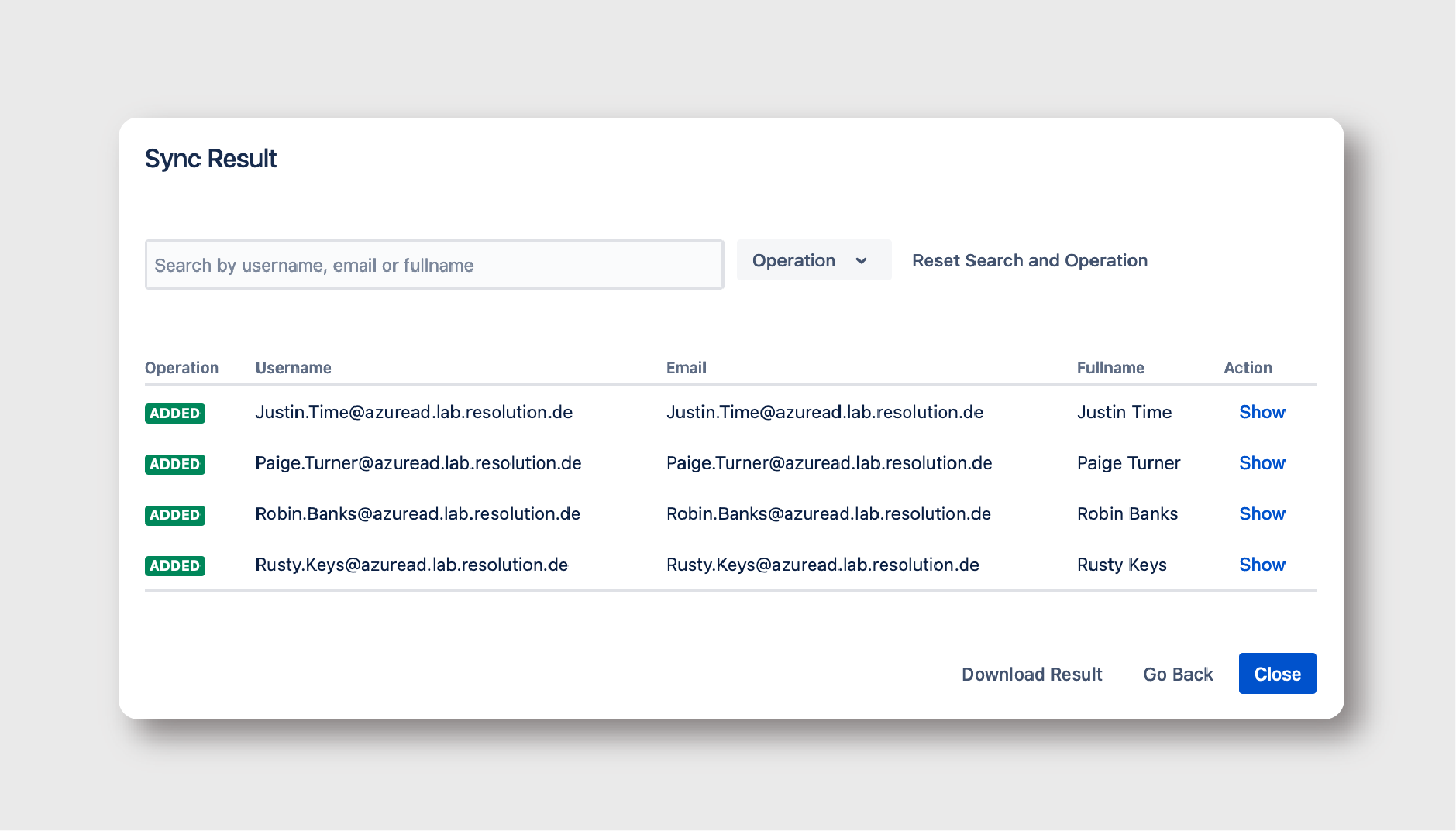
Sync Simulations benefit greatly from the browser. Admins now can see whether everything works as expected with a quick glance, instead of spending minutes analyzing every relevant row of a JSON file with thousands of lines.
But sims are obviously also available for regular synchronizations regardless of whether they apply to the entire directory, to a subset of it, or even to a single user.
Robust and secure User Migrations with User Sync
Both capabilities enhance the admin experience in critical tasks, including the full User Migrations that are commonly performed to implement User Sync. These migrations are typically instrumental for sunsetting legacy LDAP connectors, or locally run Jira instances.
A roadmap focused on improving the UX of User Synchronizations
Our team is focused on transforming the user experience, so that Atlassian admins can keep their directories in sync throughout the entire user lifecycle with no friction, at great speed, and multiple automation benefits!
You can keep reading about recent features in this recent article: User Sync: Up to 20x Faster with the New Server-Side Filtering
Conclusion
Sync Simulations and the Sync Result Browser are going to eliminate much of the friction that our customers were experiencing when troubleshooting and maintaining their User Sync connectors. With this update, it’s now way easier for any admin to set up User Sync on their own without assistance.
If you’re considering to migrate from LDAP, abandon Just in Time provisioning, or implement advanced deprovisioning automations, reach out to our team today to set up User Sync. We’re here to assist you every step of the way.