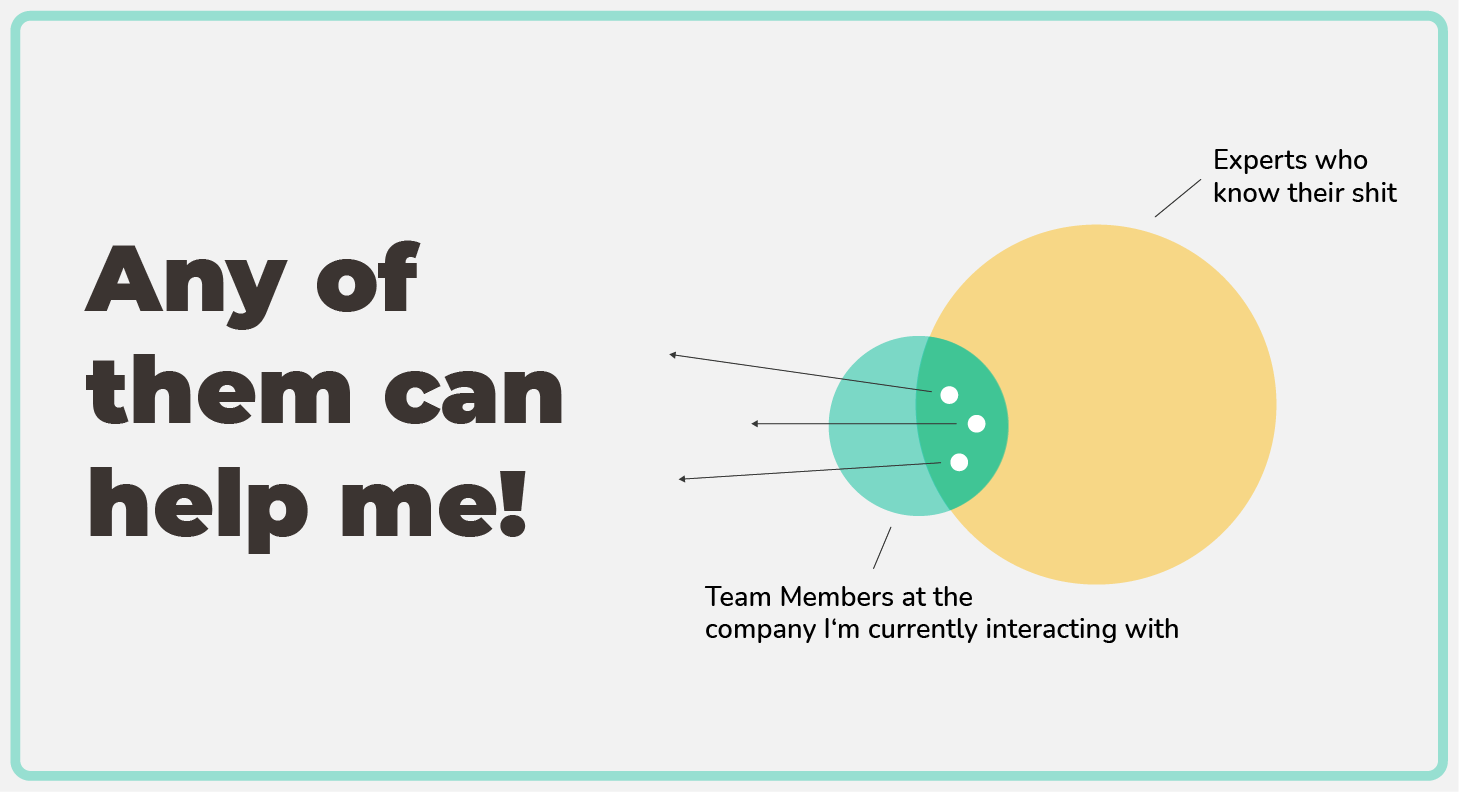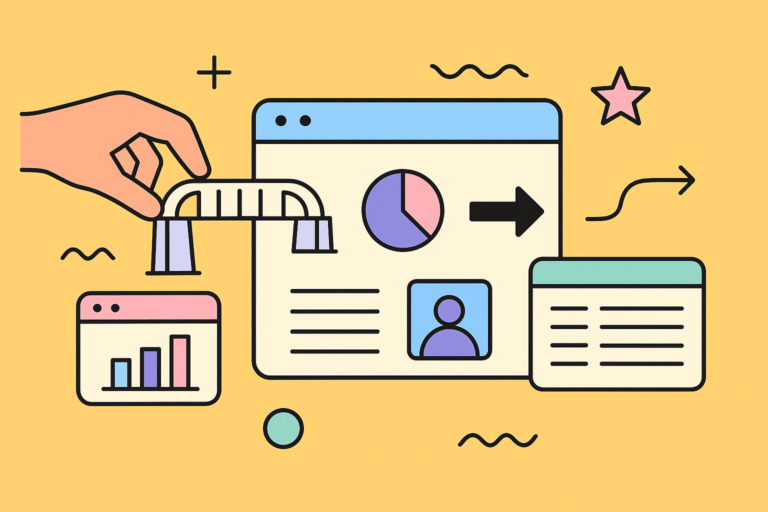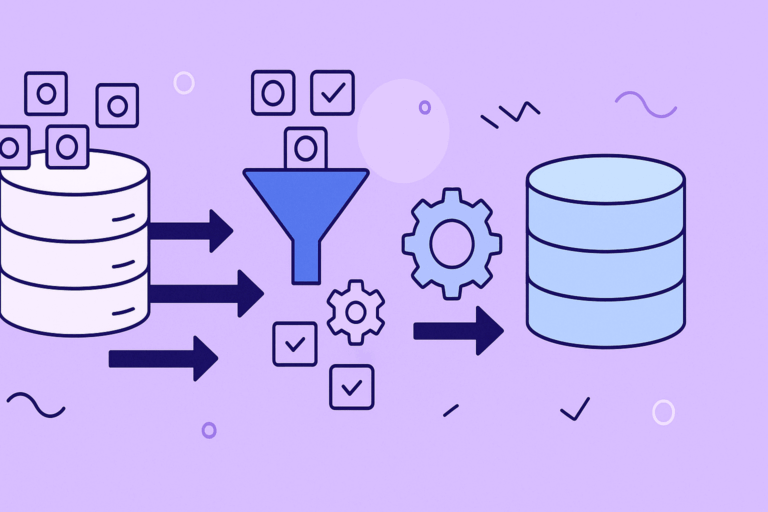The business impact of professional roadblocks
According to research conducted by McKinsey, 21% of employees believe that there are certain professional behaviors they can’t engage with because they lack the required knowledge and training.
But what should give you goosebumps are the implications of that mental block for the productivity of your Jira Service Desk agents.
Employees who do not experience roadblocks are three times more likely to be satisfied at work, four times as likely to be committed to their organization, and half as likely to consider quitting compared to employees who do experience them.
Unleash the productivity of every support agent with Language Translations for Jira Service Desk
These roadblocks happen to all types of professionals, from the C-level executive to the junior janitor. And of course, the list includes every customer care agent and IT support specialist on earth.
So what are quick fixes that you can implement in customer service enablement?
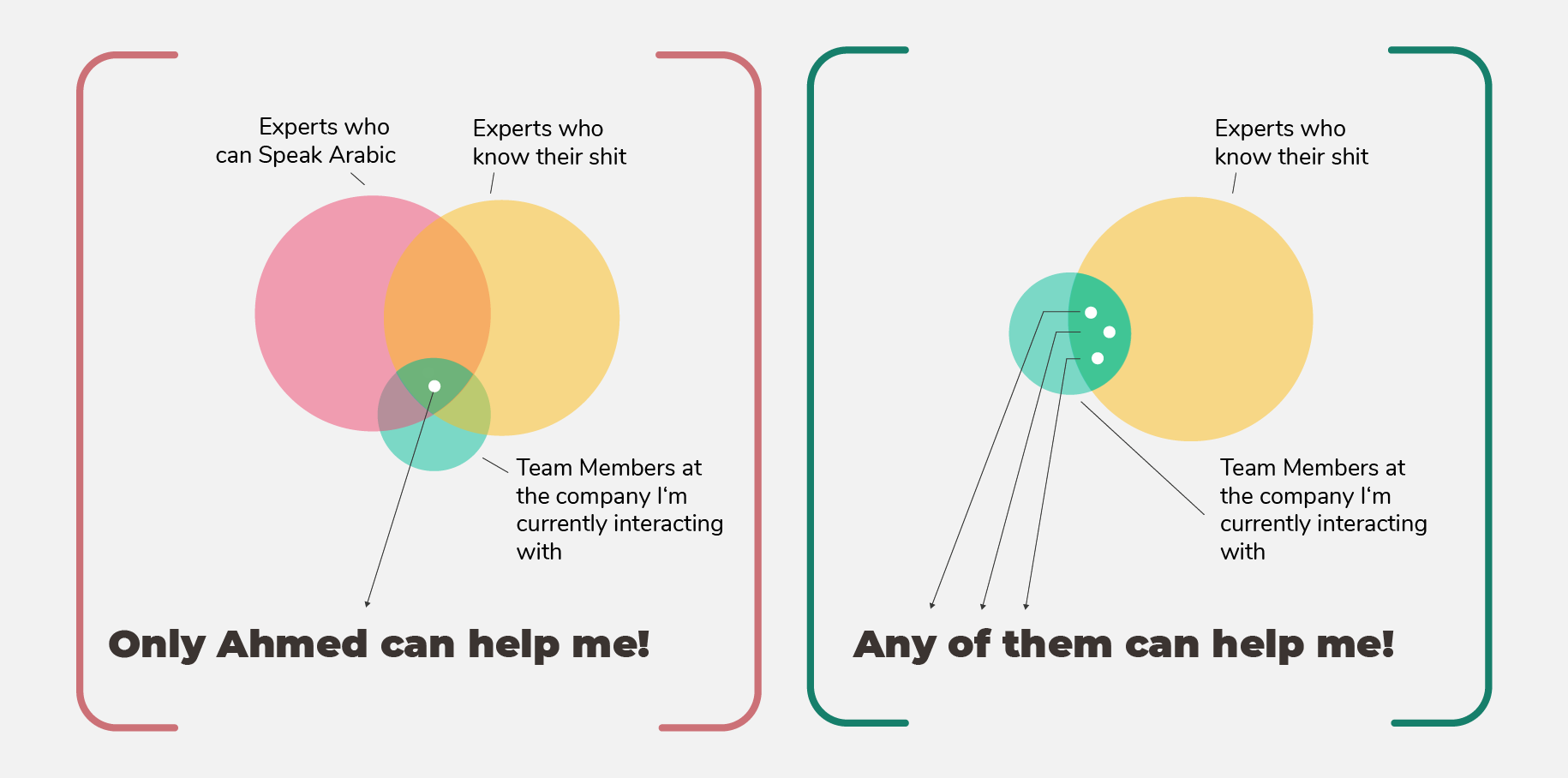
Language blocks are very common for support specialists. You will have to work around them if you want to staff a global service desk and improve productivity. Language backgrounds have traditionally determined which customers can obtain help from a specialist. French-speaking support specialists can help French-speaking customers. Chinese-speaking support specialists can help French-speaking customers. And so on.
But what if French-speaking support specialists could communicate with Chinese-speaking customers?
Removing the language block would imply a much more productive journey for both customers and specialists.
Advantages of eliminating language skills roadblocks in Jira Service Desk
Support enablement can go a long way in eliminating roadblocks. When you eliminate language barriers, the productivity of support specialists is unleashed.
- Agents can focus on the problem at hand instead of worrying about mastering the language
- Handovers and escalations due to language barriers disappear
- Managers can recruit their team members based on technical skills, and forgetting about difficult language combinations
- Customers can communicate with an agent that truly masters the problem – as opposed to someone whose arguable only skill is that they speak the same language.
How to remove language skills blocks in Jira Service Desk
Prerequisites
- An instance of Jira Service Management (formerly known as Jira Service Desk) cloud
- Install Language Translations for Jira Service Management
Setting up a multilanguage project in Jira Service Desk
Step 1: Enable Automatic Translations in your Jira Service Desk support project
- After installing Language Translations for Jira Service Management, you will be prompted to enable the app in one of your projects.
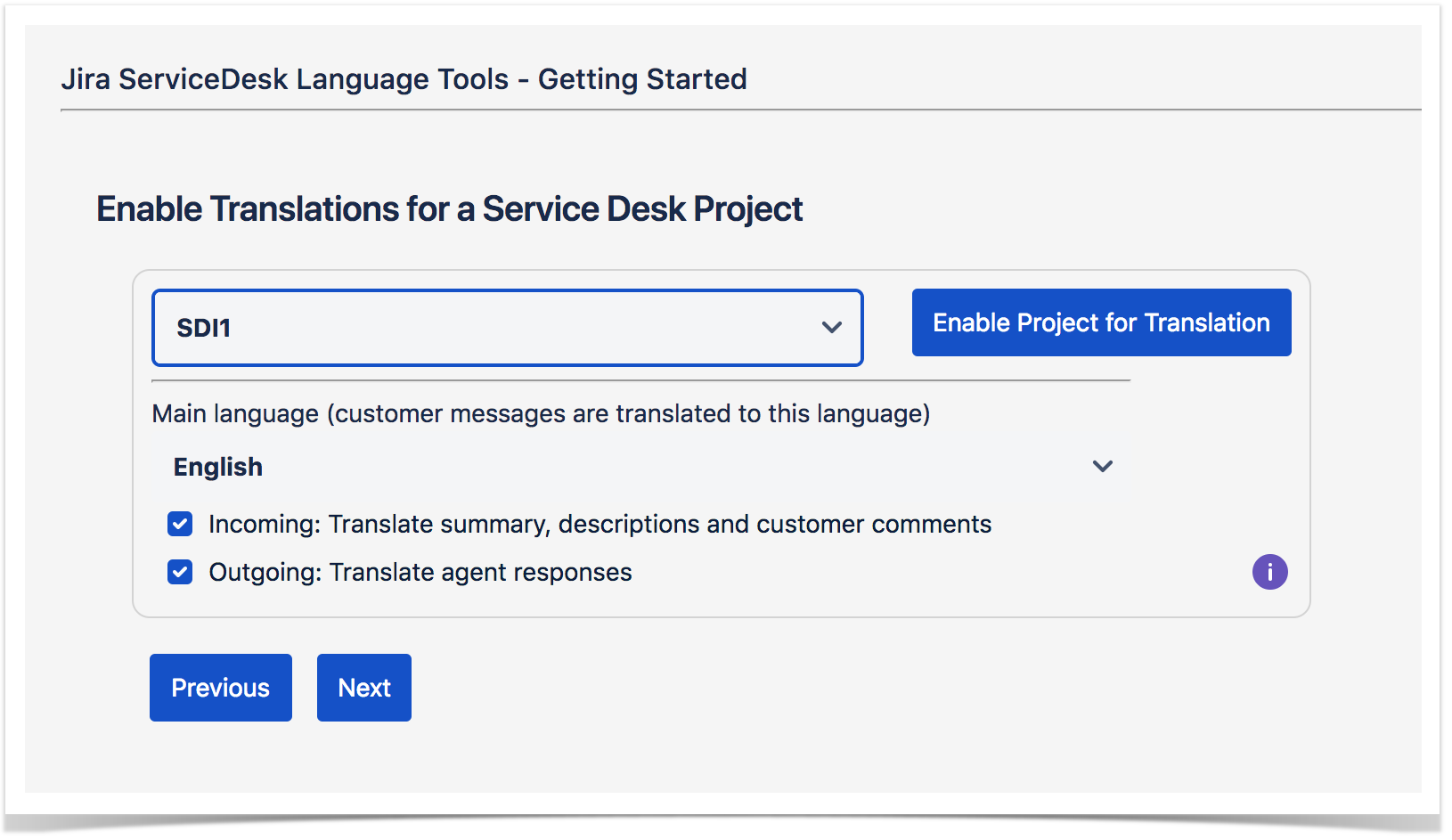
- But you can also do this anytime going to Project Settings> Language Translation> and activate the toggle
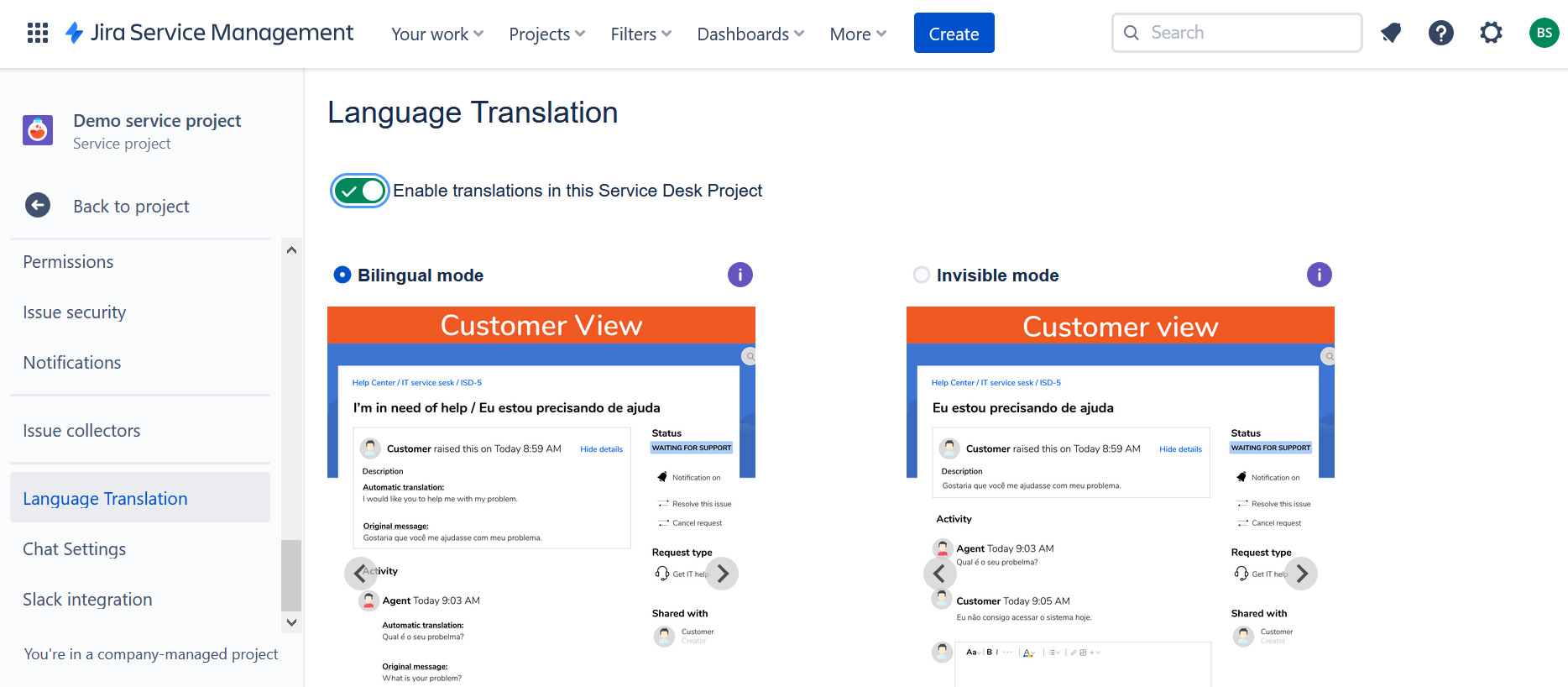
Step 2: Set your default language
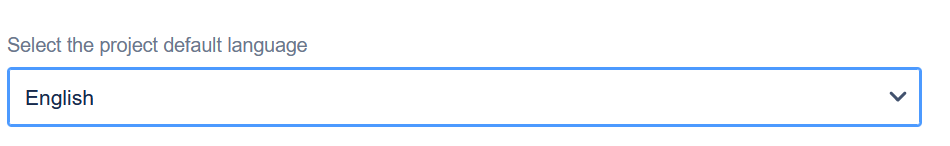
Back in Project Settings> Language Translation, you can define the project default language, i.e. the business language that everyone in your team can speak. Incoming customer communications will be translated into this language.
Onboarding and process
Step 3: Onboard your team members into using the new Jira Service Management
The new setup requires a solid communication plan. Document the new way of working in your wiki, hold a meeting around it and record a video so that anybody can go back to it in case of needs.
Remember that team members have daily routines. The new workflow will allow them do to more, but they will have to adapt how they work and leave their comfort zone for a bit. For example, there will be no more cherry picking tickets based on the language.
Step 4: Build language-based queues
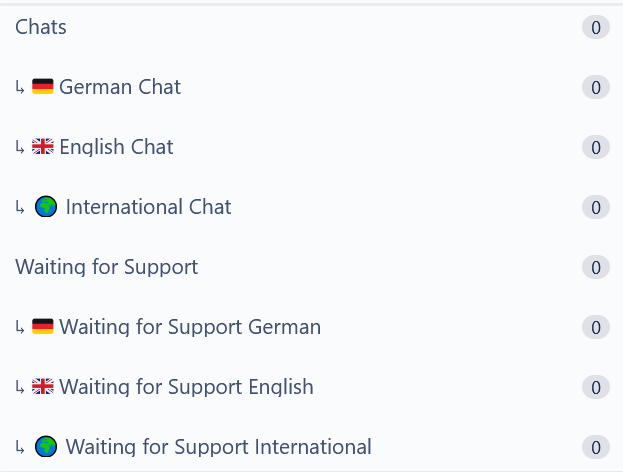
Depending on your setup, you can create queues that collect tickets for specific languages. This can be useful to sort tickets into three types of queues:
- Queues for tickets every agent can handle natively, for example English tickets.
- Queues for tickets only some agents can handle natively, for example a team where 40% of the agents speak Spanish
- Queues for tickets no-one can handle natively and are automatically translated.
However, you can also decide to simplify the agents’ experience with a single queue for all open tickets. This will result in a common process for handling any customer request, independently of its origin. It can remove cherry-picking and even help with your SLAs!
As a next step, you can also start measuring productivity of your support staff across regions and languages.
Conclusion
Eliminating language barriers for your support agents in Jira Service Desk is a straightforward move with the help of automatic translations. Your agents will be more satisfied and fulfilled with their job because they will feel that their ability to help customers now literally stretches out and into every corner of the planet. Your tickets will be solved quicker, and your customers will be happier.
Start your evaluation of Ticket Translations for Jira Service Management now for free!