Staffing a global Service Desk is key for business growth
You’re the head of IT Operations for a new fitness app that has acquired millions of users after only a couple of quarters of activity.
Users have started to terrify you. Their requests are flooding your Help Center. They expect a quick fix so they can resume their workout. Some even refuse to communicate to support in English, since the app is translated into their language.
The product VP is really excited about the hundreds of support tickets being created every day, but you need to find the right human resources for your support ship, and your budget is quite limited. And often times, you simply can’t read what customers want, much less classify requests related to the same problem to help engineers prioritize.
It’s a hot pile of… mess.
How do you go about staffing your global Help Center or Service Desk? Or in Atlassian terms, how many agents will be at the driver seat of your Jira Service Desk?
In this article we’ll help you answer the question: How many help desk staff do I need? We’ll look for the perfect balance between global reach, affordable cost, and quality of support to help you determine the exact amount of full time employees.
But before we look into the solution, let’s dive into some key angles that you will have to consider when staffing your own global service desk.
How to calculate how many Help Desk staff you need to provide a global service
IT staff per user ratio
Some industries have benchmarks that indicate how many support agents should be in your team as a ratio of the total users of the product. This is more common for enterprise applications.
For example, this piece of research on ERP Support Staffing Requirements shows a median of 50 users per IT technician role.
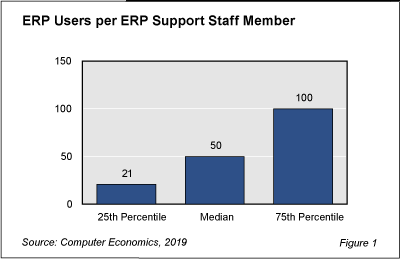
While this ratio-based calculation is simple math, it can also be misleading. The volumes of users and tickets don’t fluctuate in parallel.
A more accurate calculation is based on the number of tickets per technician per month. But again, when savvy IT managers use this ratio, it is only as a rough starting indicator. Having the right team for the amount of monthly tickets would be enough if tickets arrived in a constant trickle… but that’s rarely the case.
There’s a famous formula with a better reputation for getting the team size right without causing your team to break down under stress.
Erlang C
If your main goal is to eliminate waiting times in user support calls, Erlang C is the perfect method to know how close you’re getting there. It will tell you how likely it is that a customer has to wait in line for a representative to pick up the call.
Erlang C is not easy to understand or calculate on your own. In fact, it can be quite scary at first:
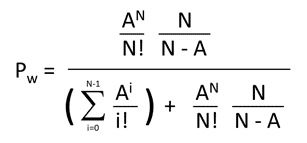
There are plenty of online calculators that you can use where you will only have to input your variables, starting with Traffic Intensity (A), and Raw Number of Agents Required (N).
However, Erlang C is less helpful in the online age, when support is not provided on the phone, or is at least offered with a combination of additional channels, like tickets and chats.
Even if you were to trust the Erlang C Formula, you would still need to consider the additional requirements. How many agents you need in Jira Service Desk depends on how much they need to know, what your schedule looks like, and how they are supposed to collaborate.
IT Support Staffing requirements
This is a short list of different IT support staffing requirements that will impact the size of your global support team.
- What are the necessary skills of your customer care representatives?
- In how many shifts is the team organized and which time zones do they support? Is it a 24/7 model?
- In how many different languages do customers communicate?
- Is the support team tiered into different levels?
- How strict are the Service Level Agreements?
The answers to these questions are crucial and deeply related to your business model. For example:
- Enterprise vendors typically require 3 times more agents than B2C companies to solve the same number of issues.
- Companies that only operate in English need less talent, while adding additional languages sends on an often impossible quest for professionals that have both the technical and the linguistic background.
- 24/7 support multiplies the workforce in comparison to those only open during business hours. Consider it only if your customers truly demand it. A simpler alternative that still provides a global coverage is to cover the time zones where most of your customers are concentrated (for example, EMEA and Americas).
Help Desk Staffing models
Let’s summarize. So far, we’ve learned that:
- The starting point is to divide your ticket volume by the number of tickets that a customer care specialist can process every month.
- Afterwards, you will need to account for what your specialists need to know, when do they work, and how they collaborate.
Once you have a good list of all intervening factors, you will have to make an important decision between two options:
- Outsourcing your global service desk to an external service provider.
- Provide customer service with an in-house global Service Desk
| Global Help Desk Outsourcing | In-house global Service Desk | |
|---|---|---|
| Speed of setup | While the evaluation of vendors and the negotiation of a binding agreement can take time, the selected vendor has the ability to setup a new team and start operations in a matter of weeks. | Setting up a new in-house Service Desk is a long project of many months, with a complex planning process and difficult budget approvals. Once approved, the implementation is slowed down by the hiring process. |
| Cost | Outsourcing firms charge a flat rate independently of how many tickets and calls they manage. Much more affordable. | High labor costs with additional peaks for additional trainings, equipment, etc. |
| Adjustability of the team size | Adapts well to changing ticket volumes. The SLAs in the agreement will be the measure of the maximum vendor throughput. | Adapts poorly to changing ticket volumes. It’s a difficult trade-off between minimizing waiting times for support agents and having the right capacity to deal with peaks. |
| Complexity | Absorbs the complexity so you don’t have to manage anything. However, it also handles complex and knowledge-intensive products worse. | Complex to manage during all phases: planning, implementation, and regular operations. |
| Customer Experience | While good vendors provide a standardized experience to every customer, it will feel less branded and personal. | Better branding and usually higher customer satisfaction. It’s easier to build customer relationships and trust over time. |
Verdict: Should you choose a managed service desk or an in-house service desk?
An outsourced Help Center is often a good decision for services and products that deal with the general public. However, users of more advanced products will often know more than any outsourced agent. That’s when the in-house service desk becomes a synonym of quality support and customer satisfaction.
How to minimize staffing requirements of an in-house global Service Desk
Companies that decide to go for an in-house Service Desk with a global or multinational scope are only as successful as their busiest agent. That means that the number one priority of managers is often to make their staff’s life as easy as possible with a combination of good software, automations and process streamlining. That includes, for example, removing cognitive roadblocks like language barriers.
Following the recommendations below enables agents to focus on solving problems.
Remember: your support team’s focus is a major asset. It should be protected at all costs!
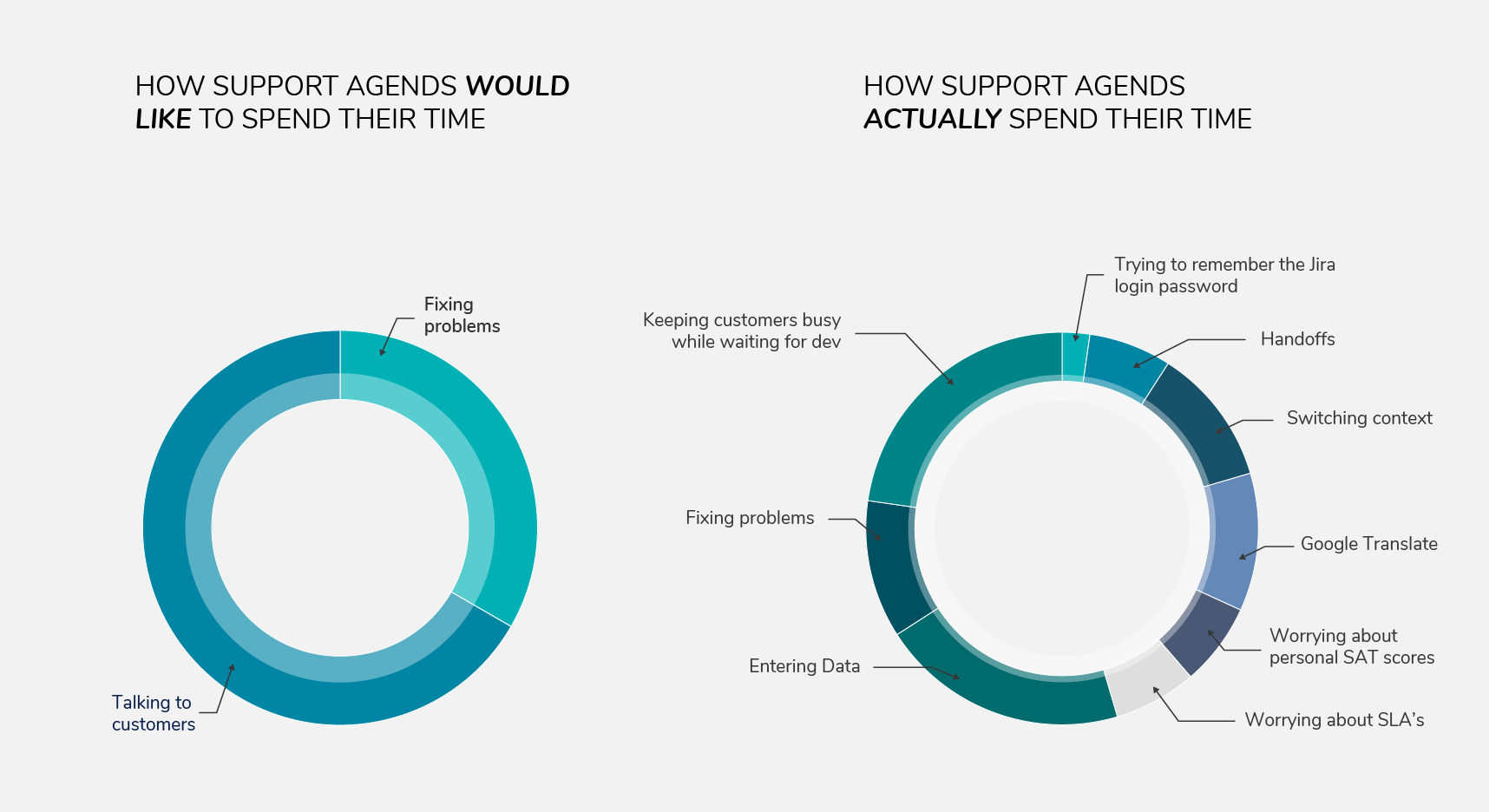
Choose a ticketing solution like Jira Service Desk
Ticketing software centralizes customer requests on a single platform that can be accessed by both agents and developers to collaborate on solving problems faster.
Service Desk software like Jira Service Management, formerly known as Jira Service Desk, has multiple advantages for all stakeholders. For agents, it’s a great way to keep an overview of every single customer request while keeping track of every detail.
Additionally, there are endless automation options that eliminate the manual burden. You can check Atlassian’s library of automation rules templates for Jira Service Management.
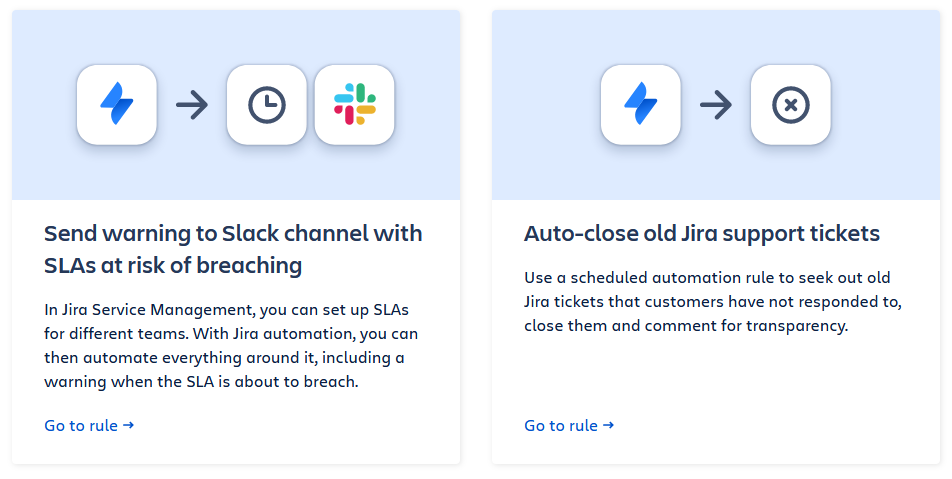
Language automations
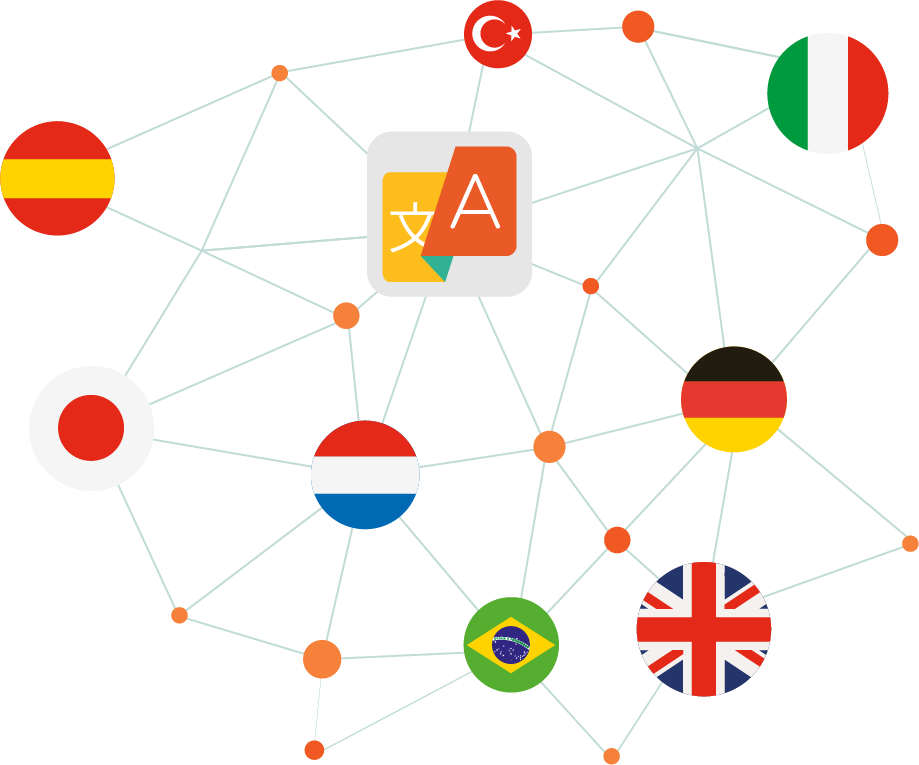
In a global Service Desk, customers may not only write at any time and from anywhere in the world. They may also use their own language instead of English, no matter how obscure it is. And this poses key challenges for agents that try to figure out in what language a request is written, who can read it and respond to it, and what’s the best way to address it if nobody has that skill.
Daniel Reimer, Senior Support Engineer
The following three automations can transform a global service desk based on Jira Service Desk into a truly multilingual engine. You will only have to add resolution’s app Language Translation for Jira Service Management.
While the company can keep a small team that only masters major customer languages, customers are always given the chance to communicate in their preferred language.
1. Automate language detection
In any global service desk, there are three types of tickets:
- Tickets any agent can read and respond. This usually includes English, often in combination with a second business language.
- Tickets only some agents can read and respond. This usually include the languages of major markets, with sufficient volume to justify hiring agents to cover them. Classic examples are French, Spanish or Chinese.
- Tickets no agents can understand and respond. The majority of languages fall into this category. How big of a problem it is for a company depends on the overall volume.
Automatic language detection is the starting point for sorting tickets into these three types. After that, separate workflows process those tickets to optimize handling times for each of them.
Jira Service Management has a field called request language that is designed for automatic language detection. Unfortunately, the algorithm behind it is not very powerful, and it’s not recommendable to build any automations on top of it.
Here’s how a queue looks with the customer language field that does automatic detection. The Ticket Language Detection and Translation app behind this custom field, which is used in the automation steps that follow, is using the Google Translate API to identify the language.
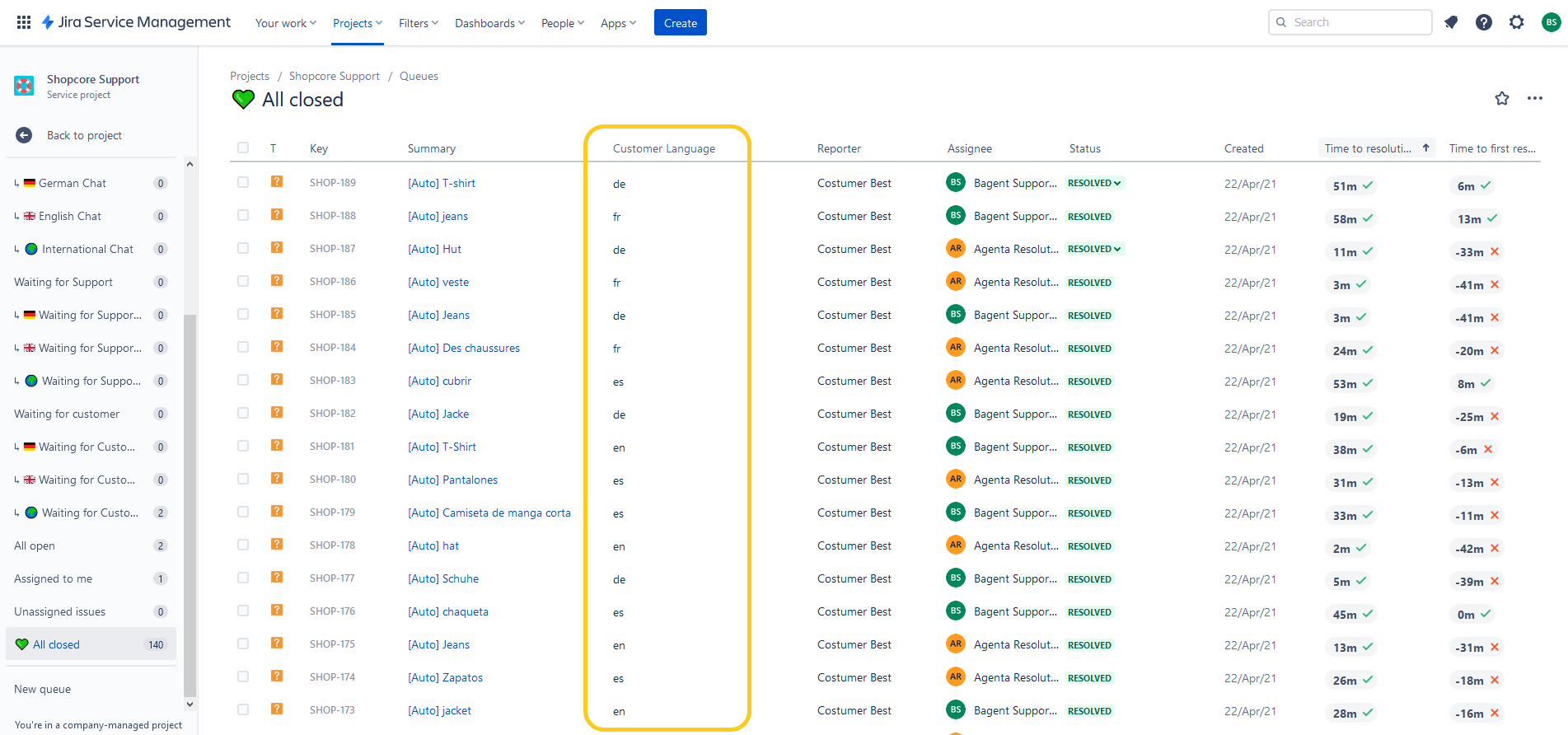
Tickets in common languages that any agent can read and respond can be collected in the main queue. But in a truly global service desk, that’s only part of the picture.
2. Automate ticket assignments by language
When a ticket is in a language only some agents master, it should be automatically assigned to that group of agents, and to nobody else. There are two main options to do this in Jira Service Management.
The first option is to create a queue based on a JQL query that includes that language as a condition, like German in the case below. Agents with the corresponding background would then be tasked with processing requests in that queue.
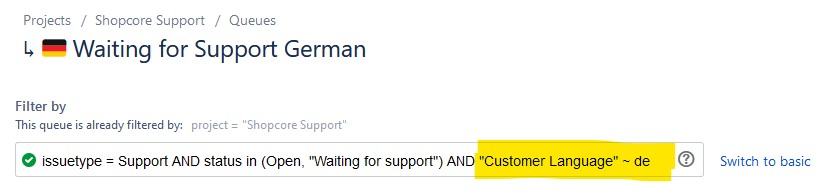
The second option creates a stronger assignation rule. In the example below, tickets in German are assigned to the least busy agent in the German-agents group.
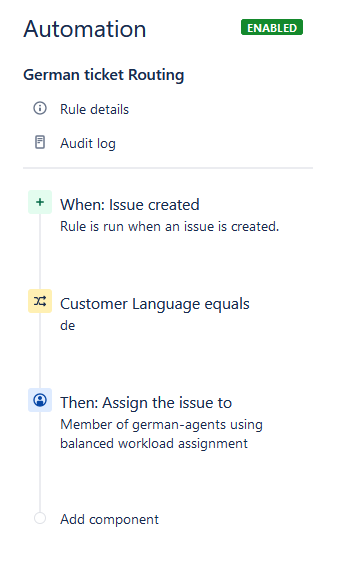
3. Automatically translate customer requests and agent responses
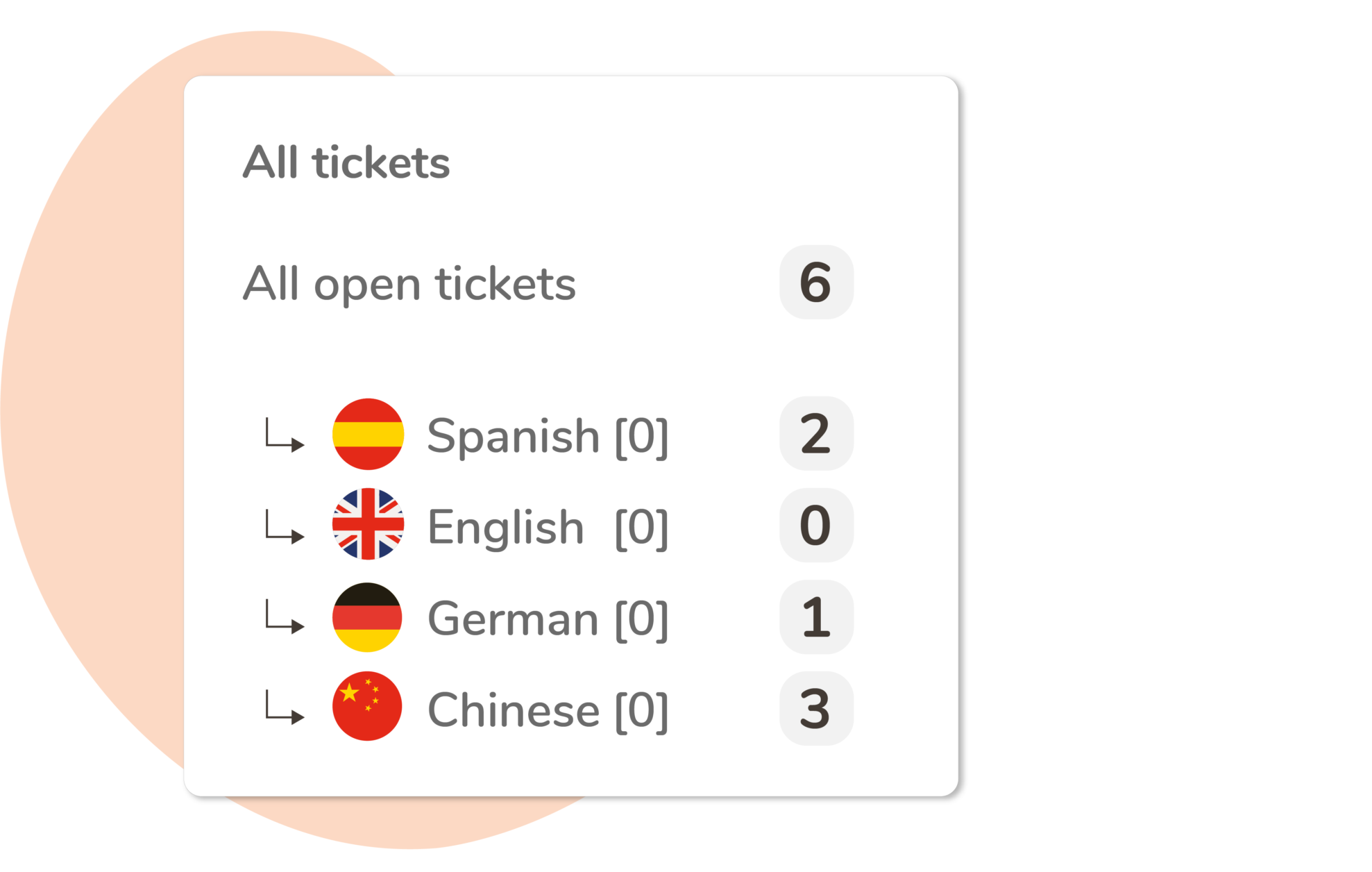
The feared ticket in an exotic language arrives. What then?
Many companies don’t have an automatic process for it, and it’s a big mistake. This is what usually happens.
Agents will first waste time avoiding the ticket; then, when it becomes absolutely inescapable to open it, they will paste it into an online translator. Only if they are very diligent will the automated translation be pasted back into the ticket thread, which means that the ticket is normally translated several times with different translators. Agents will write their response and translate it online, then paste it back into the thread, without keeping the original message that their colleagues can understand.
The result is a thread that nobody in the company can monitor and read, much less analyze, a ton of wasted time, and a good chance that the help given to the customer feels disconnected and inaccurate.
The main error is that agents should not be tasked with translating tickets. This additional task decreases their focus and complicates handoffs.
Instead, tickets in languages outside the skillset can be translated automatically as part of the service desk workflow. This is how it looks like with the combination of Jira Service Management and Language Translation in bilingual mode.
First, a Japanese customer writes the request in the Jira Service Desk portal.
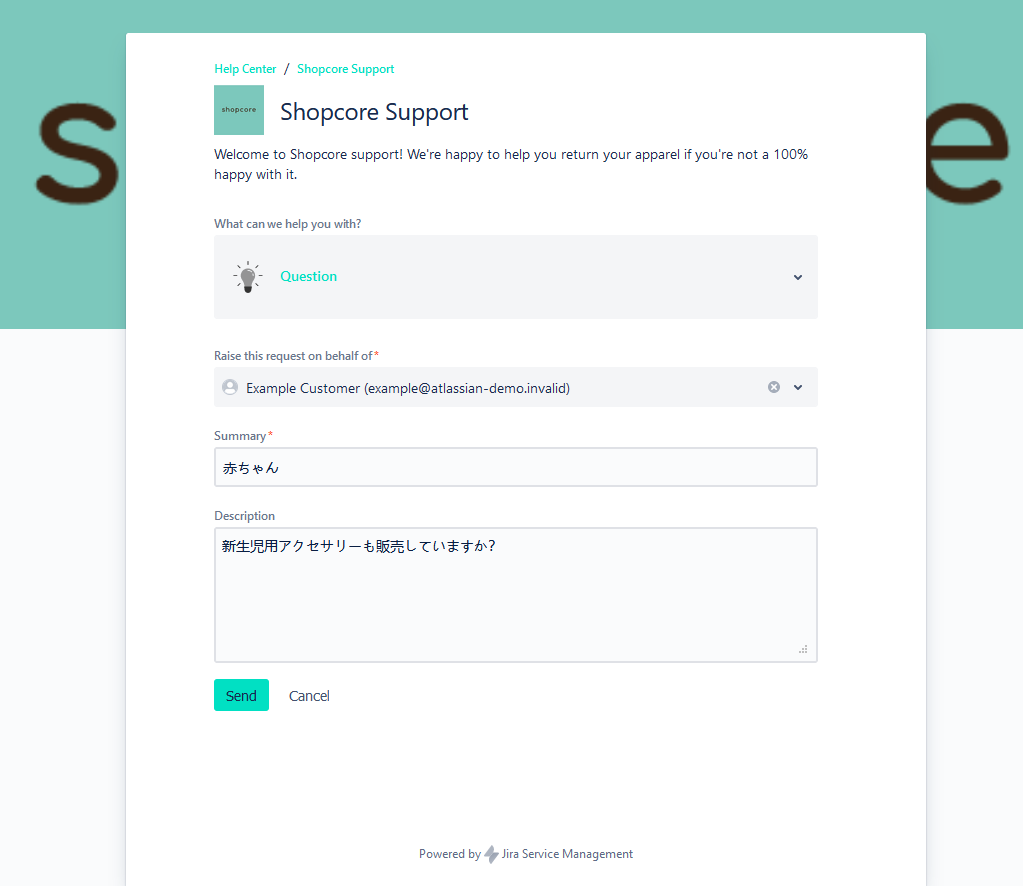
The Japanese request is then translated into the project default language (in this case, German) so that the agent can read it along with the original.
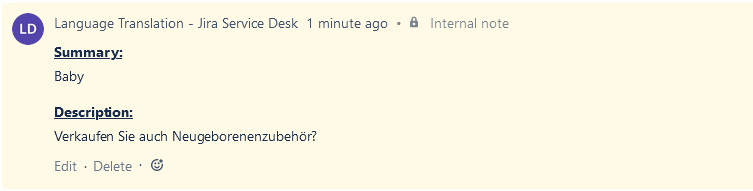
When the agent replies, he doesn’t need to write in Japanese. His text in German will be automatically translated to Japanese for the customer, who will feel treated as if there was another Japanese speaking person on the other side.
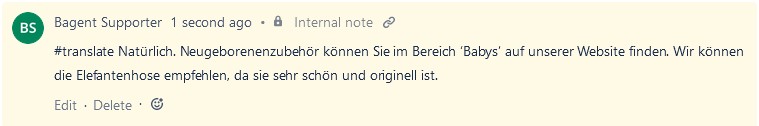
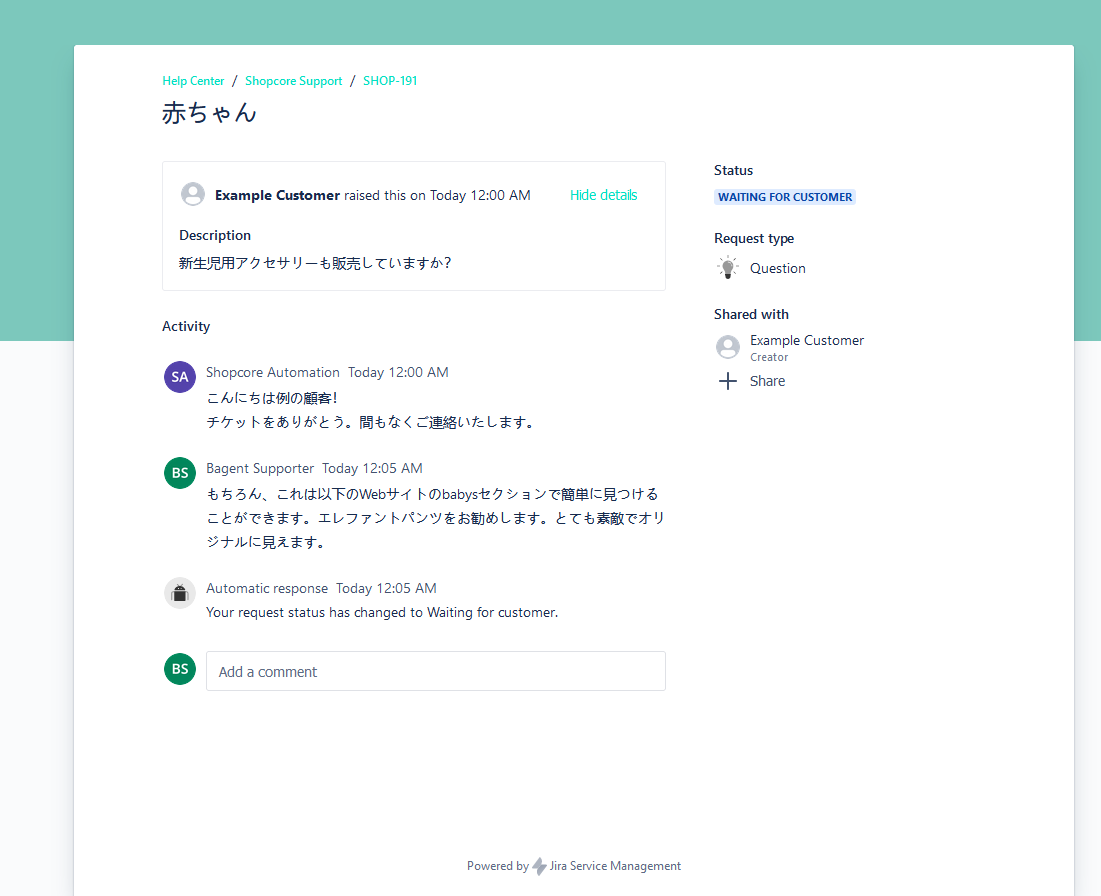
Conclusion: Automations and simple workflows maximize the efficiency of a limited support team
Automations are an irreplaceable member of your global service desk team. Thanks to them, Jira Service Management agents can tackle more customer issues without spending effort on manual administration, data entry, and ad hoc communication. Language automations like the ones you can obtain with Language Translation for Jira Service Management have a particularly high impact, as they can eliminate the need to hire agents based solely on the need to cover an additional language.
Remember the steps to determine how many staff members you need in your global service desk.
First, figure the number of agents that can process the volume of incoming tickets for every shift. Second, choose the simplest organizational approach that guarantees the quality of support your customers deserve and expect. Third, leverage automations to enable your customer care team. You should be constantly aiming to max out their productivity and give them the tools that they need to address every ticket.




