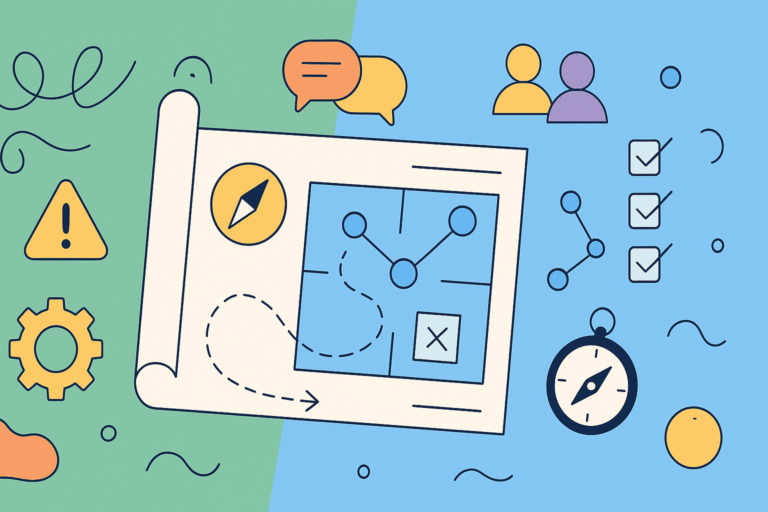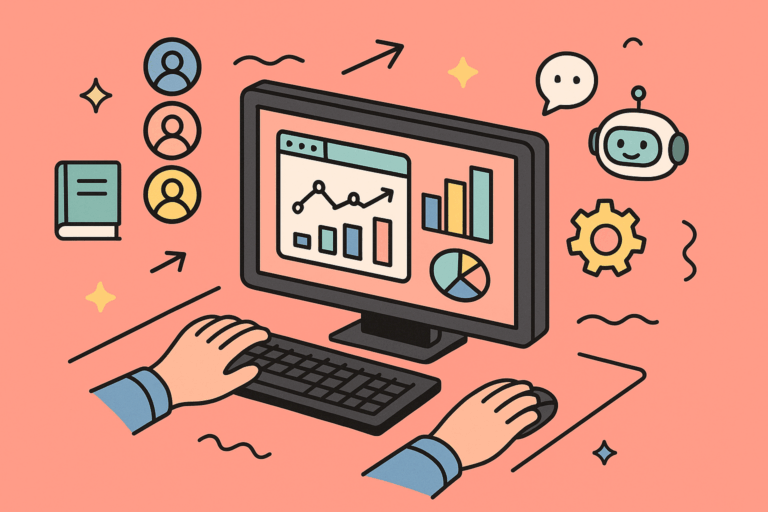How can you make your 24/7 Jira Service Desk truly global?
74% of consumers are more likely to repurchase if after-sales care is offered in their language
Does your global service desk serve customers in every customers language?
How many of your customers can’t communicate efficiently in English?
How many other languages do your customers speak?
How many of these languages are supported by your team in total?
And how many of those languages are supported by native agents during the night shift?
Resourcing a 24/7 support center is daunting. Solving the equation to cover for every language your customers communicate with can be mission impossible — particularly if the size of your support team is not in the thousands, but rather between 50 and 200 agents in total.
What do you do with the occasional Japanese customer writing at 4:00 am? How do you even figure out what the issue is about?
The answer: language coverage in non-peak times with automated translations for Jira Service Desk
The solution to multilingual support requirements is a hybrid approach: hire as much multilingual talent as you can afford, and empower them with automated translations
In 2022, the quality of automated translations is impressive – but it’s still not 100% reliable. The big challenge is to properly recognize context.
That’s why a hybrid approach to translations is the best way to empower your multilingual support center. Issue Translations for Jira Service Management Cloud will send you a long way in the automation of your multilingual communication.
Other apps in the Atlassian Marketplace translate Jira Service Desk’s interface. Resolution’s is the only app that translates messages between customers and agents.
In this situation, the Japanese customer’s ticket we mentioned above can be translated immediately. As a result, any available agent will already see a translation and understand the customer’s problem.
- If it’s a standard problem, he will be able to send a templated answer.
- If the ticket must be elevated, it’s possible to pull in people from different levels to start working on the issue. And they don’t even need to be native!
This will have a direct impact on the size of your teams during night shifts and weekends. Since it’s possible to collaborate across languages, you will now have a single pool of talent that can work together based on their skillset.

Automated translations for can cut down in less than half the number of agents you need in non-peak times.
But there’s many other possible benefits from tearing down the language barriers and being able to manage your workforce as if the language factor didn’t exist.
Keep reading: 5 scenarios for powering a multilingual Jira Service Management with automated translations
How to set up multilingual translations in Jira Service Management
Step 1: Enable translations in the corresponding project
Once you install the application, the Get Started button will directly prompt you to select in which Jira Service Desk project you want to enable the translation. Of course, you can enable translations in more than one project.

Step 2: Define language settings
What’s your company’s business language? In which other languages can all or almost all of your agents communicate?
In the settings screen you can select:
- Which will be the target language into which customer messages will be translated
- Which common languages don’t need to be translated because they don’t pose a challenge for you
Additionally, you can decide whether you will translate communications from the customer, agent responses, or both (the default is the latter).

Step 3: Start communicating!
Depending on what you have defined above:
- Your customer tickets will now automatically be translated and they will be easy to recognize and sort in your agents’ main language.
- Additionally, your support agents can write messages in the language they master that will be automatically translated to customers

Conclusion
Running a global support center that communicates with customers from any time zone is extremely complex per se. Language Translations for Jira Service Desk will help you focus on delivering a great support experience without hiring talent from every possible linguistic background.
No matter where the customer comes from. No matter what they speak.
By simply following the steps above you can make sure that your customers will be understood.
You can try the app for free or browse the documentation for more information on advanced use cases.