Tired of watching your software budget bloat faster than a forgotten science experiment? You’re not just imagining it. So many companies are hemorrhaging cash on software licenses that are collecting digital dust. But here’s the good news: getting that money back is probably easier than you think, especially when you use the tools you already have.
Forget about painful manual audits and spreadsheets that make your eyes glaze over. We’re going to talk about building a lean, mean, cost-saving machine by connecting monday.com and Jira. This isn’t just another integration; it’s about creating a single, clear view into who’s actually using what.
Imagine being able to tell in a glance who really needs that pricey, full-featured Jira license versus who would be perfectly happy—and just as productive—with read-only access in monday.com. This is about making smart, data-driven decisions that slash waste without slowing anyone down.
Why You Can’t Afford to Ignore License Optimization Anymore
Let’s be real: tightening the belt on software spend isn’t just a passing fad; it’s a financial imperative. With every new cloud tool your company adopts, the web of licenses gets more tangled and expensive. The market stats back this up—the software licensing solutions market is expected to rocket to $231.1 million by 2025 and keep climbing. This explosion underscores the desperate need for solid systems to manage who has access to what.
The secret sauce here is the two-way sync between monday.com and Jira. It keeps data flowing seamlessly between both platforms.
This constant synchronization is what makes it possible to track what people are doing across both tools, which is the first step to sniffing out where your money is going.
Putting Together Your Optimization Playbook
A truly effective optimization plan isn’t just about hacking at costs with a machete. It’s about smartly redirecting your resources to where they’ll actually make a difference. It really boils down to a few key moves:
- Spot the Ghosts: Find the team members who have licenses but haven’t logged in for weeks or even months. These are your easiest wins.
- Get the Permissions Right: Stop handing out admin-level access like candy. Assign roles based on what people really do. A simple viewer license is often all someone needs instead of a full-blown editor seat.
- Check Out the Alternatives: Don’t be afraid to look beyond your current stack. For instance, digging into the impact of open source technologies can uncover some seriously powerful and budget-friendly options you might have overlooked.
The real aim here is to build a living, breathing system for managing licenses, not just a one-and-done audit. You want continuous monitoring that keeps your software spend perfectly in sync with your team’s needs as they change over time.
To really nail this, it’s crucial to understand how user roles differ between platforms. A “Viewer” in monday.com isn’t the same as a basic user in Jira, and recognizing these differences is where you’ll find your biggest savings.
Monday.com vs Jira License Roles
This table gives a quick rundown of how roles compare, helping you pinpoint exactly where you can make smarter licensing decisions.
| Role Type | Typical Access in monday.com | Equivalent Access in Jira | Optimization Potential |
|---|---|---|---|
| Stakeholder/Viewer | Read-only access to boards, dashboards | No direct equivalent (requires a paid license) | High: Move stakeholders who only need to view progress to monday.com Viewer seats instead of paying for a full Jira license. |
| Team Member/Collaborator | Full read/write access, can create items | Standard User license | Medium: Ensure only active contributors have this level. Can they do their work with a more limited role? |
| Project Manager | Admin rights on specific boards | Project Administrator | Low: These users typically need full access. Focus on ensuring they are actively managing projects. |
| Guest User | Limited, view-only access to specific boards | N/A (would need a full license) | High: Perfect for external contractors or clients who need temporary visibility without a costly, permanent license. |
By mapping your team’s actual needs to these roles, you can start reassigning licenses with confidence, ensuring every dollar you spend on software is delivering real value.
And if your teams are juggling even more tools, connecting them is the name of the game. For example, linking your CRM to your project management platform can give you an even richer picture of user activity. If your support crew is on HubSpot, our guide on the HubSpot-Jira integration for support teams is packed with more ideas to explore.
Bridge the Gap: Get Monday.com and Jira Talking

Alright, let’s get to the fun part. You can’t optimize what you can’t see, and right now, your data is probably living in two different worlds. To get a real handle on your software licenses, you need a single source of truth. The monday.com for Jira integration is how you build it.
Think of this sync as the foundation for your entire optimization strategy. It’s what feeds monday.com all the juicy user activity data it needs to start making smart calls on who actually needs a license and who doesn’t.
Jira is the engine room—where developers live and breathe, churning through tickets and pushing code. But monday.com? That’s your mission control. It gives project managers, stakeholders, and other teams that crucial bird’s-eye view. By connecting them, you’re not just linking two apps; you’re building a data superhighway. Information flows freely, giving you a complete picture of who’s doing what, where, and when.
This isn’t about just glancing at Jira tickets on a monday.com board. It’s about creating a unified ecosystem. This is the bedrock for spotting those expensive, underused licenses and doing something about them.
Making the Handshake
Getting these two powerhouses to talk is surprisingly painless. After you install the monday.com for Jira app from the Atlassian Marketplace, your first move is a simple authorization step. You’ll connect your monday.com account to your Jira instance, granting the permissions they need to chat. This initial handshake is everything; it creates the secure data pipeline you’ll rely on.
Next up, you’ll start mapping your projects. This is where you get to play traffic cop. You decide which Jira projects should feed into which monday.com boards. For instance, maybe your “Q4 Mobile App Relaunch” project in Jira gets mirrored to a shiny “Mobile Relaunch” board in monday.com. Do this right, and every single update, comment, or status change in Jira instantly appears in its monday.com twin, and vice-versa.
The real trick here is to structure your monday.com boards as a perfect reflection of your Jira workflows. If your Jira setup is built around issue types like ‘Bug’, ‘Task’, and ‘Story’, then you absolutely need corresponding groups or status columns in monday.com. This keeps your data clean and reliable when it syncs.
Getting this mirror-image setup right is what transforms your monday.com dashboard from a simple project tracker into a license-slashing machine. As your team interacts with Jira, all that activity becomes visible inside monday.com, letting you track who’s engaged without forcing everyone to have a full Jira seat.
Dialing in the Data Flow
With the basic connection live, it’s time to fine-tune the information exchange. The integration is impressively granular, allowing you to map specific fields to make sure everything lines up perfectly between platforms.
Here’s what that looks like in the real world:
- Assignees: Map Jira’s “Assignee” field to a “Person” column in monday.com. Suddenly, everyone can see who owns a task, no matter which platform they’re in.
- Statuses: Connect your Jira workflow statuses (like ‘To Do’, ‘In Progress’, ‘Done’) to a monday.com Status column. This gives stakeholders real-time updates without them ever having to log into Jira.
- Due Dates: Link the “Due Date” field in Jira to a “Date” column in monday.com. Boom—no more crossed wires about deadlines.
This level of detailed mapping is non-negotiable for building a system you can trust. It’s also your secret weapon for spotting users who are assigned tasks but show zero activity—a giant, flashing sign of a license you can probably reclaim. For more on this, there’s an excellent guide to deactivating inactive users that goes hand-in-hand with this process.
Nail this initial sync, and you’re not just connecting two tools. You’re building an intelligent, automated system for eliminating software waste.
Crafting a Lean and Mean Permission Strategy

Let’s be honest: not everyone on your team needs the keys to the entire Jira kingdom. A huge win in software license optimization is ditching the old one-size-fits-all approach to user permissions. You can cut down on costs dramatically by simply matching access to what a person actually does day-to-day.
This is where the magic of the monday.com and Jira integration really kicks in. You can give people wide-open visibility into Jira projects without having to hand out a pricey Jira license to every Tom, Dick, and Harriet who’s just a little curious. Think about your executives, sales folks, or marketing managers—all they usually need is a quick way to track progress. This integration is their golden ticket.
By making smart use of monday.com’s viewer and guest roles, you can serve up live, read-only Jira data to a much broader audience. It’s a simple but brilliant move that keeps stakeholders in the loop while you save those full-access Jira licenses for the developers and engineers who are deep in the code.
Let’s Make It Real: A “Company Dashboard” Example
Picture this: you build a central “Company Project Dashboard” right inside monday.com. This board becomes your command center, syncing directly with several high-priority Jira projects. It pulls in all the good stuff—status changes, epic progress, release timelines—all in real-time.
Now for the fun part. You grant viewer access to this single monday.com board to the entire company. Boom. Suddenly, everyone from the CEO down to the newest sales hire can get a live snapshot of what the development team is up to. The best part? You’ve provided total transparency without adding a single extra Jira license to your bill. This kind of tiered access perfectly aligns your software spend with what your users genuinely need.
Key Takeaway: The goal isn’t to lock down information. It’s to deliver it in the most cost-effective way possible. A read-only dashboard in monday.com gives dozens of people the transparency they need for the price of zero extra Jira licenses.
Putting Your Tiered Access System into Action
Building this lean permission structure isn’t guesswork; it’s a tactical process. You have to sit down and map out your user groups and figure out what information they truly need to see.
- Core Contributors (Full Jira License): These are your power users—the developers, QA testers, and product managers who live and breathe Jira. They absolutely need full create, edit, and comment powers.
- Active Collaborators (monday.com Standard License): Think project managers or team leads. They need to manage tasks and collaborate within monday.com while seeing all the synced Jira data.
- Informed Stakeholders (monday.com Viewer): This is your biggest group. It includes executives, client-facing teams, and other departments. They just need to view progress and reports, making them perfect candidates for read-only access.
This strategic thinking is more important than ever. The software licensing management market, valued at around USD 3,296.4 million, is expected to grow at a blistering 16.2% CAGR through 2030. This growth is fueled by companies scrambling for smarter ways to manage their SaaS-heavy environments. You can get more details on the software license management market from Grand View Research.
When you build a disciplined access strategy like this, you’re shifting from reactive license buying to proactive cost control. To take it even further, check out how you can start automating user management in Jira to keep your user base squeaky clean and your costs down.
Automating Usage Tracking to Uncover Hidden Savings
Let’s be honest: manual license audits are a complete drag. Nobody enjoys sifting through endless user lists and poking managers to find out who really needs that Jira license. It’s not just tedious; it’s a recipe for missing things and wasting money. The real secret to smart software license optimization is to stop doing the detective work yourself and build a system that does it for you.
By setting up some clever automated workflows in monday.com, you can keep a constant, effortless pulse on your Jira license usage. This isn’t about big-brothering your team. It’s about getting the data you need to make sharp decisions and ensure every software dollar is pulling its weight. Imagine getting a ping the moment a user hasn’t touched Jira in 30 days. That’s a license you can immediately get back in the pool for someone who actually needs it.
Building Your License Audit Board
First things first, you need a command center. Go ahead and create a dedicated “License Audit” board in monday.com. This board will be your single source of truth for monitoring who’s using what, and it’ll update itself in near real-time.
To make it truly useful, structure it with a few key columns:
- User Column: This is your roster. List every single person who has a Jira license.
- Last Activity Column: The MVP of your board. Use the integration to pull the “Last Login” or, even better, the “Last Updated” date straight from Jira for each user.
- Status Column: This is where you’ll see who needs attention. Set up statuses like ‘Active’, ‘Inactive (30+ Days)’, and ‘Under Review’.
- Cost Column: Want to see the impact? Drop the monthly cost of a single Jira license here to visualize the potential savings instantly.
With this setup, you get a crystal-clear, at-a-glance view of your most active—and most inactive—users. The data flows to you, flagging savings opportunities without you having to lift a finger.
Pro Tip: Don’t just track logins. A user might pop in to browse but not actually contribute anything. Syncing the “Last Updated” field for Jira issues assigned to a user gives you a much more accurate picture of their real-world engagement. It’s a far better metric for an activity audit.
Setting Up Smart Automations
Now that your board is built, it’s time to bring it to life. The automation center in monday.com is where the magic happens. You can create simple but powerful “if-this-then-that” recipes that put your entire audit process on autopilot.
Here’s what a simple automation recipe can look like inside the monday.com builder.
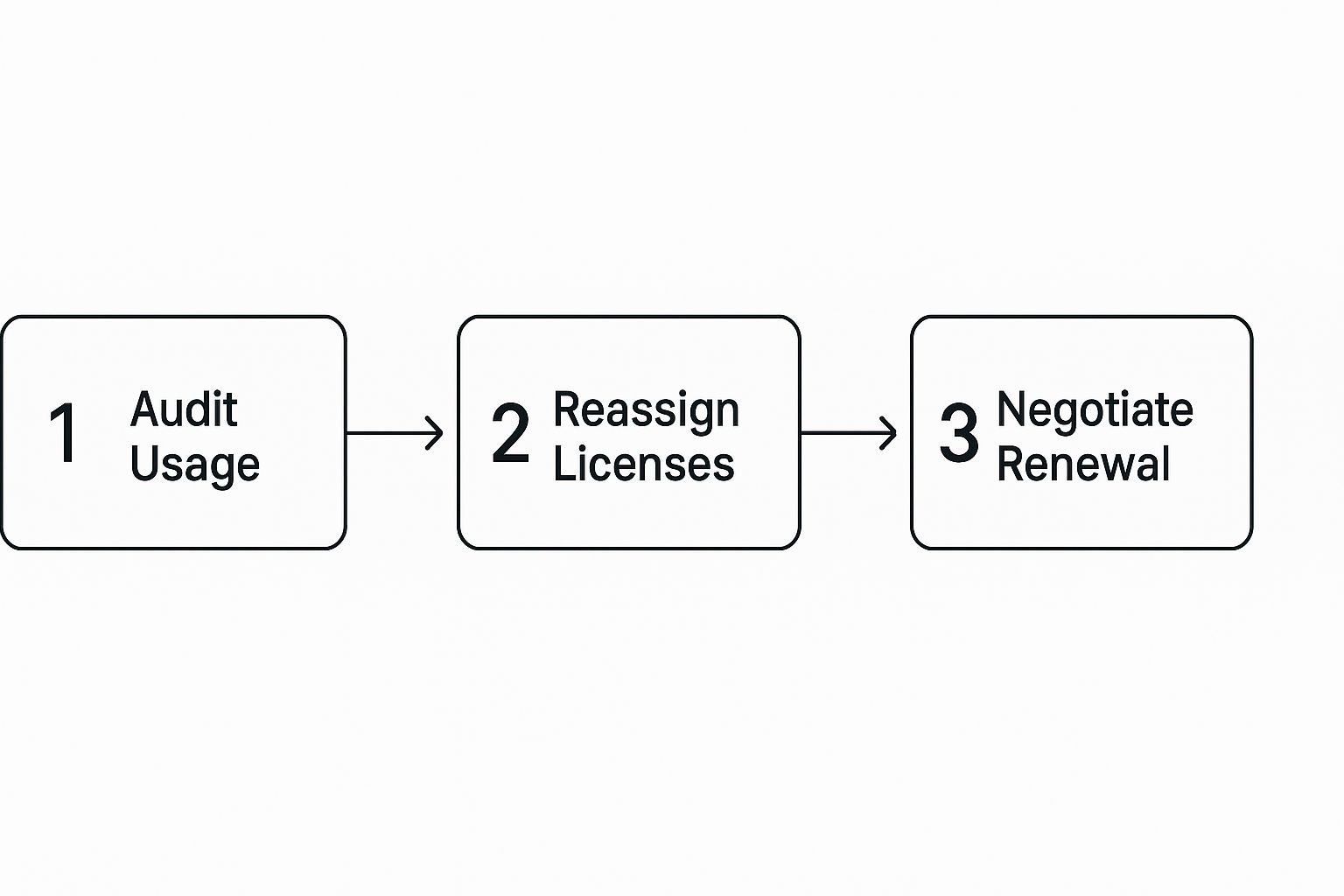
It’s an incredibly intuitive, recipe-based system for building powerful workflows—no coding required.
Let’s cook up a practical recipe you can use right away:
When [Last Activity] is before [today minus 30 days], change [Status] to [Inactive (30+ Days)] and notify [Your Name].
That one automation does all the heavy lifting. It finds the idle licenses and tells you it’s time to act. From there, you can just shoot a quick message to the user or their manager to see if they still need access. It’s a simple, set-it-and-forget-it system that can easily save you thousands.
If you want to go deeper and build out a more comprehensive strategy, exploring a complete Jira license cost optimization framework can give you some fantastic high-level insights. This is how you turn raw usage data into real, tangible savings, reassigning licenses where they’re needed and strengthening your hand when it’s time for contract renewals.
Building Dashboards for Advanced Optimization

Alright, so you’ve done the initial cleanup. Now, let’s turn that one-off audit into a lean, mean, money-saving machine. This is where the magic really happens. With a sophisticated monday.com dashboard, you’re not just looking at numbers; you’re building a powerful, visual story about your license usage, trends, and cost-saving potential.
This is how you move from simply tidying up to driving real strategy. Imagine walking into a meeting and, instead of a spreadsheet, you pull up a live dashboard that pits license costs against project ROI. That’s how you get leadership’s attention and prove that your software license optimization isn’t just a chore—it’s directly boosting the bottom line.
By setting up a dashboard and a regular review cadence, you’re building a sustainable practice that finally puts an end to that dreaded license creep for good.
Visualizing Your Optimization Efforts
Think of your monday.com dashboard as your command center. It’s where all the raw data from your “License Audit” board gets a major glow-up, transforming into insights you can act on instantly. Forget sifting through rows and columns; we’re talking about dynamic charts that scream “look here!”
To get started, add a few key widgets to your dashboard. These are my go-to’s for making an immediate impact:
- The “Who’s Actually Working?” Bar Graph: Use the Chart Widget to create a simple bar graph comparing “Active” vs. “Inactive” users. This is your quickest, most dramatic visual for showing how many licenses are just gathering dust.
- The “Ouch, That’s How Much?” Number: Add a Numbers Widget to display the total monthly cost of all those “Inactive” licenses. Seeing that cold, hard number is often the only motivation a finance team needs.
- The “Are We Efficient?” Battery: I love the Battery Widget for this. Set up a “License Utilization Rate” that tracks the percentage of active licenses. The mission, should you choose to accept it, is to keep that battery as close to 100% as possible.
If you really want to get good at this, the principles of clear, impactful data storytelling are universal. Learning from other fields by exploring resources on mastering dashboard creation can give you some fantastic new ideas.
Running Periodic License Reviews
A beautiful dashboard is useless if nobody looks at it. The real power comes from action. So, go open your calendar right now and set a recurring reminder—monthly or quarterly—to hold a formal license review with your team leads.
When the time comes, you’ll pull up this very dashboard and walk through the data together. This simple act creates accountability and makes license management a shared responsibility, not just “your problem.” It’s a proactive habit that keeps your software budget lean and your operations efficient. If you want to dig even deeper, there are some great software license management best practices that pair perfectly with this dashboard-driven approach.
A great dashboard does more than report the past; it helps you predict the future. By tracking license usage trends over time, you can better forecast future needs, preventing both overspending and last-minute procurement scrambles.
This proactive stance is becoming mission-critical. The global license management market was valued at around US$ 2.70 billion in 2025 and is projected to more than double by 2032. This explosion shows just how vital it is for businesses to get a grip on their software spend. Your work here isn’t just a reactive task; it’s a strategic function that delivers real, measurable value month after month.
Answering Your Top Optimization Questions
Let’s be real. No matter how solid your plan is, you’re going to have questions when you start a software license optimization project. It’s just the nature of the beast. So, let’s dive into some of the most common head-scratchers I hear from teams, so you can move forward with confidence and start seeing those savings.
One of the first things people worry about is security. “Are we opening a can of worms by connecting monday.com and Jira?” It’s a fair question. The great news is, this integration was built with security at its core. It relies on standard, secure authorization, and you’re always in the driver’s seat, deciding exactly what data gets shared and who gets to see it. Think of it less like opening the floodgates and more like building a secure, supervised bridge between two fortresses.
Then comes the question of limitations. This integration is a powerhouse, but it isn’t a mind-reader. It’s only as smart as the rules you give it. For instance, it won’t magically figure out that “QA Lead” in your company needs the same access as “Senior Tester.” You still have to do the upfront strategic thinking to map out who needs what.
Getting Your Team On Board
Honestly, the biggest challenge is often the people, not the technology. How do you roll out new access rules without your team feeling like you’re taking away their favorite tools?
It all comes down to communication. Whatever you do, don’t just pull the plug on their access overnight. That’s a recipe for a revolt.
Instead, you need to sell the vision. Frame it as a win for everyone:
- Show them the money. Seriously. Pull up that dashboard and show them the actual cost of those dust-collecting licenses. When people see the real numbers, the “why” clicks into place.
- Talk about what they gain. This isn’t about restricting access; it’s about making information more accessible. With read-only views in monday.com, stakeholders can finally see what’s happening in Jira without having to navigate its complexities. It’s a huge win for transparency.
- Give them a tour. Fire up the new monday.com dashboards and walk them through it. Once they experience how easy it is to find the info they need, that initial skepticism usually vanishes.
The goal isn’t just about trimming the budget. It’s about building a smarter, more efficient way for everyone to work. When you frame license optimization as an upgrade to your workflows, you’ll get fans, not foes.
At the end of the day, this whole exercise is about creating a leaner, more intelligent operation. By tackling concerns head-on and showing everyone what’s in it for them, you can turn a potentially touchy project into a massive, celebrated win for the entire company.
Ready to stop overspending and start optimizing? With resolution Reichert Network Solutions GmbH, you can bridge the gap between monday.com and Jira to gain total visibility into your license usage. Embed monday.com for Jira today and build a smarter, more cost-effective workflow.
