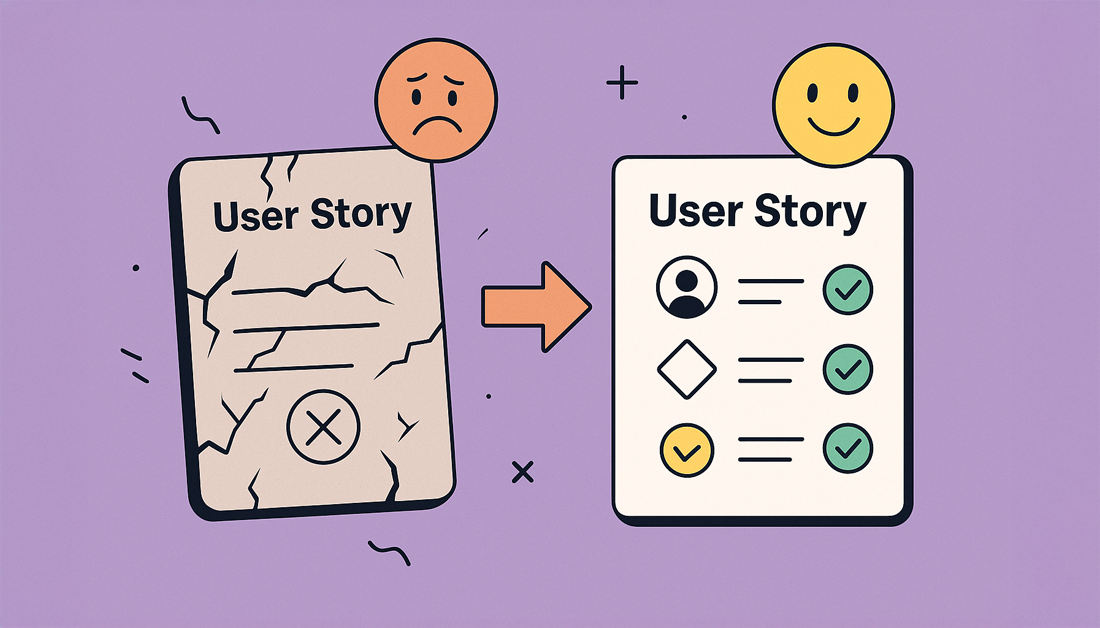Why Most User Stories Fall Flat (And How Yours Won’t)
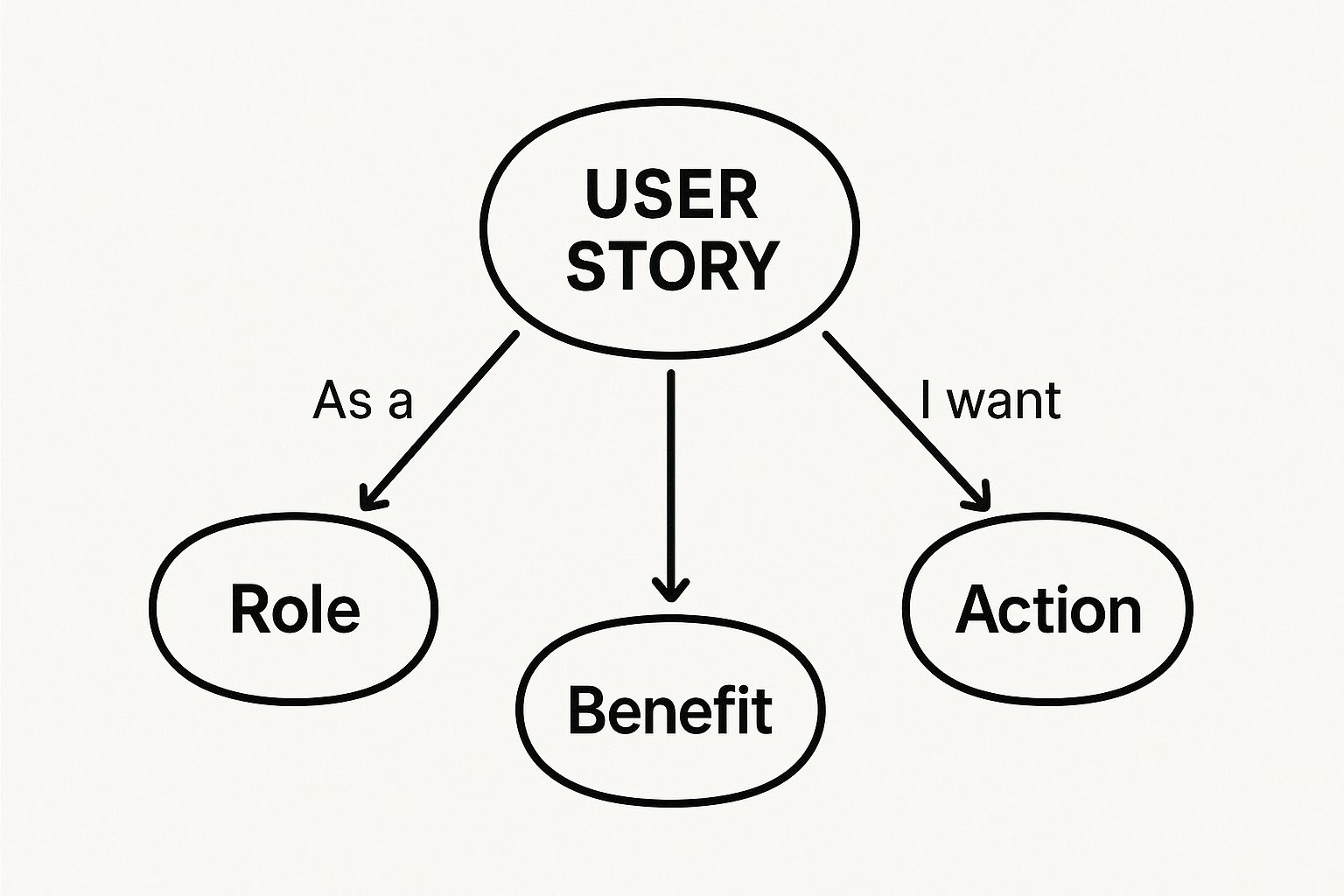
This infographic nicely visualizes the core components of a user story: Role, Action, and Benefit. Notice how they’re connected, showing how essential their relationship is. Each element is crucial, but the real magic comes from how they create a complete picture of user value. Remember, a well-written user story isn’t just a task; it’s a mini-narrative explaining why a feature matters.
I’ve talked with product managers who’ve seen countless sprints go off the rails because of vague or misleading user stories. They’ve witnessed firsthand how a seemingly simple story can be interpreted completely differently by developers and stakeholders. This miscommunication often comes down to a lack of clarity around the “why” – the reason behind the request.
Focusing on the “Why”
Understanding the user’s motivation is key. Think about it: “As a user, I want to reset my password” doesn’t tell us anything about why the user needs this. What problem are they trying to solve? A much better version would be: “As a user who has forgotten their password, I want to reset it easily so that I can quickly regain access to my account.” This clarifies the context and desired outcome.
The user story format – As a [user], I want [intent] so that [value] – has been a cornerstone of Agile software development since the beginning. This structure helps teams focus on delivering value to the customer. You can learn more about writing better user stories using UX research here. It’s worth noting: over 100 million startups launch annually, but up to 90% fail. Often, they’re building products nobody actually wants.
Avoiding Vague Language
Another common mistake is using vague language. Words like “easy” or “quick” are subjective and open to interpretation. Instead, use concrete examples. For instance, rather than saying “easy to reset,” try “reset via email link or SMS verification.” This removes ambiguity and gives developers a clear picture of what’s expected. This also helps avoid frustrating back-and-forths later on, saving everyone time and resources.
Let’s face it, as AI writing tools become more prevalent, many content creators are concerned about how to bypass AI detection. This same specificity is valuable in user stories too.
Clearly defining the user’s role, desired action, and the resulting benefit helps everyone understand the story’s purpose. This leads to better decisions and a product that truly meets user needs. It also fosters collaboration and reduces misunderstandings, making the development process more efficient.
Here’s a table summarizing common user story problems and their solutions. It’s based on real issues I’ve seen crop up time and time again.
Common User Story Problems vs. Effective Solutions
A comparison of typical user story mistakes and proven approaches that actually work in practice
| Common Problem | Why It Happens | Better Approach | Real Impact |
|---|---|---|---|
| Missing “Why” | Focus on features, not user needs | Explain the user’s motivation and desired outcome | Improved team alignment, better product decisions |
| Vague Language | Subjective terms open to interpretation | Use concrete examples and specific details | Reduced ambiguity, clearer expectations for developers |
| Technical Jargon | User stories written from a developer’s perspective | Use language the user understands | User-centric stories focused on value |
| Too Big / Complex | Trying to cram too much into one story | Break down large stories into smaller, manageable pieces | Easier to estimate and develop |
This table highlights how seemingly small changes in how you write user stories can have a big impact on your project’s success. Focusing on clarity and the “why” behind each request will make a huge difference.
Understanding Your Users Before You Write a Single Story
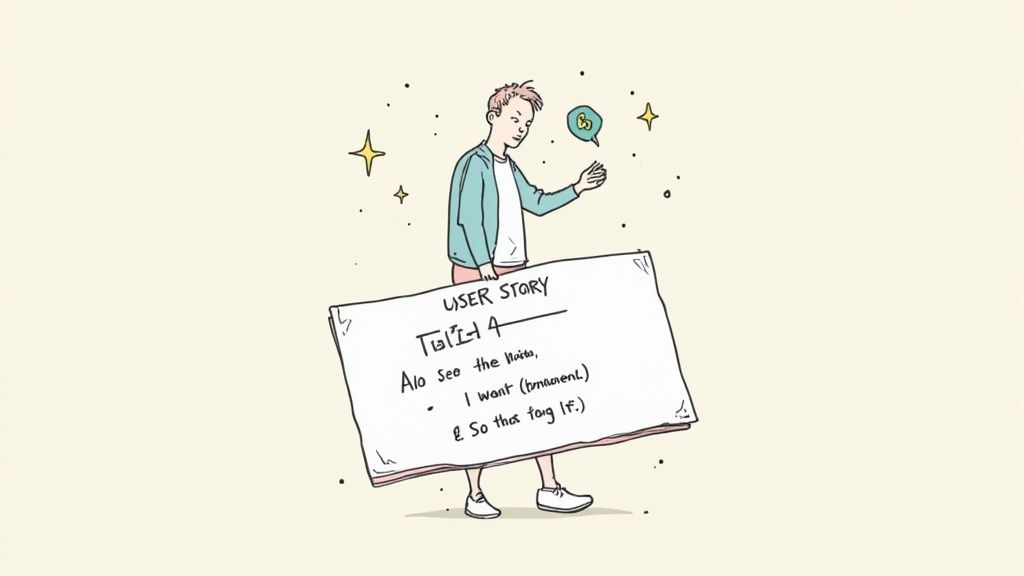
This screenshot shows UserInterviews, a platform connecting researchers with participants for user research. It reminds us how important it is to get feedback from real users. Direct insights from your target audience – like through user interviews – are key to understanding their needs and what makes them tick.
Before you even think about writing a user story, get curious about your users. Who are they? Why do they need this feature? Forget elaborate personas, this is about developing empathy so you can build better products.
Tapping into Existing Resources
You probably already have a wealth of user insights just waiting to be discovered. Think about your customer support tickets. They’re a goldmine! They tell you about user pain points, frustrations, and – importantly – the language they use to describe their problems. All of this is incredibly useful for crafting effective user stories.
Don’t underestimate the power of quick user interviews, either. They don’t need to be formal. Even a quick chat can give you surprising insights into what users want to achieve. This direct interaction offers a level of understanding you just can’t get from data alone.
Observing Real Behavior
Watching users interact with your product (or your competitors’) is invaluable. Seeing real behavior in action reveals how people actually use features. You’ll spot usability issues and uncover unspoken needs. These observations give your user stories depth and context. For example, seeing someone struggle with a specific workflow might inspire user stories focused on making that process easier.
Instead of guessing how users will behave, you’re basing your stories on evidence. This user-centric approach ensures you’re building something people actually want.
Validating Your Assumptions
It’s essential to check your assumptions about your users. This doesn’t require a huge research project. A quick survey, some A/B testing, or even a simple poll can tell you if you’re on the right track. This helps you avoid building features nobody wants. You might be interested in: how HubSpot and Jira integrate for product owner reporting.
Turning Feedback Into Actionable Stories
Once you’ve gathered these insights, turn them into effective user stories. Focus on the “why” behind each request. This helps developers understand the context and build solutions that solve the root problem, not just a surface-level symptom.
Remember, user stories are about creating a shared understanding between the product and development teams. By focusing on user needs, you’re creating stories developers actually want to build. Stories that contribute to a product that solves real problems. This collaborative approach creates a sense of shared ownership and, ultimately, better results.
Writing Stories That Developers Actually Understand
This image perfectly illustrates what writing user stories should look like: a collaborative effort. See how everyone is actively participating? That shared understanding is key to a successful feature.
I’ve seen enough user stories in my time to know the good from the bad. A poorly written story can send a project spiraling into technical debt and missed deadlines. But a well-crafted one? It’s like giving your developers a superpower. They can build elegant, user-focused features that actually hit the mark.
Balancing User Needs With Technical Reality
The magic of a good user story is its ability to connect what users want with what developers can do. Give developers enough context to understand the user’s needs, but don’t box them in with overly specific solutions.
For example, “As a project manager, I need to see team availability so I can assign tasks efficiently” is a great starting point. It tells us the why but leaves the how open for discussion. This lets developers explore different approaches, like integrating with a calendar system or building a custom visualization.
This flexibility often leads to innovative solutions you might not have thought of otherwise.
The Power of Clear Acceptance Criteria
Acceptance criteria define what “done” looks like. They’re essential, but they can also be a trap. Overly prescriptive criteria can stifle creativity. Instead of dictating the solution, focus on the desired outcome.
For example, instead of “The availability display must be a calendar,” try “The display must clearly show which team members are available on specific dates.” This gives developers the freedom to choose the best technical approach. You might want to look at tools like an AI Writing Assistant to help you refine these.
Collaboration Is Key
User stories shouldn’t be written in a vacuum. The best ones come from conversations between product managers, developers, and even the users themselves. This collaborative approach ensures everyone is on the same page from the start.
I’ve seen situations where a developer, through early collaboration, identified a technical constraint that required a slight adjustment to the user story. This proactive communication saved the team a ton of rework later on. Good sprint planning tools can facilitate this collaboration.
I’ve witnessed firsthand how better user stories can transform a team’s entire development process. By focusing on clear communication, collaboration, and allowing room for creative problem-solving, you can write user stories that developers will appreciate and that ultimately contribute to building something truly amazing.
Breaking Down Big Features Without Losing the Thread
Think of building a house. You wouldn’t tackle the foundation, walls, and roof all at once, right? Software development is similar. Large features need to be broken down into smaller, more manageable user stories, just like individual construction tasks. These bite-sized pieces fit much better into sprint timelines.
Finding the Natural Breaking Points
So, how do you dissect a complex feature without creating a Frankenstein’s monster? Look for natural breaks in the user journey. Consider the individual steps a user takes to achieve a goal. Each step has the potential to become its own user story.
For example, imagine building an e-commerce checkout. Each stage – adding to cart, entering shipping info, choosing payment – could be a separate user story. This focuses each story on delivering tangible value. It’s about the user’s experience, not just ticking off technical to-dos. Every piece builds the bigger picture.
Managing Dependencies and Maintaining Coherence
A common hurdle with large features is managing dependencies. Some stories need others completed first. Careful planning is key. A simple workflow diagram can help visualize dependencies and sequence stories effectively, especially with multiple teams.
Clear communication is also crucial. Regular team check-ins keep everyone on the same page, minimizing integration headaches and keeping the project flowing. Accurately estimating the time for each user story can be tricky. For more on managing user stories and sprints, check out this resource: Discover more insights about managing user stories and sprints.
Handling Stakeholder Expectations
Keeping stakeholders in the loop is essential when rolling out a large feature incrementally. Demonstrate the value of each completed story. This clarifies the phased approach and builds confidence in the team’s delivery. For smoother workflow automation, you might consider something like Jira workflow automation.
By applying these strategies, you can effectively decompose large features into manageable user stories. This leads to a cohesive user experience and a smooth development process. Each finished story becomes a brick, building towards a solid, valuable product.
Managing User Stories in Jira Cloud Like a Pro

This screenshot shows a Jira Cloud interface. See how the board’s structured, the different issue types, and how the information is organized? This structure is essential for managing user stories well, letting teams visualize progress and quickly grasp the project’s status.
Many teams only scratch the surface of Jira Cloud’s potential. I’ve seen teams become true Jira masters, turning user story management from a tedious task into a smooth operation. Let’s dive into their secrets.
Structuring Story Hierarchies That Make Sense
Organizing user stories is crucial. Avoid dumping everything into a single backlog. Leverage Jira’s epic and sub-task features to create a hierarchy that mirrors your product roadmap. Think of epics as your big-picture product goals, and user stories as the individual steps to reach them. This hierarchy shows how everything fits together.
Here’s a simple example: Imagine launching a new mobile app feature (the epic). Each user story could represent a smaller component, like user registration, profile creation, or in-app messaging.
Custom Fields: Adding Value, Not Complexity
Jira‘s custom fields are powerful, but they can become unwieldy. Begin by pinpointing the information that truly matters to your team. Perhaps it’s a “user impact” or “business priority” field. Stay focused on the essentials. The goal is to inform decisions, not add clutter. I once worked with a team that had over 20 custom fields – it was information overload! We trimmed it down to five key fields and saw a huge improvement in efficiency.
Automation That Saves Time
Jira’s automation can dramatically reduce manual tasks. For example, automatically transition stories to the next sprint upon completion. But be cautious: too much automation can cause confusion and unintended results. Start small, test thoroughly, and refine as needed. I’ve found that automating repetitive tasks like status updates and assigning reviewers frees up valuable time for the team.
Advanced Linking, Reporting, and Integrations
Effective user story management is about making connections. Jira supports linking stories, tasks, and even bugs. This interconnectedness provides a complete picture of your progress. You might find this helpful: Check out our guide on HubSpot-Jira integration for support teams.
Jira’s reporting is also powerful. Generate reports on story completion rates, velocity, and more. This data-driven approach helps identify roadblocks and track team performance. Plus, Jira integrates with other tools. Connecting to your code repository, for example, creates a seamless development workflow.
To better illustrate how Jira features can support your user story workflow, let’s look at this table:
Jira Cloud Features for User Story Management
Essential Jira Cloud capabilities and how to use them effectively for user story workflows
| Feature | Best Use Case | Setup Complexity | Team Size Impact |
|---|---|---|---|
| Epics & Sub-tasks | Organizing complex projects and breaking down large features | Low | Positive for all team sizes |
| Custom Fields | Tracking specific data points relevant to your team | Low to Medium | Positive if used strategically, negative if overused |
| Automation | Automating repetitive tasks like status updates and assignments | Low to High | Positive for all team sizes if implemented carefully |
| Advanced Linking | Connecting related issues for better traceability | Low | Positive, especially for larger teams |
| Reporting | Generating reports on progress, velocity, and bottlenecks | Low to Medium | Positive for all team sizes |
| Integrations | Connecting with other tools like code repositories and communication platforms | Low to Medium | Positive, promoting better collaboration |
This table highlights how features like Epics, Custom Fields, and Automation can significantly impact your team’s user story management, regardless of size. However, be mindful of complexity with features like Automation and Integrations, especially as your team grows.
Board Setups and Notification Management
Your Jira board is your team’s project hub. Customize it to display the most important information. And be careful with notifications. No one wants a flood of irrelevant updates. Configure notifications to deliver only essential information. This keeps everyone in the loop without overwhelming them.
Troubleshooting and Scaling
Jira can become complex, especially as your team and project scale. I’ve seen plenty of Jira challenges, from conflicting workflows to overflowing backlogs. Don’t worry. Jira has numerous troubleshooting resources, including community forums and official documentation.
As your team grows, refine your Jira setup. Regularly review custom fields, automation rules, and board configurations. Keep it lean and efficient to avoid unnecessary overhead. Mastering Jira Cloud for user story management is a continuous journey. By emphasizing structure, automation, and communication, you can revolutionize your team’s workflow, keeping everyone aligned and focused on building great products.
Validating Stories Before Development Begins
Let’s be honest, writing user stories and hoping for the best isn’t a winning strategy. Smart teams know the value of testing and refining those stories before a single line of code is written. Think of it as a crucial dress rehearsal before the main performance. Trust me, finding and fixing issues early is way less painful (and cheaper!) than dealing with them post-launch.
Lightweight Prototyping and Story Walkthroughs
One of my go-to techniques is lightweight prototyping. This doesn’t mean building a fully functional product. A simple paper prototype or a clickable mockup in a tool like Figma can often be enough to uncover hidden usability problems.
The real magic happens when you walk through the story with stakeholders and users, using the prototype as your guide. It’s like seeing the story come to life! This process allows you to spot gaps, ambiguities, and areas of confusion you might have otherwise missed.
For example, on a previous project, we had a user story describing a rather complex filtering feature. A quick paper prototype revealed that the filters were confusing and didn’t align with how users actually searched for information. That simple exercise saved us weeks of development work!
Gathering Feedback Effectively
Feedback is gold. Schedule dedicated story review sessions with stakeholders, developers, and, most importantly, your users. These sessions shouldn’t just be checkboxes on a to-do list. They should be active discussions focused on refinement.
A structured approach with clear goals for each review helps keep the conversation focused and productive. Consider using templates to guide the process and ensure consistent feedback, providing clear next steps for everyone involved. We’ve actually written a whole article about this – check out our piece on agile user stories templates.
Managing Conflicting Feedback
Conflicting feedback from stakeholders is completely normal. Don’t panic! The key is to facilitate a constructive dialogue. Focus on understanding the why behind each piece of feedback. You’ll often find that seemingly contradictory viewpoints stem from different perspectives on the same underlying issue. By digging deeper and addressing the root cause, you can often find a solution that satisfies everyone.
Determining Story Readiness
Knowing when a story is ready for development is a critical skill. If a story still needs a lot of research or has major unresolved issues, it’s not ready. On the flip side, avoid getting stuck in endless refinement. A good rule of thumb: if the story is clear enough for the development team to accurately estimate the effort required, you’re likely good to go. If your team is using Jira, make sure all stakeholders have easy access to the user stories. If applicable, link directly to the relevant download for Jira access.
Validating user stories before development is a cornerstone of building successful products. By using these practical techniques, you’ll identify issues early, build consensus among stakeholders, and set your development team up for success. This proactive approach reduces rework, improves product quality, and ultimately leads to a happier team and more satisfied users.
Measuring and Improving Your Story Writing Skills
So, you’ve got the user story format down. Great! But how do you know your stories are truly effective? The best product teams don’t just write stories and move on. They treat story writing as a skill to be constantly honed and refined.
Practical Metrics for Evaluating Story Quality
Checking if a feature shipped isn’t enough. You need to dig deeper. Development velocity is a key metric. Are your sprints consistently hitting their targets? If not, your stories might be too vague, too big, or just not clear enough. Another crucial metric is user adoption. Are people actually using the features built from your stories? This tells you whether you truly understood the user need in the first place.
I remember working on a project where we were meticulous about the user story format, but our velocity was terrible. It turned out our stories were massive, complex beasts. Breaking them down into smaller, more manageable chunks made a world of difference.
Post-Release Analysis: Tracing Success Back to Story Quality
Don’t just ship and forget. After release, analyze feature performance and connect it back to the original stories. Did the stories accurately capture user needs? Were they easy for the development team to understand? Look for patterns in your most successful stories. What made them tick? This retrospective analysis is gold for writing better stories in the future.
Building a Learning Mindset Around Story Creation
Story writing shouldn’t be a solo act. Build a team culture that values open communication and feedback. Hold regular retrospectives specifically focused on story quality. What worked? What didn’t? Where can we improve? These conversations build shared understanding and elevate everyone’s story writing game. I’ve seen teams completely transform their development process just by talking honestly about their stories.
Frameworks for Team Retrospectives
Use a simple framework like “Start, Stop, Continue” to make your retrospectives more productive. What should we start doing with our stories? What should we stop doing? What should we continue doing? This keeps the focus on actionable insights.
Maintaining Consistency as Your Team Grows
As your team scales, consistent story quality becomes even more critical. Develop clear guidelines and templates. Offer training and mentorship to new team members. This ensures everyone’s on the same page, regardless of their experience.
Celebrating Wins and Learning From Mistakes
Celebrate the stories that lead to successful outcomes. Just as importantly, dissect the ones that missed the mark. What happened? How can we prevent similar issues down the road? This continuous improvement mindset separates the good teams from the great ones. By focusing on data, fostering open communication, and always learning, you can turn your user stories into powerful tools for building amazing products.
Streamline your team’s workflows and ensure projects stay on track even when team members are out. Check out resolution’s Out of Office Assistant for Jira Cloud to automate handovers and maintain uninterrupted productivity.