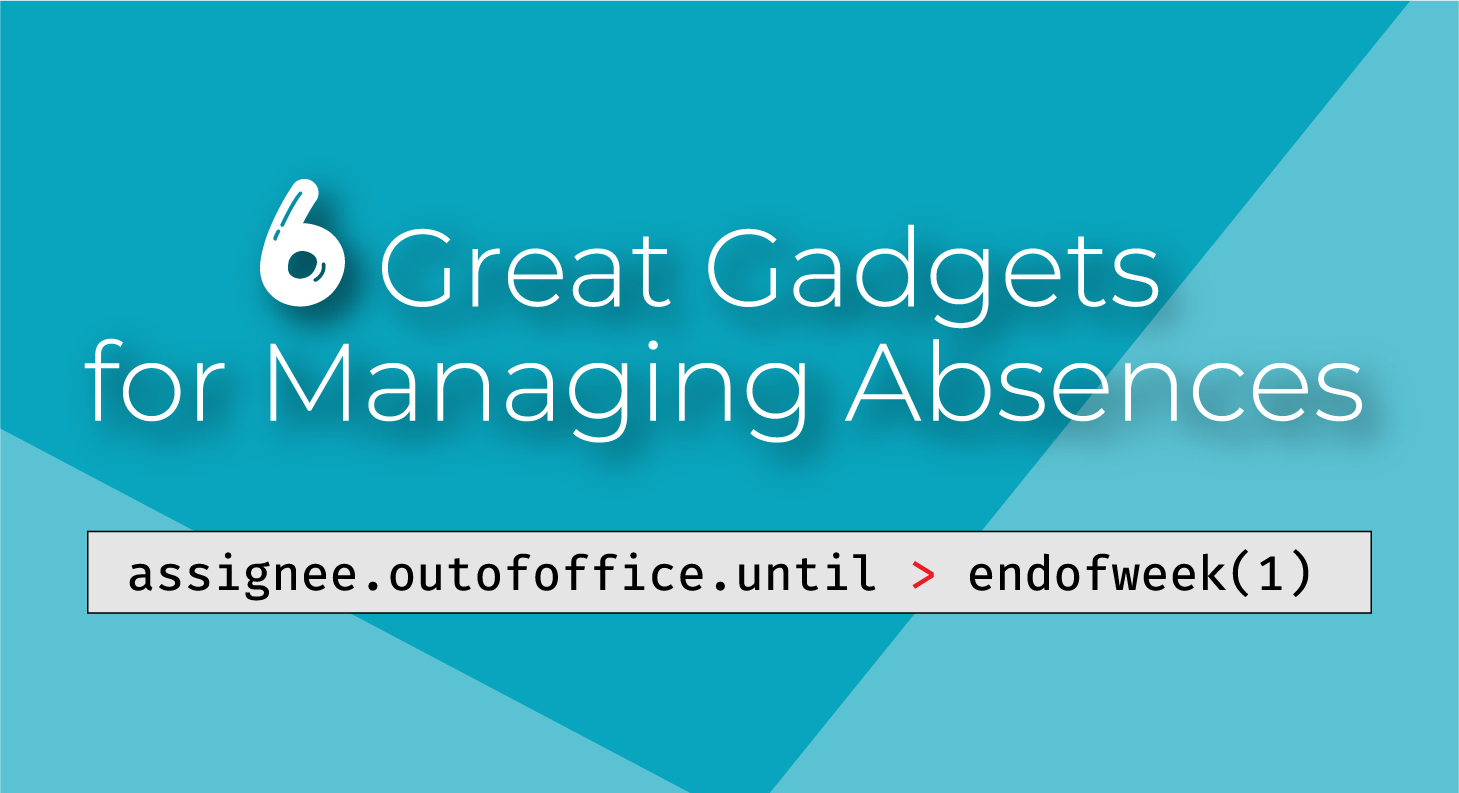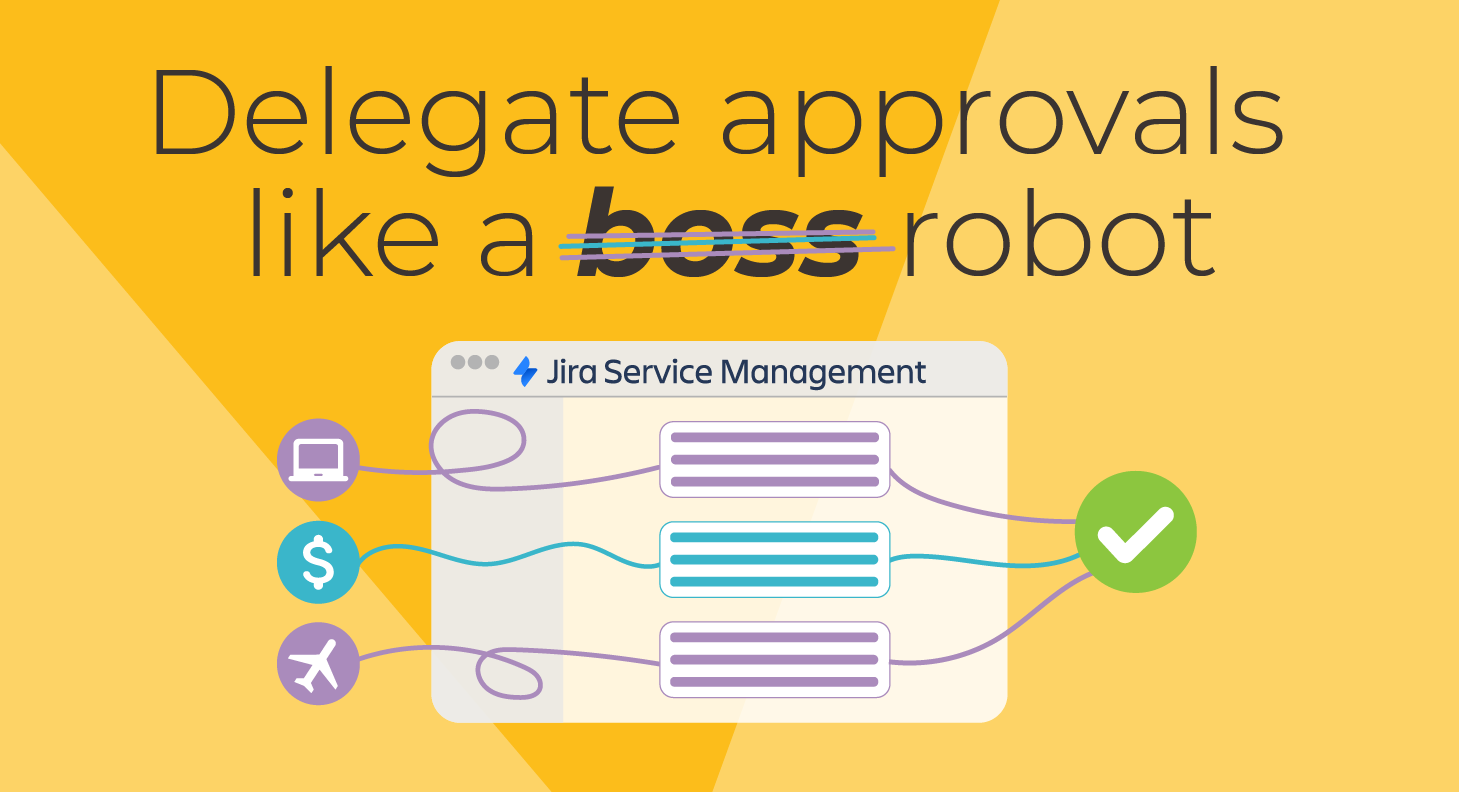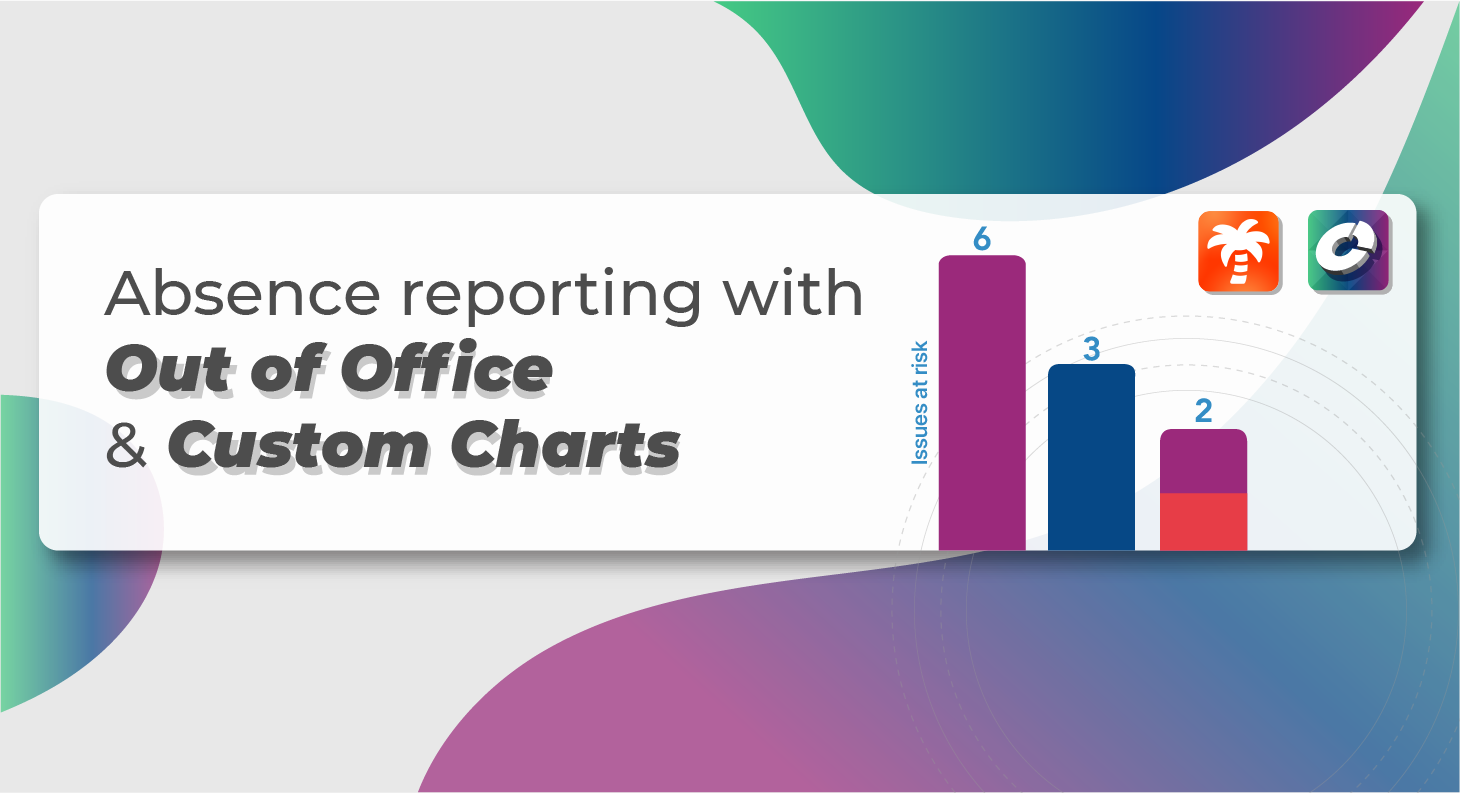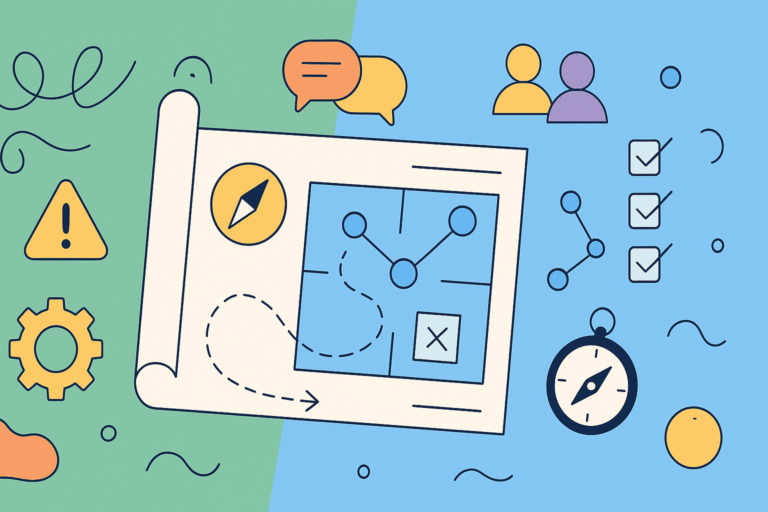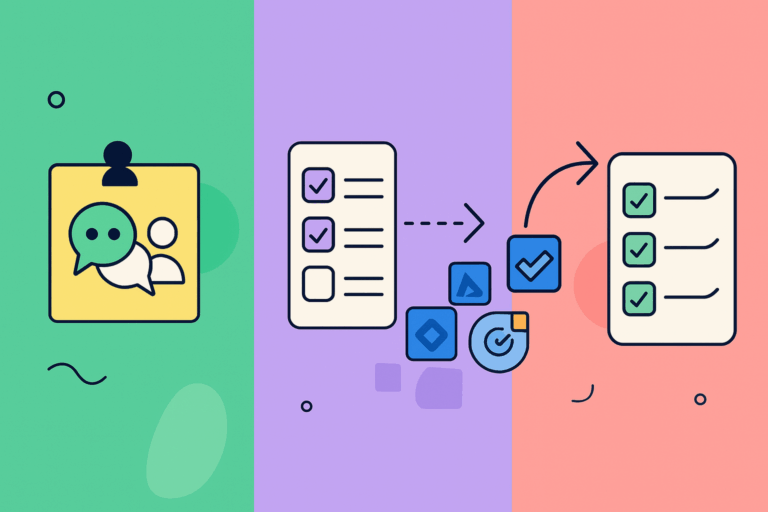Are you tired of manually checking employee absences and leaves because your project management tool doesn’t offer that information? Well, good news, because with the help of Out of Office Assistant for Jira, you can easily monitor absences directly within Jira cloud. In this article, we’ll explore the benefits of tracking absences in Jira and how this app can help you streamline your absence reporting process.
What’s absence reporting and why is it an important part of absence management?
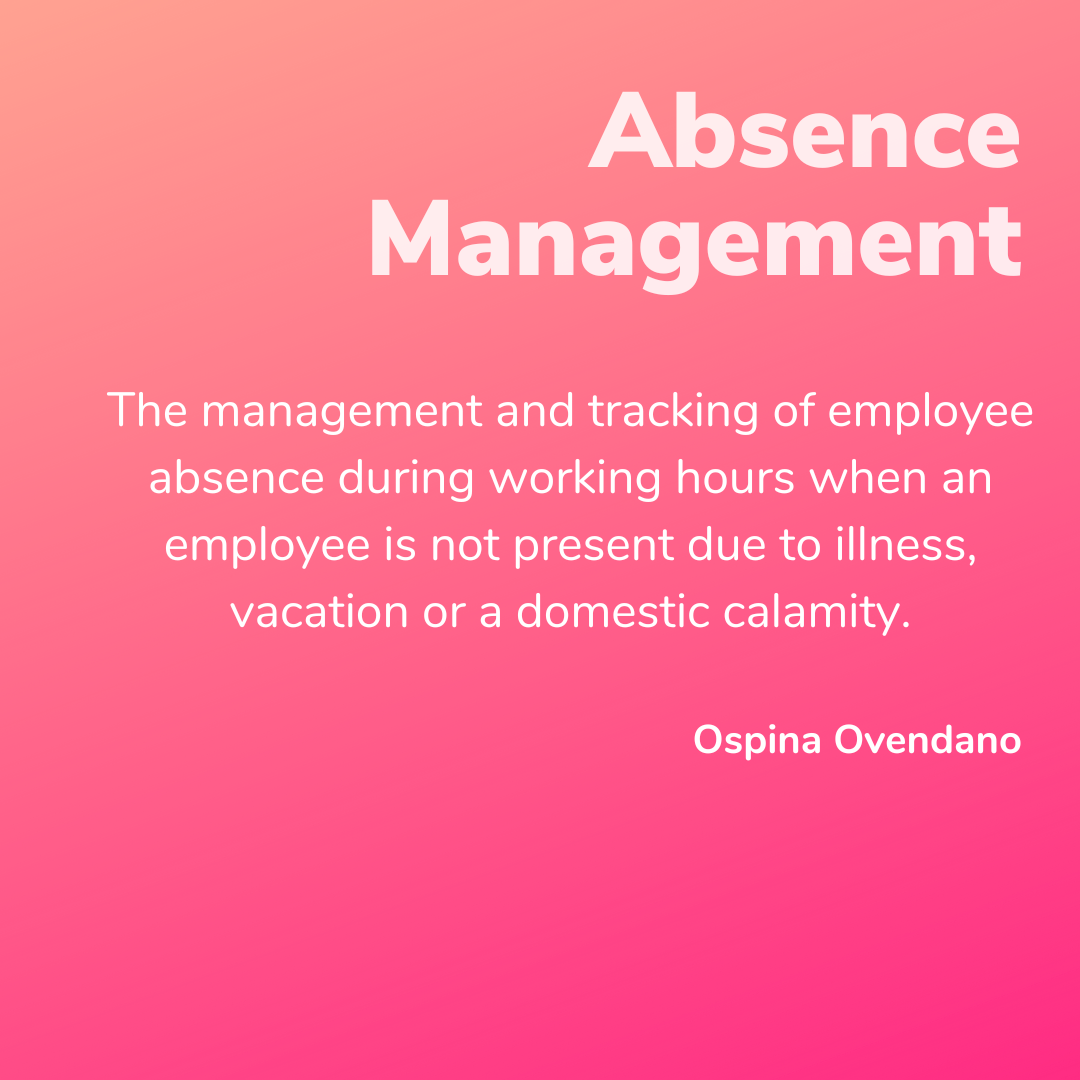
Absence reporting is key to absence management. How are managers supposed to help the company stay productive without first knowing when and why are their employees taking time off?
The approach to absence reporting will vary a lot depending on how a company sees absence management, and whether they have an absenteeism problem, as suggested by Gartner’s definition of absence management:
An employer’s approach — via policies, procedures or programs — to reduce employee absenteeism, avoid workforce disruption and maximize employee productivity.
Gartner
There are more neutral definitions. For example:
Absence Management is the management and tracking of employee absence during working hours when an employee is not present due to illness, vacation or a domestic calamity.
Ospina Avendano
In this article, I argue that if companies want to defend the right to rest, then they can focus on minimizing absences with best practices like automated handovers.
The role of absence planning in resource management

Contrasted best practices like automated handovers ensure that your team is adequately staffed and that deadlines, SLAs, and team productivity are not impacted by planned absences.
Effective absence planning is crucial for successful resource management. By accurately tracking and managing absences, you can ensure that workloads are balanced, deadlines are met, and both customers and internal stakeholders are satisfied. This helps to prevent burnout and ensures that your team has the resources they need to deliver high-quality work.
You can check this article on other resource management apps for Jira in this article by our friends at Planyway.
Keep reading about Out Of Office
How to track absences and leaves in Jira with Out of Office Assistant

With Out of Office Assistant for Jira Cloud, any company can easily track and manage employee absences directly within their Jira.
The app allows to create out of office rules, reassign work to active users, and generate reports on absence data that visualize a number of different insights, including:
- who is out of the office and when they will return
- what work is taking an impact
- whether users who are covering for absent coworkers are effectively completing delegated tasks
While all of this information can be found in Jira, it can remain hidden to users who are not aware of how to configure their dashboards. That’s why we recommend having a close look at the examples below for inspiration.
Reporting on absences and leaves in Jira
One of the key benefits of tracking absences in Jira is the ability to generate custom reports on absence data. There are two different reporting views: user-based, and issue based.
Monitoring leaves, absences, and vacations with the Out of Office User View
The main tracking view in Out of Office is the User View. This user browser can be accessed from any project, and shows every user in the instance.
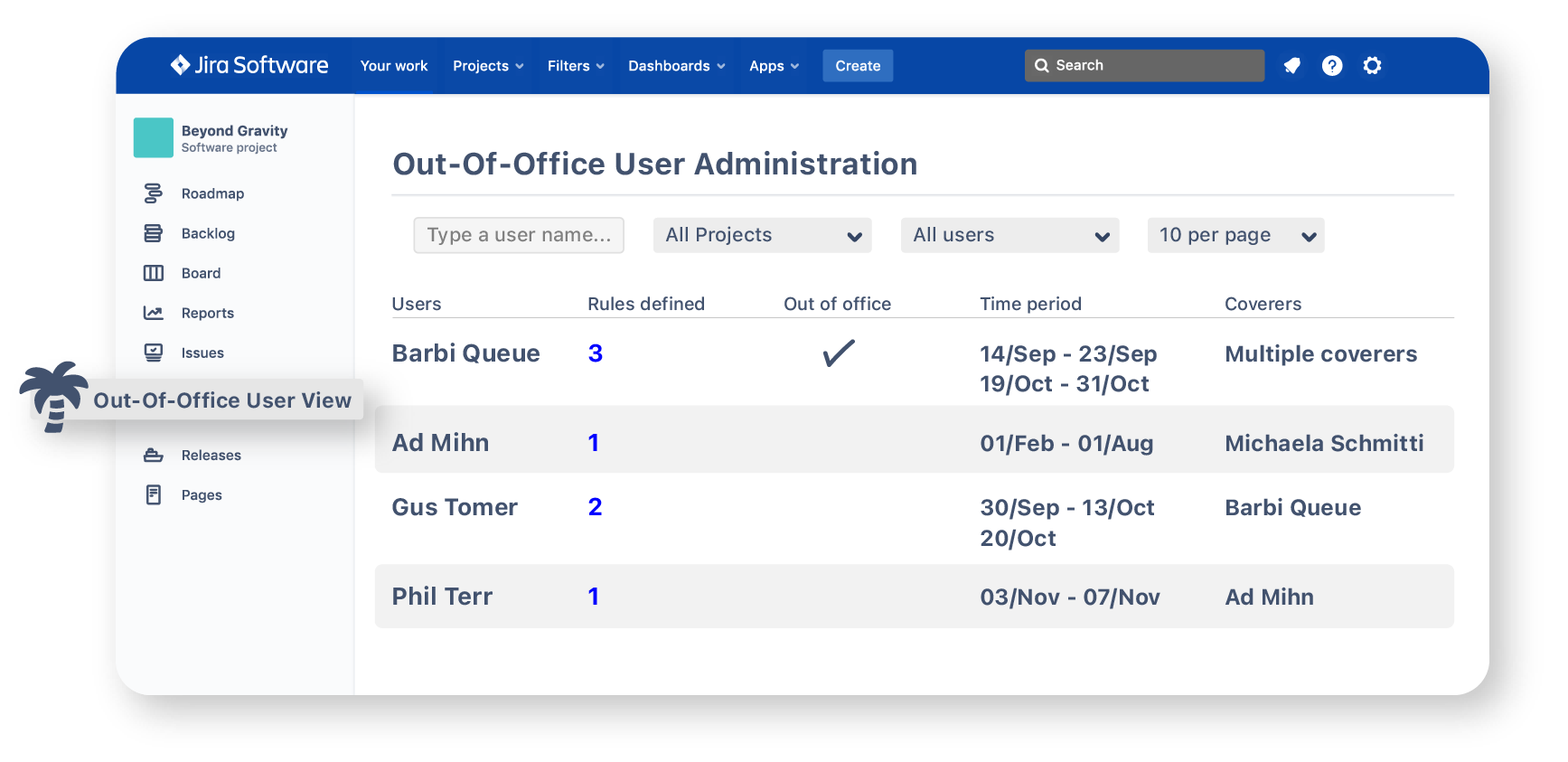
The user view can be used for different purposes:
- By managers who want to know whether they should grant a request for time off
- By colleagues who want to make sure whether the owner for a new issue will be available to start working on the assignment
- By project managers and team leads who want to know how long a project may take, accounting for the time off of the different resources involved.
Reporting on issues affected by leaves
Besides looking at the availability of any given user, it’s also possible to report on the planned work, and how it might be affected by user absences.
These reports are based on two very simple types of JQL queries: queries for issues that have been handed over automatically, and queries for issues that are assigned to users with scheduled (or active leaves).
JQL queries for tracking the load from absent users to their coverers
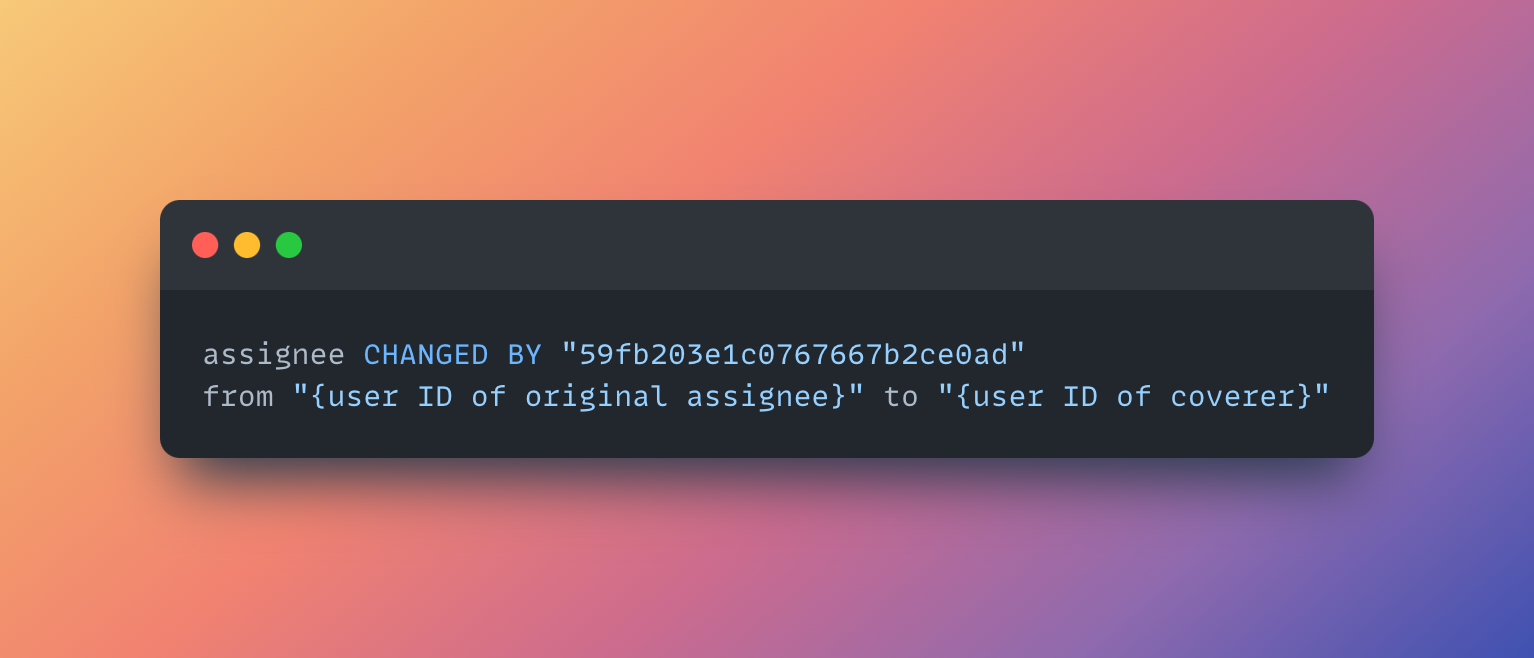
Companies that have implemented automated handovers use these reports to understand how the workload is shifting towards active users, identify bottlenecks, and, when necessary, redistribute the load more efficiently.
Copy the JQL query: assignee CHANGED BY "59fb203e1c0767667b2ce0ad"
Read more: Using JQL to report on issues reassigned by Out of Office – Out of Office Assistant
Examples of Jira native gadgets to report on automated handovers
Workload by assignee
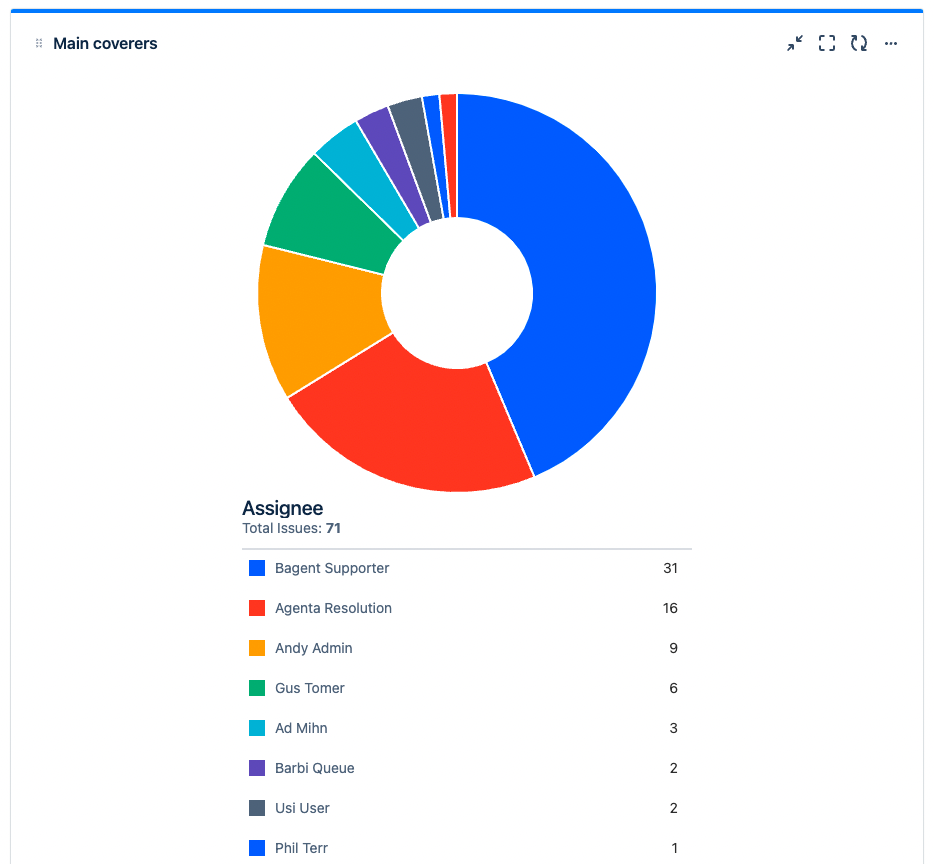
This gadget shows you the workload of each team member, helping you balance workloads and avoid burnout.
Jira resource calendar
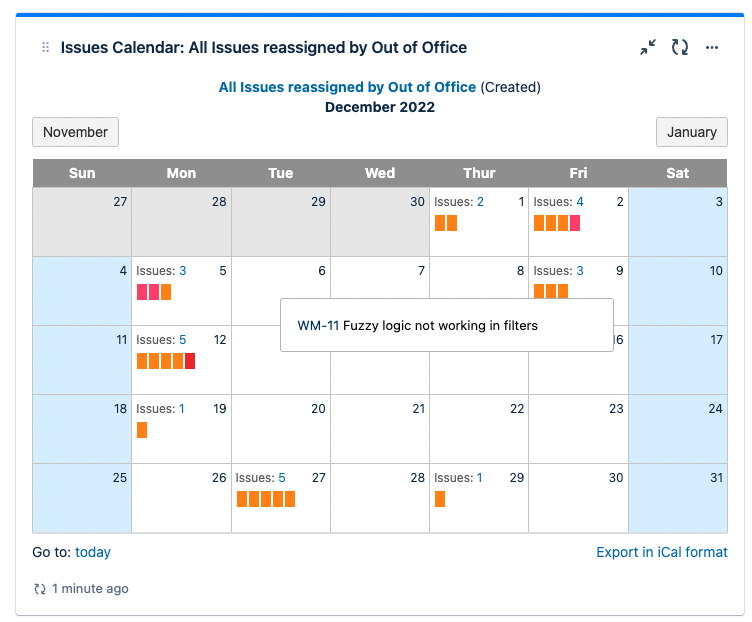
Another great gadget that comes with Jira is the issue calendar. Combined with Out of Office Assistant for Jira, you can see when reassigned issues have been created. This allows you to understand the usage of the app in a calendar format, and identify peak times.
JQL queries for tracking current and future absences
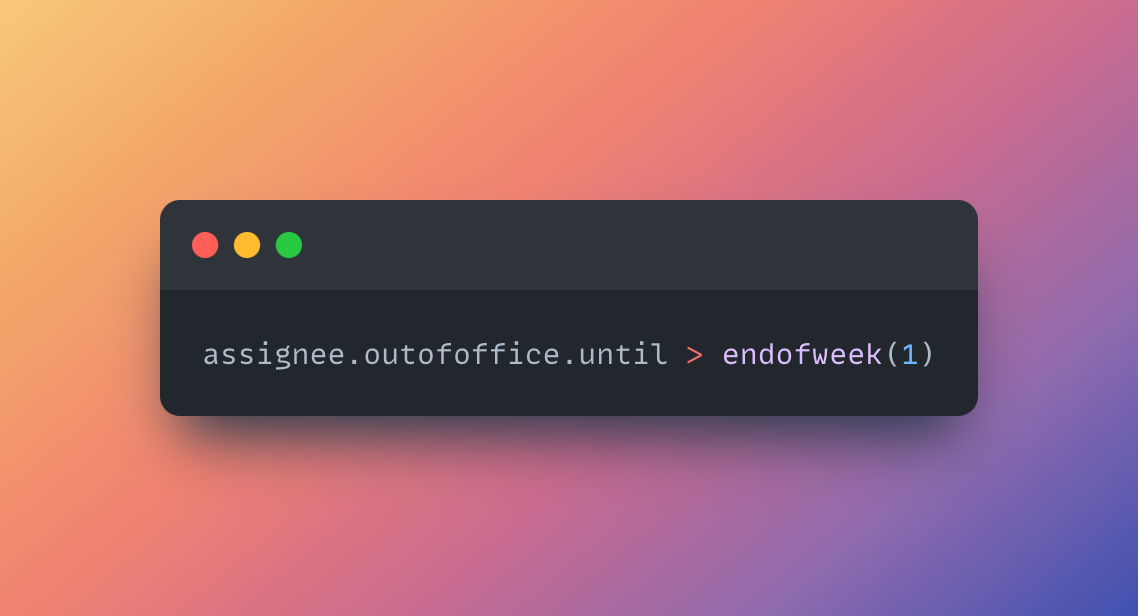
These queries can be used by any company that has installed and adopted Out of Office Assistant, regardless of whether they are automating handovers. The reports will simply show the issues that are assigned to users who are on leave or have scheduled leaves in the future. This allows to forecast the impact on current plans and mitigate risks.
Copy the JQL query: assignee.outofoffice.today = 1
Find more examples of status based queries for different time periods: Using JQL to find issues depending on the Out of Office status of assignees – Out of Office Assistant
Examples of useful native Jira gadgets for tracking user leaves
Here are a few examples of useful native Jira gadgets that allow to track present and future absences, as well as the work that may be impacted by the leaves.
Tracking users on vacation or leave
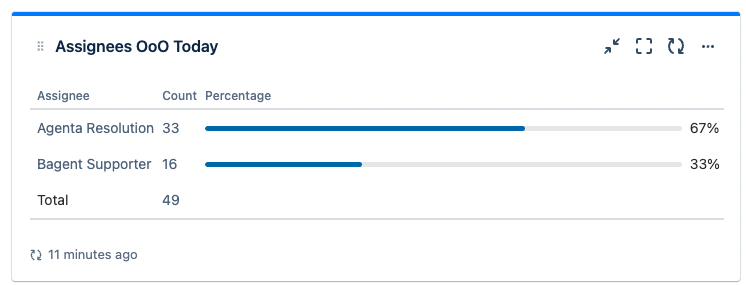
This gadget allows you to see who is out of the office, and how many issues they have currently assigned. There are almost no details, but if you start to see too many names or too many issues on this view and it’s not Thanksgiving season, then you should start looking at what’s going on exactly.
Tracking the impact of absences on customers
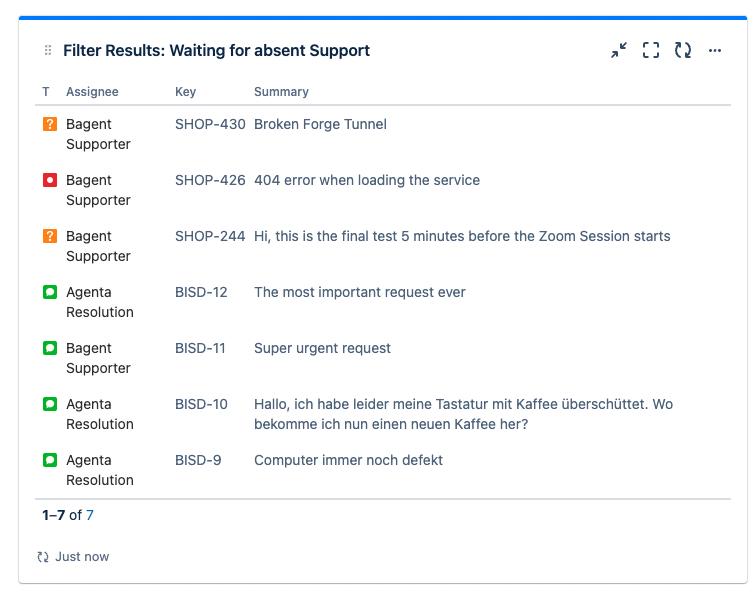
This gadget shows you how absences may impact your customers with delays in response times, unmet SLAs, and ultimately a potential bad reputation for your brand.
Resource scheduling in Jira
Tracking the impact to planned work can be easily turned into proactive resource scheduling. Here are two simple examples:
- how many epics are assigned to an absent user
- how many story points are assigned to an absent user
Impact to Epics
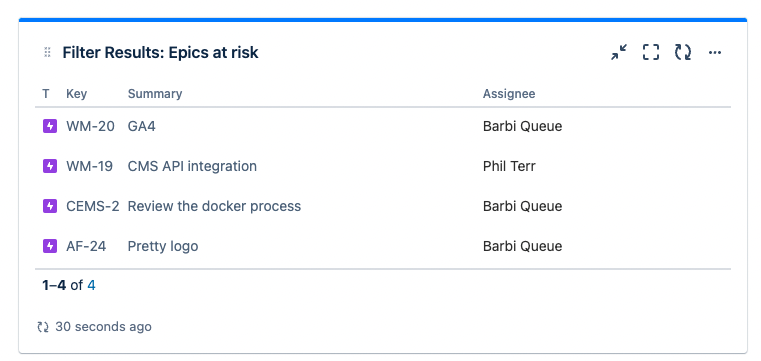
This gadget allows you to see how absences may impact specific Epics. If the owner of an epic is going to be away near the delivery date, it might be a good idea to touch base to make sure everything works as planned during their absence.
Impact to Sprints
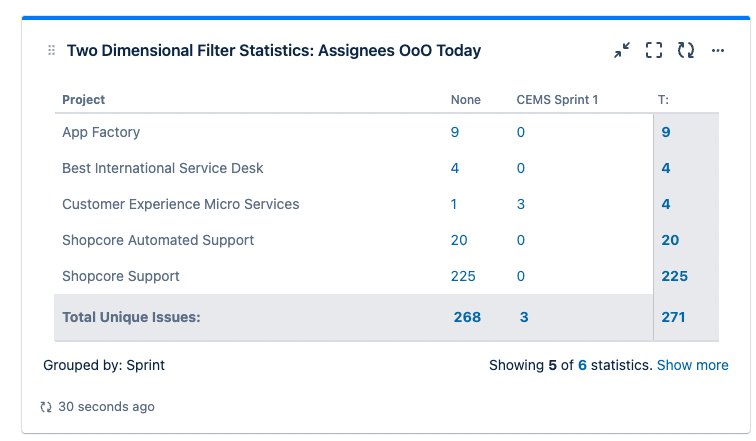
This gadget shows you how absences may impact specific Sprints, and can help estimate a decreased team velocity for that period. When you fall into the habit, it will be harder to overpromise anything to product owners and business stakeholders.
Conclusion
Tracking absences in Jira has numerous benefits for resource management and workload planning. By using Out of Office Assistant, you can easily track and manage employee absences, generate custom reports, and visualize resource availability.
So, what are you waiting for? Give it a try and streamline your absence reporting process today!
You can also get in touch with us, and we will help you set up your own absence management dashboard in Jira.