Is your to-do list a chaotic mess? A Kanban board can be your command center for taming that chaos. At its heart, it’s a simple but incredibly powerful way to see all your tasks, limit what you’re working on at any given time, and ultimately, get more done.
Your First Look at Kanban in Action
Think of a Kanban board as a supercharged, highly structured to-do list. It takes your workflow from a jumbled pile of tasks and lays it out into a clear, organized journey. This isn’t just theory—it’s about physically watching your work move from a “To Do” column all the way to “Done.”
This visual approach is seriously effective. The global Kanban board software market was valued at approximately USD 1.5 billion and is expected to hit USD 4.2 billion by 2033. That’s a lot of teams relying on this method to boost their productivity. You can dig into these trends and see more about the growing adoption of Kanban software on verifiedmarketreports.com.
The Three Essential Kanban Columns
To get your feet wet, you only need to understand three basic columns. This simple setup is designed to help teams instantly see where work is getting stuck, improve how they collaborate, and keep everyone on the same page.
For teams juggling different tools, this kind of alignment is a game-changer. In fact, we wrote a whole guide on the HubSpot-Jira integration for aligning teams that shows how these principles work across different platforms.
The goal isn’t just to list your tasks—it’s to create a flow. A well-managed board helps you stop starting new work and start finishing what’s already in progress.
This initial setup gives you a solid foundation to build on. Here’s a breakdown of the three columns every board needs to get started.
The Three Essential Kanban Columns
| Column Name | Purpose | Example Task |
|---|---|---|
| To Do | This is your backlog. It holds all the upcoming tasks that haven’t been started yet. | “Draft Q3 blog post” |
| In Progress | This column contains the tasks you are actively working on right now. | “Write introduction for blog post” |
| Done | Completed tasks live here. It provides a clear, satisfying record of your accomplishments. | “Research keywords for blog post” |
Consider this your first step toward mastering project clarity. Even with just this basic layout, you can immediately start to see how a Kanban board can help you manage your workload much more effectively.
Building Your First Kanban Board in Jira
Ready to stop talking about theory and actually start building? Let’s walk through creating your first real, working Kanban board. I’ll be using Jira for this, as it’s a fantastic and widely-used tool for the job.
The huge popularity of platforms like Jira is a big reason the global Kanban software market is growing so fast. Its value is expected to jump from USD 211 million to USD 269 million by 2031. You can dig into the specifics in this Kanban board software market report.
Your first move inside Jira is to pick a project template. When you fire up a new project, Jira gives you a few choices. Just select the “Kanban” template. This instantly sets up a basic board with the classic “To Do,” “In Progress,” and “Done” columns, which is the perfect launchpad.
This is basically what you’ll see to start—a clean slate ready for your team’s process.
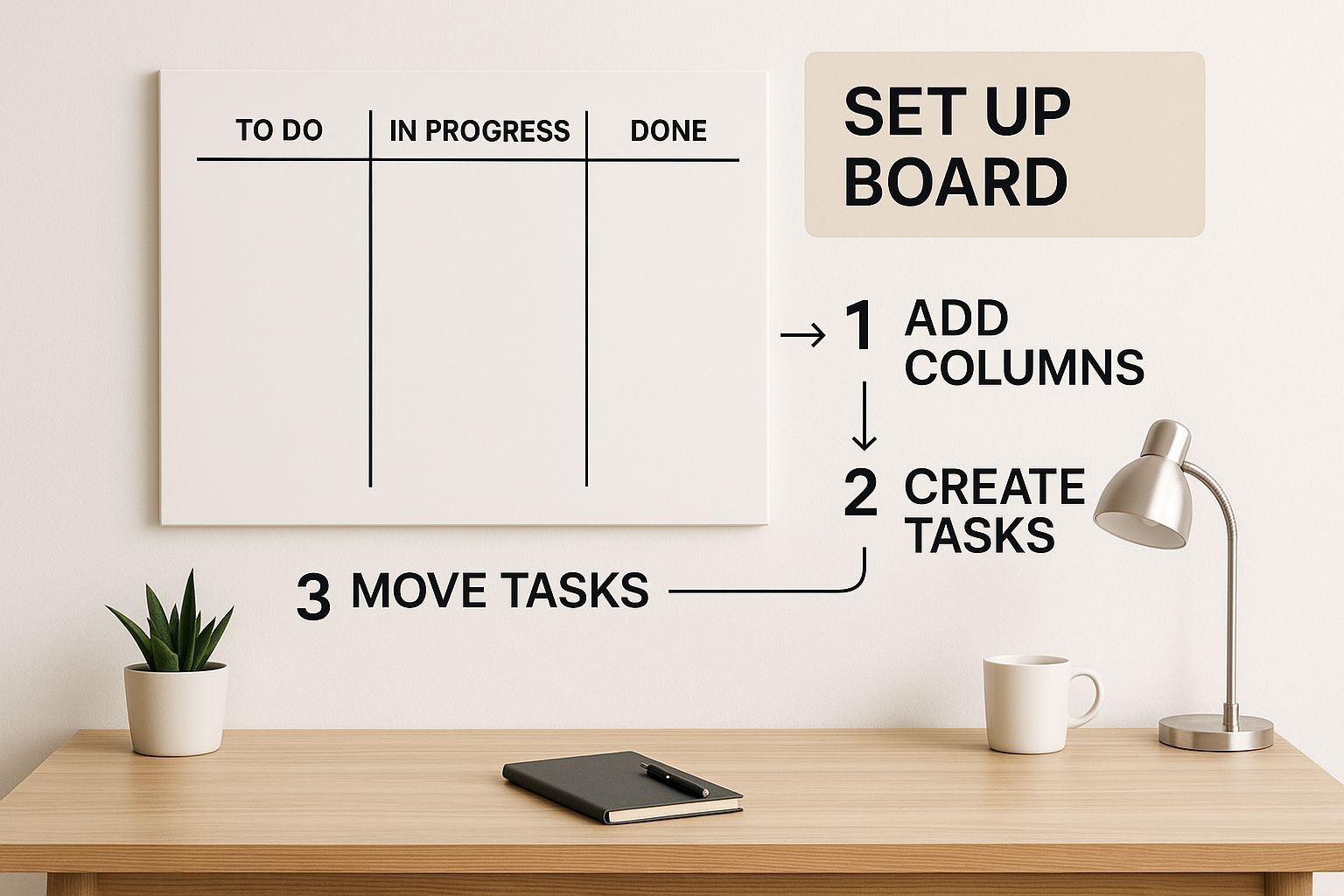
Now, we get to the good part: making it your own.
Customizing Your Workflow Columns
The default columns are a decent start, but the real magic of a Kanban board comes alive when you tailor it to your team’s actual, day-to-day process. Don’t be shy about adding, removing, or renaming columns to reflect how you really work.
Here are a few common customizations I see all the time:
- A “Code Review” column: This is a must for development teams. It creates a clear, dedicated holding pen for tasks awaiting a peer review, so they don’t get lost in the general “In Progress” shuffle.
- A “Ready for QA” column: If you have a separate testing phase, this column makes it obvious which tasks are ready for your quality assurance folks to pick up. No more “Is this ready to test yet?” DMs.
- A “Blocked” column: This one is non-negotiable in my book. It’s a bright red flag for any task that’s stuck, making roadblocks immediately visible to everyone. This is how you spot and solve problems quickly.
A customized board isn’t just about tracking tasks; it becomes the central hub for your team’s communication and a powerful tool for improving your process. For anyone in a leadership role, getting this level of clarity is a game-changer. If that’s you, you might find our guide on creating reports for product owners using Jira and HubSpot particularly useful.
Unlocking Flow with WIP Limits
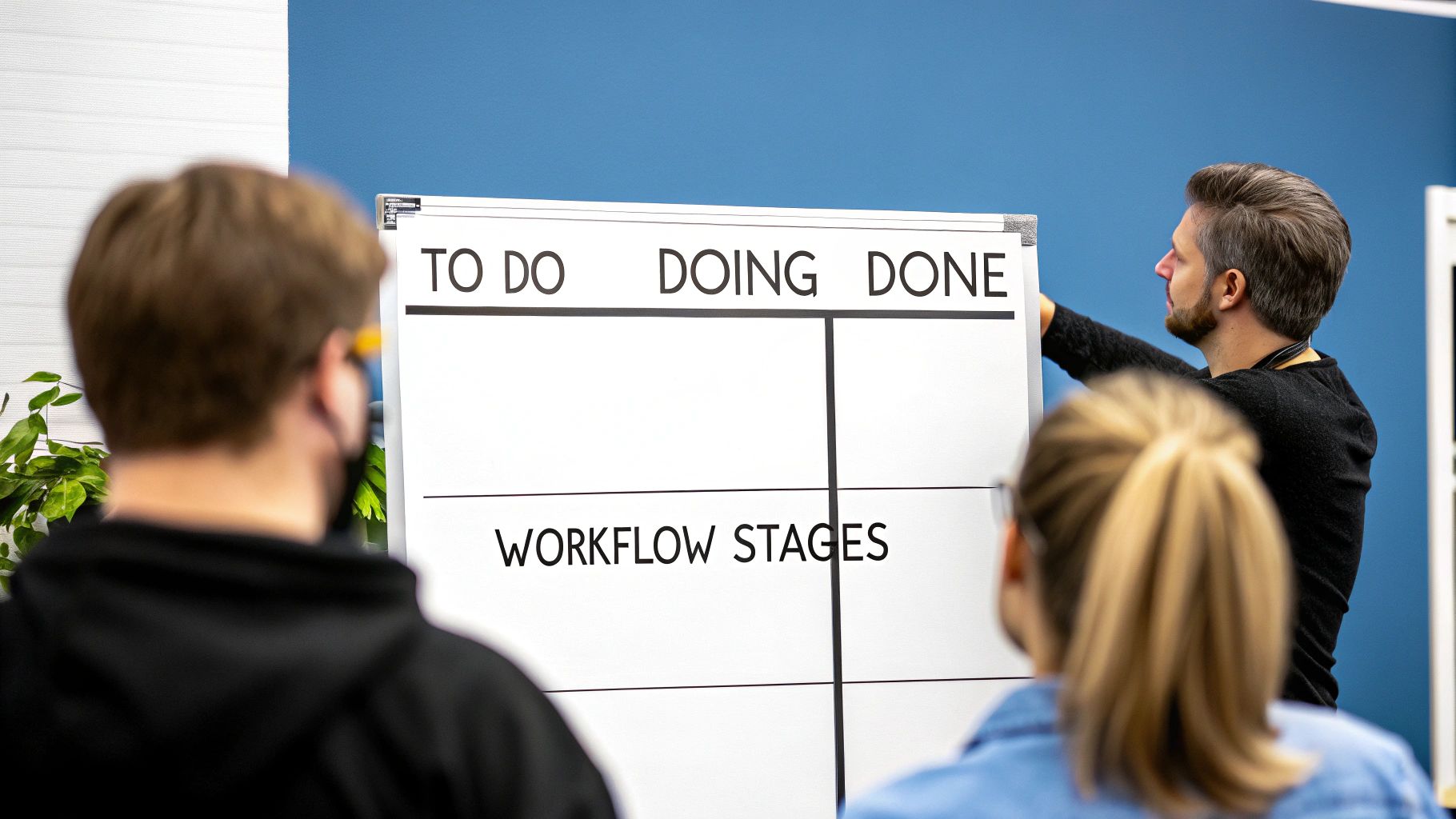
This is where your Kanban board goes from being a simple task organizer to a real engine for your team’s productivity. The secret? It’s all about setting Work-in-Progress (WIP) limits. I know it sounds counterintuitive, but trust me on this: limiting how many tasks can be in a column at once is the single best way to stop starting and start finishing.
This isn’t just about forcing discipline; it’s rooted in how our brains work. When we’re juggling a ton of active tasks, we’re constantly context-switching, and that creates a massive cognitive drag. By getting your team to focus on a smaller, more manageable set of tasks, you’ll see a huge improvement in concentration, which almost always leads to higher-quality work.
Setting Your First WIP Limits
Getting started with WIP limits doesn’t need to be a huge, complicated affair. The whole point is to create a “pull” system where new work is only pulled into a stage when there’s actual capacity. Think of it less like a restrictive rule and more like a health indicator for your workflow.
A great place to start is to set the WIP limit for any “In Progress” column to about 1 to 1.5 times the number of people working in that specific stage.
- Got a team of 4 developers? Try an initial WIP limit of 4-6 for the “In Progress” column. It’s a solid bet.
- For a 2-person QA team? A WIP limit of 2 or 3 for the “Testing” column keeps them from getting buried under a mountain of tasks.
The key here is to observe, then adjust. If you notice people are just waiting around for work, your limit might be a bit too low. On the flip side, if tasks are getting stuck and aging in a column, your limit is probably too high.
A blocked task isn’t a failure; it’s a gift. It’s your board screaming, “Hey, look over here! There’s a problem in our process that needs attention right now.” This is how you achieve a calm, predictable, and sustainable workflow.
This same focus on smoothing out the process applies to your tools, too. For example, teams running on Jira can find massive benefits in streamlining administrative overhead. It’s a lot like the insights you might find on automating user management in Jira to cut down on operational drag. By getting rid of those little distractions, you keep the team’s focus right where it belongs: on the smooth, efficient flow of work.
Got the basics down? It’s time to level up.
This is where we get into the techniques that separate the Kanban dabblers from the true pros. Moving past simple columns and basic WIP limits is how you’ll turn your board from a digital to-do list into a finely-tuned engine for process improvement.

Let’s dig into a few tactics that will help you find those hidden bottlenecks and start making smart, data-driven changes to your workflow.
Use Swimlanes to Organize Your Work
Swimlanes are your best friend when things get complicated. Think of them as horizontal rows that slice across your vertical columns, letting you categorize work by team, project, or even urgency. They’re perfect for managing multiple workstreams on a single board without it becoming a complete visual mess.
A classic, highly effective example is creating an ‘Expedite’ swimlane right at the top of your board. This lane is reserved for absolute emergencies—think production bugs or a last-minute, critical client request. Anything in this lane jumps the queue and often gets its own, more relaxed WIP limits.
Establish Explicit Policies
One of the most powerful—and most often overlooked—Kanban practices is setting up explicit policies. These are just clear, written-down rules for how work moves across your board. What exactly does a card need to move from “In Progress” to “Code Review”? Who has the authority to pull tasks into the “Testing” column?
Explicit policies are the key to ending debates and ambiguity. When everyone on the team understands the rules of the road, the whole system just flows better. It’s no longer about someone’s opinion; it’s about following a clear process we all agreed on.
You can document these policies right inside a tool like Confluence and link them to your Jira board so they’re always one click away. Clearly defined processes are fundamental to efficiency, a principle shared by advanced call center optimization strategies which also hinge on streamlining every part of the operational flow.
Master Your Metrics
Your Kanban board is an absolute goldmine of data. The trick is knowing how to read it. If you want to get serious about continuous improvement, you need to start tracking a few key metrics.
Here are the two most important ones to start with:
- Lead Time: This is the total time from the moment a task is requested until it’s fully delivered. It’s the timeframe your customer actually experiences.
- Cycle Time: This measures the time it takes to complete a task after work has actually started on it. This is a direct measure of your internal team’s efficiency.
By tracking these numbers, you get real proof of whether your changes are working. For instance, if you tighten your WIP limits and see your average cycle time drop by 20%, you have hard data to back up your decision. This kind of optimization often has a direct impact on the budget, too. For those interested in how process improvements can lead to financial savings, this Jira license cost optimization framework offers some great insights.
Using Kanban with Distributed Teams
Kanban’s visual nature makes it a perfect fit for a global, remote-first world. When your team is spread across different cities and time zones, a digital Kanban board isn’t just a nice-to-have—it’s your command center.
Tools like Jira become the undisputed single source of truth, making sure everyone sees the same workflow, no matter where they are.
This isn’t just a fleeting trend; it’s a global standard. Kanban’s adaptability is why it’s a core part of project management in major markets. North America leads in adoption, with Europe close behind, and the Asia Pacific region is catching up fast with its own digital transformation efforts.
This worldwide use proves its power in connecting teams. You can dive deeper into these global Kanban market insights on datainsightsmarket.com.
Rethinking Team Communication
For distributed teams, the biggest challenge is replacing those spontaneous “water cooler” chats that happen in an office. This is where your Kanban board really steps up, becoming the hub for asynchronous communication.
Instead of a scheduled daily stand-up that’s inevitably inconvenient for someone, teams can run an “async stand-up” right on the board. Team members just leave comments on their active Jira cards to share updates, flag blockers, or ask questions. It creates a living record of progress that everyone can check at the start of their own workday.
A digital Kanban board isn’t just a task tracker; it’s a communication hub. It ensures that crucial conversations are tied directly to the work itself, providing context that would otherwise be lost in scattered chat messages or emails.
For even more context, you can link Jira cards to detailed process documentation in a tool like Confluence. This means a developer in Berlin can see the exact same project brief or technical spec as a QA tester in Manila, all from within the Jira ticket.
While Kanban provides the visual framework, it’s also important to consider broader strategies for managing remote teams across different cultures to build a truly inclusive environment. This is especially vital for global support teams where clarity is everything. In fact, if you manage a global service desk, you might find these 5 use cases for a multilingual service desk in Jira really interesting.
Common Kanban Questions Answered
As you and your team start using Kanban boards, you’ll find that the same few questions tend to bubble up. Getting solid, practical answers to these is key to smoothing out the learning curve and really getting the most from your new workflow.
Here are the most common questions we see, with answers drawn from real-world experience to help you master your Kanban board.
What Is the Main Difference Between Kanban and Scrum?
The easiest way to think about it is flow versus fixed sprints.
Scrum is built around rigid, time-boxed iterations called sprints, which usually last anywhere from one to four weeks. It comes with a full cast of characters—like a Scrum Master and Product Owner—and a schedule of formal meetings like sprint planning and retrospectives.
Kanban, on the other hand, is all about continuous flow and flexibility. It doesn’t prescribe any roles or mandatory meetings. Instead of sprints, it uses WIP (Work in Progress) limits to manage the workload in a steady “pull” system. The entire focus is on improving workflow efficiency. You can even borrow Kanban principles and apply them inside a Scrum framework to supercharge your sprints.
How Do I Choose the Right WIP Limits?
Don’t overthink this when you’re just starting out. A great, simple rule of thumb is to set the WIP limit for any “In Progress” type of column to be 1 to 1.5 times the number of people working in that stage. So, if you have two people dedicated to testing, a WIP limit of 2 or 3 for your “Testing” column is a perfect starting point.
The goal isn’t to get it perfect on day one. It’s to start, watch the flow of work, and then adjust. Are people constantly idle and waiting for work? Your limit might be too low. Are tasks getting stale and stuck for long periods? It’s probably too high.
The real magic of WIP limits is how they reveal where your process is struggling. A bottleneck isn’t a failure; it’s a bright, flashing sign pointing you directly to your next big improvement opportunity.
Should I Use a Physical Board or Software?
This really comes down to how your team is set up.
Physical boards with sticky notes are fantastic for teams that are all in the same room. They’re highly visible, they spark face-to-face conversations, and there’s a certain satisfaction in physically moving a card to “Done.” I’ve seen teams run incredibly effectively with nothing more than masking tape on a whiteboard.
But for remote or hybrid teams, software is non-negotiable. The same goes for any project that needs a detailed audit trail and performance metrics. Tools like Jira, Trello, or Asana create a permanent, accessible source of truth and can plug into your other essential platforms.
- Physical boards are unbeatable for fostering in-person collaboration.
- Digital boards are essential for distributed teams and making data-driven improvements.
At the end of the day, the best tool is simply the one your team will actually use consistently. The core principles—visualizing work, limiting WIP, and managing flow—are what truly drive success.
Ready to bridge the gap between your project management tools? resolution Reichert Network Solutions GmbH offers a powerful solution. With monday.com for Jira, you can embed monday.com boards directly into Jira issues, creating a unified view that eliminates silos and keeps cross-functional teams perfectly in sync.
