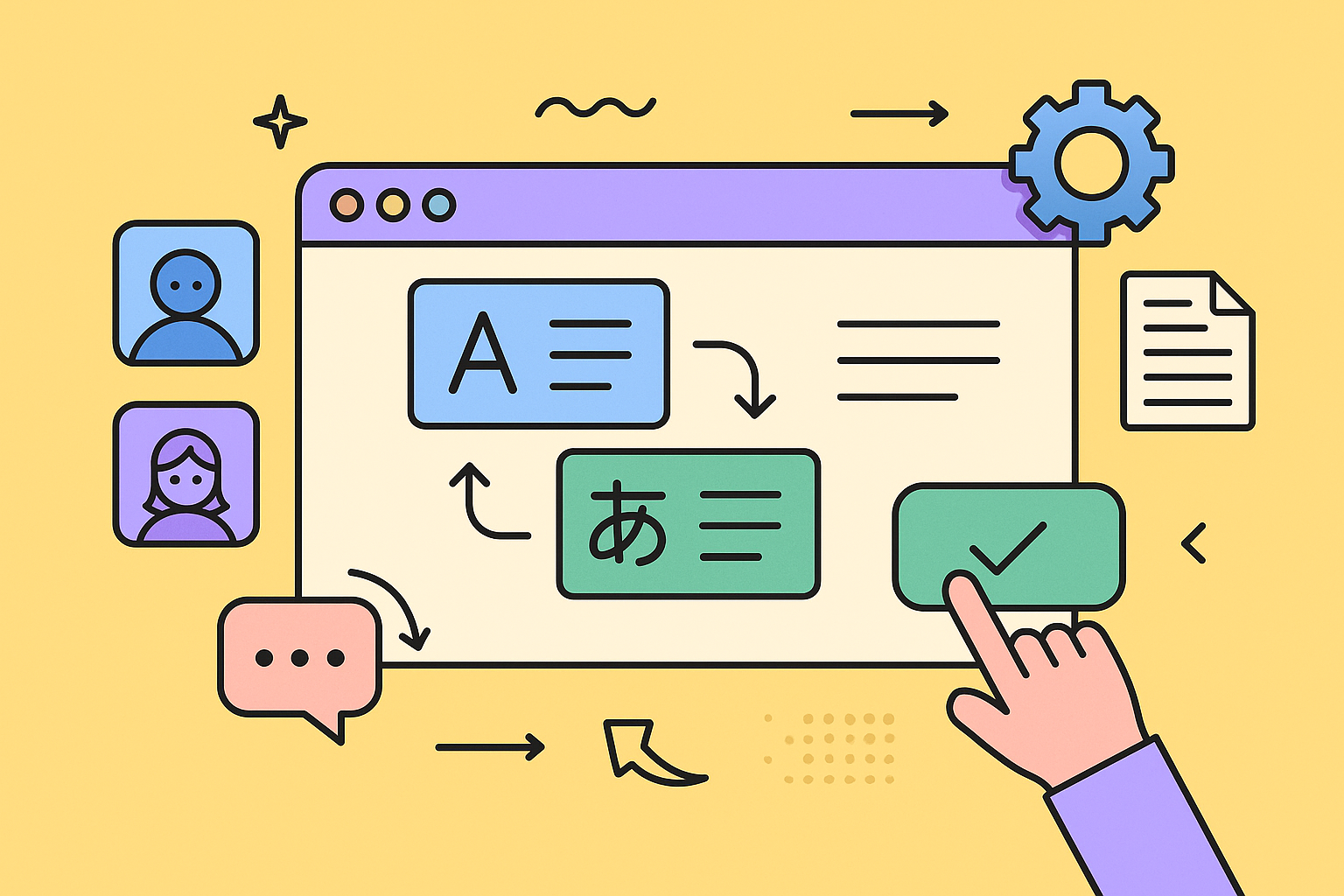A translation management system (TMS) is a type of software that centralizes and automates the entire process of translating your content. Think of it as the air traffic control tower for all your global marketing, documentation, and product releases. It’s the central nervous system ensuring nothing gets lost in translation.
What Is a Translation Management System?
Imagine trying to coordinate international air travel using nothing but scattered spreadsheets and a chaotic mess of emails. It would be a nightmare. Inefficient, wide open to costly mistakes, and nearly impossible to scale.
Believe it or not, this is exactly how many businesses still try to manage their multilingual content. A translation management system swoops in to replace that chaos with a single, centralized hub for your entire localization workflow.
Instead of constantly juggling files and chasing people for updates, a TMS gives you a single source of truth. It acts as the command center that shepherds your articles, website copy, software strings, and support docs from their initial creation all the way to their final destination in global markets. It’s the operational backbone connecting your content creators, translators, reviewers, and project managers on one unified platform.
Let’s take a look at how the typical translation workflow looks with and without a TMS. The difference is stark.
Translation Workflow With vs Without a TMS
| Process | Manual Method (Email & Spreadsheets) | With a Translation Management System (TMS) |
|---|---|---|
| Project Kick-off | Manually email files to translators and create a spreadsheet to track progress. | Upload source content directly; the TMS automatically notifies translators and starts the workflow. |
| Translation | Translators work in separate documents, with no access to shared terminology or past translations. | Translators work within the TMS, with real-time access to translation memory and glossaries for consistency. |
| Review & Feedback | Reviewers email feedback and corrected files back and forth, leading to version control issues. | Reviews happen directly on the platform. Comments and changes are tracked in one place. |
| Finalization | Manually copy-paste final translations back into the original format, risking layout and formatting errors. | Approved translations are automatically pushed back to the source system (CMS, code repository, etc.). |
| Reporting | Manually compile data on costs, timelines, and translator performance, which is time-consuming and often inaccurate. | Dashboards provide instant, real-time reports on project status, costs, quality metrics, and more. |
As you can see, a TMS doesn’t just make the process a little better—it fundamentally changes how you operate, shifting from reactive and messy to proactive and organized.
The Central Hub for Global Content
A TMS is much more than a fancy shared folder; it’s an active, intelligent system built to make every single step of the translation journey smoother. The real goal here is to move beyond simple word-for-word translation and embrace a more comprehensive language localization strategy—adapting your content to fit local cultures and nuances.
This infographic breaks down the core process flow you’d find inside a typical TMS.
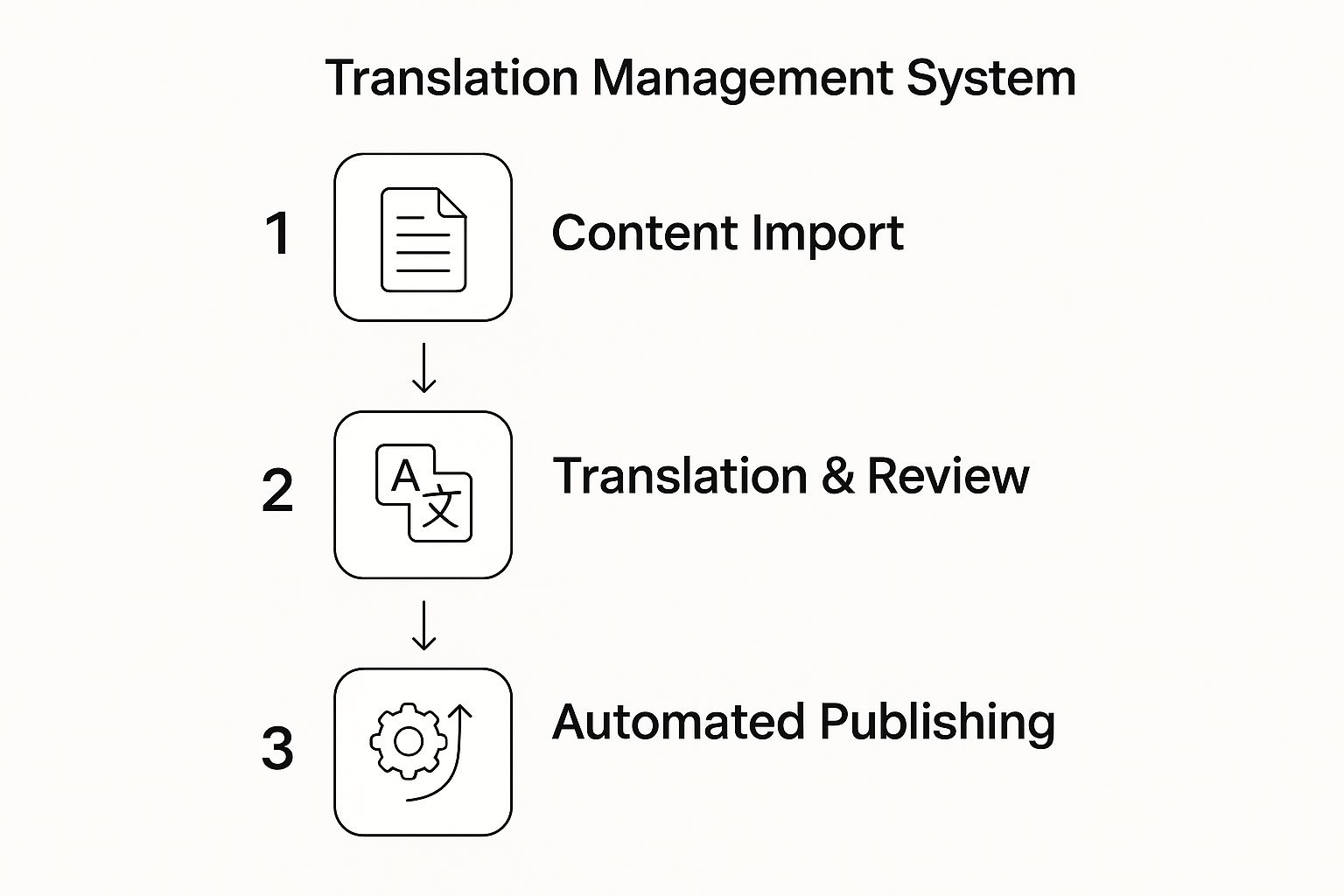
It clearly shows how a TMS automates the handoffs between importing new content, managing the translation and review cycles, and finally, publishing the finished product. This automation is what kills the manual bottlenecks that slow everything down.
Why a TMS Is a Business Necessity
The market for this technology is booming for a reason. Valued at roughly USD 2.17 billion in 2024, the translation management systems market is on track to hit USD 3.96 billion by 2030. That kind of growth doesn’t happen by accident; it’s fueled by a massive, growing need for companies to communicate effectively and efficiently on a global scale.
At the end of the day, a TMS solves several critical business problems at once:
- Reduced Costs: It slashes expenses by automating tedious tasks and, more importantly, by reusing previously translated content. You pay to translate a sentence once, not over and over again.
- Faster Time-to-Market: With automated workflows, project timelines shrink dramatically. This means you can launch products and campaigns in new regions much, much faster.
- Improved Quality: Centralized glossaries and translation memory ensure your brand voice and key terminology stay perfectly consistent across every language.
- Enhanced Visibility: No more guessing games. Project dashboards give you a crystal-clear, real-time view of project status, budgets, and team performance.
By bringing all these functions together, a TMS transforms localization from a reactive, frustrating expense into a proactive, strategic advantage. It gives businesses the power to scale their global presence with confidence.
A TMS ensures your content gets where it needs to go on time, on budget, and with the linguistic precision your brand demands. For any business serious about competing on the world stage, it’s no longer a “nice-to-have”—it’s an essential piece of the puzzle.
The Core Features That Drive Modern Localization

To really get what makes a translation management system so powerful, you have to pop the hood and look at the engine inside. A modern TMS isn’t just some digital filing cabinet for translated words. It’s a whole ecosystem of smart features working together to solve real, everyday localization headaches.
These tools are built to swap out clunky manual tasks for intelligent automation. The goal? To make sure every piece of content—from a single button to a full-blown user guide—moves smoothly from your system to a global audience.
Let’s break down the core features that form the backbone of any solid localization program.
Workflow Automation
Think of your content localization process like a relay race. Without a TMS, every handoff is manual. A developer zips up some files and emails them to a project manager, who then has to find the right translator and forward them again. It’s slow, clumsy, and a recipe for dropped batons.
Workflow automation is the TMS feature that automates this entire race. Once new content is ready in your system (like a CMS or code repository), the TMS can automatically grab it, assign it to the right translators based on rules you’ve already set, and push it through translation, review, and approval. All without anyone lifting a finger. This is a game-changer for cutting down project management overhead.
Translation Memory
Translation Memory (TM) is probably the single most important feature for saving money and keeping your brand voice consistent. It’s a living database that saves every sentence or “segment” you’ve ever had translated and approved.
It’s like giving your translators a super-smart assistant. When they encounter a sentence that’s identical or very similar to something translated before, the TM instantly suggests the approved translation. The benefits here are massive:
- Cost Savings: You stop paying to translate the same sentence over and over. For repetitive content like UI text or instruction manuals, this can easily slash costs by 30-50% or more.
- Brand Consistency: It ensures your key slogans, product descriptions, and critical instructions are translated the exact same way, every time. This builds a rock-solid, recognizable brand voice across every language.
A strong Translation Memory isn’t just a cost-cutter; it’s a valuable linguistic asset that you own. Every project makes your TM smarter, compounding its value over time.
Term Base
If the Translation Memory is your library of past sentences, the Term Base (TB)—or glossary—is your brand’s official dictionary. It’s a hand-picked list of your most important terms and their non-negotiable translations.
A Term Base makes sure that your critical terminology, like product names or industry-specific jargon, is never translated inconsistently. The TMS flags these terms for translators in real-time, showing them the one and only approved translation. This is absolutely essential for maintaining brand integrity and avoiding confusion.
Integrated CAT Tools
Computer-Assisted Translation (CAT) tools are the digital workbenches where translators perform their magic. A great translation management system has these tools built right in, so translators never have to leave the platform.
This gives translators a clean, side-by-side view of the original and translated text. More importantly, it gives them instant access to the Translation Memory and Term Base, so all the context they need is right there. No more juggling different apps or spreadsheets.
Analytics and Reporting
You can’t improve what you don’t measure. A good TMS comes with powerful analytics dashboards that turn your localization data into genuinely useful business insights. You get a real-time window into key metrics like:
- Project Progress: See exactly where every project is, letting you spot bottlenecks before they derail your timeline.
- Cost Tracking: Keep an eye on your spending against budgets as it happens.
- Translator Performance: Measure quality and turnaround times to make sure you’re working with the best people for the job.
- TM Leverage: Get hard numbers on how much money you’re saving by reusing past translations.
Beyond just managing translation projects, many platforms today also integrate with powerful digital asset management systems. This is a huge help for keeping all your linguistic and multimedia content organized in one central hub. Together, these features transform localization from a confusing “black box” into a transparent, data-driven business function.
Unlock Key Business Benefits with a TMS

Let’s move past the technical features for a moment and talk about what a translation management system really does for your business. This isn’t just about making workflows a little smoother; it’s a strategic investment that directly impacts your bottom line and sets you up for real global growth.
Think of it like this: manually managing translations is like using a paper map. You might get where you’re going, eventually. A TMS, on the other hand, is like having a GPS with live traffic updates—it gives you the intelligent, real-time guidance to get to your destination faster, cheaper, and with a whole lot less stress. This advantage shows up in four critical areas.
Drastically Reduce Operational Costs
The first and most immediate win you’ll see is a big drop in costs. This comes mainly from Translation Memory (TM), a feature that saves every single sentence you’ve ever had translated. For any company that deals with repetitive content—think product manuals, UI text, or legal disclaimers—this is a game-changer. It can slash your translation bills by 30-50%, sometimes even more.
You simply stop paying to translate the same phrase over and over again. On top of that, workflow automation gets rid of the countless hours spent on manual project management, freeing your team to focus on high-value work instead of chasing files.
Accelerate Your Speed to Market
In today’s global market, speed is currency. A TMS completely demolishes the bottlenecks that slow down manual localization. Forget about the endless email chains and sequential handoffs. Projects can run on parallel tracks where translators, reviewers, and developers all work at the same time.
A TMS transforms your localization process from a slow, linear relay race into a coordinated, high-speed operation. This can shorten project timelines by up to 40%, letting you launch products and campaigns in new markets weeks, or even months, ahead of your competition.
Enhance Quality and Brand Consistency
When translation is scattered across different people and spreadsheets, your brand voice inevitably becomes inconsistent. A TMS puts an end to that by centralizing all your linguistic assets. The Term Base, for example, acts as the single source of truth, making sure your critical brand and product names are always handled correctly.
Integrated QA checks also automatically flag potential errors long before a customer ever sees them. This systematic approach guarantees a high-quality, consistent experience in every language, which is absolutely vital for building brand trust. In complex settings like IT support, this consistency is non-negotiable. You can see how this plays out in these five use cases for a multilingual service desk in Jira, where clarity is everything.
Gain Full Visibility and Control
Without a central system, localization often feels like a black box. You send content out into the void and just hope for the best, with zero insight into progress or spending. A TMS replaces that uncertainty with total transparency.
From a single dashboard, you can track every part of your global content strategy:
- Real-time project status to spot and fix bottlenecks instantly.
- Live budget tracking against project forecasts.
- Performance metrics for your translation vendors and linguists.
- Clear data on TM leverage to actually quantify your ROI.
This level of control empowers you to make smart, data-driven decisions, get the most out of your localization budget, and scale your global operations with confidence.
How to Choose the Right Translation Management System
Picking a translation management system is a big deal, and let’s be honest, there’s no magic bullet. The perfect platform for a tiny startup translating its first mobile app is worlds away from what a global enterprise needs for its technical documentation. The real goal is finding the system that clicks with your business, your content, and your team.
This decision is only getting more critical. The TMS market is projected to explode from USD 2.53 billion in 2025 to a staggering USD 10.06 billion by 2035. That’s not just growth; it’s a reflection of how central these tools have become for any business operating on a global scale. You can dig into more details on the growth of the TMS market here.
Before you get dazzled by endless feature lists and slick demos, you need a solid game plan. Let’s break down how to make the right choice.
Assess Your Core Business and Technical Needs
First things first: look inward. What are you actually trying to accomplish with a TMS? The best implementations are the ones that are deeply connected to what your business is trying to achieve.
Start by asking some fundamental questions:
- What content are we translating? There’s a huge difference between snappy marketing slogans, user interface (UI) strings, dense legal contracts, and helpful support articles. Each type demands different features.
- Where does our content live? Is it buried in a CMS like WordPress, managed in code repos on GitHub, or created in design tools like Figma? A TMS that can’t talk to your source systems is a non-starter.
- Who needs to use this thing? Map out everyone involved—from developers and product marketers to project managers and freelance translators. The platform has to work for all of them, not just a select few.
Think of this as drawing up a blueprint for a house. You wouldn’t start ordering windows and doors without knowing the floor plan. You have to understand your content, your systems, and your people before you can pick a tool to manage it all.
This initial soul-searching is what helps you build your “must-have” list and separates the genuine needs from the shiny distractions.
Prioritize Integrations and Scalability
A TMS shouldn’t be a silo. Its real value is unleashed when it plugs into your existing tech stack, creating a smooth, automated pipeline for your content. In fact, a lack of good integrations is one of the quickest ways for a TMS project to fall flat, as it just throws your team back into the drudgery of manual file uploads and downloads.
Look for a translation management system with robust, pre-built connectors for the tools your team lives in every day. For many tech companies, that means deep hooks into the Atlassian ecosystem are non-negotiable. Connecting seamlessly with Jira for agile workflows and Confluence for knowledge bases is absolutely essential.
Scalability is just as crucial. The system you choose today needs to handle your growth tomorrow. Can it go from 5 languages to 25 without breaking a sweat? Can it manage a 10x jump in content volume without grinding to a halt? A scalable TMS means you won’t be stuck repeating this whole evaluation process in two years.
Cloud vs On-Premise: What Is the Right Fit?
Finally, you have a major architectural decision to make: do you go with a cloud-based system or host it yourself on-premise? This choice has big implications for everything from your budget and IT workload to security and how your team accesses the platform.
Here’s a quick rundown to help you compare the two models.
Cloud vs On-Premise TMS Comparison
| Factor | Cloud-Based (SaaS) TMS | On-Premise TMS |
|---|---|---|
| Setup & Cost | Lower upfront cost with a subscription model (monthly/annual). Quick to set up. | High initial investment for hardware and software licenses. Longer implementation time. |
| Maintenance | The vendor handles all updates, security, and maintenance. | Your IT team is responsible for all maintenance, updates, and security patches. |
| Accessibility | Accessible from anywhere with an internet connection, ideal for distributed teams. | Access is typically restricted to the company network, offering tighter control. |
| Control | Less control over the underlying infrastructure and update schedule. | Full control over the server environment, security protocols, and customization. |
For most modern, fast-moving teams, a cloud-based (SaaS) TMS is the clear frontrunner. It brings flexibility, dramatically lower overhead, and gets you up and running much faster. This lets you pour your energy into your localization strategy, not into managing servers and software updates.
Integrating a TMS into Your Atlassian Workflow

This is where the rubber meets the road for modern tech and product teams. A translation management system unlocks its true potential when it stops being a siloed tool and plugs directly into the software your teams live in every single day. For countless organizations, that means the Atlassian ecosystem.
Hooking up a TMS with Jira and Confluence is a genuine game-changer for agile development. It shatters the old walls separating developers from localization pros, turning a clunky, hand-off-heavy process into a smooth, parallel workflow. This isn’t just a “nice-to-have” convenience; it’s about weaving localization into the very fabric of your product development cycle.
Of course, a successful integration with platforms like Atlassian relies on solid technical groundwork. Sticking to API design best practices is crucial, as a well-built API is what allows these different systems to talk to each other seamlessly and makes true automation possible.
Supercharging Your Documentation with Confluence Integration
Just think about your Confluence space. It’s the single source of truth for all your product documentation, knowledge base articles, and internal guides. Manually exporting these pages for translation is a waking nightmare—it’s slow, a recipe for version-control disasters, and almost guaranteed to be out of date.
A TMS with a native Confluence connector automates this entire headache away.
- Continuous Synchronization: When you update a page in Confluence, the TMS can spot the changes and automatically pull the new text in for translation. No more manual exports.
- Automated Push-Back: Once translations are done and dusted, the system can automatically create or update the pages in the right language spaces within Confluence.
- Preserved Formatting: A good integration ensures all your formatting—headings, tables, macros, and all—stays perfectly intact. This alone saves countless hours of tedious manual fixes.
This setup transforms documentation localization from a dreaded, periodic chore into a continuous, hands-off flow that keeps your global help content perfectly in sync.
By linking your TMS to Confluence, you create a self-sustaining loop. Product updates trigger documentation changes, which in turn trigger automated translation workflows, ensuring your global users are never left behind.
Embedding Localization Directly into Jira Sprints
For agile teams, Jira is mission control. It’s where you plan features, squash bugs, and manage every piece of work. A Jira integration brings localization right into that environment, letting you treat translation tasks just like any other development ticket.
Picture this: a developer is building a new feature. They write the UI text for buttons, error messages, and tooltips and commit their code. With a TMS integration, this action can automatically create a new Jira sub-task assigned directly to the localization team.
This ticket has all the context and text strings the translators need to get started immediately, working right alongside the development sprint. When the translations are complete, the ticket is resolved, and the translated files are automatically pushed back to the right branch in your code repository. The benefits here are huge, especially for support teams, as you can see in this breakdown of HubSpot Jira integration for support teams, which really drives home the value of connected systems.
This tight feedback loop completely gets rid of the classic “localization lag,” where translation work couldn’t even start until development was 100% finished. It makes localization a natural, predictable part of your sprint planning and drastically cuts down the time it takes to launch for a global audience.
Getting the Most Out of Your TMS Investment
Just buying and installing a translation management system is like getting a gym membership but never actually working out. The real value doesn’t come from having the tool; it comes from using it intelligently every single day. To see a real return, you need to turn your TMS from a dusty piece of software into the strategic heart of your entire global content operation.
This is where you build a lasting competitive edge. It’s all about creating solid foundations, designing smart processes, and making sure your team is completely dialed in on how to use the platform. When you get this right, the value of your TMS doesn’t just sit there—it grows and compounds over time, just like a well-managed investment.
Build and Govern Your Linguistic Assets
The long-term value of your TMS is completely tied to the quality of your core linguistic assets: your Translation Memory (TM) and Term Base (TB). Think of these not as features, but as valuable company property that needs to be protected and managed.
To get the most out of them, you absolutely must:
- Establish Clear Ownership: Someone has to be in charge. Appoint a person or a small team to be the gatekeeper for your TM and TB, responsible for approving new entries and sorting out any conflicts.
- Create Submission Guidelines: Don’t let your assets become a messy free-for-all. Define a clear process for how new terms get into the glossary and how final translations make it into the TM. This keeps everything clean and consistent.
- Perform Regular Audits: Every so often, you need to do some housekeeping. Periodically review your TM and TB to weed out old translations, get rid of duplicates, and make sure everything aligns with your current brand voice.
A well-maintained TM and TB are what unlock serious cost savings and keep your brand message perfectly consistent in every market.
Design Flexible, Adaptive Workflows
Not all content is created equal, so why would your translation workflows be? Using the same process for everything is a classic rookie mistake. A high-stakes legal contract needs way more scrutiny than a quick social media update, and your TMS should be set up to handle that.
You can, for example, create workflows that automatically route content based on what it is or how important it is:
- High-Priority Content (e.g., Legal Documents, UI Text): This calls for a multi-step workflow: translation, then a separate editing pass, and a final proofread by a third linguist.
- Standard Content (e.g., Blog Posts, Knowledge Base): A simple two-step process of translation followed by a single review is usually enough.
- Low-Priority Content (e.g., Internal Comms): For this, you might use a single-step workflow that uses machine translation with a quick post-editing check for clarity.
This kind of tailored approach makes sure you’re putting your resources where they count, striking the right balance between speed and quality for everything you produce.
The goal is to move beyond a rigid, one-track system and build an intelligent, multi-lane highway for your content. This flexibility is key to scaling efficiently without sacrificing quality or control.
Drive Adoption with User Onboarding and Training
A powerful TMS that nobody knows how to use is just an expensive icon on a desktop. Getting your whole organization on board is one of the most critical—and most forgotten—steps to seeing a return. It starts with solid onboarding and has to continue with ongoing training.
Smart team management is often about understanding what your team can handle. If you’re interested in that, you can learn more about optimizing team resources with Jira capacity planning in our other guide.
Develop a simple training program based on roles. Project managers need to know about reporting and workflow creation. Translators need to become experts with the CAT tool and your linguistic assets. Regular training keeps everyone’s skills sharp and ensures they’re actually using the new features you’re paying for.
When you invest in your people, you turn your TMS from just another piece of software into the true engine of your global strategy.
Frequently Asked Questions About TMS
As you start seriously considering a translation management system, you’re bound to have some practical questions. It’s totally normal. Getting those answers is how you move forward with confidence. Let’s tackle some of the most common questions that come up when teams start looking into a TMS.
How Much Does a Translation Management System Cost?
There’s really no one-size-fits-all price tag for a TMS. The cost can vary quite a bit, but most modern systems operate on a subscription (SaaS) model. Your final price will likely depend on things like how many people will use it, which specific features you need, and your total translation volume.
To give you a ballpark idea, pricing can be structured around user licenses. For example, in North America, where e-commerce and media companies have driven huge adoption, you might see single-user licenses around $3,200, small team licenses (2-5 users) for $4,200, and corporate licenses for larger teams at about $5,200. You can dig into more of the market specifics in this in-depth industry report. Honestly, the only way to get a truly accurate number is to ask vendors for a custom quote based on your exact needs.
Can a TMS Replace Human Translators?
This is a big one, and the short answer is no. A translation management system isn’t here to replace human translators; it’s here to make them more powerful.
Think of a TMS as a high-tech workshop for a master artisan. It provides all the best tools—automated file handling, project organization, and linguistic assets like Translation Memory—but it doesn’t replace the artisan’s skill. It just lets them focus on the craft.
The AI-driven machine translation you find inside a TMS is incredibly useful, but it shines brightest when a human expert reviews the output. This process is called machine translation post-editing (MTPE). For some tasks, like translating internal support tickets where speed is everything, AI can be a game-changer. For example, using tools like Google Translate for Jira and JSM can be incredibly effective for service desk teams.
How Long Does a TMS Implementation Take?
The timeline can be anything from a few days to several months. It really boils down to a few key factors:
- System Complexity: A straightforward, cloud-based TMS with out-of-the-box features can be up and running fast. If you’re looking at a heavily customized, on-premise system, expect a longer runway.
- Integration Needs: This is a major variable. Connecting your TMS to a single CMS is one thing. Integrating it with multiple code repositories, design tools, and marketing platforms is another beast entirely.
- Data Migration: Got existing Translation Memories or Terminology Databases? Moving all that valuable data into the new system will add time to the project, but it’s well worth the effort.
- Team Onboarding: Don’t forget about the people! A well-planned, phased rollout that includes training for project managers, translators, and developers is crucial for a smooth adoption and should be baked into your timeline.
In our experience, a well-thought-out, phased approach almost always leads to the best results.
Ready to eliminate language barriers in your service desk? With resolution’s Issue Translation for JSM, you can empower your agents to provide seamless, real-time multilingual support directly within Jira. Recognized as an Atlassian ITSM App Partner of the Year, our solution uses secure, AI-powered translation to boost customer satisfaction and speed up resolution times.
Discover how over 8,000 customers like Disney and IBM deliver exceptional global support. Try Issue Translation for JSM today at https://www.resolution.de/issue-translation-for-jsm.